This website uses cookies. By clicking Accept, you consent to the use of cookies. Click Here to learn more about how we use cookies.
- Community
- RUCKUS Technologies
- RUCKUS Lennar Support
- Community Services
- RTF
- RTF Community
- Australia and New Zealand – English
- Brazil – Português
- China – 简体中文
- France – Français
- Germany – Deutsch
- Hong Kong – 繁體中文
- India – English
- Indonesia – bahasa Indonesia
- Italy – Italiano
- Japan – 日本語
- Korea – 한국어
- Latin America – Español (Latinoamérica)
- Middle East & Africa – English
- Netherlands – Nederlands
- Nordics – English
- North America – English
- Poland – polski
- Russia – Русский
- Singapore, Malaysia, and Philippines – English
- Spain – Español
- Taiwan – 繁體中文
- Thailand – ไทย
- Turkey – Türkçe
- United Kingdom – English
- Vietnam – Tiếng Việt
- EOL Products
Turn on suggestions
Auto-suggest helps you quickly narrow down your search results by suggesting possible matches as you type.
Showing results for
- RUCKUS Forums
- RUCKUS Technologies
- ZD
- Re: Tool box in ZD UI version 10, where is it ?
Options
- Subscribe to RSS Feed
- Mark Topic as New
- Mark Topic as Read
- Float this Topic for Current User
- Bookmark
- Subscribe
- Mute
- Printer Friendly Page
Tool box in ZD UI version 10, where is it ?
Options
- Mark as New
- Bookmark
- Subscribe
- Mute
- Subscribe to RSS Feed
- Permalink
- Report Inappropriate Content
10-20-2017 04:14 AM
Dear Ruckus Team,
Greetings, I'm new in the community, this is my first post. We are an IT company that manages several Ruckus ZD wireless controllers remotely, and now we have passed to version 10 of the UI.
This version looks faster in performance but is missing something from the previous version I think. I cant find the tool box where there is the option to stop the "auto refresh" feature. Sometimes I just need the raw list of AP's and is quite impossible to get it if the UI refreshes automatically every 20 seconds. In the tooltip it says "to stop auto-refresh, click the stop button in the toolbar" but where is it? Maybe I'm missing it but I cant see it. Thank you!
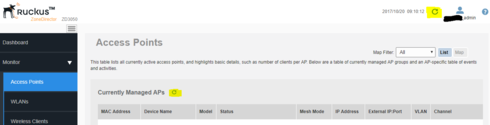
Greetings, I'm new in the community, this is my first post. We are an IT company that manages several Ruckus ZD wireless controllers remotely, and now we have passed to version 10 of the UI.
This version looks faster in performance but is missing something from the previous version I think. I cant find the tool box where there is the option to stop the "auto refresh" feature. Sometimes I just need the raw list of AP's and is quite impossible to get it if the UI refreshes automatically every 20 seconds. In the tooltip it says "to stop auto-refresh, click the stop button in the toolbar" but where is it? Maybe I'm missing it but I cant see it. Thank you!
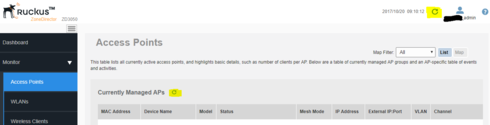
5 REPLIES 5
Options
- Mark as New
- Bookmark
- Subscribe
- Mute
- Subscribe to RSS Feed
- Permalink
- Report Inappropriate Content
10-23-2017 05:06 AM
Shows up under Toolbox for me, at the very top right of the browser screen. What browser are you using?
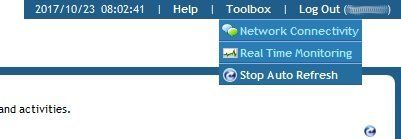
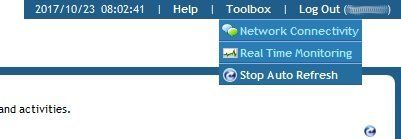
Options
- Mark as New
- Bookmark
- Subscribe
- Mute
- Subscribe to RSS Feed
- Permalink
- Report Inappropriate Content
10-23-2017 07:32 AM
Hi John, your screen is from the old version that I also used to have before. I'm talking about Ruckus' UI brand new version 10.0.0 that looks exactly as the pic I posted
Options
- Mark as New
- Bookmark
- Subscribe
- Mute
- Subscribe to RSS Feed
- Permalink
- Report Inappropriate Content
10-23-2017 07:39 AM
Ah, I missed that. I'm still on 9.13.3. The browser question still stands though. Have you tried it on a different browser?
Options
- Mark as New
- Bookmark
- Subscribe
- Mute
- Subscribe to RSS Feed
- Permalink
- Report Inappropriate Content
10-24-2017 09:36 AM
I'm following the idea of different browser view also...
Labels
-
DHCP
1 -
IP lease
1 -
license snmp
1 -
Proposed Solution
1 -
Ruckus
1 -
server
1 -
VLAN
1 -
wap
1 -
zone director
1 -
ZoneDirector
1

