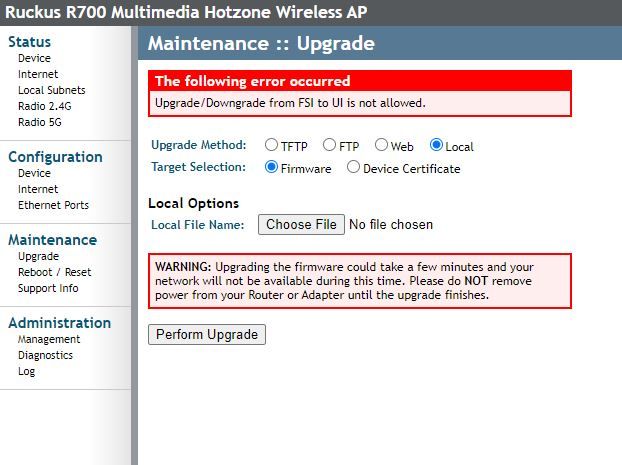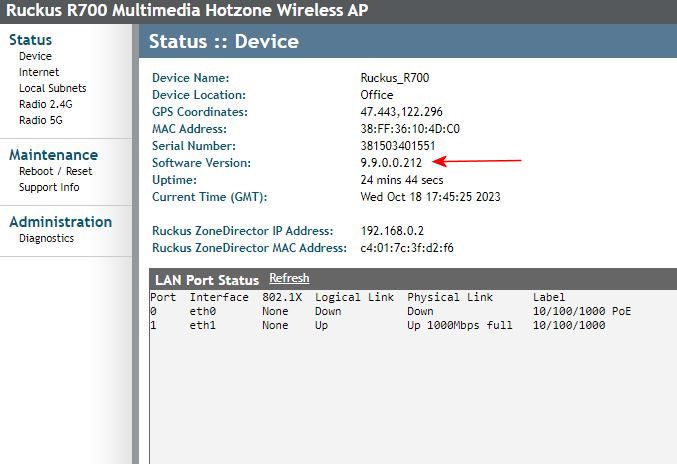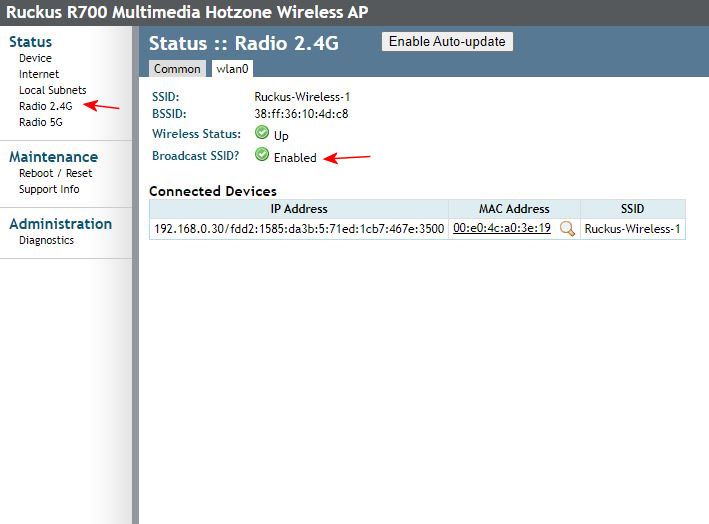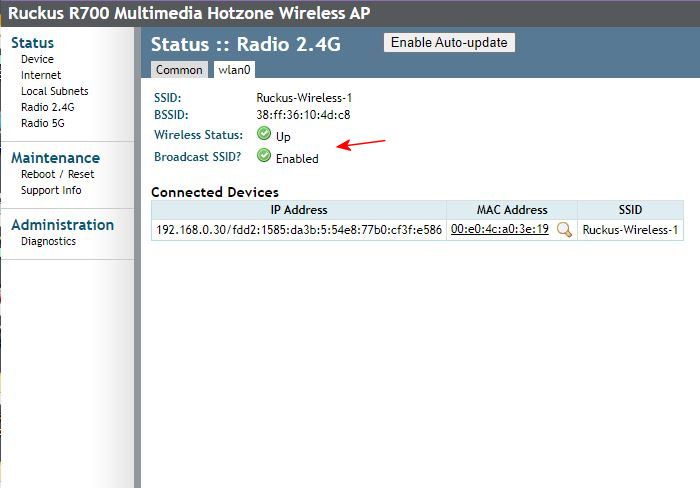- Community
- RUCKUS Technologies
- RUCKUS Lennar Support
- Community Services
- RTF
- RTF Community
- Australia and New Zealand – English
- Brazil – Português
- China – 简体中文
- France – Français
- Germany – Deutsch
- Hong Kong – 繁體中文
- India – English
- Indonesia – bahasa Indonesia
- Italy – Italiano
- Japan – 日本語
- Korea – 한국어
- Latin America – Español (Latinoamérica)
- Middle East & Africa – English
- Netherlands – Nederlands
- Nordics – English
- North America – English
- Poland – polski
- Russia – Русский
- Singapore, Malaysia, and Philippines – English
- Spain – Español
- Taiwan – 繁體中文
- Thailand – ไทย
- Turkey – Türkçe
- United Kingdom – English
- Vietnam – Tiếng Việt
- EOL Products
- RUCKUS Forums
- RUCKUS Technologies
- ZD
- Re: Resolve Rescue MODE for ZONEDIRECTOR 1100
- Subscribe to RSS Feed
- Mark Topic as New
- Mark Topic as Read
- Float this Topic for Current User
- Bookmark
- Subscribe
- Mute
- Printer Friendly Page
Resolve Rescue MODE for ZONEDIRECTOR 1100
- Mark as New
- Bookmark
- Subscribe
- Mute
- Subscribe to RSS Feed
- Permalink
- Report Inappropriate Content
07-20-2023 03:57 AM
How can i resolve this issue, RESCUE MODE for ZONEDIRECTOR 1100, system can't boot the ZONE DIRECTOR Image correctly?
Hope anyone can assist us,
Thank you in advance!
- Mark as New
- Bookmark
- Subscribe
- Mute
- Subscribe to RSS Feed
- Permalink
- Report Inappropriate Content
10-18-2023 06:06 AM
Thanks for help. I downloaded the zipfile from the link you provided and unzipped. I then logged into my R700, went to the upgrade tab. I clicked on the LOCAL button since the file was now in a folder on my PC. It asked me to CHOOSE FILE, which I did then clicked on PERFORM UPGRADE. I got an error message back. See attached file. I even re-downloaded the file and unzipped it and tried again. Same result. What am I doing wrong, if anything?
- Mark as New
- Bookmark
- Subscribe
- Mute
- Subscribe to RSS Feed
- Permalink
- Report Inappropriate Content
10-18-2023 10:05 AM
Hi @uplinkal,
Please login into the AP CLI and share the output of the command "fw show all".
Also, try to download the firmware from the below link try upgrading the AP and update us with the results.
https://support.ruckuswireless.com/software_downloads/1019-zoneflex-r700-indoor-ap-104-0-0-0-1347-ga...
The reason for the error is from a later version, Ruckus introduced a security measure to prevent APs from being upgraded with malicious firmware.
As the AP is on 5.1.2 which is the later version you are getting the error.
Thank you!
Amith
- Mark as New
- Bookmark
- Subscribe
- Mute
- Subscribe to RSS Feed
- Permalink
- Report Inappropriate Content
10-18-2023 10:59 AM
thank. I downloaded the FW 9.9.0.212 version and performed the UPGRADE. It worked perfectly and now the device see each other and all of the lights on the R700 came on, signifying 2.4 and 5G wireless service. I really appreciate your patience with helping figure this all out. these are excellent devices and I would have been disappointed if I could not get them to work properly, or at all.
I only have a couple of new questions, since I a new to these devices. Do I need to have the ZD1100 connected at all times? should I leave it connected to my network? Are there any other settings on the R700 or the ZD1100 that need to be set or will this operate normally as-is? Last question (I think) is can I add another R700 device assuming that the firmware is correct? Thank you again for your help. I attached a couple of screenshots of the current configuration.
- Mark as New
- Bookmark
- Subscribe
- Mute
- Subscribe to RSS Feed
- Permalink
- Report Inappropriate Content
10-19-2023 01:12 AM
Hi @uplinkal,
Thank you for the update. I am glad that the devices are up and online.
Yes, the ZD 1100 must be online and connected to the network.
The ZD works as a central control system for the Access points. ZoneDirector provides simplified configuration and updates, wireless LAN security control, RF management, and automatic coordination of the APs.
The APs will be managed by the ZD so you can make changes on the ZD, like creating SSID/WLAN and the changes will be pushed to the APs.
From the previous screenshot, I noticed there are 6 licenses so you can connect up to 6 APs to be managed by this ZD.
I hope I was able to address your queries. If yes, please hit the Kudos button and accept the answer as an Accepted solution.
Thank you!
Amith
- Mark as New
- Bookmark
- Subscribe
- Mute
- Subscribe to RSS Feed
- Permalink
- Report Inappropriate Content
10-19-2023 04:43 AM
I put my R700 online yesterday and 2.4 wifi is working great with excellent area coverage. I did notice that, while I am not currently using 5G wifi, the LED on the R700 is orange while the 2.4 is green. In the setup, it reports that 5G is on. Can you give me insight on what this means? Is 5G online or is the LED orange because I have no devices using it?
Also, what does the AIR LED mean? it is not lit. I can't find any information in the user guide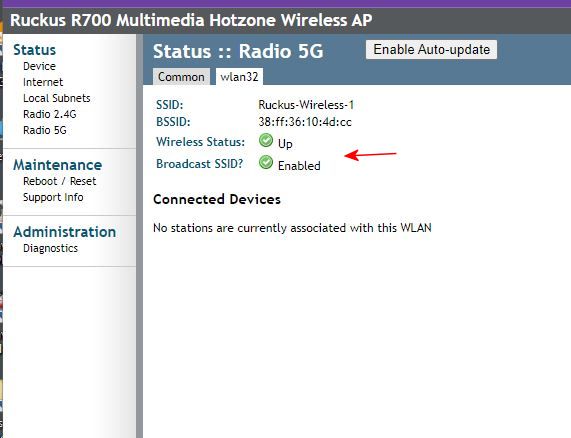
-
DHCP
1 -
IP lease
1 -
license snmp
1 -
Proposed Solution
1 -
Ruckus
1 -
server
1 -
VLAN
1 -
wap
1 -
zone director
1 -
ZoneDirector
1