This website uses cookies. By clicking Accept, you consent to the use of cookies. Click Here to learn more about how we use cookies.
- Community
- RUCKUS Technologies
- RUCKUS Lennar Support
- Community Services
- RTF
- RTF Community
- Australia and New Zealand – English
- Brazil – Português
- China – 简体中文
- France – Français
- Germany – Deutsch
- Hong Kong – 繁體中文
- India – English
- Indonesia – bahasa Indonesia
- Italy – Italiano
- Japan – 日本語
- Korea – 한국어
- Latin America – Español (Latinoamérica)
- Middle East & Africa – English
- Netherlands – Nederlands
- Nordics – English
- North America – English
- Poland – polski
- Russia – Русский
- Singapore, Malaysia, and Philippines – English
- Spain – Español
- Taiwan – 繁體中文
- Thailand – ไทย
- Turkey – Türkçe
- United Kingdom – English
- Vietnam – Tiếng Việt
- EOL Products
Turn on suggestions
Auto-suggest helps you quickly narrow down your search results by suggesting possible matches as you type.
Showing results for
- RUCKUS Forums
- RUCKUS Technologies
- ZD
- Re: How to disable WLAN
Options
- Subscribe to RSS Feed
- Mark Topic as New
- Mark Topic as Read
- Float this Topic for Current User
- Bookmark
- Subscribe
- Mute
- Printer Friendly Page
How to disable WLAN
Options
- Mark as New
- Bookmark
- Subscribe
- Mute
- Subscribe to RSS Feed
- Permalink
- Report Inappropriate Content
06-23-2014 02:00 PM
I see the release notes for 9.8 emphasize that before changing antenna settings on a 7982, I need to disable all WLANs including the mesh WLAN.
How is this done? On the Configure tab, the WLAN does not have a Disable function.
Is removing the WLAN from all AP's considered disabling the WLAN?
Or use one of the settings in these screenshots?
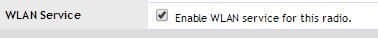
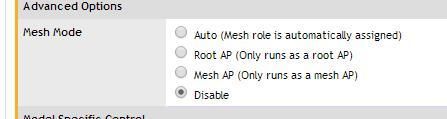
How is this done? On the Configure tab, the WLAN does not have a Disable function.
Is removing the WLAN from all AP's considered disabling the WLAN?
Or use one of the settings in these screenshots?
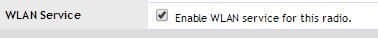
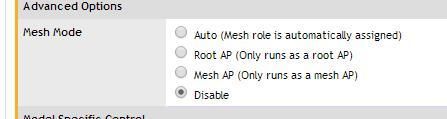
4 REPLIES 4
Options
- Mark as New
- Bookmark
- Subscribe
- Mute
- Subscribe to RSS Feed
- Permalink
- Report Inappropriate Content
06-24-2014 02:50 AM
That applies to outdoor units 77XX only.
But the question remains what exactly is meant by "...user disables all WLANs (including mesh)". What SSID broadcasting or completely shut down the 5G radio?
If you disable the 5G radio on a mesh AP that would leave it stranded and you wouldn't be able to make any changes anyway so some clarification here would be helpful.
But the question remains what exactly is meant by "...user disables all WLANs (including mesh)". What SSID broadcasting or completely shut down the 5G radio?
If you disable the 5G radio on a mesh AP that would leave it stranded and you wouldn't be able to make any changes anyway so some clarification here would be helpful.
Options
- Mark as New
- Bookmark
- Subscribe
- Mute
- Subscribe to RSS Feed
- Permalink
- Report Inappropriate Content
06-24-2014 04:51 AM
Sorry, you're right on the outdoor units, I got my numbers switched. The one I have is a 7762. Not a 7762S, a regular 7762.
It seems to me that if you disable the 5G radio to make antenna changes, you are right in that the mesh AP would be stranded, but that would only be temporary - when you enable the 5G radio, the mesh AP would be connected again.
But my question is still, how to disable the production WLANs, and how to disable the mesh WLAN.
It seems to me that if you disable the 5G radio to make antenna changes, you are right in that the mesh AP would be stranded, but that would only be temporary - when you enable the 5G radio, the mesh AP would be connected again.
But my question is still, how to disable the production WLANs, and how to disable the mesh WLAN.
Options
- Mark as New
- Bookmark
- Subscribe
- Mute
- Subscribe to RSS Feed
- Permalink
- Report Inappropriate Content
06-25-2014 01:22 AM
Hello LONNIE,
Primoz is right. When you disable 5G radio on MESH AP. It goes offline and disconnected from ZD and Root or upstream mesh AP if any. Post disabling 5G radio on MESH if you have to enable 5G back there is NO way to enable 5G on disconnected MESH AP as Mesh is OFF and this AP is nolonger in control of ZD hence it is stranded. On dual band AP's mesh won't happen on 2.4g on a side note.
On your question - how to disable the production WLANs, and how to disable the mesh WLAN.
There is NO option to disable Mesh WLAN on ZD except hard reset. You can only turn off mesh on connected AP on ZD as seen in the image you posted - https://d2r1vs3d9006ap.cloudfront.net...
As far as disabling production WLANs is concerned, you make a WLAN group with NO SSID or WLAN in it.
Then you can make a AP group include the AP model (example ZF7782) and then assign the WLAN group you created above to this AP group. this will apply to all Zf7782 AP's
hope this helps.
Primoz is right. When you disable 5G radio on MESH AP. It goes offline and disconnected from ZD and Root or upstream mesh AP if any. Post disabling 5G radio on MESH if you have to enable 5G back there is NO way to enable 5G on disconnected MESH AP as Mesh is OFF and this AP is nolonger in control of ZD hence it is stranded. On dual band AP's mesh won't happen on 2.4g on a side note.
On your question - how to disable the production WLANs, and how to disable the mesh WLAN.
There is NO option to disable Mesh WLAN on ZD except hard reset. You can only turn off mesh on connected AP on ZD as seen in the image you posted - https://d2r1vs3d9006ap.cloudfront.net...
As far as disabling production WLANs is concerned, you make a WLAN group with NO SSID or WLAN in it.
Then you can make a AP group include the AP model (example ZF7782) and then assign the WLAN group you created above to this AP group. this will apply to all Zf7782 AP's
hope this helps.
Options
- Mark as New
- Bookmark
- Subscribe
- Mute
- Subscribe to RSS Feed
- Permalink
- Report Inappropriate Content
06-25-2014 05:14 AM
Hello, yeah, I understand, I hadn't thought that through.
Ok, I think this answers my questions, thanks guys for the informative posts.
Ok, I think this answers my questions, thanks guys for the informative posts.
Labels
-
DHCP
1 -
IP lease
1 -
license snmp
1 -
Proposed Solution
1 -
Ruckus
1 -
server
1 -
VLAN
1 -
wap
1 -
zone director
1 -
ZoneDirector
1

