This website uses cookies. By clicking Accept, you consent to the use of cookies. Click Here to learn more about how we use cookies.
- Community
- RUCKUS Technologies
- RUCKUS Lennar Support
- Community Services
- RTF
- RTF Community
- Australia and New Zealand – English
- Brazil – Português
- China – 简体中文
- France – Français
- Germany – Deutsch
- Hong Kong – 繁體中文
- India – English
- Indonesia – bahasa Indonesia
- Italy – Italiano
- Japan – 日本語
- Korea – 한국어
- Latin America – Español (Latinoamérica)
- Middle East & Africa – English
- Netherlands – Nederlands
- Nordics – English
- North America – English
- Poland – polski
- Russia – Русский
- Singapore, Malaysia, and Philippines – English
- Spain – Español
- Taiwan – 繁體中文
- Thailand – ไทย
- Turkey – Türkçe
- United Kingdom – English
- Vietnam – Tiếng Việt
- EOL Products
Turn on suggestions
Auto-suggest helps you quickly narrow down your search results by suggesting possible matches as you type.
Showing results for
- RUCKUS Forums
- RUCKUS Technologies
- ZD
- Re: Change Zone Director IP Address
Options
- Subscribe to RSS Feed
- Mark Topic as New
- Mark Topic as Read
- Float this Topic for Current User
- Bookmark
- Subscribe
- Mute
- Printer Friendly Page
Change Zone Director IP Address
Options
- Mark as New
- Bookmark
- Subscribe
- Mute
- Subscribe to RSS Feed
- Permalink
- Report Inappropriate Content
07-09-2013 03:16 PM
I am trying to move our current Zone Director from one local IP subnet to the server subnet. All of the access points have already joined this ZD. What will happen when I change the name and IP address of the ZD? Will it inform the access points of the change or will they lose their connectivity to the ZD?
Thank you!
Thank you!
6 REPLIES 6
Options
- Mark as New
- Bookmark
- Subscribe
- Mute
- Subscribe to RSS Feed
- Permalink
- Report Inappropriate Content
07-10-2013 08:53 AM
Hi Jeff,
Yes if you are going to move the Zone Director to a different subnet (Server's) all the APs will loose connectivity to it. However, if all the APs are in the Server's subnet too then they should auto join the Zone Director in no time as long as the wired connectivity is good.
Please keep in mind that if the APs are not in the Server's subnet there has to be Ip route added between the AP's subnet and the Server's subnet and you will need to use some kind of a method to make the APs aware of the Zone Director's Ip address. This has to be done first. Finally, you can SSH into the APs via a SSH client and execute the commands below:
set director ip (x.x.x.x) where x.x.x.x is the Ip address of the Zone Director
reboot
I hope this helps!
Yes if you are going to move the Zone Director to a different subnet (Server's) all the APs will loose connectivity to it. However, if all the APs are in the Server's subnet too then they should auto join the Zone Director in no time as long as the wired connectivity is good.
Please keep in mind that if the APs are not in the Server's subnet there has to be Ip route added between the AP's subnet and the Server's subnet and you will need to use some kind of a method to make the APs aware of the Zone Director's Ip address. This has to be done first. Finally, you can SSH into the APs via a SSH client and execute the commands below:
set director ip (x.x.x.x) where x.x.x.x is the Ip address of the Zone Director
reboot
I hope this helps!
Options
- Mark as New
- Bookmark
- Subscribe
- Mute
- Subscribe to RSS Feed
- Permalink
- Report Inappropriate Content
07-10-2013 11:07 AM
If I were to simply add a DNS entry for the zonedirector.localdomain.local (substituting the correct values for our domain) would the access points be able to find the new location of the controller and would they loose their configuration (such as their location and name)?
Options
- Mark as New
- Bookmark
- Subscribe
- Mute
- Subscribe to RSS Feed
- Permalink
- Report Inappropriate Content
07-10-2013 11:39 AM
Jeff,
Yes you can use this method too if the APs and Zone Director are going to be in different subnets. Again, for the APs and Zone Director in different subnets there has to be routing enabled between the two subnets in the first place. Also, the APs would only loose their configuration only when they are reset. They should hold their configuration.
Yes you can use this method too if the APs and Zone Director are going to be in different subnets. Again, for the APs and Zone Director in different subnets there has to be routing enabled between the two subnets in the first place. Also, the APs would only loose their configuration only when they are reset. They should hold their configuration.
Options
- Mark as New
- Bookmark
- Subscribe
- Mute
- Subscribe to RSS Feed
- Permalink
- Report Inappropriate Content
08-01-2013 10:32 PM
For anyone else that searches this topic, the easiest way to migrate your ZD to a new IP (assuming your AP subnet is routed) is to use the Limited ZD Discovery.
Set your current ZD IP as the Primary and the new ZD IP as the secondary.
Give it a few mins for the changes to replicate to the APs, then change the IP of your ZD to the new IP and wait for the APs to connection.
Once they're all connected, go in and clean up the Limited ZD Discovery.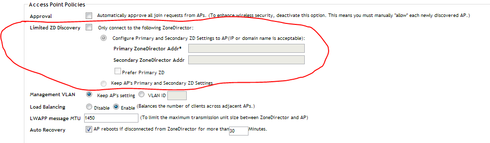
Set your current ZD IP as the Primary and the new ZD IP as the secondary.
Give it a few mins for the changes to replicate to the APs, then change the IP of your ZD to the new IP and wait for the APs to connection.
Once they're all connected, go in and clean up the Limited ZD Discovery.
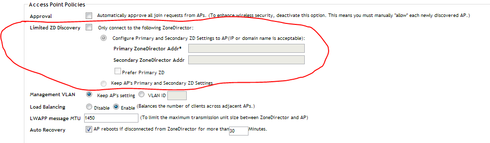
Labels
-
DHCP
1 -
IP lease
1 -
license snmp
1 -
Proposed Solution
1 -
Ruckus
1 -
server
1 -
VLAN
1 -
wap
1 -
zone director
1 -
ZoneDirector
1

