This website uses cookies. By clicking Accept, you consent to the use of cookies. Click Here to learn more about how we use cookies.
- Community
- RUCKUS Technologies
- RUCKUS Lennar Support
- Community Services
- RTF
- RTF Community
- Australia and New Zealand – English
- Brazil – Português
- China – 简体中文
- France – Français
- Germany – Deutsch
- Hong Kong – 繁體中文
- India – English
- Indonesia – bahasa Indonesia
- Italy – Italiano
- Japan – 日本語
- Korea – 한국어
- Latin America – Español (Latinoamérica)
- Middle East & Africa – English
- Netherlands – Nederlands
- Nordics – English
- North America – English
- Poland – polski
- Russia – Русский
- Singapore, Malaysia, and Philippines – English
- Spain – Español
- Taiwan – 繁體中文
- Thailand – ไทย
- Turkey – Türkçe
- United Kingdom – English
- Vietnam – Tiếng Việt
- EOL Products
Turn on suggestions
Auto-suggest helps you quickly narrow down your search results by suggesting possible matches as you type.
Showing results for
- RUCKUS Forums
- RUCKUS Technologies
- Best Practices
- Re: Estimated Capacity very low on AP R710
Options
- Subscribe to RSS Feed
- Mark Topic as New
- Mark Topic as Read
- Float this Topic for Current User
- Bookmark
- Subscribe
- Mute
- Printer Friendly Page
Estimated Capacity very low on AP R710
Options
- Mark as New
- Bookmark
- Subscribe
- Mute
- Subscribe to RSS Feed
- Permalink
- Report Inappropriate Content
04-15-2016 06:04 AM
Hiya All 🙂
I have a big problem into a building here, with the WiFi.
Actually users complain about speed of APs, so what I already did :
- Did a complet site survey with Ekahau Site Survey
- Move/remove a lot of APs for remove Overlapping and get a good strengh of signal
- Remove the 2.4 Ghz, like that users can connect only with 5 Ghz.
Unfortunetly, the last step was a disaster... users complain more than before.
Specialy some girls who are on a specific room. When I see the information of the concerned AP, OMM it's not normal at all.
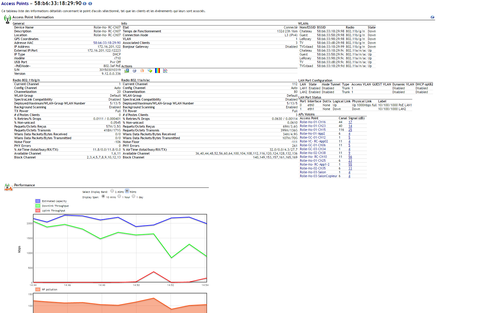
The estimated Capacity is very low and I dont know what's wrong and how I can solve the problem.
If anyone have an idea ?
Thanks a lot 🙂
JS.
I have a big problem into a building here, with the WiFi.
Actually users complain about speed of APs, so what I already did :
- Did a complet site survey with Ekahau Site Survey
- Move/remove a lot of APs for remove Overlapping and get a good strengh of signal
- Remove the 2.4 Ghz, like that users can connect only with 5 Ghz.
Unfortunetly, the last step was a disaster... users complain more than before.
Specialy some girls who are on a specific room. When I see the information of the concerned AP, OMM it's not normal at all.
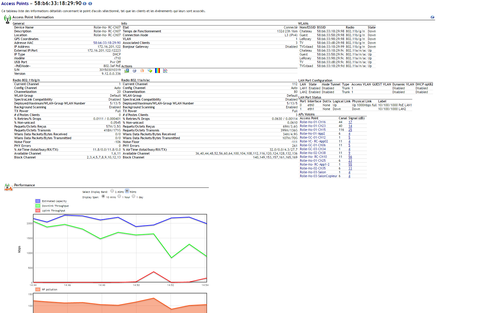
The estimated Capacity is very low and I dont know what's wrong and how I can solve the problem.
If anyone have an idea ?
Thanks a lot 🙂
JS.
8 REPLIES 8
Options
- Mark as New
- Bookmark
- Subscribe
- Mute
- Subscribe to RSS Feed
- Permalink
- Report Inappropriate Content
04-17-2016 11:49 AM
Hello all 🙂
Well, this is the result of speedflex on an AP in that building (all results of the building are less or more the same)
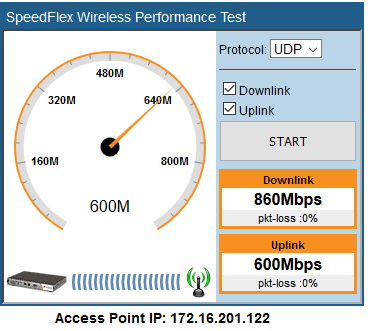
Can someone explain to me what is this kind of test ? It's beetween the ZD to the AP, and then ?
Tomorrow I am going to test all my wired by your test Matt.
Could you also explain the signification of dropping the 5Ghz from 80MHz to 40MHz ?
Thanks again guys for your help,
Cheers,
JS.
Well, this is the result of speedflex on an AP in that building (all results of the building are less or more the same)
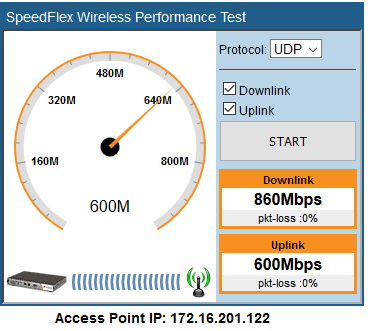
Can someone explain to me what is this kind of test ? It's beetween the ZD to the AP, and then ?
Tomorrow I am going to test all my wired by your test Matt.
Could you also explain the signification of dropping the 5Ghz from 80MHz to 40MHz ?
Thanks again guys for your help,
Cheers,
JS.
Options
- Mark as New
- Bookmark
- Subscribe
- Mute
- Subscribe to RSS Feed
- Permalink
- Report Inappropriate Content
04-17-2016 11:54 AM
OK I would suggest you go back to basics on this one. Cut the channel width back to 20MHz from the default 80 and then scan the unii 1 channels for availability and manually assign this channel on this AP and then test again. If the client devices near the AP don't support channel 112 then they won't hear the AP and will connect to another with most likey low quality signal in the area they are based.
Could you also advise what version of software you are running on the controller.
Could you also advise what version of software you are running on the controller.
Options
- Mark as New
- Bookmark
- Subscribe
- Mute
- Subscribe to RSS Feed
- Permalink
- Report Inappropriate Content
04-17-2016 11:15 PM
This is the controller version : 9.12.0.0 build 336
What do you mean by "scan the unii 1 channels for availability" ?
Thank you,
JS.
What do you mean by "scan the unii 1 channels for availability" ?
Thank you,
JS.
Options
- Mark as New
- Bookmark
- Subscribe
- Mute
- Subscribe to RSS Feed
- Permalink
- Report Inappropriate Content
04-17-2016 11:24 PM
Go to the location where the particular AP services and do another passive survey with Ekahau. Check the AP's auidiable in this area and see if any AP in the UNII 1 range (Ch 36-48) can be heard at a level greater than -85dbm. if not then set your AP to which ever of these channels is free in that area.

