This website uses cookies. By clicking Accept, you consent to the use of cookies. Click Here to learn more about how we use cookies.
- Community
- RUCKUS Technologies
- RUCKUS Lennar Support
- Community Services
- RTF
- RTF Community
- Australia and New Zealand – English
- Brazil – Português
- China – 简体中文
- France – Français
- Germany – Deutsch
- Hong Kong – 繁體中文
- India – English
- Indonesia – bahasa Indonesia
- Italy – Italiano
- Japan – 日本語
- Korea – 한국어
- Latin America – Español (Latinoamérica)
- Middle East & Africa – English
- Netherlands – Nederlands
- Nordics – English
- North America – English
- Poland – polski
- Russia – Русский
- Singapore, Malaysia, and Philippines – English
- Spain – Español
- Taiwan – 繁體中文
- Thailand – ไทย
- Turkey – Türkçe
- United Kingdom – English
- Vietnam – Tiếng Việt
- EOL Products
Turn on suggestions
Auto-suggest helps you quickly narrow down your search results by suggesting possible matches as you type.
Showing results for
- RUCKUS Forums
- RUCKUS Technologies
- Unleashed
- malicious rogue vs. rogue?
Options
- Subscribe to RSS Feed
- Mark Topic as New
- Mark Topic as Read
- Float this Topic for Current User
- Bookmark
- Subscribe
- Mute
- Printer Friendly Page
malicious rogue vs. rogue?
Options
- Mark as New
- Bookmark
- Subscribe
- Mute
- Subscribe to RSS Feed
- Permalink
- Report Inappropriate Content
03-09-2017 03:05 PM
Been googling a bit, but I'm not finding what the difference is between a "rogue AP" (I get that) and a "malicious rogue AP". Also the logging is odd - I get log events of the rogue AP going away, but no mention of it appearing. Log example:
That MAC belongs to a Netgear device, so I'm assuming it's some consumer router. It would be helpful if an SSID was logged as well...
2017/03/09 14:15:09 | High | A Malicious Rogue[40:5d:82:12:5d:93] detection by AP[1c:b9:c4:35:eb:e0] goes away
7 REPLIES 7
Options
- Mark as New
- Bookmark
- Subscribe
- Mute
- Subscribe to RSS Feed
- Permalink
- Report Inappropriate Content
04-17-2018 10:24 AM
I'd still like an answer to this. 🙂
Options
- Mark as New
- Bookmark
- Subscribe
- Mute
- Subscribe to RSS Feed
- Permalink
- Report Inappropriate Content
04-17-2018 10:37 AM
Also I don't know why this doesn't trigger an email alert. I tested that alerts work (see screenshot). And you can see the checkbox is checked. This is a ZD on latest 10.x.
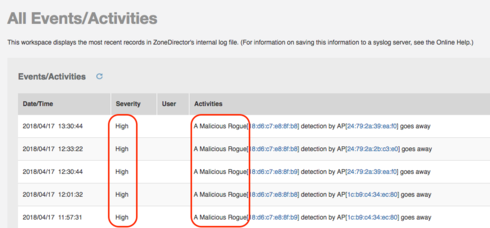
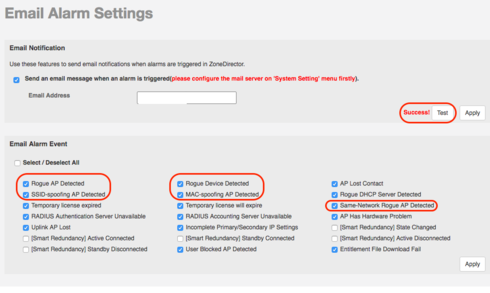
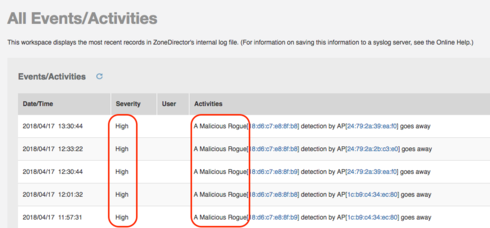
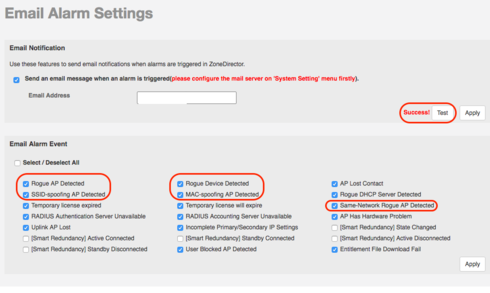
Options
- Mark as New
- Bookmark
- Subscribe
- Mute
- Subscribe to RSS Feed
- Permalink
- Report Inappropriate Content
05-16-2018 01:13 PM
Bump! I can open a case if necessary.
It's a pain to get notified of complaints, then login to the ZD, check the logs, see the rogue is there, and then wonder why I have no email telling me about this. Makes us look sloppy, we're trying to be proactive. The test works correctly and we see the test email. The test email is fine, whitelisted. Looking in spam box there's no evidence of these alerts.
It's a pain to get notified of complaints, then login to the ZD, check the logs, see the rogue is there, and then wonder why I have no email telling me about this. Makes us look sloppy, we're trying to be proactive. The test works correctly and we see the test email. The test email is fine, whitelisted. Looking in spam box there's no evidence of these alerts.
Labels
-
200.12.10.5.234
1 -
AP Certificate error
1 -
AP Management
5 -
AP reporting
1 -
authentication fails
1 -
captive portal
1 -
Certificate
1 -
Client Management
1 -
DPSK
1 -
Guest Access
1 -
Guest Pass
1 -
Installation
1 -
IP Multicast
1 -
l2acl
1 -
LACP
1 -
laptop hp probook 430 g8
1 -
Mesh
1 -
Monitoring
1 -
Op
1 -
pfSense
1 -
R310
2 -
R550
1 -
R650
1 -
Security
1 -
Solution Proposed
3 -
SSID
1 -
temporarily blocked
1 -
Unleashed
6 -
User Management
1 -
Web UI
1 -
Wired Throughput
1 -
Wireless Throughput
2 -
WLAN
1 -
WLAN Management
1 -
WPA3
1 -
WPA3-Enterprise
1
- « Previous
- Next »

