This website uses cookies. By clicking Accept, you consent to the use of cookies. Click Here to learn more about how we use cookies.
- Community
- RUCKUS Technologies
- RUCKUS Lennar Support
- Community Services
- RTF
- RTF Community
- Australia and New Zealand – English
- Brazil – Português
- China – 简体中文
- France – Français
- Germany – Deutsch
- Hong Kong – 繁體中文
- India – English
- Indonesia – bahasa Indonesia
- Italy – Italiano
- Japan – 日本語
- Korea – 한국어
- Latin America – Español (Latinoamérica)
- Middle East & Africa – English
- Netherlands – Nederlands
- Nordics – English
- North America – English
- Poland – polski
- Russia – Русский
- Singapore, Malaysia, and Philippines – English
- Spain – Español
- Taiwan – 繁體中文
- Thailand – ไทย
- Turkey – Türkçe
- United Kingdom – English
- Vietnam – Tiếng Việt
- EOL Products
Turn on suggestions
Auto-suggest helps you quickly narrow down your search results by suggesting possible matches as you type.
Showing results for
- RUCKUS Forums
- RUCKUS Technologies
- Unleashed
- how to setup VLANs on R600 unleashed
Options
- Subscribe to RSS Feed
- Mark Topic as New
- Mark Topic as Read
- Float this Topic for Current User
- Bookmark
- Subscribe
- Mute
- Printer Friendly Page
how to setup VLANs on R600 unleashed
Options
- Mark as New
- Bookmark
- Subscribe
- Mute
- Subscribe to RSS Feed
- Permalink
- Report Inappropriate Content
11-10-2016 02:49 PM
I'm trying to setup 4 R600 Unleashed access points with multiple VLANs. The APs have been assigned static IPs on the default LAN. I will be creating 6 different SSIDs, each with its own DHCP scope if not VLAN. The clients will receive IPs via DHCP relay. Where in the Unleashed setup do I create the VLANs and associate them with their SSIDs?
Thanks,
BJ
Thanks,
BJ
18 REPLIES 18
Options
- Mark as New
- Bookmark
- Subscribe
- Mute
- Subscribe to RSS Feed
- Permalink
- Report Inappropriate Content
11-10-2016 05:26 PM
How are your switch ports setup? The link port from Router>Switch should be "trunked". Your Master VLAN (ex. 1) should be UNTAGGED, and then your additional VLAN's should be TAGGED on the same switch ports. Let your Master AP adopt additional WAP's on default VLAN 1 and then edit your SSID's with corresponding VLAN ids. 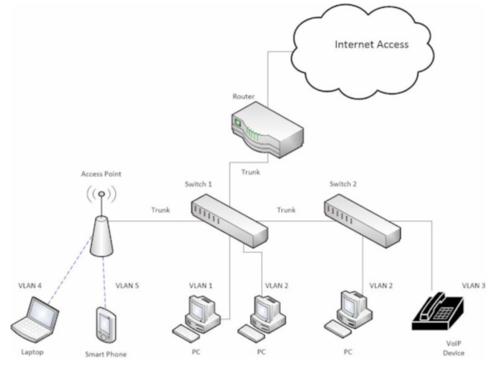
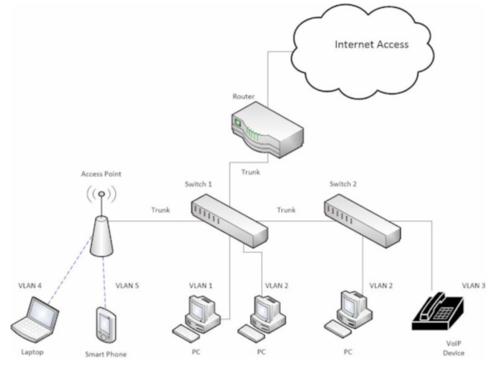
Options
- Mark as New
- Bookmark
- Subscribe
- Mute
- Subscribe to RSS Feed
- Permalink
- Report Inappropriate Content
11-10-2016 05:35 PM
Thank you MLG.
The 2 ports connected to the APs are both trunked, as will be the ports for the other 2. I just reset all of the SSID VLAN IDs to 1, the default untagged VLAN, and factory reset the 2nd access point.
Unfortunately, the master AP is still not detecting the 2nd AP, which has been assigned a dynamic IP on the default LAN (I can see this in my firewall/router). I configured the master AP with a static IP within the LAN scope (x.2 - x.62) but outside the DHCP range (x.2 - x.40). Could that be affecting the auto-configuration?
The 2 ports connected to the APs are both trunked, as will be the ports for the other 2. I just reset all of the SSID VLAN IDs to 1, the default untagged VLAN, and factory reset the 2nd access point.
Unfortunately, the master AP is still not detecting the 2nd AP, which has been assigned a dynamic IP on the default LAN (I can see this in my firewall/router). I configured the master AP with a static IP within the LAN scope (x.2 - x.62) but outside the DHCP range (x.2 - x.40). Could that be affecting the auto-configuration?
Options
- Mark as New
- Bookmark
- Subscribe
- Mute
- Subscribe to RSS Feed
- Permalink
- Report Inappropriate Content
11-10-2016 05:40 PM
I'm recommending you assign tagged and untagged VLANS on your switch ports, not TRUNK. Router>(TRUNK)(untagged VLAN1, tagged VLAN2, etc)
*Just realized my photo might have been confusing
*Just realized my photo might have been confusing
Options
- Mark as New
- Bookmark
- Subscribe
- Mute
- Subscribe to RSS Feed
- Permalink
- Report Inappropriate Content
11-10-2016 05:42 PM
Yes, I'm using Cisco switches. My topology is router>(Trunk)>Switch>(Trunk2, untagged VLAN1, tagged VLAN2, etc.)>WAP.
As you know the Cisco requires a port with tagged and untagged traffic to be configured as a trunk port so that's how I've configured the ports connected to the WAPs.
I've upgraded the software on the 2nd access point but it's still asking me if I'm connected to Configure.me wirelessly. When I clicked next, the page timed out...
and when refreshed the page, it took me to the static IP of the master AP and now shows 2 access points connected! Great success!
As you know the Cisco requires a port with tagged and untagged traffic to be configured as a trunk port so that's how I've configured the ports connected to the WAPs.
I've upgraded the software on the 2nd access point but it's still asking me if I'm connected to Configure.me wirelessly. When I clicked next, the page timed out...
and when refreshed the page, it took me to the static IP of the master AP and now shows 2 access points connected! Great success!
Options
- Mark as New
- Bookmark
- Subscribe
- Mute
- Subscribe to RSS Feed
- Permalink
- Report Inappropriate Content
11-10-2016 05:49 PM
Yea, Cisco have a unique way of classifying their Trunk/Tagging and unfortunately I have little experience with Cisco. When you say the 2nd AP is trying to setup as a Master, what behavior indicates so?
Labels
-
200.12.10.5.234
1 -
AP Certificate error
1 -
AP Management
5 -
AP reporting
1 -
authentication fails
1 -
captive portal
1 -
Certificate
1 -
Client Management
1 -
DPSK
1 -
Guest Access
1 -
Guest Pass
1 -
Installation
1 -
IP Multicast
1 -
l2acl
1 -
LACP
1 -
laptop hp probook 430 g8
1 -
Mesh
1 -
Monitoring
1 -
Op
1 -
pfSense
1 -
R310
2 -
R550
1 -
R650
1 -
Security
1 -
Solution Proposed
3 -
SSID
1 -
temporarily blocked
1 -
Unleashed
6 -
User Management
1 -
Web UI
1 -
Wired Throughput
1 -
Wireless Throughput
2 -
WLAN
1 -
WLAN Management
1 -
WPA3
1 -
WPA3-Enterprise
1
- « Previous
- Next »

