- Community
- RUCKUS Technologies
- RUCKUS Lennar Support
- Community Services
- RTF
- RTF Community
- Australia and New Zealand – English
- Brazil – Português
- China – 简体中文
- France – Français
- Germany – Deutsch
- Hong Kong – 繁體中文
- India – English
- Indonesia – bahasa Indonesia
- Italy – Italiano
- Japan – 日本語
- Korea – 한국어
- Latin America – Español (Latinoamérica)
- Middle East & Africa – English
- Netherlands – Nederlands
- Nordics – English
- North America – English
- Poland – polski
- Russia – Русский
- Singapore, Malaysia, and Philippines – English
- Spain – Español
- Taiwan – 繁體中文
- Thailand – ไทย
- Turkey – Türkçe
- United Kingdom – English
- Vietnam – Tiếng Việt
- EOL Products
- RUCKUS Forums
- RUCKUS Technologies
- Unleashed
- Re: VoWIFI using Unleashed
- Subscribe to RSS Feed
- Mark Topic as New
- Mark Topic as Read
- Float this Topic for Current User
- Bookmark
- Subscribe
- Mute
- Printer Friendly Page
VoWIFI using Unleashed
- Mark as New
- Bookmark
- Subscribe
- Mute
- Subscribe to RSS Feed
- Permalink
- Report Inappropriate Content
07-03-2016 08:00 PM
- Mark as New
- Bookmark
- Subscribe
- Mute
- Subscribe to RSS Feed
- Permalink
- Report Inappropriate Content
07-03-2016 11:55 PM
Make sure your channels are set to non-overlapping ones (1, 6, 11.. if using 2.4)
- Mark as New
- Bookmark
- Subscribe
- Mute
- Subscribe to RSS Feed
- Permalink
- Report Inappropriate Content
07-04-2016 12:29 AM
- Mark as New
- Bookmark
- Subscribe
- Mute
- Subscribe to RSS Feed
- Permalink
- Report Inappropriate Content
08-17-2016 11:54 AM
The "WIFI Bubble" on 5GHz is smaller than on 2.4GHz.
So WAPs need to be closer together.
If your Mobile Devices support 2.4GHz,
which they would normally do,
try that Frequency Band instead.
I played with 5GHz on the SpectraLink 8440
and a Network with Dual ZoneDirector.
But 2.4GHz just works better...
Wireless LANs, based on the 802.11b/g standard offer us the option of 13 different channels depending on which country we're in (14 in Japan). However these channels are not independent of each other, they overlap very significantly. The 13 European channels have centre frequencies from 2412 to 2472 MHz inclusive, spaced at 5 MHz intervals. However the bandwidth occupied by a transmitter is 22 MHz. This means that transmissions on channel 1 actually extend from 2401 to 2423 MHz. This overlaps with transmissions on channels 2, 3, 4 and 5, meaning the next 'clear' channel is number 6. Thus if our neighbour is using channel 1, we should only use channels from 6 upwards if we are to avoid direct interference. Likewise channel 6 overlaps with all channels from 2 to 10! Thus if we are to avoid interference we can only really use 3 channels, either 1, 6 and 11, or if we have the option, 1, 7 and 13 which will give a bit more separation and hence lower interference. The diagram below attempts to illustrate the situation.
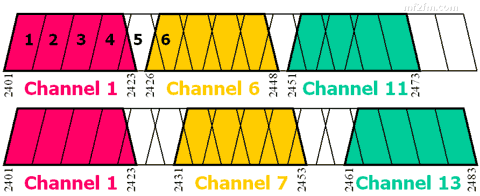
- Mark as New
- Bookmark
- Subscribe
- Mute
- Subscribe to RSS Feed
- Permalink
- Report Inappropriate Content
08-18-2016 02:40 AM
-
200.12.10.5.234
1 -
AP Certificate error
1 -
AP Management
5 -
AP reporting
1 -
authentication fails
1 -
captive portal
1 -
Certificate
1 -
Client Management
1 -
DPSK
1 -
Guest Access
1 -
Guest Pass
1 -
Installation
1 -
IP Multicast
1 -
l2acl
1 -
LACP
1 -
laptop hp probook 430 g8
1 -
Mesh
1 -
Monitoring
1 -
Op
1 -
pfSense
1 -
R310
2 -
R550
1 -
R650
1 -
Security
1 -
Solution Proposed
3 -
SSID
1 -
temporarily blocked
1 -
Unleashed
6 -
User Management
1 -
Web UI
1 -
Wired Throughput
1 -
Wireless Throughput
2 -
WLAN
1 -
WLAN Management
1 -
WPA3
1 -
WPA3-Enterprise
1
- « Previous
- Next »

