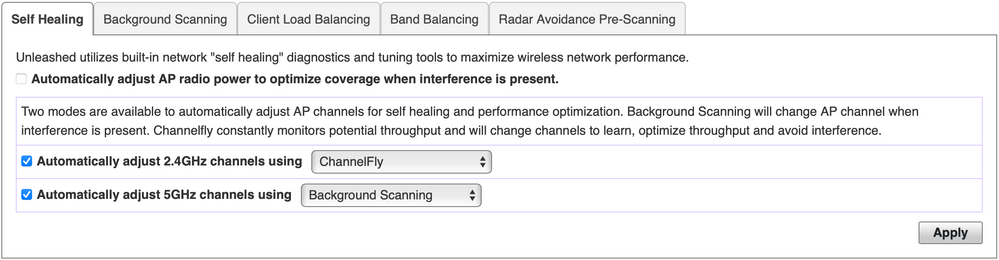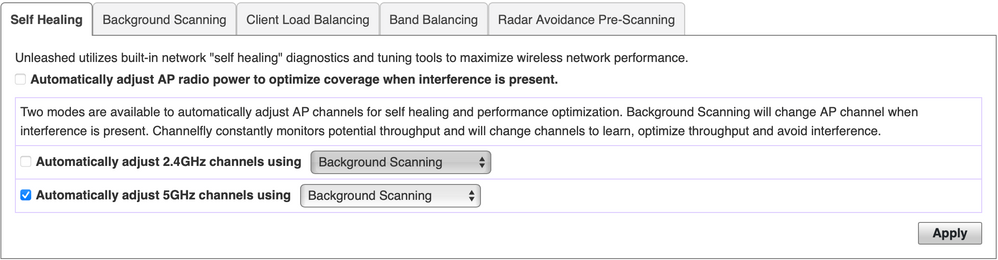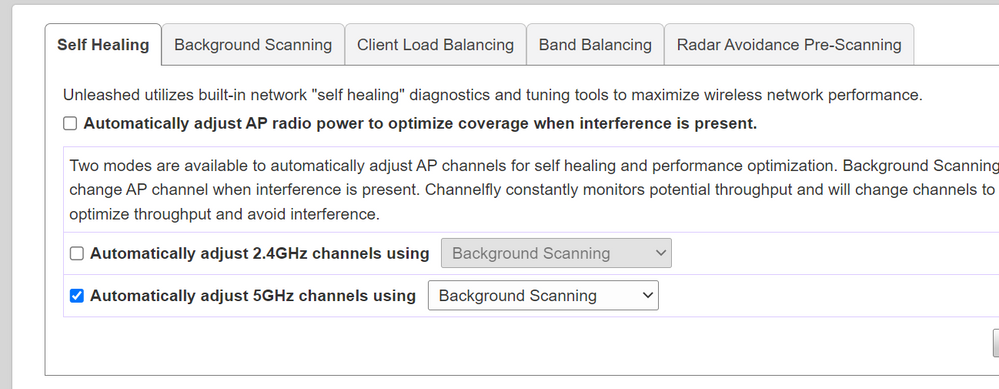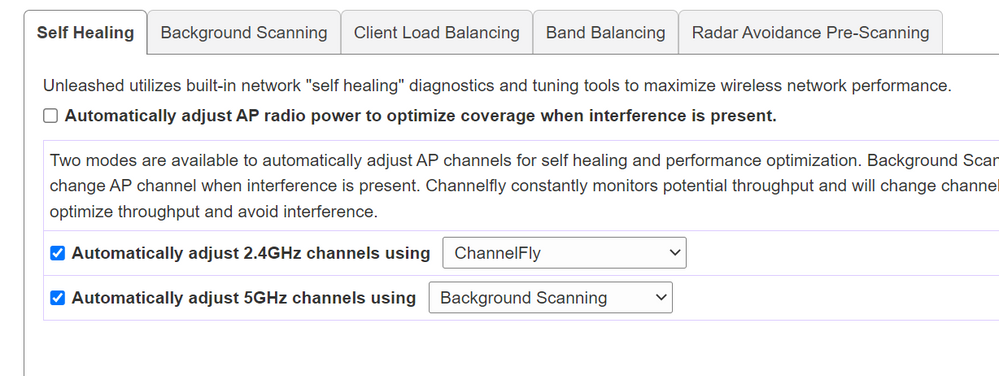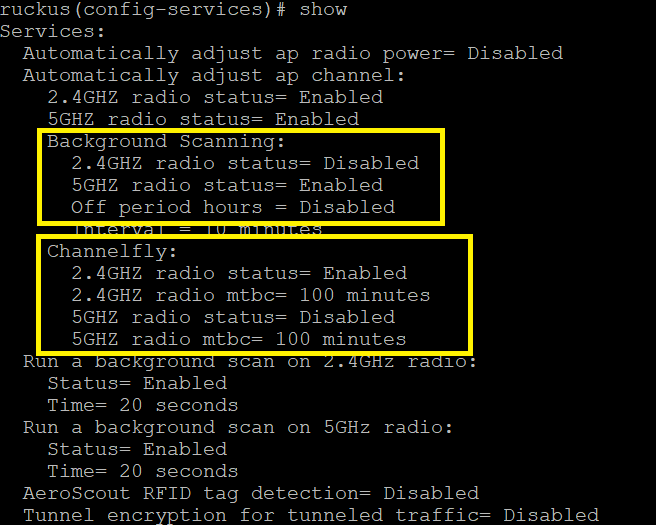- Community
- RUCKUS Technologies
- RUCKUS Lennar Support
- Community Services
- RTF
- RTF Community
- Australia and New Zealand – English
- Brazil – Português
- China – 简体中文
- France – Français
- Germany – Deutsch
- Hong Kong – 繁體中文
- India – English
- Indonesia – bahasa Indonesia
- Italy – Italiano
- Japan – 日本語
- Korea – 한국어
- Latin America – Español (Latinoamérica)
- Middle East & Africa – English
- Netherlands – Nederlands
- Nordics – English
- North America – English
- Poland – polski
- Russia – Русский
- Singapore, Malaysia, and Philippines – English
- Spain – Español
- Taiwan – 繁體中文
- Thailand – ไทย
- Turkey – Türkçe
- United Kingdom – English
- Vietnam – Tiếng Việt
- EOL Products
- RUCKUS Forums
- RUCKUS Technologies
- Unleashed
- Re: Unable to Enable ChannelFly on 2.4GHz Radio
- Subscribe to RSS Feed
- Mark Topic as New
- Mark Topic as Read
- Float this Topic for Current User
- Bookmark
- Subscribe
- Mute
- Printer Friendly Page
Unable to Enable ChannelFly on 2.4GHz Radio
- Mark as New
- Bookmark
- Subscribe
- Mute
- Subscribe to RSS Feed
- Permalink
- Report Inappropriate Content
04-08-2023 09:08 AM
I've got an R720 running 200.13.6.1.319 and I am looking to enable Channelfly on my 2.4GHz radio. I enable ChannelFly in the GUI and save, when I refresh the auto channel assignment is completely disabled for the 2.4GHz radio. When I run the 'channelfly radio-2.4-mtbc 100' command in the CLI, the command executes successfully but then when I run a show command the auto channel management for the 2.4GHz radio is disabled entirely. Is this a bug in the firmware or is this expected behavior?
- Mark as New
- Bookmark
- Subscribe
- Mute
- Subscribe to RSS Feed
- Permalink
- Report Inappropriate Content
04-11-2023 09:38 AM
Hello Crocodino,
Thank you for using the forum.
What's the firmware version the AP is running? Also, can you please share an image of the error message you get when you try to enable the feature from the GUI?
Best Regards,
Ayleth Alvarez | Sr Technical Support Engineer | TAC Wired
- Mark as New
- Bookmark
- Subscribe
- Mute
- Subscribe to RSS Feed
- Permalink
- Report Inappropriate Content
04-20-2023 08:24 AM
There is no error message. If you select ChannelFly for the 2.5Ghz channels and then click Apply, it briefly shows green "Processing" and appears to work.
Screenshot after hitting Apply:
If you then click away from the tab by selecting any other tab and then click back, what you will see is that the selection has been set back to "Background Scanning" and the "Automatically adjust 2.4GHz channels" checkbox has been deselected.
Screenshot after clicking away and clicking back:
This occurs both in 200.13 and 200.14.
- Mark as New
- Bookmark
- Subscribe
- Mute
- Subscribe to RSS Feed
- Permalink
- Report Inappropriate Content
04-20-2023 08:03 PM
Hi @dennypage
I have a setup on 200.14. When I go to Admin & Services >> Services >> Radio Control >> Self Healing >> Change the "Automatically adjust 2.4GHz channels using" to "Channel Fly, I see the same behavior which you mention. But When I refresh the screen, I can see the correct settings.
After the settings is applied:
After refreshing the screen:
Also, from the CLI, I can see that the Background is disabled and Channelfly is enabled for 2.4 GHz as per the GUI settings. Can you also verify the same?
- Mark as New
- Bookmark
- Subscribe
- Mute
- Subscribe to RSS Feed
- Permalink
- Report Inappropriate Content
04-21-2023 02:18 PM - edited 04-21-2023 02:18 PM
@sanjay_kumar wrote:I have a setup on 200.14. When I go to Admin & Services >> Services >> Radio Control >> Self Healing >> Change the "Automatically adjust 2.4GHz channels using" to "Channel Fly, I see the same behavior which you mention. But When I refresh the screen, I can see the correct settings.
Yes, I see the same behavior. It would appear that it is a simple UI rendering defect rather than something more deep.
-
200.12.10.5.234
1 -
AP Certificate error
1 -
AP Management
5 -
AP reporting
1 -
authentication fails
1 -
captive portal
1 -
Certificate
1 -
Client Management
1 -
DPSK
1 -
Guest Access
1 -
Guest Pass
1 -
Installation
1 -
IP Multicast
1 -
l2acl
1 -
LACP
1 -
laptop hp probook 430 g8
1 -
Mesh
1 -
Monitoring
1 -
Op
1 -
pfSense
1 -
R310
2 -
R550
1 -
R650
1 -
Security
1 -
Solution Proposed
3 -
SSID
1 -
temporarily blocked
1 -
Unleashed
6 -
User Management
1 -
Web UI
1 -
Wired Throughput
1 -
Wireless Throughput
2 -
WLAN
1 -
WLAN Management
1 -
WPA3
1 -
WPA3-Enterprise
1
- « Previous
- Next »