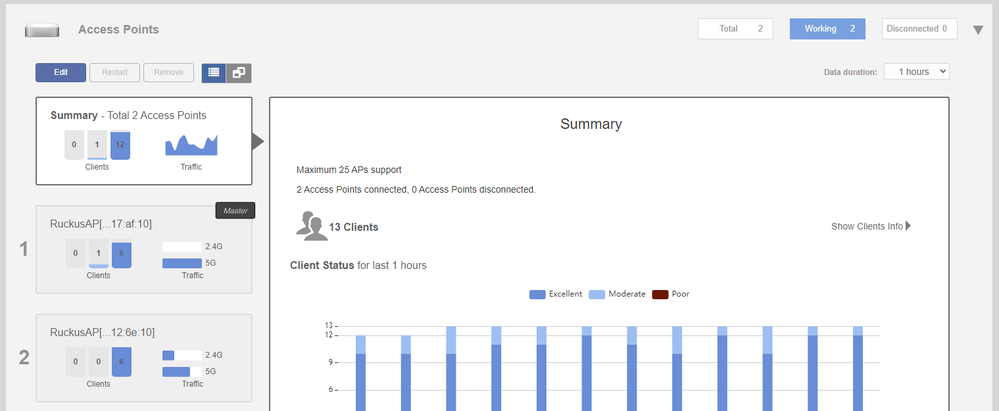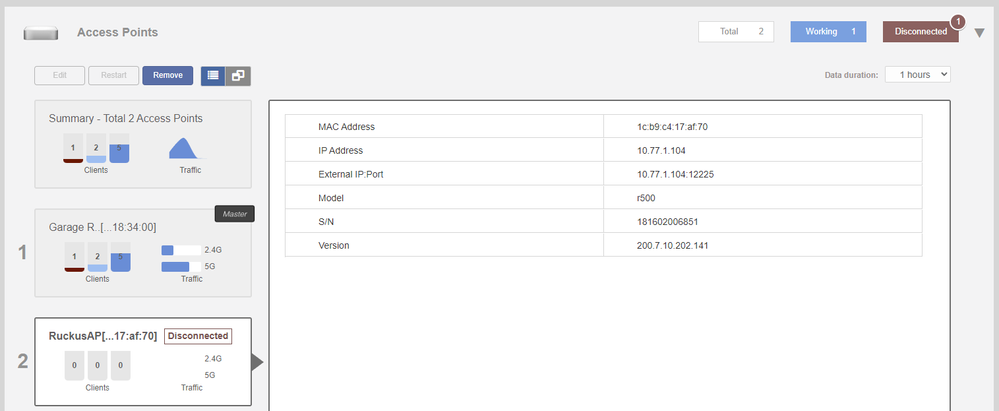- Community
- RUCKUS Technologies
- RUCKUS Lennar Support
- Community Services
- RTF
- RTF Community
- Australia and New Zealand – English
- Brazil – Português
- China – 简体中文
- France – Français
- Germany – Deutsch
- Hong Kong – 繁體中文
- India – English
- Indonesia – bahasa Indonesia
- Italy – Italiano
- Japan – 日本語
- Korea – 한국어
- Latin America – Español (Latinoamérica)
- Middle East & Africa – English
- Netherlands – Nederlands
- Nordics – English
- North America – English
- Poland – polski
- Russia – Русский
- Singapore, Malaysia, and Philippines – English
- Spain – Español
- Taiwan – 繁體中文
- Thailand – ไทย
- Turkey – Türkçe
- United Kingdom – English
- Vietnam – Tiếng Việt
- EOL Products
- RUCKUS Forums
- RUCKUS Technologies
- Unleashed
- Re: Two Masters and No Members
- Subscribe to RSS Feed
- Mark Topic as New
- Mark Topic as Read
- Float this Topic for Current User
- Bookmark
- Subscribe
- Mute
- Printer Friendly Page
- Mark as New
- Bookmark
- Subscribe
- Mute
- Subscribe to RSS Feed
- Permalink
- Report Inappropriate Content
05-22-2023 01:50 AM
Ruckus R500
Unleashed firmware 200.7.10.202.141
I have two R500 and each shows as Master under Access Points (i.e., two masters and no members). I have attempted the following without success to have a single Master and rest as members:
- both R500s are on same network subnet and can ping each other
- tried set both APs with static IP addresses or DHCP
- tried factory reset by pushing reset button with paper clip for 10+ seconds and from rkscli "set factory" command
- tried to force either AP as member from rkscli "set election role 1". This did not work. Able to ping and ssh but only shows "Building the Unleashed Network. It may take a few minutes." on browser infinitely.
- tried both settings in System>System Info>Preferred Master to No Preference or selecting it as master
- checked both AP country code are the same "United States"
Note, did not have this problem before. It worked for more than two years until recently. Not sure what caused it maybe a power outage. First time noticed problem after seeing "Disconnected 1" under Access Points. So clicked remove and rebooted. After rebooting, both becomes Master.
Solved! Go to Solution.
- Mark as New
- Bookmark
- Subscribe
- Mute
- Subscribe to RSS Feed
- Permalink
- Report Inappropriate Content
10-11-2023 07:52 AM
This thread is continued in the other post.
https://community.ruckuswireless.com/t5/Unleashed/R500-quot-Disconnected-quot-Status/td-p/59384
Syamantak Omer
Sr.Staff TSE | CWNA | CCNA | RCWA | RASZA | RICXI
RUCKUS Networks, CommScope!
Follow me on LinkedIn
- Mark as New
- Bookmark
- Subscribe
- Mute
- Subscribe to RSS Feed
- Permalink
- Report Inappropriate Content
05-22-2023 01:36 PM
Hi Ayush,
Please see my original and 3rd post. I have already executed these commands (bullet item #4) without success.
Both R500:
rkscli: get version
Ruckus R500 Multimedia Hotzone Wireless AP
Version: 200.7.10.202.141If I execute "rkscli: set election role 0" AP will boot up but will be in disconnected state. See post #3.
Best Regards,
Thomas
- Mark as New
- Bookmark
- Subscribe
- Mute
- Subscribe to RSS Feed
- Permalink
- Report Inappropriate Content
05-22-2023 05:37 PM
I have another site with working a setup. See screenshot.
- Mark as New
- Bookmark
- Subscribe
- Mute
- Subscribe to RSS Feed
- Permalink
- Report Inappropriate Content
05-22-2023 06:52 PM
Problem partially fixed. Thanks to Vasanth directions and this knowledge base article. System discovers member AP but shows as "Disconnected." Back to where I initially started. Only option is "Remove" button. There is no approve button. See screenshot attached.
How do I fix "disconnected" member issue?
- Mark as New
- Bookmark
- Subscribe
- Mute
- Subscribe to RSS Feed
- Permalink
- Report Inappropriate Content
06-12-2023 03:12 AM
Hi @thomas_hong, Please open a case with us for investigating the issue.
Follow the article for logging a case https://support.ruckuswireless.com/articles/000008651
Regards,
Vasanth Edward
- Mark as New
- Bookmark
- Subscribe
- Mute
- Subscribe to RSS Feed
- Permalink
- Report Inappropriate Content
10-11-2023 07:52 AM
This thread is continued in the other post.
https://community.ruckuswireless.com/t5/Unleashed/R500-quot-Disconnected-quot-Status/td-p/59384
Syamantak Omer
Sr.Staff TSE | CWNA | CCNA | RCWA | RASZA | RICXI
RUCKUS Networks, CommScope!
Follow me on LinkedIn
-
200.12.10.5.234
1 -
AP Certificate error
1 -
AP Management
5 -
AP reporting
1 -
authentication fails
1 -
captive portal
1 -
Certificate
1 -
Client Management
1 -
DPSK
1 -
Guest Access
1 -
Guest Pass
1 -
Installation
1 -
IP Multicast
1 -
l2acl
1 -
LACP
1 -
laptop hp probook 430 g8
1 -
Mesh
1 -
Monitoring
1 -
Op
1 -
pfSense
1 -
R310
2 -
R550
1 -
R650
1 -
Security
1 -
Solution Proposed
3 -
SSID
1 -
temporarily blocked
1 -
Unleashed
6 -
User Management
1 -
Web UI
1 -
Wired Throughput
1 -
Wireless Throughput
2 -
WLAN
1 -
WLAN Management
1 -
WPA3
1 -
WPA3-Enterprise
1
- « Previous
- Next »