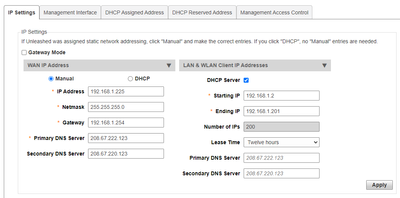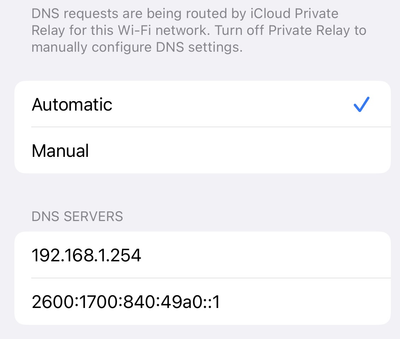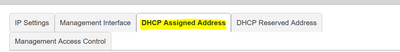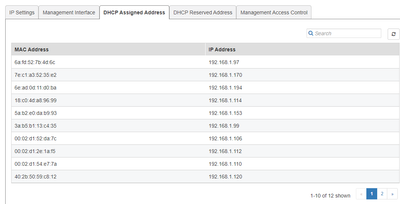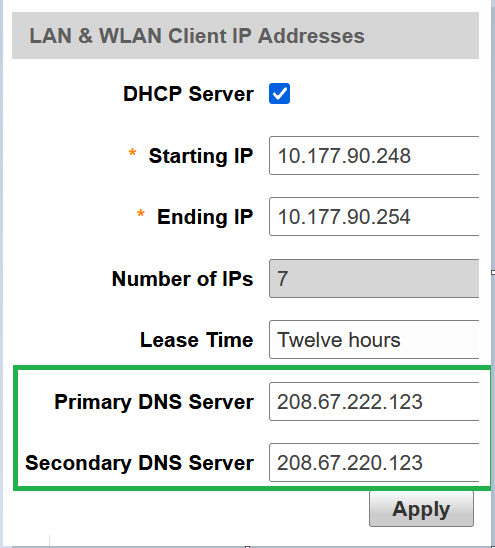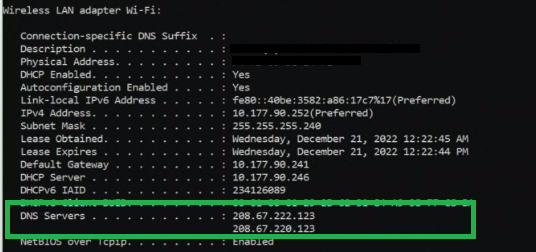- Community
- RUCKUS Technologies
- RUCKUS Lennar Support
- Community Services
- RTF
- RTF Community
- Australia and New Zealand – English
- Brazil – Português
- China – 简体中文
- France – Français
- Germany – Deutsch
- Hong Kong – 繁體中文
- India – English
- Indonesia – bahasa Indonesia
- Italy – Italiano
- Japan – 日本語
- Korea – 한국어
- Latin America – Español (Latinoamérica)
- Middle East & Africa – English
- Netherlands – Nederlands
- Nordics – English
- North America – English
- Poland – polski
- Russia – Русский
- Singapore, Malaysia, and Philippines – English
- Spain – Español
- Taiwan – 繁體中文
- Thailand – ไทย
- Turkey – Türkçe
- United Kingdom – English
- Vietnam – Tiếng Việt
- EOL Products
- RUCKUS Forums
- RUCKUS Technologies
- Unleashed
- Re: Manual DNS Server settings not working
- Subscribe to RSS Feed
- Mark Topic as New
- Mark Topic as Read
- Float this Topic for Current User
- Bookmark
- Subscribe
- Mute
- Printer Friendly Page
Manual DNS Server settings not working
- Mark as New
- Bookmark
- Subscribe
- Mute
- Subscribe to RSS Feed
- Permalink
- Report Inappropriate Content
12-19-2022 10:23 AM - edited 12-19-2022 10:27 AM
Hi, I can't get my wireless clients to Automatically connect to the DNS server specified in server settings. I have manually set the DNS Server as 208.67.222.123, and it shows that IP address in the Internet Summary. But all my wifi clients continue to connect to 192.168.1.254 (my gateway address) instead. Any help would be greatly appreciated, as I am attempting to setup a Family Safe DNS for our home. Thanks!
- Mark as New
- Bookmark
- Subscribe
- Mute
- Subscribe to RSS Feed
- Permalink
- Report Inappropriate Content
12-19-2022 10:49 AM
Hi @sdinet,
Let us know the unleashed version and, please verify if the clients are getting IP assigned from the Access Point, you will find the details in DHCP assigned address tab.
Staff Technical Support Engineer
CCNA RnS | CCNA Wireless | CWNA | RASZA | Meraki CMNO | RACPA
- Mark as New
- Bookmark
- Subscribe
- Mute
- Subscribe to RSS Feed
- Permalink
- Report Inappropriate Content
12-19-2022 11:45 AM
Ruckus Unleashed Current firmware version: 200.12.10.105.129
The clients are getting IP assigned from the Access Point
- Mark as New
- Bookmark
- Subscribe
- Mute
- Subscribe to RSS Feed
- Permalink
- Report Inappropriate Content
12-20-2022 10:56 AM - edited 12-20-2022 12:11 PM
Hi @sdinet,
I tried to test the behavior in my Lab and I was able to see the clients are getting correct DNS address while receiving IP address.
Later on I clearly looked into DHCP server setting screenshot provided by you earlier, the dns server IPs are greyed out, which means they are just blank and only mirroring the setting from the gateway, which you can find out once you click on the DNS server box and type the value, the text changes to Black as shown below.
You can make the necessary update on the Primary/Secondary DNS server box and the clients will get correct DNS and this will fix your issue.
Staff Technical Support Engineer
CCNA RnS | CCNA Wireless | CWNA | RASZA | Meraki CMNO | RACPA
- Mark as New
- Bookmark
- Subscribe
- Mute
- Subscribe to RSS Feed
- Permalink
- Report Inappropriate Content
12-25-2022 08:20 AM
Hi,
I have the same exact issue as sdinet. Except, on the DHCP assigned address tab, it is blank for me. Any suggestions? I also want to assign a manual DNS, but clients keep using the default gateway values.
-
200.12.10.5.234
1 -
AP Certificate error
1 -
AP Management
5 -
AP reporting
1 -
authentication fails
1 -
captive portal
1 -
Certificate
1 -
Client Management
1 -
DPSK
1 -
Guest Access
1 -
Guest Pass
1 -
Installation
1 -
IP Multicast
1 -
l2acl
1 -
LACP
1 -
laptop hp probook 430 g8
1 -
Mesh
1 -
Monitoring
1 -
Op
1 -
pfSense
1 -
R310
2 -
R550
1 -
R650
1 -
Security
1 -
Solution Proposed
3 -
SSID
1 -
temporarily blocked
1 -
Unleashed
6 -
User Management
1 -
Web UI
1 -
Wired Throughput
1 -
Wireless Throughput
2 -
WLAN
1 -
WLAN Management
1 -
WPA3
1 -
WPA3-Enterprise
1
- « Previous
- Next »