- Community
- RUCKUS Technologies
- RUCKUS Lennar Support
- Community Services
- RTF
- RTF Community
- Australia and New Zealand – English
- Brazil – Português
- China – 简体中文
- France – Français
- Germany – Deutsch
- Hong Kong – 繁體中文
- India – English
- Indonesia – bahasa Indonesia
- Italy – Italiano
- Japan – 日本語
- Korea – 한국어
- Latin America – Español (Latinoamérica)
- Middle East & Africa – English
- Netherlands – Nederlands
- Nordics – English
- North America – English
- Poland – polski
- Russia – Русский
- Singapore, Malaysia, and Philippines – English
- Spain – Español
- Taiwan – 繁體中文
- Thailand – ไทย
- Turkey – Türkçe
- United Kingdom – English
- Vietnam – Tiếng Việt
- EOL Products
- RUCKUS Forums
- RUCKUS Technologies
- Unleashed
- Connectivity issue with Laserjet MFP M283fdw
- Subscribe to RSS Feed
- Mark Topic as New
- Mark Topic as Read
- Float this Topic for Current User
- Bookmark
- Subscribe
- Mute
- Printer Friendly Page
Connectivity issue with Laserjet MFP M283fdw
- Mark as New
- Bookmark
- Subscribe
- Mute
- Subscribe to RSS Feed
- Permalink
- Report Inappropriate Content
03-23-2021 02:16 PM
Any ideas as to what might be going on, or things to try?!
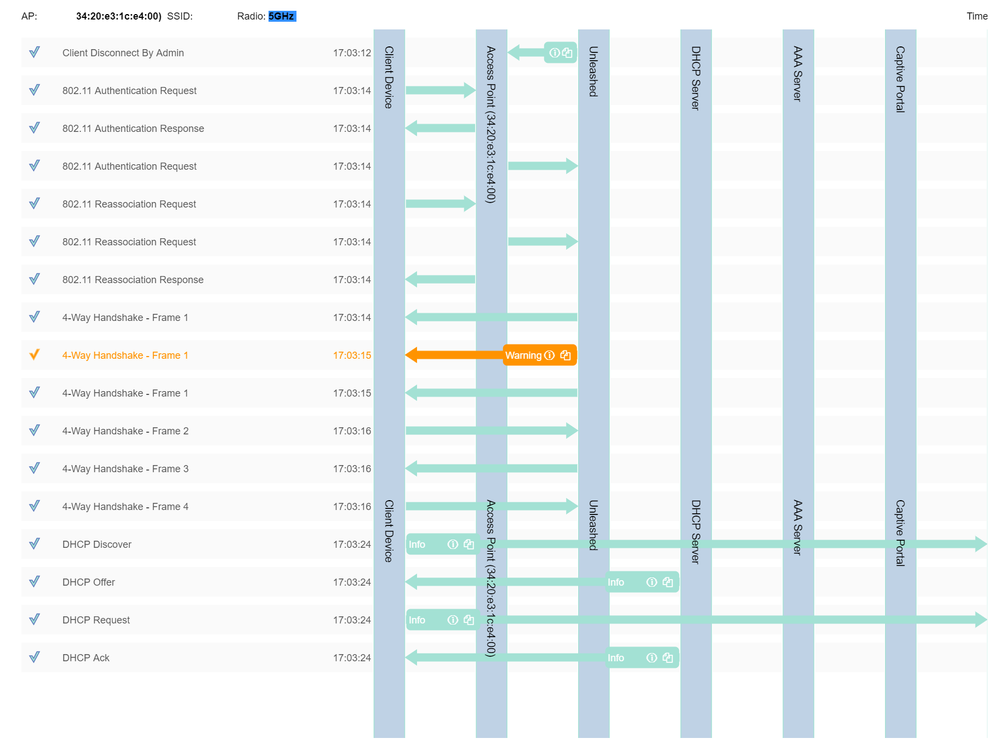
- Mark as New
- Bookmark
- Subscribe
- Mute
- Subscribe to RSS Feed
- Permalink
- Report Inappropriate Content
03-24-2021 06:24 AM
I have had a similar issue as well. In my case, the printer would sporadically connect and then become unavailable. The client said that the printer would also just spontaneously connect and begin spitting out print jobs in the middle of the night.
- Mark as New
- Bookmark
- Subscribe
- Mute
- Subscribe to RSS Feed
- Permalink
- Report Inappropriate Content
03-24-2021 07:08 AM
Its possible this has to do with the printer going to 'sleep' and then missing re-auth packets. As soon as the device 'wakes up' the connectivity is restored.
There is not much you can do from the network side, as this generally a function of the driver in the printer. See if you are able to disable sleep/standby and if that helps. And then contact HP support to get updated drivers for the printer itself, i.e. firmware update.
- Mark as New
- Bookmark
- Subscribe
- Mute
- Subscribe to RSS Feed
- Permalink
- Report Inappropriate Content
03-30-2021 06:50 AM
@sunny_gupta I figured that might be the case, tried to increase the sleep time on the printer. To analyze the logs, I would go to the AP that held the connection, correct? What are events to look for in a situation like this? Simply parse the log for any entry pertaining to the printer's MAC-address?
- Mark as New
- Bookmark
- Subscribe
- Mute
- Subscribe to RSS Feed
- Permalink
- Report Inappropriate Content
03-31-2021 07:44 AM
Unfortunately if you disable or delay the sleep and the problem persists there isn't much you can do as the device doesn't have the ability to notify the network when its asleep and so may miss traffic destined to it when in this state.
You may want to also consider plugging it in... other than that, I would expect if you touch the printer panel to wake it up it comes back online.
- Mark as New
- Bookmark
- Subscribe
- Mute
- Subscribe to RSS Feed
- Permalink
- Report Inappropriate Content
04-08-2021 10:39 PM
Hi Sunny, I seem to have the disconnect issue more under control now. Funnily enough Airprint issues has escalated to a point where I haven't been able to get iOS devices to find the printer at all. Is there a functionality to capture packets on the AP to make sure client probes (Airprint) reach the printer - the client attempting to print can reach the WebUI of the printer.
-
200.12.10.5.234
1 -
AP Certificate error
1 -
AP Management
5 -
AP reporting
1 -
authentication fails
1 -
captive portal
1 -
Certificate
1 -
Client Management
1 -
DPSK
1 -
Guest Access
1 -
Guest Pass
1 -
Installation
1 -
IP Multicast
1 -
l2acl
1 -
LACP
1 -
laptop hp probook 430 g8
1 -
Mesh
1 -
Monitoring
1 -
Op
1 -
pfSense
1 -
R310
2 -
R550
1 -
R650
1 -
Security
1 -
Solution Proposed
3 -
SSID
1 -
temporarily blocked
1 -
Unleashed
6 -
User Management
1 -
Web UI
1 -
Wired Throughput
1 -
Wireless Throughput
2 -
WLAN
1 -
WLAN Management
1 -
WPA3
1 -
WPA3-Enterprise
1
- « Previous
- Next »

