This website uses cookies. By clicking Accept, you consent to the use of cookies. Click Here to learn more about how we use cookies.
- Community
- RUCKUS Technologies
- RUCKUS Lennar Support
- Community Services
- RTF
- RTF Community
- Australia and New Zealand – English
- Brazil – Português
- China – 简体中文
- France – Français
- Germany – Deutsch
- Hong Kong – 繁體中文
- India – English
- Indonesia – bahasa Indonesia
- Italy – Italiano
- Japan – 日本語
- Korea – 한국어
- Latin America – Español (Latinoamérica)
- Middle East & Africa – English
- Netherlands – Nederlands
- Nordics – English
- North America – English
- Poland – polski
- Russia – Русский
- Singapore, Malaysia, and Philippines – English
- Spain – Español
- Taiwan – 繁體中文
- Thailand – ไทย
- Turkey – Türkçe
- United Kingdom – English
- Vietnam – Tiếng Việt
- EOL Products
Turn on suggestions
Auto-suggest helps you quickly narrow down your search results by suggesting possible matches as you type.
Showing results for
- RUCKUS Forums
- Community Services
- To Be Moved
- Re: Good afternoon, please I have an issue with my...
Options
- Subscribe to RSS Feed
- Mark Topic as New
- Mark Topic as Read
- Float this Topic for Current User
- Bookmark
- Subscribe
- Mute
- Printer Friendly Page
Good afternoon, please I have an issue with my wifi network.
Options
- Mark as New
- Bookmark
- Subscribe
- Mute
- Subscribe to RSS Feed
- Permalink
- Report Inappropriate Content
07-29-2020 04:31 AM
Good afternoon, please I have an issue with my wifi network. In my company, we have five R730 access point and one zone director 1200. Our issue is how to activate smart roaming so devices can easily roam from one AP to the other very quickly. Secondly there is only one Apple device which finds it difficult to connect to the AP always.
Please I need you help.
Please I need you help.
8 REPLIES 8
Options
- Mark as New
- Bookmark
- Subscribe
- Mute
- Subscribe to RSS Feed
- Permalink
- Report Inappropriate Content
07-29-2020 04:59 AM
Hello,
SmartRoam+ is often enabled in the AP by default (dependent on the FW version and controller type).
What kind of devices are struggling to roam? It's important to remember that roaming decisions are made by the client device and can only be assisted by the network infrastructure.
It may help to enable 802.11k and 802.11r on the WLAN.
Also, this article may help: https://support.ruckuswireless.com/articles/000002277
Regarding the Apple device that struggles to connect; this is clearly a device-related issue and would therefore point to remedial action required on that device, including a factory-reset and reinstall of the OS or a faulty Wi-Fi adaptor.
Hope that helps,
Darrel.
SmartRoam+ is often enabled in the AP by default (dependent on the FW version and controller type).
What kind of devices are struggling to roam? It's important to remember that roaming decisions are made by the client device and can only be assisted by the network infrastructure.
It may help to enable 802.11k and 802.11r on the WLAN.
Also, this article may help: https://support.ruckuswireless.com/articles/000002277
Regarding the Apple device that struggles to connect; this is clearly a device-related issue and would therefore point to remedial action required on that device, including a factory-reset and reinstall of the OS or a faulty Wi-Fi adaptor.
Hope that helps,
Darrel.
Options
- Mark as New
- Bookmark
- Subscribe
- Mute
- Subscribe to RSS Feed
- Permalink
- Report Inappropriate Content
07-29-2020 05:29 AM
Hi Darrel,
Thanks for your quick response.
Windows 10 laptops struggle to roam from one AP to the other, it takes time for the system to automatically roam to available AP. Sometimes, user have to disconnect and connect before the can and is kind of disturbing.
In WLAN advanced properties, only 802.11d is present and enabled, how do I enable 802.11k and 802.11r?
If I run the commands for smart roam, the smart roam will be enabled and without such it will not work?
For the Apple, it connects very well with any other wifi and works smoothly but when it comes to Ruckus broadcast network it difficult to connect and when it does, it will never be steady.
Appreciate your help.
Thanks for your quick response.
Windows 10 laptops struggle to roam from one AP to the other, it takes time for the system to automatically roam to available AP. Sometimes, user have to disconnect and connect before the can and is kind of disturbing.
In WLAN advanced properties, only 802.11d is present and enabled, how do I enable 802.11k and 802.11r?
If I run the commands for smart roam, the smart roam will be enabled and without such it will not work?
For the Apple, it connects very well with any other wifi and works smoothly but when it comes to Ruckus broadcast network it difficult to connect and when it does, it will never be steady.
Appreciate your help.
Options
- Mark as New
- Bookmark
- Subscribe
- Mute
- Subscribe to RSS Feed
- Permalink
- Report Inappropriate Content
07-30-2020 06:12 AM
Hi Medlog,
In WLAN advanced properties, only 802.11d is present and enabled, how do I enable 802.11k and 802.11r?
It is also part of WLAN settings, please refer below screenshot and try to find it on your ZD. Make sure that encryption is set on the SSID else this setting will be grayout.
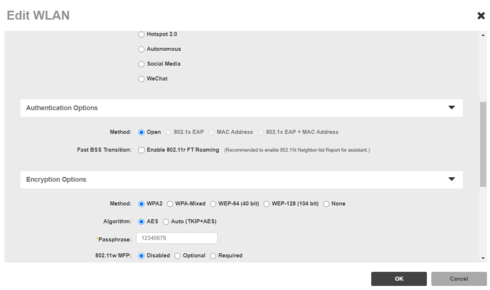
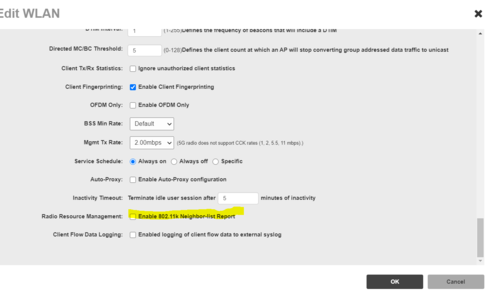
Also set the BSS minrate to 12Mbps and see if it improves roaming and forcing client connects to nearest AP, than faraway.
Regards,
Syamantak Omer
Syamantak Omer
Sr.Staff TSE | CWNA | CCNA | RCWA | RASZA | RICXI
RUCKUS Networks, CommScope!
Follow me on LinkedIn
In WLAN advanced properties, only 802.11d is present and enabled, how do I enable 802.11k and 802.11r?
It is also part of WLAN settings, please refer below screenshot and try to find it on your ZD. Make sure that encryption is set on the SSID else this setting will be grayout.
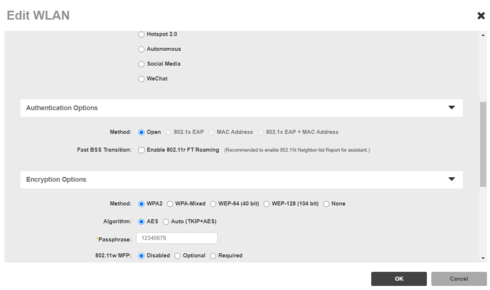
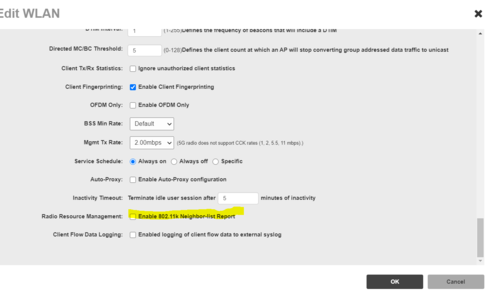
Also set the BSS minrate to 12Mbps and see if it improves roaming and forcing client connects to nearest AP, than faraway.
Regards,
Syamantak Omer
Syamantak Omer
Sr.Staff TSE | CWNA | CCNA | RCWA | RASZA | RICXI
RUCKUS Networks, CommScope!
Follow me on LinkedIn
Options
- Mark as New
- Bookmark
- Subscribe
- Mute
- Subscribe to RSS Feed
- Permalink
- Report Inappropriate Content
07-29-2020 07:32 AM
In Addition, Controller type is ZoneDirector 1200, Firmware is 10.3.0 build 24

