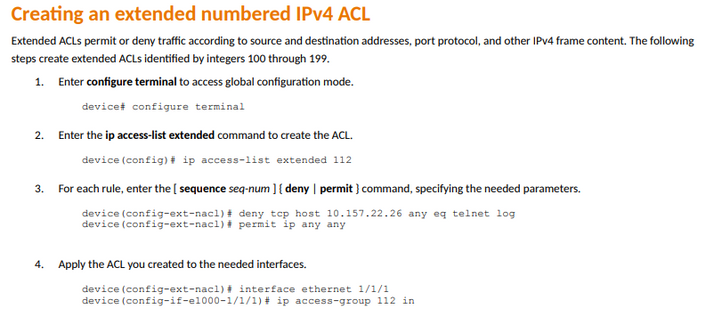- Community
- RUCKUS Technologies
- RUCKUS Lennar Support
- Community Services
- RTF
- RTF Community
- Australia and New Zealand – English
- Brazil – Português
- China – 简体中文
- France – Français
- Germany – Deutsch
- Hong Kong – 繁體中文
- India – English
- Indonesia – bahasa Indonesia
- Italy – Italiano
- Japan – 日本語
- Korea – 한국어
- Latin America – Español (Latinoamérica)
- Middle East & Africa – English
- Netherlands – Nederlands
- Nordics – English
- North America – English
- Poland – polski
- Russia – Русский
- Singapore, Malaysia, and Philippines – English
- Spain – Español
- Taiwan – 繁體中文
- Thailand – ไทย
- Turkey – Türkçe
- United Kingdom – English
- Vietnam – Tiếng Việt
- EOL Products
- RUCKUS Forums
- RUCKUS Technologies
- ICX Switches
- ACL Adding a access-group to a interface not selec...
- Subscribe to RSS Feed
- Mark Topic as New
- Mark Topic as Read
- Float this Topic for Current User
- Bookmark
- Subscribe
- Mute
- Printer Friendly Page
- Mark as New
- Bookmark
- Subscribe
- Mute
- Subscribe to RSS Feed
- Permalink
- Report Inappropriate Content
06-29-2022 11:31 AM
Hello, I believe this to be a CLI command line bug.
I have done this before successfully but can't remember how you do this
Config:
ip access-list extended 100
remark Block_CapWap
sequence 10 deny udp any any eq 5246
sequence 20 deny udp any any eq 5247
sequence 30 permit ip any any
!
BUT!
When I try and add it to the Inf it doesn't add it but drops me into building the ACL
See:
(config)#interface ethernet 2/1/3
config-if-e1000-2/1/3)#ip access-list extended Block_CapWap
SW(config-ext-nacl)#
****Here you can see it applied to a working interface.***
ip access-list extended 100
remark Block_CapWap
sequence 10 deny udp any any eq 5246
sequence 20 deny udp any any eq 5247
sequence 30 permit ip any any
Show Int e 1/1/23
interface ethernet 1/1/23
port-name WiFi CGP_Ticket_EX~
loop-detection
dual-mode 750
ip access-group Block_CapWap in
spanning-tree 802-1w admin-edge-port
inline power power-by-class 4
stp-bpdu-guard
trust dscp
sflow forwarding
sflow sample 4096
snmp-server enable traps mac-notification
Thx
JM
Solved! Go to Solution.
- Mark as New
- Bookmark
- Subscribe
- Mute
- Subscribe to RSS Feed
- Permalink
- Report Inappropriate Content
07-08-2022 10:03 AM
Hey all,
We do also use the ip access-group command to apply ACLs. Here's an example from our Security guide:
Some additional references:
support.ruckuswireless.com/contact-us
- Mark as New
- Bookmark
- Subscribe
- Mute
- Subscribe to RSS Feed
- Permalink
- Report Inappropriate Content
06-29-2022 01:06 PM
Hmm now I haven't used ACL on a Ruckus switch, but what strikes me is that when you see the, then it is a access group that have been applied on the interface, so maybe it is like Cisco, where you create an access list, but apply it as an access group ?
- Mark as New
- Bookmark
- Subscribe
- Mute
- Subscribe to RSS Feed
- Permalink
- Report Inappropriate Content
06-30-2022 09:14 AM
Yep, that’s the answer. You can see it in the config. If in doubt, try using Cisco commands - most vendors ape them.
- Mark as New
- Bookmark
- Subscribe
- Mute
- Subscribe to RSS Feed
- Permalink
- Report Inappropriate Content
07-08-2022 10:03 AM
Hey all,
We do also use the ip access-group command to apply ACLs. Here's an example from our Security guide:
Some additional references:
support.ruckuswireless.com/contact-us
-
7250
1 -
802.3af PoE
1 -
802.3at PoE
1 -
AAA
1 -
ACL
1 -
auto-provision
1 -
auto-provisioning
1 -
Cluster synchronization
1 -
Crypto Keys
1 -
Deployment
1 -
dhcp-66
1 -
fastiron-10
1 -
fastiron-8
1 -
Firmware Upgrade
4 -
ICX
3 -
ICX 7150-C12p
1 -
ICX switch
2 -
ICX Switch Management
9 -
ICX-7150-C12
1 -
ICX-7550
1 -
ICX-8200
1 -
Installation
2 -
not enough electricity
1 -
overlad
1 -
Override PoE Operating Mode
1 -
PD overload
1 -
Poe
2 -
PoE mode.
1 -
power limitations
1 -
Proposed Solution
1 -
RADIUS
1 -
Routing
2 -
RUCKUS Self-Help
2 -
stack
1 -
stack password
1 -
Stacking
1 -
tftp
1 -
Upgrade
1 -
Upgrade path
1 -
We
1 -
zero-touch
1
- « Previous
- Next »