- Community
- RUCKUS Technologies
- RUCKUS Lennar Support
- Community Services
- RTF
- RTF Community
- Australia and New Zealand – English
- Brazil – Português
- China – 简体中文
- France – Français
- Germany – Deutsch
- Hong Kong – 繁體中文
- India – English
- Indonesia – bahasa Indonesia
- Italy – Italiano
- Japan – 日本語
- Korea – 한국어
- Latin America – Español (Latinoamérica)
- Middle East & Africa – English
- Netherlands – Nederlands
- Nordics – English
- North America – English
- Poland – polski
- Russia – Русский
- Singapore, Malaysia, and Philippines – English
- Spain – Español
- Taiwan – 繁體中文
- Thailand – ไทย
- Turkey – Türkçe
- United Kingdom – English
- Vietnam – Tiếng Việt
- EOL Products
- RUCKUS Forums
- RUCKUS Technologies
- SZ / vSZ
- vSZ & vSZ-D Tunnel mode not broadcasting SSID
- Subscribe to RSS Feed
- Mark Topic as New
- Mark Topic as Read
- Float this Topic for Current User
- Bookmark
- Subscribe
- Mute
- Printer Friendly Page
vSZ & vSZ-D Tunnel mode not broadcasting SSID
- Mark as New
- Bookmark
- Subscribe
- Mute
- Subscribe to RSS Feed
- Permalink
- Report Inappropriate Content
10-17-2021 07:47 PM
Hello,
I have both vSZ & Data Plane instances installed. I have an issue where when enabled in tunnel mode, it stops broadcasting the SSID for some strange reason. However when I do disable the tunneling method in vSZ - the AP starts to broadcast the SSID again. I have these instances installed on a bare metal @ a colocation center.
Any ideas about what it could be? I read a post on here about doing the:
get tunnelmgr
However I'm not entirely sure what it is that I'm looking for in this output. It says on that post that the AP may not be able to see the controller when doing data plane functionality?
I'm currently running this environment in Essentials mode.
- Mark as New
- Bookmark
- Subscribe
- Mute
- Subscribe to RSS Feed
- Permalink
- Report Inappropriate Content
10-17-2021 08:44 PM
So after turning on the tunneling mode, I did more digging to see what has changed. And here's what I'm seeing:
------ TUNNELMGR Information ------
tunnelmgr Service:Enabled
Tunnel Establishment: Enabled
Tunnel IPSec: Disabled
Tunnel Authentication:Enabled
Tunnel Cipher:Disabled
Tunnel Cipher Key Len:
Tunnel Forward Bcast: Disabled
PMTU: Auto
PMTU Discovery: Enabled
Node Affinity:Disabled
Force Fragmentation:Disabled
Offload:Disabled
Tunnel Type: Ruckus-GRE
SCG-D IP List: +1@[192.168.8.10]:23233
SCG-D Subject List: [C=US, ST=CA, L=Sunnyvale, O=Ruckus Wireless Inc., E=service@ruckuswireless.com, CN=redacted]
Internal Subnet:10.255.0.0
GRE over UDP: AP/SCG-D UDP port # 23233/23233
Keep Alive Interval/Retry-limit: 10/6
Keep Alive Interval2: N/A
Keep Alive Count: N/A
Force Primary Interval: N/A
------- Run Time Status (Debug) -------
Current tunnel ID: N/A
Current failover mode: 0
Current connected SCG-D: N/A
Current connected SCG-D subject: N/A
Current connected SCG-D serial: N/A
Current Session UpTime: N/A
Current Keep Alive retry count: N/A
Number of tunnel (re)establishment: 0
FIPS mode: Disable
Reason on last re-establishment:
Suggested action:
Ipsec state : IPSEC_BEGIN
Ping default gateway from last disconnection: N/A
------ Logging parameters ------
Log Console:Disable
Log Level:3
----------- gre1 status -----------
gre1: RX packets N/A errors:N/A dropped:N/A
gre1: TX packets N/A errors:N/A dropped:N/A
OK
I noticed a few things changed from previously:
------ TUNNELMGR Information ------
tunnelmgr Service:Enabled
Tunnel Establishment: Disabled
Tunnel IPSec: Disabled
Tunnel Authentication:Enabled
Tunnel Cipher:Disabled
Tunnel Cipher Key Len: 128
Tunnel Forward Bcast: Disabled
PMTU: Auto
PMTU Discovery: Enabled
Node Affinity:Disabled
Force Fragmentation:Disabled
Offload:Disabled
Tunnel Type: Ruckus-GRE
SCG-D IP List:
SCG-D Subject List:
Internal Subnet:10.255.0.0
No GRE over UDP
Keep Alive Interval/Retry-limit: 10/6
Keep Alive Interval2: N/A
Keep Alive Count: N/A
Force Primary Interval: N/A
------- Run Time Status (Debug) -------
Current tunnel ID: N/A
Current failover mode: 0
Current connected SCG-D: N/A
Current connected SCG-D subject: N/A
Current connected SCG-D serial: N/A
Current Session UpTime: N/A
Current Keep Alive retry count: N/A
Number of tunnel (re)establishment: 0
FIPS mode: Disable
Reason on last re-establishment:
Suggested action:
Ipsec state : IPSEC_BEGIN
Ping default gateway from last disconnection: N/A
------ Logging parameters ------
Log Console:Disable
Log Level:3
----------- gre1 status -----------
gre1: RX packets N/A errors:N/A dropped:N/A
gre1: TX packets N/A errors:N/A dropped:N/A
OK
I noticed in the first output it's trying to contact the local LAN IP @ the Datacenter. I'm assuming this could be the issue.
Also worth mentioning, I don't have an active license on file (only testing prior to buying the vDP licensing. But could that also be the issue as well? (lol)
- Mark as New
- Bookmark
- Subscribe
- Mute
- Subscribe to RSS Feed
- Permalink
- Report Inappropriate Content
10-18-2021 03:27 AM
Hi kristphr,
could you execute this command on the vDP?
show status
you will see if the vDP is in fact connected to the vSZ
From your screenshots the AP is not creating the WLAN tunnels for some reason, It looks like a networking issue. You need to check the networking inside the vDP infrastructure.
Thanks.
David.
- Mark as New
- Bookmark
- Subscribe
- Mute
- Subscribe to RSS Feed
- Permalink
- Report Inappropriate Content
10-18-2021 11:45 AM
@david_saez It may be a networking issue. I do have my port forwards set on the router as followed:
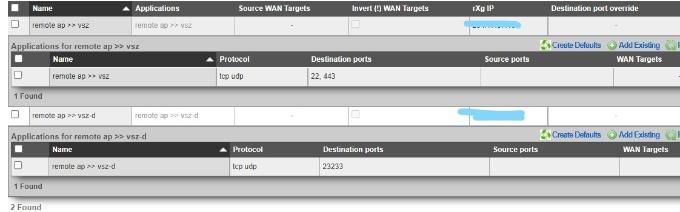
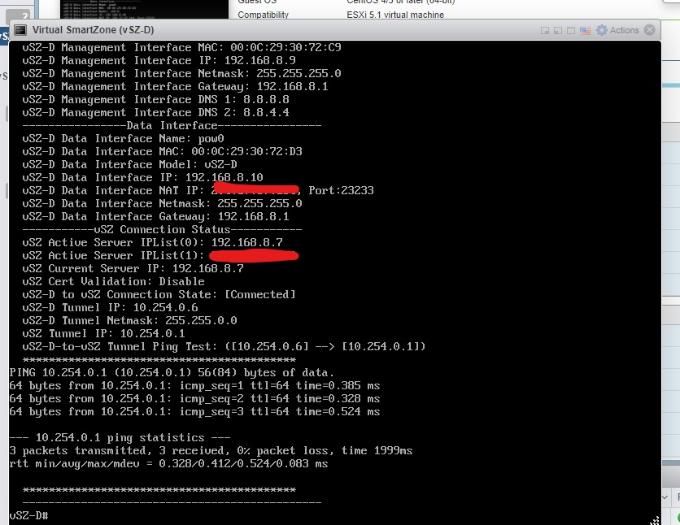
- Mark as New
- Bookmark
- Subscribe
- Mute
- Subscribe to RSS Feed
- Permalink
- Report Inappropriate Content
10-18-2021 11:46 AM
It does show the vSZ & Data Plane are connected. And I did approve of them via the vSZ GUI.
-
9210
1 -
AD
1 -
AP Controller Connectivity
2 -
AP Management
5 -
AP reporting
1 -
API Help
1 -
Client Management
4 -
er
1 -
Google
1 -
Guest Access
3 -
ICX Switch Management
1 -
IP Multicast
1 -
Proposed Solution
3 -
RADIUS
2 -
RUCKUS Self-Help
8 -
SmartZone
4 -
SmartZone or vSZ
6 -
Social Media
1 -
Solution Proposed
3 -
string
1 -
SZ ICX Connectivity
1 -
Traffic Management-
1 -
User Management
2 -
vSZ
2 -
Wifi
1 -
WLAN Management
2
- « Previous
- Next »

