This website uses cookies. By clicking Accept, you consent to the use of cookies. Click Here to learn more about how we use cookies.
- Community
- RUCKUS Technologies
- RUCKUS Lennar Support
- Community Services
- RTF
- RTF Community
- Australia and New Zealand – English
- Brazil – Português
- China – 简体中文
- France – Français
- Germany – Deutsch
- Hong Kong – 繁體中文
- India – English
- Indonesia – bahasa Indonesia
- Italy – Italiano
- Japan – 日本語
- Korea – 한국어
- Latin America – Español (Latinoamérica)
- Middle East & Africa – English
- Netherlands – Nederlands
- Nordics – English
- North America – English
- Poland – polski
- Russia – Русский
- Singapore, Malaysia, and Philippines – English
- Spain – Español
- Taiwan – 繁體中文
- Thailand – ไทย
- Turkey – Türkçe
- United Kingdom – English
- Vietnam – Tiếng Việt
- EOL Products
Turn on suggestions
Auto-suggest helps you quickly narrow down your search results by suggesting possible matches as you type.
Showing results for
- RUCKUS Forums
- RUCKUS Technologies
- SZ / vSZ
- Re: vSZ syslogs missing client IP address
Options
- Subscribe to RSS Feed
- Mark Topic as New
- Mark Topic as Read
- Float this Topic for Current User
- Bookmark
- Subscribe
- Mute
- Printer Friendly Page
vSZ syslogs missing client IP address
Options
- Mark as New
- Bookmark
- Subscribe
- Mute
- Subscribe to RSS Feed
- Permalink
- Report Inappropriate Content
04-01-2019 08:00 AM
We are running into an issue on our vSZ (v5.1.0.0.496) with the clientAuthorization and clientJoin syslogs. Neither of these syslogs contain the clientIP field, which is a problem for customers with security appliances that depend on these syslogs to tie usernames to wireless clients. Strangely, the clientDisconnect syslog does include the clientIP field.
Is there a way to enable this feature? ZoneDirector syslogs include a field for "sta_ip", which is what we've been using in the past (see THIS thread for context on ZD syslogs in this scenario). The vSZ syslogs are in a completely different format, which is fine, but they are missing this critical information. Here is my vSZ configuration for reference:
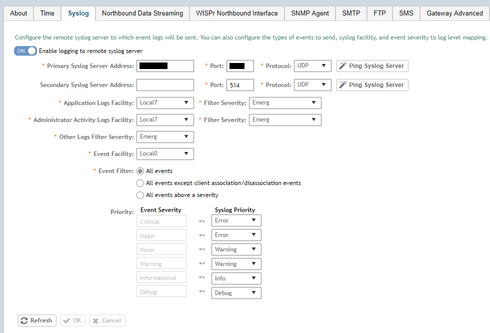
Is there a way to enable this feature? ZoneDirector syslogs include a field for "sta_ip", which is what we've been using in the past (see THIS thread for context on ZD syslogs in this scenario). The vSZ syslogs are in a completely different format, which is fine, but they are missing this critical information. Here is my vSZ configuration for reference:
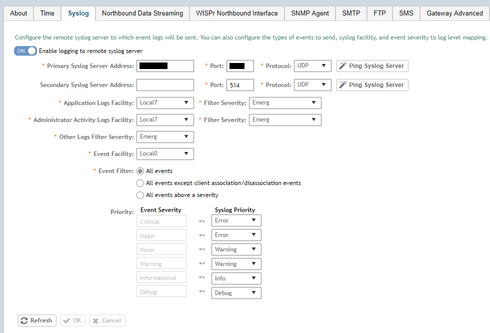
16 REPLIES 16
Options
- Mark as New
- Bookmark
- Subscribe
- Mute
- Subscribe to RSS Feed
- Permalink
- Report Inappropriate Content
09-18-2019 09:10 PM
Would you mind sharing your regex expressions? i can't seem to get mine to map correctly.
Options
- Mark as New
- Bookmark
- Subscribe
- Mute
- Subscribe to RSS Feed
- Permalink
- Report Inappropriate Content
09-18-2019 09:43 PM
/[^\d.]60:f8:1d:c2:53:6e/
This is the mac address of my mac book pro. Hope the syntax helps you!
This is the mac address of my mac book pro. Hope the syntax helps you!
Options
- Mark as New
- Bookmark
- Subscribe
- Mute
- Subscribe to RSS Feed
- Permalink
- Report Inappropriate Content
09-18-2019 09:50 PM
A little.
here's an exert from the vscg syslogs:
2019-09-18 21:32:10 Local0.Info 10.250.10.230 Sep 19 04:32:10 RuckusController1 Core: User[bob] disconnects from WLAN[STAFF] at AP[WAP1] with session data(Client Mac[someMac],Client IP[10.250.24.11],OS Type[iOS],Host Name[pickles],BSSID[some BSSID],User Name[bob],VLAN[24],Encryption[WPA2-AES],Association Time[01 01 00:00:00 1970],Disconnect Reason[client Disconnect],Session Duration[75s],Bytes to User[6679],Bytes from User [21624],RSSI[35],SNR[-70],Client Radio[a/n/ac],AP Location[],AP GPS[])
Here are the PAN settings I'm using:
Event Regex disconnects
Username Regex User\ Name([[a-zA-Z0-9\\\._]+])
Address Regex Client\ IP([[0-9]{1,3}\.[0-9]{1,3}\.[0-9]{1,3}\.[0-9]{1,3}])
looks good in https://regex101.com/ , but the PAN doesn't seem to parse the logs
here's an exert from the vscg syslogs:
2019-09-18 21:32:10 Local0.Info 10.250.10.230 Sep 19 04:32:10 RuckusController1 Core: User[bob] disconnects from WLAN[STAFF] at AP[WAP1] with session data(Client Mac[someMac],Client IP[10.250.24.11],OS Type[iOS],Host Name[pickles],BSSID[some BSSID],User Name[bob],VLAN[24],Encryption[WPA2-AES],Association Time[01 01 00:00:00 1970],Disconnect Reason[client Disconnect],Session Duration[75s],Bytes to User[6679],Bytes from User [21624],RSSI[35],SNR[-70],Client Radio[a/n/ac],AP Location[],AP GPS[])
Here are the PAN settings I'm using:
Event Regex disconnects
Username Regex User\ Name([[a-zA-Z0-9\\\._]+])
Address Regex Client\ IP([[0-9]{1,3}\.[0-9]{1,3}\.[0-9]{1,3}\.[0-9]{1,3}])
looks good in https://regex101.com/ , but the PAN doesn't seem to parse the logs
Options
- Mark as New
- Bookmark
- Subscribe
- Mute
- Subscribe to RSS Feed
- Permalink
- Report Inappropriate Content
09-18-2019 11:45 PM
Ahh. so you're not getting the Drop codes 75 seconds from "I'm on the wifi! to "I'm leaving the wifi" is suspect. . Anything fresh from the AP logs directly? Have you grabbed Wireshark Pcaps from the ap? I know your issue is with Syslogs and their lack of verbosity, but I feel like there are some ways around this. Pcap is a great way to find this. Post your Pcap, (Filtering for your mac address of course!) and I'm SURE one of us can figure out the connection issue!
Also, PAN settings? Are you logging to Panorama?
Also, PAN settings? Are you logging to Panorama?
Options
- Mark as New
- Bookmark
- Subscribe
- Mute
- Subscribe to RSS Feed
- Permalink
- Report Inappropriate Content
09-18-2019 11:46 PM
Also, if you happen to be using a OSX box, the program named CONSOLE can be your friend. as you don't need REGEX to find / filter through AP logs.
Labels
-
9210
1 -
AD
1 -
AP Controller Connectivity
2 -
AP Management
5 -
AP reporting
1 -
API Help
1 -
Client Management
4 -
er
1 -
Google
1 -
Guest Access
3 -
ICX Switch Management
1 -
IP Multicast
1 -
Proposed Solution
3 -
RADIUS
2 -
RUCKUS Self-Help
8 -
SmartZone
4 -
SmartZone or vSZ
6 -
Social Media
1 -
Solution Proposed
3 -
string
1 -
SZ ICX Connectivity
1 -
Traffic Management-
1 -
User Management
2 -
vSZ
2 -
Wifi
1 -
WLAN Management
2
- « Previous
- Next »

