This website uses cookies. By clicking Accept, you consent to the use of cookies. Click Here to learn more about how we use cookies.
- Community
- RUCKUS Technologies
- RUCKUS Lennar Support
- Community Services
- RTF
- RTF Community
- Australia and New Zealand – English
- Brazil – Português
- China – 简体中文
- France – Français
- Germany – Deutsch
- Hong Kong – 繁體中文
- India – English
- Indonesia – bahasa Indonesia
- Italy – Italiano
- Japan – 日本語
- Korea – 한국어
- Latin America – Español (Latinoamérica)
- Middle East & Africa – English
- Netherlands – Nederlands
- Nordics – English
- North America – English
- Poland – polski
- Russia – Русский
- Singapore, Malaysia, and Philippines – English
- Spain – Español
- Taiwan – 繁體中文
- Thailand – ไทย
- Turkey – Türkçe
- United Kingdom – English
- Vietnam – Tiếng Việt
- EOL Products
Turn on suggestions
Auto-suggest helps you quickly narrow down your search results by suggesting possible matches as you type.
Showing results for
- RUCKUS Forums
- RUCKUS Technologies
- SZ / vSZ
- Re: vSZ - Authentication setup - Cannot see non-pr...
Options
- Subscribe to RSS Feed
- Mark Topic as New
- Mark Topic as Read
- Float this Topic for Current User
- Bookmark
- Subscribe
- Mute
- Printer Friendly Page
vSZ - Authentication setup - Cannot see non-proxy AD setting
Options
- Mark as New
- Bookmark
- Subscribe
- Mute
- Subscribe to RSS Feed
- Permalink
- Report Inappropriate Content
03-24-2017 01:50 PM
I've just purchased the vSZ and installed it as vSZ-E. I'm in the process of setting it up and moving my settings over from my existing 1100 however i'm having an issue with the authentication.
Here's what i've got..
-- AAA servers - Non-Proxy AAA
---- Authentication Service - Active Directory
-- Hotspot (WISPr)
---- Staff Portal
-- WLANs
----- Staff-BYOD
------- Set as a Hotspot. Now here comes the problem, Hotspot portal - Authentication Server. Cannot see the Active Directory AAA server.
So i decided to create a Radius AAA Non-proxy authentication server and this shows.
Is this a known bug that ruckus know about?
Thanks
Here's what i've got..
-- AAA servers - Non-Proxy AAA
---- Authentication Service - Active Directory
-- Hotspot (WISPr)
---- Staff Portal
-- WLANs
----- Staff-BYOD
------- Set as a Hotspot. Now here comes the problem, Hotspot portal - Authentication Server. Cannot see the Active Directory AAA server.
So i decided to create a Radius AAA Non-proxy authentication server and this shows.
Is this a known bug that ruckus know about?
Thanks
7 REPLIES 7
Options
- Mark as New
- Bookmark
- Subscribe
- Mute
- Subscribe to RSS Feed
- Permalink
- Report Inappropriate Content
03-26-2017 08:54 AM
Sorry I should have been more specific. Not the Configuration menu inside the zone config but the Global Configuration menu. See screenshot
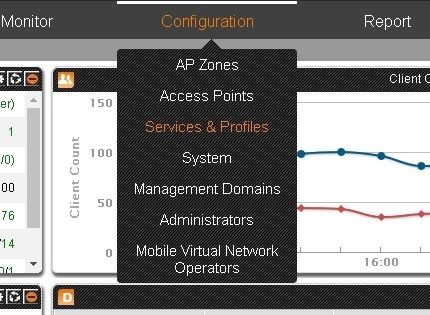
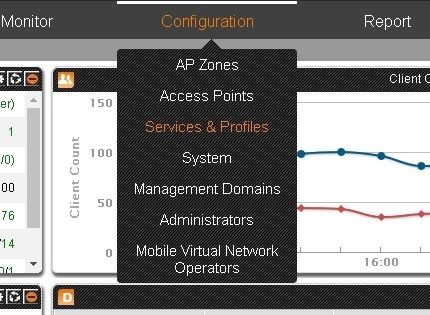
Options
- Mark as New
- Bookmark
- Subscribe
- Mute
- Subscribe to RSS Feed
- Permalink
- Report Inappropriate Content
03-27-2017 12:39 AM
Cheers. I've now got the drop down configuration menu. I had to re-setup the ruckus install and select vSZ-H rather than vSZ-E however... when setting up the WLAN and setting it to HOTSPOT, the option to set the authentication to the configured AD template still isn't there even though i've set it in all the different places.
See attached:
Configuration > Services & Profiles:
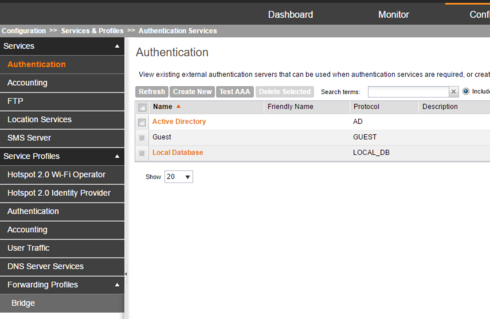
Configuration > AP Zones > WLAN Templates > *Name of Template* > AAA
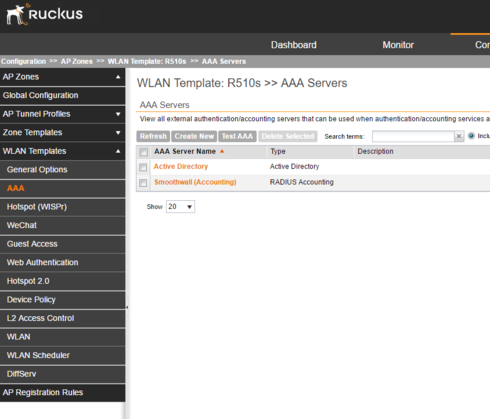
Configuration > AP Zones > WLAN Templates > *Name of Template* > Hotspot (WISPr)
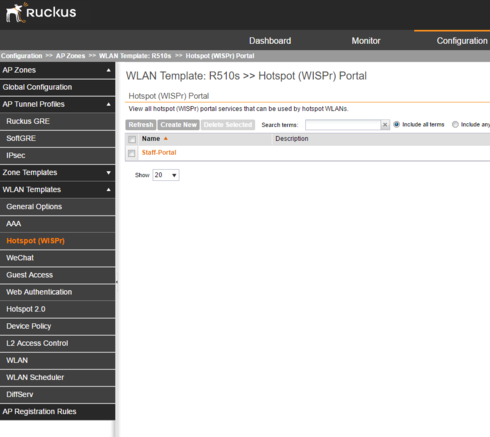
Configuration > AP Zones > WLAN Templates > *Name of Template* > WLAN
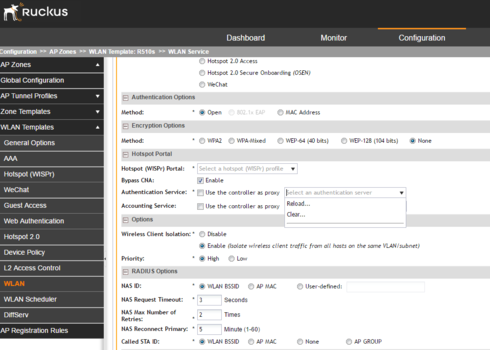
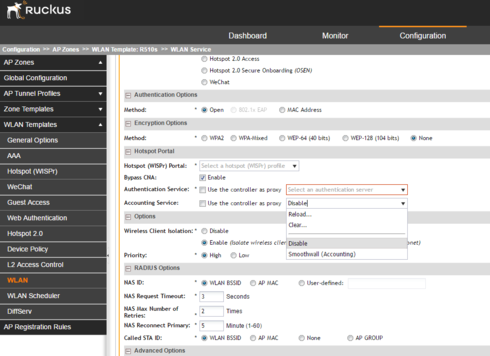
As you can see by these 2 screenshots, the Active Directory AAA still isn't showing however our accounting authorisation server is.
Surely im missing something now or it's definitely a bug?
See attached:
Configuration > Services & Profiles:
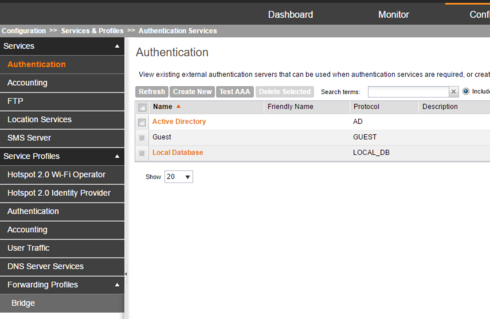
Configuration > AP Zones > WLAN Templates > *Name of Template* > AAA
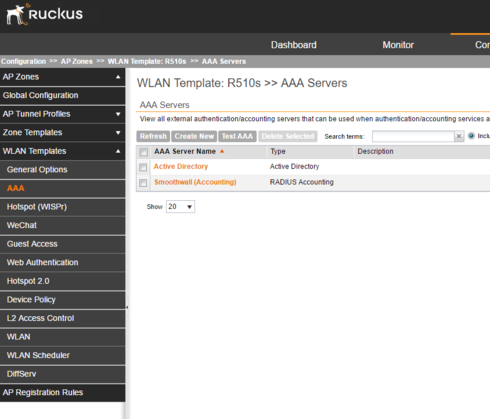
Configuration > AP Zones > WLAN Templates > *Name of Template* > Hotspot (WISPr)
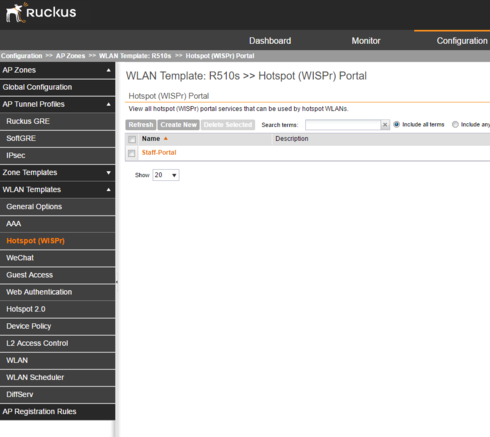
Configuration > AP Zones > WLAN Templates > *Name of Template* > WLAN
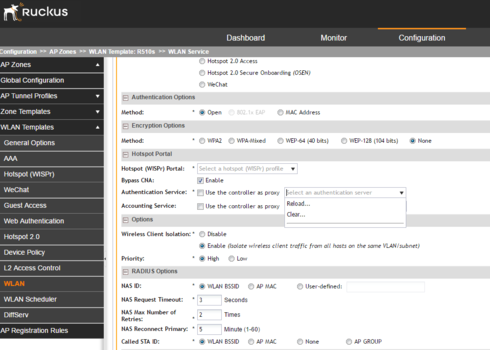
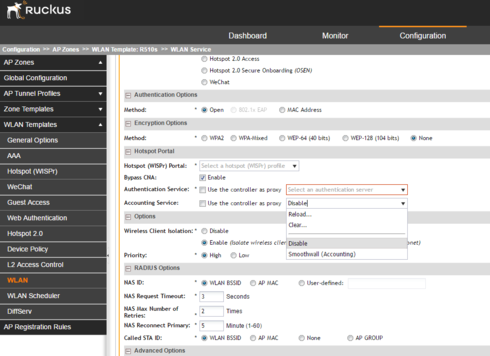
As you can see by these 2 screenshots, the Active Directory AAA still isn't showing however our accounting authorisation server is.
Surely im missing something now or it's definitely a bug?
Options
- Mark as New
- Bookmark
- Subscribe
- Mute
- Subscribe to RSS Feed
- Permalink
- Report Inappropriate Content
03-27-2017 02:50 AM
I found the issue and i was missing something. Ruckus have changed hotspot so now i need to set this type of WLAN usage to Web Auth. Back on the 1100 the only way to get users to authenticate via the browser was to set it as HotSpot. Obviously they've grown up a bit and added web auth to the options.
I can now see the configured AD AAA servers.
I can now see the configured AD AAA servers.
Labels
-
9210
1 -
AD
1 -
AP Controller Connectivity
2 -
AP Management
5 -
AP reporting
1 -
API Help
1 -
Client Management
4 -
er
1 -
Google
1 -
Guest Access
3 -
ICX Switch Management
1 -
IP Multicast
1 -
Proposed Solution
3 -
RADIUS
2 -
RUCKUS Self-Help
8 -
SmartZone
4 -
SmartZone or vSZ
6 -
Social Media
1 -
Solution Proposed
3 -
string
1 -
SZ ICX Connectivity
1 -
Traffic Management-
1 -
User Management
2 -
vSZ
2 -
Wifi
1 -
WLAN Management
2
- « Previous
- Next »

