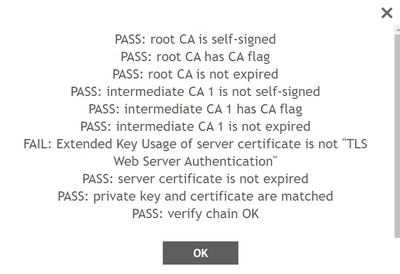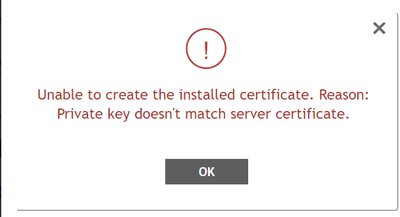- Community
- RUCKUS Technologies
- RUCKUS Lennar Support
- Community Services
- RTF
- RTF Community
- Australia and New Zealand – English
- Brazil – Português
- China – 简体中文
- France – Français
- Germany – Deutsch
- Hong Kong – 繁體中文
- India – English
- Indonesia – bahasa Indonesia
- Italy – Italiano
- Japan – 日本語
- Korea – 한국어
- Latin America – Español (Latinoamérica)
- Middle East & Africa – English
- Netherlands – Nederlands
- Nordics – English
- North America – English
- Poland – polski
- Russia – Русский
- Singapore, Malaysia, and Philippines – English
- Spain – Español
- Taiwan – 繁體中文
- Thailand – ไทย
- Turkey – Türkçe
- United Kingdom – English
- Vietnam – Tiếng Việt
- EOL Products
- RUCKUS Forums
- RUCKUS Technologies
- SZ / vSZ
- Re: private key and certificate are not matched
- Subscribe to RSS Feed
- Mark Topic as New
- Mark Topic as Read
- Float this Topic for Current User
- Bookmark
- Subscribe
- Mute
- Printer Friendly Page
private key and certificate are not matched
- Mark as New
- Bookmark
- Subscribe
- Mute
- Subscribe to RSS Feed
- Permalink
- Report Inappropriate Content
05-20-2022 08:02 AM - edited 05-20-2022 08:17 AM
Hi,
I have a problem when importing a wildcard certificate in SZ as a Server Certificate to use for Web Management. I'm on 5.2.2.0.317 and it says that "private key and certificate are not matched". I have verified with openssl the cert and private key are matched. I also use them in other systems just fine. Here is the command I use to generate the private key, and the wildcard cert is in Base-64 encoded X.509 (PEM format)
openssl genrsa -aes256 -out private.key 2048
- Mark as New
- Bookmark
- Subscribe
- Mute
- Subscribe to RSS Feed
- Permalink
- Report Inappropriate Content
05-23-2022 08:53 PM
Hi @Teacup
Can you once check the below steps and validate you are performing it correctly :
Best Regards
Vineet
- Mark as New
- Bookmark
- Subscribe
- Mute
- Subscribe to RSS Feed
- Permalink
- Report Inappropriate Content
05-25-2022 08:40 AM
I didn't really follow the steps in that article but the idea is similar. My wildcard cert is issued by Comodo, and the cert already come with base-64 encoded X.509 format, and I have my private key
- Mark as New
- Bookmark
- Subscribe
- Mute
- Subscribe to RSS Feed
- Permalink
- Report Inappropriate Content
05-28-2022 09:03 PM
There is an issue noted on 5.2.2.0.317 with vSZ when trying to import a Wildcard certificate, the validation does pass for private key but user get the error Private key doesn't match server certificate when saving the cert. Can you confirm is it the same behavior for you ? Example below :
Cert Validation passed :
But error message pop-out after Saving certificate
Best Regards
Vineet
- Mark as New
- Bookmark
- Subscribe
- Mute
- Subscribe to RSS Feed
- Permalink
- Report Inappropriate Content
05-31-2022 06:40 AM
Validation does not pass for me as well as trying to save the cert. I have verified the cert and private key with openssl. I have other system using this wildcard cert without any issues. This seems a bit weird. Thank you for your help.
-
9210
1 -
AD
1 -
AP Controller Connectivity
2 -
AP Management
5 -
AP reporting
1 -
API Help
1 -
Client Management
4 -
er
1 -
Google
1 -
Guest Access
3 -
ICX Switch Management
1 -
IP Multicast
1 -
Proposed Solution
3 -
RADIUS
2 -
RUCKUS Self-Help
8 -
SmartZone
4 -
SmartZone or vSZ
6 -
Social Media
1 -
Solution Proposed
3 -
string
1 -
SZ ICX Connectivity
1 -
Traffic Management-
1 -
User Management
2 -
vSZ
2 -
Wifi
1 -
WLAN Management
2
- « Previous
- Next »