This website uses cookies. By clicking Accept, you consent to the use of cookies. Click Here to learn more about how we use cookies.
- Community
- RUCKUS Technologies
- RUCKUS Lennar Support
- Community Services
- RTF
- RTF Community
- Australia and New Zealand – English
- Brazil – Português
- China – 简体中文
- France – Français
- Germany – Deutsch
- Hong Kong – 繁體中文
- India – English
- Indonesia – bahasa Indonesia
- Italy – Italiano
- Japan – 日本語
- Korea – 한국어
- Latin America – Español (Latinoamérica)
- Middle East & Africa – English
- Netherlands – Nederlands
- Nordics – English
- North America – English
- Poland – polski
- Russia – Русский
- Singapore, Malaysia, and Philippines – English
- Spain – Español
- Taiwan – 繁體中文
- Thailand – ไทย
- Turkey – Türkçe
- United Kingdom – English
- Vietnam – Tiếng Việt
- EOL Products
Turn on suggestions
Auto-suggest helps you quickly narrow down your search results by suggesting possible matches as you type.
Showing results for
- RUCKUS Forums
- RUCKUS Technologies
- SZ / vSZ
- could not set up virtual smart zone on Virtual Box...
Options
- Subscribe to RSS Feed
- Mark Topic as New
- Mark Topic as Read
- Float this Topic for Current User
- Bookmark
- Subscribe
- Mute
- Printer Friendly Page
could not set up virtual smart zone on Virtual Box by importing ova file
Options
- Mark as New
- Bookmark
- Subscribe
- Mute
- Subscribe to RSS Feed
- Permalink
- Report Inappropriate Content
05-13-2019 04:12 AM
hello everybody,
first of all, I show you what I did setup.
ISO file: vscg-5.1.0.0.496.ova
VM: Virtual Box version 5.2.28 r130011 (Qt5.6.3)
RAM: 5G
CPU: 2 cores.
Network Interface: keep only one NIC [Attached to Bridged Adapter, Name en0: Wi-Fi (AirPort)]
I start this VM, then see the error:
Bringing up interface bond: Device eth* does not seem to be present, delaying initialization.
Bringing up interface ifcfg-eth*: Device eth* does not seem to be present, delaying initialization.
[FAILED]
Bringing up interface br:
Determining IP information for br..."up" is invalid lladdr.
then the login terminar appears, I can login with admin and password, then enable to setup. I choose both of manual & dynamic, but they could not get the IP Address. I see they are related to the error on booting screen. But, I don't know any command to fix it for now on vSZ operating system.
Could you please help me?
Thank you so much!

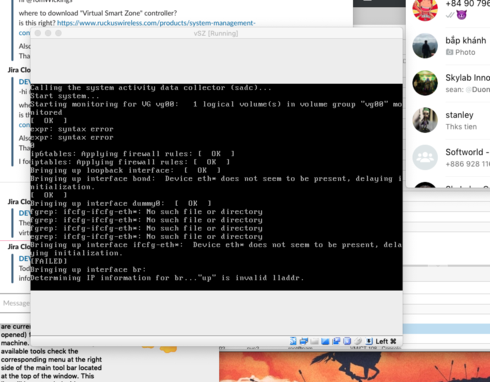
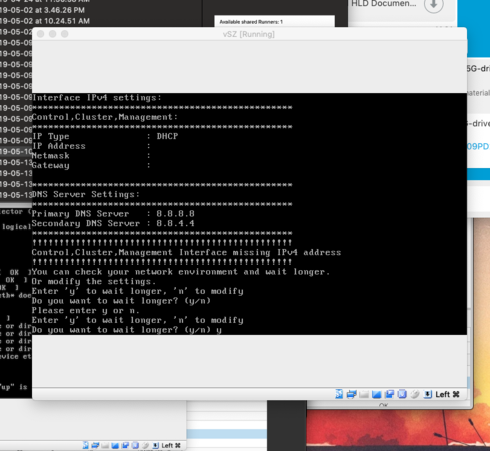
first of all, I show you what I did setup.
ISO file: vscg-5.1.0.0.496.ova
VM: Virtual Box version 5.2.28 r130011 (Qt5.6.3)
RAM: 5G
CPU: 2 cores.
Network Interface: keep only one NIC [Attached to Bridged Adapter, Name en0: Wi-Fi (AirPort)]
I start this VM, then see the error:
Bringing up interface bond: Device eth* does not seem to be present, delaying initialization.
Bringing up interface ifcfg-eth*: Device eth* does not seem to be present, delaying initialization.
[FAILED]
Bringing up interface br:
Determining IP information for br..."up" is invalid lladdr.
then the login terminar appears, I can login with admin and password, then enable to setup. I choose both of manual & dynamic, but they could not get the IP Address. I see they are related to the error on booting screen. But, I don't know any command to fix it for now on vSZ operating system.
Could you please help me?
Thank you so much!

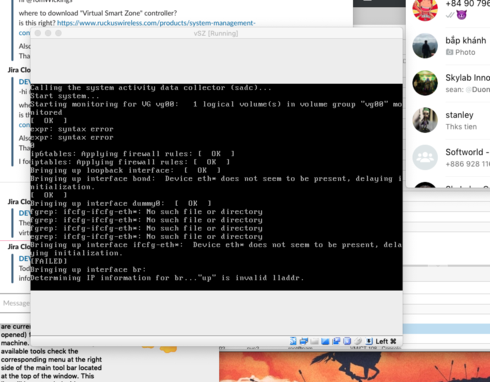
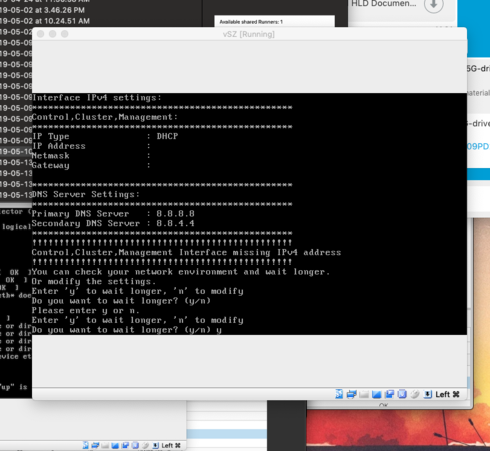
8 REPLIES 8
Options
- Mark as New
- Bookmark
- Subscribe
- Mute
- Subscribe to RSS Feed
- Permalink
- Report Inappropriate Content
05-13-2019 04:39 AM
Multiple issues. VirtualBox Is not a supported hypervisor. Also you're very short on ram. You need at least 13G of ram.
You should check the type of virtual nic you're adding
You should check the type of virtual nic you're adding
Options
- Mark as New
- Bookmark
- Subscribe
- Mute
- Subscribe to RSS Feed
- Permalink
- Report Inappropriate Content
05-13-2019 09:53 PM
i got it. Also I read this one on Started Guide: the values for vCPU, RAM, and Disk Size are linked together and cannot be changed individually. When changing one of these parameters, all three values need to match exactly with an existing Resource Level.
That's mean I need to follow tightly? at the first, I thought that I can reduce the RAM to 4G, and CPU to 2 cores. Because I have only 1 Access Point for testing.
Can you help me confirm that? Thank you.
That's mean I need to follow tightly? at the first, I thought that I can reduce the RAM to 4G, and CPU to 2 cores. Because I have only 1 Access Point for testing.
Can you help me confirm that? Thank you.
Options
- Mark as New
- Bookmark
- Subscribe
- Mute
- Subscribe to RSS Feed
- Permalink
- Report Inappropriate Content
05-14-2019 04:03 AM
i have it. Now it already installed on HyperV 🙂
Options
- Mark as New
- Bookmark
- Subscribe
- Mute
- Subscribe to RSS Feed
- Permalink
- Report Inappropriate Content
05-13-2019 04:39 AM
Hi Tien,
This could be platform limitation. Following are the supported hyper-v's for vSZ installation:
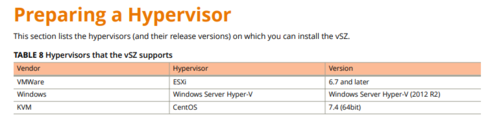
I would recommend you to go through getting started Guide for details:
https://support.ruckuswireless.com/documents/2534-smartzone-5-1-ga-getting-started-guide-vsz-vsz-d
Regards,
-Ankush
This could be platform limitation. Following are the supported hyper-v's for vSZ installation:
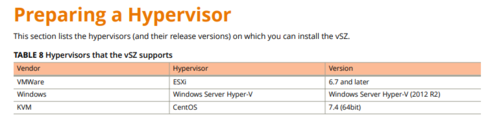
I would recommend you to go through getting started Guide for details:
https://support.ruckuswireless.com/documents/2534-smartzone-5-1-ga-getting-started-guide-vsz-vsz-d
Regards,
-Ankush
Labels
-
9210
1 -
AD
1 -
AP Controller Connectivity
2 -
AP Management
5 -
AP reporting
1 -
API Help
1 -
Client Management
4 -
er
1 -
Google
1 -
Guest Access
3 -
ICX Switch Management
1 -
IP Multicast
1 -
Proposed Solution
3 -
RADIUS
2 -
RUCKUS Self-Help
8 -
SmartZone
4 -
SmartZone or vSZ
6 -
Social Media
1 -
Solution Proposed
3 -
string
1 -
SZ ICX Connectivity
1 -
Traffic Management-
1 -
User Management
2 -
vSZ
2 -
Wifi
1 -
WLAN Management
2
- « Previous
- Next »

