- Community
- RUCKUS Technologies
- RUCKUS Lennar Support
- Community Services
- RTF
- RTF Community
- Australia and New Zealand – English
- Brazil – Português
- China – 简体中文
- France – Français
- Germany – Deutsch
- Hong Kong – 繁體中文
- India – English
- Indonesia – bahasa Indonesia
- Italy – Italiano
- Japan – 日本語
- Korea – 한국어
- Latin America – Español (Latinoamérica)
- Middle East & Africa – English
- Netherlands – Nederlands
- Nordics – English
- North America – English
- Poland – polski
- Russia – Русский
- Singapore, Malaysia, and Philippines – English
- Spain – Español
- Taiwan – 繁體中文
- Thailand – ไทย
- Turkey – Türkçe
- United Kingdom – English
- Vietnam – Tiếng Việt
- EOL Products
- RUCKUS Forums
- RUCKUS Technologies
- SZ / vSZ
- Re: VSZ Search By VLAN
- Subscribe to RSS Feed
- Mark Topic as New
- Mark Topic as Read
- Float this Topic for Current User
- Bookmark
- Subscribe
- Mute
- Printer Friendly Page
VSZ Search By VLAN
- Mark as New
- Bookmark
- Subscribe
- Mute
- Subscribe to RSS Feed
- Permalink
- Report Inappropriate Content
11-02-2021 12:09 PM
We use Dynamic VLANS very frequently with our RUCKUS builds and it's rather helpful to sort by VLANs when troubleshooting client issues. I think the only way it could be better is if we could also search for devices on a specific VLAN in the clients section of the VSZ. Is this something that could happen in the future?
- Mark as New
- Bookmark
- Subscribe
- Mute
- Subscribe to RSS Feed
- Permalink
- Report Inappropriate Content
11-02-2021 12:52 PM
Hi Simon,
You should be able to do this today. Perhaps if you have an older version of SZ it is not there but in the current 5.x+ you can search/sort by VLAN ID the client is connected on.
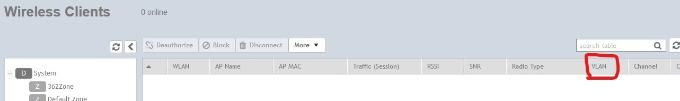
- Mark as New
- Bookmark
- Subscribe
- Mute
- Subscribe to RSS Feed
- Permalink
- Report Inappropriate Content
11-02-2021 01:00 PM
@sunny_gupta
Let me clarify. I already know you can SORT by VLAN but I would like to be able to SEARCH by typing in a VLAN number in the search field and only pull results associated with that VLAN.
- Mark as New
- Bookmark
- Subscribe
- Mute
- Subscribe to RSS Feed
- Permalink
- Report Inappropriate Content
11-02-2021 01:41 PM
Hi Simon,
If you type something in the Search Table box, such as the VLAN #, if it is in the table below it should highlight it providing what you need.
I have only tried this typically using a MAC or IP address, or hostname, but I believe the search is for all fields. Actuallly just tested and it does work -- although the number does need to be unique. e.g. if using VLAN "1" and you enter the number 1 in the search you will see lots of things highlighted like numbers in the MAC or IP or even Channel.
But if you use uncommon VLAN IDs such as anything 1000+ it should not result in multiple matches.
Cheers!

- Mark as New
- Bookmark
- Subscribe
- Mute
- Subscribe to RSS Feed
- Permalink
- Report Inappropriate Content
11-02-2021 02:12 PM
We don't use uncommon VLANs though so that does not fully meet what I'm asking for.
-
9210
1 -
AD
1 -
AP Controller Connectivity
2 -
AP Management
5 -
AP reporting
1 -
API Help
1 -
Client Management
4 -
er
1 -
Google
1 -
Guest Access
3 -
ICX Switch Management
1 -
IP Multicast
1 -
Proposed Solution
3 -
RADIUS
2 -
RUCKUS Self-Help
8 -
SmartZone
4 -
SmartZone or vSZ
6 -
Social Media
1 -
Solution Proposed
3 -
string
1 -
SZ ICX Connectivity
1 -
Traffic Management-
1 -
User Management
2 -
vSZ
2 -
Wifi
1 -
WLAN Management
2
- « Previous
- Next »

