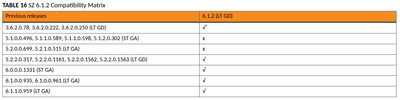- Community
- RUCKUS Technologies
- RUCKUS Lennar Support
- Community Services
- RTF
- RTF Community
- Australia and New Zealand – English
- Brazil – Português
- China – 简体中文
- France – Français
- Germany – Deutsch
- Hong Kong – 繁體中文
- India – English
- Indonesia – bahasa Indonesia
- Italy – Italiano
- Japan – 日本語
- Korea – 한국어
- Latin America – Español (Latinoamérica)
- Middle East & Africa – English
- Netherlands – Nederlands
- Nordics – English
- North America – English
- Poland – polski
- Russia – Русский
- Singapore, Malaysia, and Philippines – English
- Spain – Español
- Taiwan – 繁體中文
- Thailand – ไทย
- Turkey – Türkçe
- United Kingdom – English
- Vietnam – Tiếng Việt
- EOL Products
- RUCKUS Forums
- RUCKUS Technologies
- SZ / vSZ
- Re: Ruckus SmartZone controller - Zone AP Firmware...
- Subscribe to RSS Feed
- Mark Topic as New
- Mark Topic as Read
- Float this Topic for Current User
- Bookmark
- Subscribe
- Mute
- Printer Friendly Page
Ruckus SmartZone controller - Zone AP Firmware Support Matrix
- Mark as New
- Bookmark
- Subscribe
- Mute
- Subscribe to RSS Feed
- Permalink
- Report Inappropriate Content
12-22-2022 04:55 AM - edited 05-19-2025 11:37 AM
SmartZone (SZ) controllers support legacy Zone firmware versions.
Example: A SmartZone running 5.2.2 can manage Zones running:
SZ 3.6.2 (GD)
SZ 5.1 / 5.1.1 / 5.1.2
SZ 5.2 / 5.2.1 / 5.2.2
N-2 Rule: Ruckus follows an "N-2" support model for GD (General Deployment) releases.
Recommendation: Always use the latest AP firmware that your SmartZone version supports.
Legacy Zones should only be used for APs that are incompatible with the controller's current version.
Limitations: Some features may not work with legacy firmware.
Firmware Compatibility Matrix
SZ Version Min Zone Firmware Supported Firmware Versions
| SZ 3.6.2 (GD) | SZ 3.5.1 | SZ 3.6, SZ 3.6.1, SZ 3.6.2 |
| SZ 5.2 (LT) | SZ 3.6 | SZ 3.6.1, SZ 3.6.2, SZ 5.1, SZ 5.1.1, SZ 5.1.2, SZ 5.2 |
| SZ 5.2.1 | SZ 3.6 | SZ 3.6.1, SZ 3.6.2, SZ 5.1, SZ 5.1.1, SZ 5.1.2, SZ 5.2, SZ 5.2.1 |
| SZ 5.2.2 (GD) | SZ 3.6.2 (GD) | SZ 5.1, SZ 5.1.1, SZ 5.1.2, SZ 5.2, SZ 5.2.1, SZ 5.2.2 |
| SZ 6.0 (ST) | SZ 5.2 | SZ 5.2.1, SZ 5.2.2 (GD), SZ 6.0 |
| SZ 6.1 (LT) | SZ 5.2 | SZ 5.2.1, SZ 5.2.2 (GD), SZ 6.0, SZ 6.1 |
| SZ 6.1.2 (LT-GD) | SZ 3.6.2 (GD) * | SZ 5.2.2 (GD), SZ 6.0, SZ 6.1, SZ 6.1.1, SZ 6.1.2 |
| SZ 7.0 | SZ 6.1 | SZ 6.1.1, SZ 6.1.2 (GD), SZ 7.0 |
| SZ 7.1 | SZ 6.1 | SZ 6.1.1, SZ 6.1.2 (GD), SZ 7.0.0, SZ 7.1 |
Note: Support for SZ 3.6.2 Zone firmware in SZ 6.1.2 is a special case, as documented in the release notes under: “Supported AP Models for AP Zones Using Older AP Versions.”
Cecil D'silva | Staff Engineer |Technical Support
- Labels:
-
RUCKUS Self-Help
- Mark as New
- Bookmark
- Subscribe
- Mute
- Subscribe to RSS Feed
- Permalink
- Report Inappropriate Content
04-01-2024 03:32 AM
Hi - we have a SZ144 running Controller 5.2.20.1161, supporting an older zone running AP firmware 3.6.2.0.765. We need to get to the 6.x stream min to support our H550. It appeasr 6.1.2 mght be an option. Can you confirm? Also - is there a single location where we can confirm all these combinations and permuations of AP / SZ Firmware? That woudl be SO useful.
Thanks
- Mark as New
- Bookmark
- Subscribe
- Mute
- Subscribe to RSS Feed
- Permalink
- Report Inappropriate Content
04-01-2024 03:48 AM
Hi @DickieF.,
Thank you for reaching out to the Ruckus Technical Support Community Forum.
Based on your current setup, it appears that your SmartZone (SZ) can be upgraded directly to version 6.1.2.0.404. Below, you will find the compatibility matrix extracted from the 6.1.2 upgrade guide (https://support.ruckuswireless.com/documents/4636-smartzone-6-1-2-lt-gd-upgrade-guide/download).
To ensure accuracy, could you kindly provide us with the models of the access points currently managed by SZ, along with their respective zone firmware versions? You can access this information by navigating to each zone, clicking on 'more,' and selecting 'Change firmware.
Regards,
Vasanth Edward || Snr TSE
RUCKUS CommScope
- Mark as New
- Bookmark
- Subscribe
- Mute
- Subscribe to RSS Feed
- Permalink
- Report Inappropriate Content
04-01-2024 04:01 AM
Hi,
Thanks for the quick response.
We have (lots of) :
3.6.3.0.765 - H500,H510,R500,R510,R600,R610,R710,T300,T310D !!
5.2.2.0.1106 - H510,R500,R550,R600,R710,T610,T610s
Bit of a mess but the upgrade isn;t in the budget yet.
Thanks
- Mark as New
- Bookmark
- Subscribe
- Mute
- Subscribe to RSS Feed
- Permalink
- Report Inappropriate Content
04-01-2024 04:11 AM
Thank you for providing the requested information.
You are cleared to proceed with the SZ upgrade.
Should you encounter any questions or concerns throughout the upgrade process, please do not hesitate to open a support case with us. For additional guidance, please refer to the article available at: https://support.ruckuswireless.com/000008651.
If I have addressed your query satisfactorily, please consider hitting the Kudos button and accepting the answer as the Accepted solution.
Regards,
Vasanth Edward || Snr TSE
RUCKUS CommScope
- Mark as New
- Bookmark
- Subscribe
- Mute
- Subscribe to RSS Feed
- Permalink
- Report Inappropriate Content
04-01-2024 04:41 AM
Again, fast concise response. Impressed.
-
9210
1 -
AD
1 -
AP Controller Connectivity
2 -
AP Management
5 -
AP reporting
1 -
API Help
1 -
Client Management
4 -
er
1 -
Google
1 -
Guest Access
3 -
ICX Switch Management
1 -
IP Multicast
1 -
Proposed Solution
3 -
RADIUS
2 -
RUCKUS Self-Help
8 -
SmartZone
4 -
SmartZone or vSZ
6 -
Social Media
1 -
Solution Proposed
3 -
string
1 -
SZ ICX Connectivity
1 -
Traffic Management-
1 -
User Management
2 -
vSZ
2 -
Wifi
1 -
WLAN Management
2
- « Previous
- Next »