This website uses cookies. By clicking Accept, you consent to the use of cookies. Click Here to learn more about how we use cookies.
- Community
- RUCKUS Technologies
- RUCKUS Lennar Support
- Community Services
- RTF
- RTF Community
- Australia and New Zealand – English
- Brazil – Português
- China – 简体中文
- France – Français
- Germany – Deutsch
- Hong Kong – 繁體中文
- India – English
- Indonesia – bahasa Indonesia
- Italy – Italiano
- Japan – 日本語
- Korea – 한국어
- Latin America – Español (Latinoamérica)
- Middle East & Africa – English
- Netherlands – Nederlands
- Nordics – English
- North America – English
- Poland – polski
- Russia – Русский
- Singapore, Malaysia, and Philippines – English
- Spain – Español
- Taiwan – 繁體中文
- Thailand – ไทย
- Turkey – Türkçe
- United Kingdom – English
- Vietnam – Tiếng Việt
- EOL Products
Turn on suggestions
Auto-suggest helps you quickly narrow down your search results by suggesting possible matches as you type.
Showing results for
- RUCKUS Forums
- RUCKUS Technologies
- SZ / vSZ
- Red Exclamation Mark behing APs MAC Address
Options
- Subscribe to RSS Feed
- Mark Topic as New
- Mark Topic as Read
- Float this Topic for Current User
- Bookmark
- Subscribe
- Mute
- Printer Friendly Page
Red Exclamation Mark behing APs MAC Address
Options
- Mark as New
- Bookmark
- Subscribe
- Mute
- Subscribe to RSS Feed
- Permalink
- Report Inappropriate Content
01-31-2019 08:41 AM
Hi
In the VSC AP view I found a red dot with a white exclamation mark in it behind the MAC address of one AP. There are no errors and no alarms, the AP is working fine.
I read almost all documents and searched for it in this forum and the knowledge base, but still have no idea what that means.
Has someone any idea what it wants to tell me?
Thank You

In the VSC AP view I found a red dot with a white exclamation mark in it behind the MAC address of one AP. There are no errors and no alarms, the AP is working fine.
I read almost all documents and searched for it in this forum and the knowledge base, but still have no idea what that means.
Has someone any idea what it wants to tell me?
Thank You

4 REPLIES 4
Options
- Mark as New
- Bookmark
- Subscribe
- Mute
- Subscribe to RSS Feed
- Permalink
- Report Inappropriate Content
01-31-2019 10:27 AM
Hey Maik,
Search the documentation for Tagging Critical APs. This is a feature by which you can set a traffic threshold and tag APs that exceed it. I believe this is what you're seeing.
On the UI, see "System > AP Settings > Critical AP Tagging".
thanks,
Marcus
Search the documentation for Tagging Critical APs. This is a feature by which you can set a traffic threshold and tag APs that exceed it. I believe this is what you're seeing.
On the UI, see "System > AP Settings > Critical AP Tagging".
thanks,
Marcus
Options
- Mark as New
- Bookmark
- Subscribe
- Mute
- Subscribe to RSS Feed
- Permalink
- Report Inappropriate Content
03-07-2019 01:34 PM
Marcus,
When does this flag disappear? We had one day where we were pushing down macOS and went over the default 100GB per AP and received the red exclamation mark on some of our Ruckus 610 AP's. It's been days since then and the exclamation marks are still there. I even moved up the traffic to 10,000GB in Critical AP Tagging just to see and the exclamations still did not go away. I'm running vSZ-E 5.1.0.0.496 with AP Firmware 5.1.0.0.595. Do I need to reboot these units or controller to clear? I think it's a good thing to have but doesn't seem like it's resetting/clearing properly or maybe I'm missing something? In the screenshot below for example the last 24 hours the AP 502 has only transferred about 1.5GB Total uplink/downlink on both 2.4/5GHz but still has the exclamation. Thanks!

When does this flag disappear? We had one day where we were pushing down macOS and went over the default 100GB per AP and received the red exclamation mark on some of our Ruckus 610 AP's. It's been days since then and the exclamation marks are still there. I even moved up the traffic to 10,000GB in Critical AP Tagging just to see and the exclamations still did not go away. I'm running vSZ-E 5.1.0.0.496 with AP Firmware 5.1.0.0.595. Do I need to reboot these units or controller to clear? I think it's a good thing to have but doesn't seem like it's resetting/clearing properly or maybe I'm missing something? In the screenshot below for example the last 24 hours the AP 502 has only transferred about 1.5GB Total uplink/downlink on both 2.4/5GHz but still has the exclamation. Thanks!

Options
- Mark as New
- Bookmark
- Subscribe
- Mute
- Subscribe to RSS Feed
- Permalink
- Report Inappropriate Content
02-01-2019 12:53 AM
Hi Marcus
Thanks for your reply. I found it in the documentation and that is what I'm seeing.
But it does not explain why that happens. Traffic on this AP was 218MB the last 7 days and threshold was default 10GB. When tagging is disabled the dot does not disappear, when the threshold is set to - lets say - 100MB no other AP is tagged and the traffic on most of them is higher. Or do I have to wait 1 day when changing this values as it seems to be on a daily base?
I found the following sentence in the documentation in the tagging critical APs part:
"Additionally, the controller will send an SNMP trap to alert you that an AP has been disconnected."
Does it mean that I will get this SNMP trap or is that AP really disconnected then?
Thank you
Maik
Thanks for your reply. I found it in the documentation and that is what I'm seeing.
But it does not explain why that happens. Traffic on this AP was 218MB the last 7 days and threshold was default 10GB. When tagging is disabled the dot does not disappear, when the threshold is set to - lets say - 100MB no other AP is tagged and the traffic on most of them is higher. Or do I have to wait 1 day when changing this values as it seems to be on a daily base?
I found the following sentence in the documentation in the tagging critical APs part:
"Additionally, the controller will send an SNMP trap to alert you that an AP has been disconnected."
Does it mean that I will get this SNMP trap or is that AP really disconnected then?
Thank you
Maik
Options
- Mark as New
- Bookmark
- Subscribe
- Mute
- Subscribe to RSS Feed
- Permalink
- Report Inappropriate Content
03-08-2019 01:51 PM
I just figured out when the red Critical Tag exclamation mark appears in order to "clear" the exclamation mark you have to select the AP's with the red exclamation in your Access Points list / Zone view and click "More" with the down arrow then select untag critical AP's in order for it to clear. It's a manual process and does not automatically "roll off" it appears. Makes sense now why it doesn't automatically roll off, lol.
I have attached a screenshot of the location:
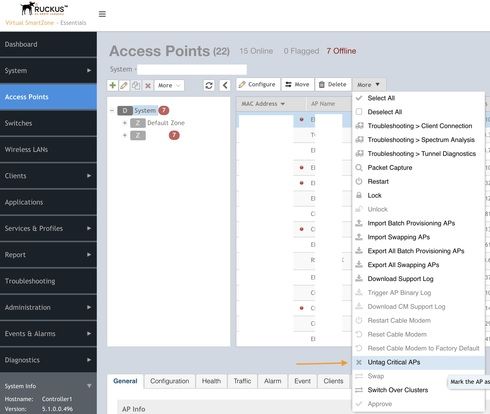
I have attached a screenshot of the location:
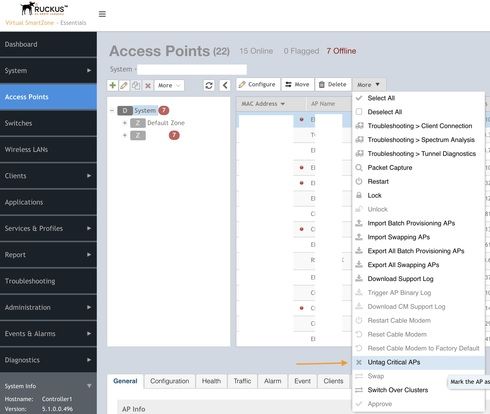
Labels
-
9210
1 -
AD
1 -
AP Controller Connectivity
2 -
AP Management
5 -
AP reporting
1 -
API Help
1 -
Client Management
4 -
er
1 -
Google
1 -
Guest Access
3 -
ICX Switch Management
1 -
IP Multicast
1 -
Proposed Solution
3 -
RADIUS
2 -
RUCKUS Self-Help
8 -
SmartZone
4 -
SmartZone or vSZ
6 -
Social Media
1 -
Solution Proposed
3 -
string
1 -
SZ ICX Connectivity
1 -
Traffic Management-
1 -
User Management
2 -
vSZ
2 -
Wifi
1 -
WLAN Management
2
- « Previous
- Next »

