This website uses cookies. By clicking Accept, you consent to the use of cookies. Click Here to learn more about how we use cookies.
- Community
- RUCKUS Technologies
- RUCKUS Lennar Support
- Community Services
- RTF
- RTF Community
- Australia and New Zealand – English
- Brazil – Português
- China – 简体中文
- France – Français
- Germany – Deutsch
- Hong Kong – 繁體中文
- India – English
- Indonesia – bahasa Indonesia
- Italy – Italiano
- Japan – 日本語
- Korea – 한국어
- Latin America – Español (Latinoamérica)
- Middle East & Africa – English
- Netherlands – Nederlands
- Nordics – English
- North America – English
- Poland – polski
- Russia – Русский
- Singapore, Malaysia, and Philippines – English
- Spain – Español
- Taiwan – 繁體中文
- Thailand – ไทย
- Turkey – Türkçe
- United Kingdom – English
- Vietnam – Tiếng Việt
- EOL Products
Turn on suggestions
Auto-suggest helps you quickly narrow down your search results by suggesting possible matches as you type.
Showing results for
- RUCKUS Forums
- RUCKUS Technologies
- SZ / vSZ
- Re: Q-in-Q Ethertype Configuration for SmartZone?
Options
- Subscribe to RSS Feed
- Mark Topic as New
- Mark Topic as Read
- Float this Topic for Current User
- Bookmark
- Subscribe
- Mute
- Printer Friendly Page
Q-in-Q Ethertype Configuration for SmartZone?
Options
- Mark as New
- Bookmark
- Subscribe
- Mute
- Subscribe to RSS Feed
- Permalink
- Report Inappropriate Content
08-03-2018 01:30 AM
Hi,
I'm in the process of configuring a 2 node SZ300 Cluster for a large-scale deployment which needs to use q-in-q. I was made aware that it's possible to set this within individual SSIDs now which is great for what I want to achieve, however where I'm struggling is how I can set the ethertype.
I'm testing with a Ruckus ICX switch and on that have the edge configured with ethertype 0x9100 so I need to replicate that.
Looking through the documentation I've not been able to find much. I can see that there is a SmartZone CLI command "show running-config q-in-q-ethertype" but this returns nothing configured. What I can't find anywhere is the command to actually set this up, nor where exactly I need to set it (domain/zone/wlan etc). Has anyone tried this before? Help!
Thanks,
Andy
I'm in the process of configuring a 2 node SZ300 Cluster for a large-scale deployment which needs to use q-in-q. I was made aware that it's possible to set this within individual SSIDs now which is great for what I want to achieve, however where I'm struggling is how I can set the ethertype.
I'm testing with a Ruckus ICX switch and on that have the edge configured with ethertype 0x9100 so I need to replicate that.
Looking through the documentation I've not been able to find much. I can see that there is a SmartZone CLI command "show running-config q-in-q-ethertype" but this returns nothing configured. What I can't find anywhere is the command to actually set this up, nor where exactly I need to set it (domain/zone/wlan etc). Has anyone tried this before? Help!
Thanks,
Andy
4 REPLIES 4
Options
- Mark as New
- Bookmark
- Subscribe
- Mute
- Subscribe to RSS Feed
- Permalink
- Report Inappropriate Content
08-03-2018 01:41 AM
Hello.
Which version do you use?
The example below based on vSZ-H 3.6.1.
Go to SSID settings and make sure that WLAN tunneling is active and Core Type is Bridge. After that go down to the section "Advanced Options" and mark the checkbox QinQ Enable.
See attached screenshots.

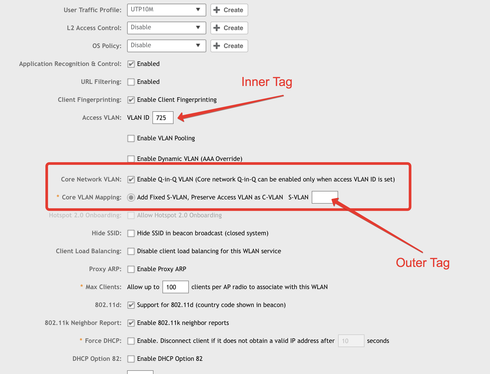
Which version do you use?
The example below based on vSZ-H 3.6.1.
Go to SSID settings and make sure that WLAN tunneling is active and Core Type is Bridge. After that go down to the section "Advanced Options" and mark the checkbox QinQ Enable.
See attached screenshots.

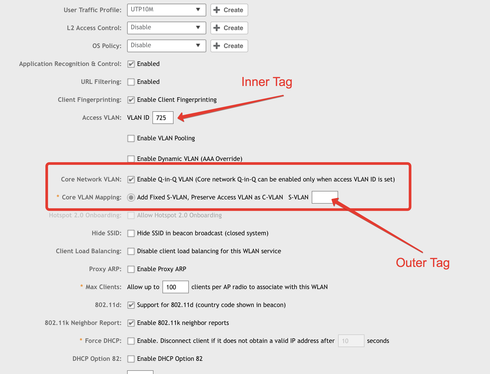
Options
- Mark as New
- Bookmark
- Subscribe
- Mute
- Subscribe to RSS Feed
- Permalink
- Report Inappropriate Content
08-03-2018 01:46 AM
Hi Genrikh,
Thanks for your reply! This is on 5.0.0.
I have the Q-in-Q side of things enabled on the WLANs as in your example above, but I need to be able to change the ethertype being used in the frame otherwise I don't think it will work as the AP won't be able to remove the q-in-q header created by the switch. Effectively I will have an outer VLAN tag using ethertype 0x9100, and then an inner VLAN tag using the standard 802.1Q ethertype of 0x8100. I am in the process of testing so I will update here if it works anyway, I just need to understand if there is a way to manually set the ethertype as well as the SVLAN etc.
Thanks,
Andy
Thanks for your reply! This is on 5.0.0.
I have the Q-in-Q side of things enabled on the WLANs as in your example above, but I need to be able to change the ethertype being used in the frame otherwise I don't think it will work as the AP won't be able to remove the q-in-q header created by the switch. Effectively I will have an outer VLAN tag using ethertype 0x9100, and then an inner VLAN tag using the standard 802.1Q ethertype of 0x8100. I am in the process of testing so I will update here if it works anyway, I just need to understand if there is a way to manually set the ethertype as well as the SVLAN etc.
Thanks,
Andy
Options
- Mark as New
- Bookmark
- Subscribe
- Mute
- Subscribe to RSS Feed
- Permalink
- Report Inappropriate Content
08-03-2018 02:35 AM
We have only SCG 200 in the lab with sw 3.4.1. As I see, there is possible to change ethertype only for third party AP zone.
Maybe in the release 5.x there are more options for that.
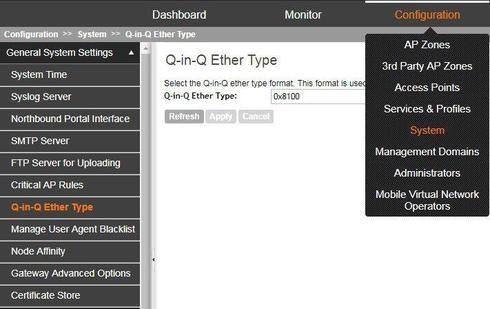
Maybe in the release 5.x there are more options for that.
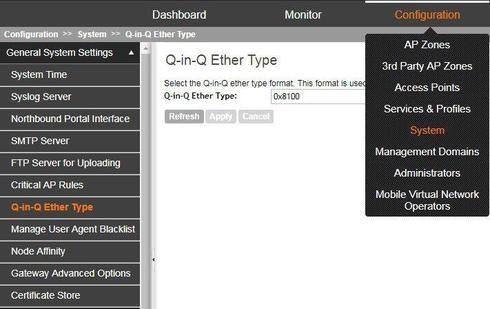
Options
- Mark as New
- Bookmark
- Subscribe
- Mute
- Subscribe to RSS Feed
- Permalink
- Report Inappropriate Content
08-03-2018 03:14 AM
Many thanks Genrikh for the responses! Unfortunately due to the change of GUI, this option doesn't seem to be there on 5 but I have Ruckus looking into it as well. I'll update on here as I get it figured out.
Labels
-
9210
1 -
AD
1 -
AP Controller Connectivity
2 -
AP Management
5 -
AP reporting
1 -
API Help
1 -
Client Management
4 -
er
1 -
Google
1 -
Guest Access
3 -
ICX Switch Management
1 -
IP Multicast
1 -
Proposed Solution
3 -
RADIUS
2 -
RUCKUS Self-Help
8 -
SmartZone
4 -
SmartZone or vSZ
6 -
Social Media
1 -
Solution Proposed
3 -
string
1 -
SZ ICX Connectivity
1 -
Traffic Management-
1 -
User Management
2 -
vSZ
2 -
Wifi
1 -
WLAN Management
2
- « Previous
- Next »

