- Community
- RUCKUS Technologies
- RUCKUS Lennar Support
- Community Services
- RTF
- RTF Community
- Australia and New Zealand – English
- Brazil – Português
- China – 简体中文
- France – Français
- Germany – Deutsch
- Hong Kong – 繁體中文
- India – English
- Indonesia – bahasa Indonesia
- Italy – Italiano
- Japan – 日本語
- Korea – 한국어
- Latin America – Español (Latinoamérica)
- Middle East & Africa – English
- Netherlands – Nederlands
- Nordics – English
- North America – English
- Poland – polski
- Russia – Русский
- Singapore, Malaysia, and Philippines – English
- Spain – Español
- Taiwan – 繁體中文
- Thailand – ไทย
- Turkey – Türkçe
- United Kingdom – English
- Vietnam – Tiếng Việt
- EOL Products
- RUCKUS Forums
- RUCKUS Technologies
- SZ / vSZ
- I would like to know detailed information about "D...
- Subscribe to RSS Feed
- Mark Topic as New
- Mark Topic as Read
- Float this Topic for Current User
- Bookmark
- Subscribe
- Mute
- Printer Friendly Page
I would like to know detailed information about "DHCP/NAT on the AP feature"
with respect to the SZ/vSZ/ZD.
- Mark as New
- Bookmark
- Subscribe
- Mute
- Subscribe to RSS Feed
- Permalink
- Report Inappropriate Content
01-14-2022 01:36 AM
What is the difference between "Enable on each AP / Enable on Multiple Ap / Enable on Hierarichical"?
Like, in each mode, how the AP will function?
How Ap will distriute the ip-address?
If any Ap fails, what will happen to the connected clients?
How the ip-address sync between the Aps, to maintain the unique ip-address assigment?
- Mark as New
- Bookmark
- Subscribe
- Mute
- Subscribe to RSS Feed
- Permalink
- Report Inappropriate Content
01-14-2022 02:00 AM
We do have explanation on DHCP modes in SZ GUI itself which is straight forward. I have mentioned the screenshots down below. Let us know if you are looking for any more explanation.
If any AP fails, what will happen to the connected clients?
Ans: Connected client would continue to work until the DHCP lease period. If there are any other APs acting as DHCP server they would take care of the IP assignment.
How the ip-address sync between the Aps, to maintain the unique ip-address assigment?
Ans: In SZ Environment APs talk to each other and share the IP pool and MAC address Mapping with neighbor and adjacent APs.
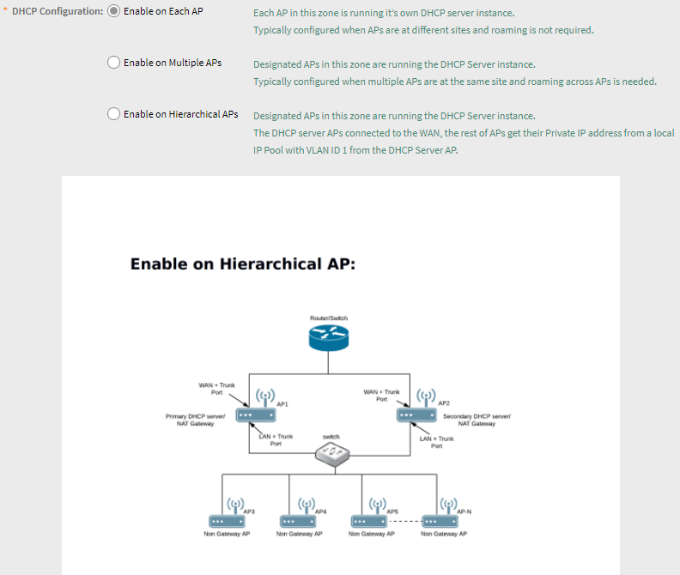
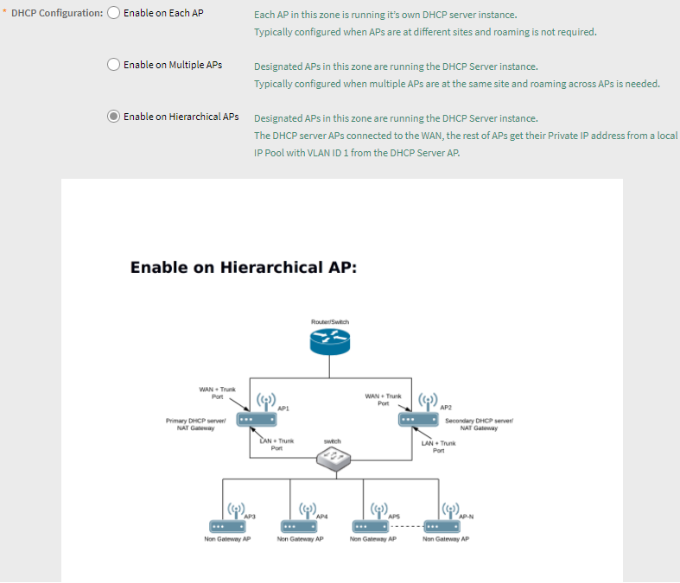
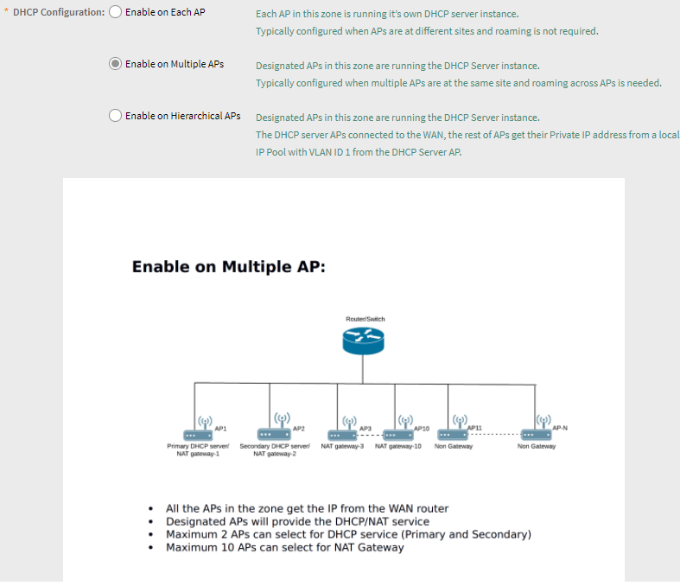
- Mark as New
- Bookmark
- Subscribe
- Mute
- Subscribe to RSS Feed
- Permalink
- Report Inappropriate Content
01-14-2022 06:07 PM
Hi Parikshith,
Thank you for the details. I have few more queries, for which I might need some clatification,
> If we selct "enable on each AP", so every single AP will act as an primary server for every client connecting to it, correct? If yes, do they hold any info of subsequent Aps? Like an secondary server?
> Or, is it something that primary DHCP server (AP1) and secondary DHCP server (AP2), only applicable in "Multiple AP mode" ?
> I would also like to know, in what all situation we can expect the below logs, apart from: 'Ap down / Ap lost connection to controller'.
2022-01-11 16:01 341 Both primary and secondary DHCP server APs are down Critical AP DHCP service failure. Both primary DHCP AP1 and secondary DHCP server AP2 are down
***If we have any document or link, which explain in detail working/concept/scenario for DHCP/NAT, would be greate***
Thank you,
-
9210
1 -
AD
1 -
AP Controller Connectivity
2 -
AP Management
5 -
AP reporting
1 -
API Help
1 -
Client Management
4 -
er
1 -
Google
1 -
Guest Access
3 -
ICX Switch Management
1 -
IP Multicast
1 -
Proposed Solution
3 -
RADIUS
2 -
RUCKUS Self-Help
8 -
SmartZone
4 -
SmartZone or vSZ
6 -
Social Media
1 -
Solution Proposed
3 -
string
1 -
SZ ICX Connectivity
1 -
Traffic Management-
1 -
User Management
2 -
vSZ
2 -
Wifi
1 -
WLAN Management
2
- « Previous
- Next »

