This website uses cookies. By clicking Accept, you consent to the use of cookies. Click Here to learn more about how we use cookies.
- Community
- RUCKUS Technologies
- RUCKUS Lennar Support
- Community Services
- RTF
- RTF Community
- Australia and New Zealand – English
- Brazil – Português
- China – 简体中文
- France – Français
- Germany – Deutsch
- Hong Kong – 繁體中文
- India – English
- Indonesia – bahasa Indonesia
- Italy – Italiano
- Japan – 日本語
- Korea – 한국어
- Latin America – Español (Latinoamérica)
- Middle East & Africa – English
- Netherlands – Nederlands
- Nordics – English
- North America – English
- Poland – polski
- Russia – Русский
- Singapore, Malaysia, and Philippines – English
- Spain – Español
- Taiwan – 繁體中文
- Thailand – ไทย
- Turkey – Türkçe
- United Kingdom – English
- Vietnam – Tiếng Việt
- EOL Products
Turn on suggestions
Auto-suggest helps you quickly narrow down your search results by suggesting possible matches as you type.
Showing results for
- RUCKUS Forums
- RUCKUS Technologies
- SZ / vSZ
- Re: How to set static IPs instead of DHCP on APs u...
Options
- Subscribe to RSS Feed
- Mark Topic as New
- Mark Topic as Read
- Float this Topic for Current User
- Bookmark
- Subscribe
- Mute
- Printer Friendly Page
How to set static IPs instead of DHCP on APs using script on SmartZone
Options
- Mark as New
- Bookmark
- Subscribe
- Mute
- Subscribe to RSS Feed
- Permalink
- Report Inappropriate Content
10-12-2020 07:17 AM
Hi, I have SmartZone with 490 APs, I need to set static IP addresses, at the moment APs are operating via IP from DHCP. Is there any possibility to configure each AP via SZ's cli, like I did in ZD's case?
I need a script example, please advise
I need a script example, please advise
12 REPLIES 12
Options
- Mark as New
- Bookmark
- Subscribe
- Mute
- Subscribe to RSS Feed
- Permalink
- Report Inappropriate Content
10-12-2020 08:16 AM
Hi Bart,
Command I have provided you is the one to change the AP's LAN IP address (internal IP).
"remote ap-cli" gives you a way to run the commands, which you can also run directly from the AP CLI.
Regards,
Syamantak Omer
Syamantak Omer
Sr.Staff TSE | CWNA | CCNA | RCWA | RASZA | RICXI
RUCKUS Networks, CommScope!
Follow me on LinkedIn
Command I have provided you is the one to change the AP's LAN IP address (internal IP).
"remote ap-cli" gives you a way to run the commands, which you can also run directly from the AP CLI.
Regards,
Syamantak Omer
Syamantak Omer
Sr.Staff TSE | CWNA | CCNA | RCWA | RASZA | RICXI
RUCKUS Networks, CommScope!
Follow me on LinkedIn
Options
- Mark as New
- Bookmark
- Subscribe
- Mute
- Subscribe to RSS Feed
- Permalink
- Report Inappropriate Content
10-12-2020 09:57 AM
The way I did it was import the mac addresses into the dhcp server as reservations.
Options
- Mark as New
- Bookmark
- Subscribe
- Mute
- Subscribe to RSS Feed
- Permalink
- Report Inappropriate Content
10-12-2020 11:43 AM
Hi Guys,
@Syamantak - you are right about internal IP, it has been changed a bit later, the problem I am facing now is that the ip address is still shown as 'dynamic' or 'Keep AP's settings', even if I I can see it static in SZ CLI, AP CLI or SZ API in Postman. Please see attached screenshots. AP reboot did not help.
Another big problem is - if I prepared commands in excel for all 490 APs, the commands can be executed only one by one, is there any method to run it faster?
I would be thankful for any advise
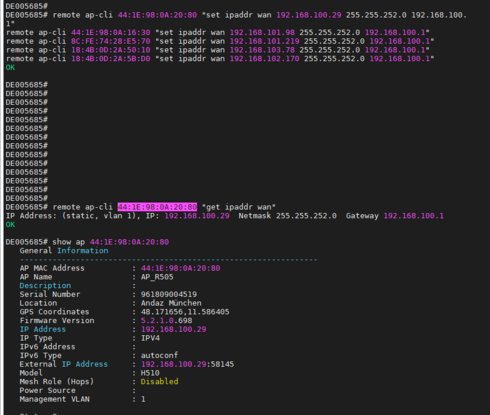
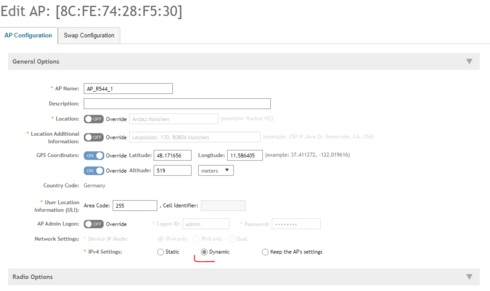
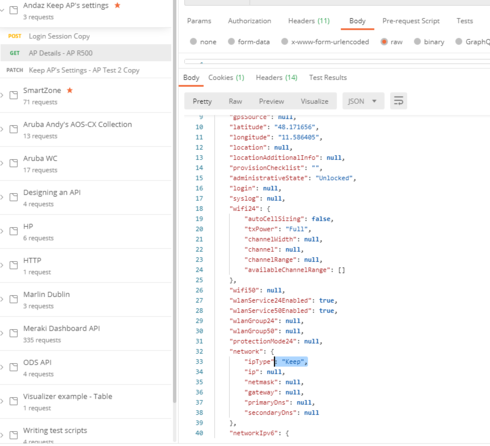
@Syamantak - you are right about internal IP, it has been changed a bit later, the problem I am facing now is that the ip address is still shown as 'dynamic' or 'Keep AP's settings', even if I I can see it static in SZ CLI, AP CLI or SZ API in Postman. Please see attached screenshots. AP reboot did not help.
Another big problem is - if I prepared commands in excel for all 490 APs, the commands can be executed only one by one, is there any method to run it faster?
I would be thankful for any advise
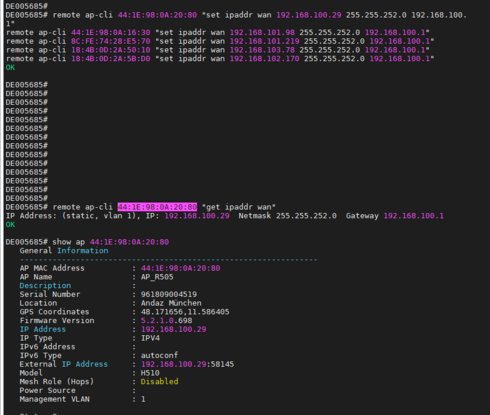
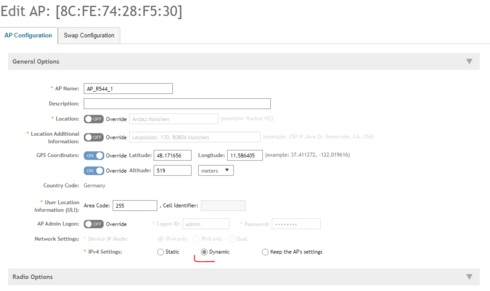
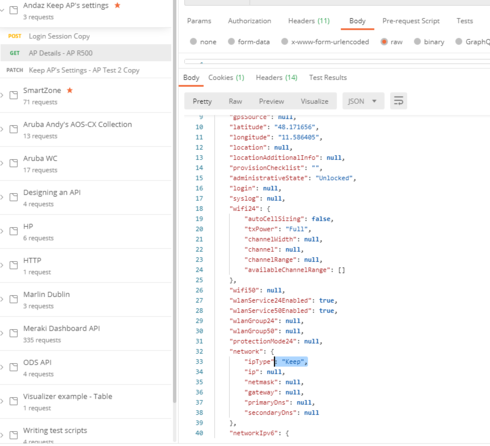
Options
- Mark as New
- Bookmark
- Subscribe
- Mute
- Subscribe to RSS Feed
- Permalink
- Report Inappropriate Content
10-12-2020 12:45 PM
Hi Bart,
Using vSZ remote CLI makes the changed directly to the APs, not on the AP's profile in vSZ.
If you want to update the AP IP from vSZ, that is totally different thing, because then you are pushing the configuration on AP's profile in vSZ, once saved, vSZ will push it to the AP.
To make the changes that way, you have to run below commands.
vSZ-H-27# conf
vSZ-H-27(config)# ap aa:bb:cc:dd:ee:ff
vSZ-H-27(config-ap)# ip static xxx.xxx.xxx.xxx yyy.yyy.yyy.yyy zzz.zzz.zzz.zzz
vSZ-H-27(config-ap)# end
Do you want to save this context configuration (or input 'no' to cancel)? [yes/no] yes
Where
aa:bb:cc:dd:ee:ff= AP's MAC address
x= IP
y= subnet
z= gateway
Regards,
Syamantak Omer
Syamantak Omer
Sr.Staff TSE | CWNA | CCNA | RCWA | RASZA | RICXI
RUCKUS Networks, CommScope!
Follow me on LinkedIn
Using vSZ remote CLI makes the changed directly to the APs, not on the AP's profile in vSZ.
If you want to update the AP IP from vSZ, that is totally different thing, because then you are pushing the configuration on AP's profile in vSZ, once saved, vSZ will push it to the AP.
To make the changes that way, you have to run below commands.
vSZ-H-27# conf
vSZ-H-27(config)# ap aa:bb:cc:dd:ee:ff
vSZ-H-27(config-ap)# ip static xxx.xxx.xxx.xxx yyy.yyy.yyy.yyy zzz.zzz.zzz.zzz
vSZ-H-27(config-ap)# end
Do you want to save this context configuration (or input 'no' to cancel)? [yes/no] yes
Where
aa:bb:cc:dd:ee:ff= AP's MAC address
x= IP
y= subnet
z= gateway
Regards,
Syamantak Omer
Syamantak Omer
Sr.Staff TSE | CWNA | CCNA | RCWA | RASZA | RICXI
RUCKUS Networks, CommScope!
Follow me on LinkedIn
Options
- Mark as New
- Bookmark
- Subscribe
- Mute
- Subscribe to RSS Feed
- Permalink
- Report Inappropriate Content
10-12-2020 01:56 PM
it worked perfectly!
Many thanks!
Many thanks!
Labels
-
9210
1 -
AD
1 -
AP Controller Connectivity
2 -
AP Management
5 -
AP reporting
1 -
API Help
1 -
Client Management
4 -
er
1 -
Google
1 -
Guest Access
3 -
ICX Switch Management
1 -
IP Multicast
1 -
Proposed Solution
3 -
RADIUS
2 -
RUCKUS Self-Help
8 -
SmartZone
4 -
SmartZone or vSZ
6 -
Social Media
1 -
Solution Proposed
3 -
string
1 -
SZ ICX Connectivity
1 -
Traffic Management-
1 -
User Management
2 -
vSZ
2 -
Wifi
1 -
WLAN Management
2
- « Previous
- Next »

