- Community
- RUCKUS Technologies
- RUCKUS Lennar Support
- Community Services
- RTF
- RTF Community
- Australia and New Zealand – English
- Brazil – Português
- China – 简体中文
- France – Français
- Germany – Deutsch
- Hong Kong – 繁體中文
- India – English
- Indonesia – bahasa Indonesia
- Italy – Italiano
- Japan – 日本語
- Korea – 한국어
- Latin America – Español (Latinoamérica)
- Middle East & Africa – English
- Netherlands – Nederlands
- Nordics – English
- North America – English
- Poland – polski
- Russia – Русский
- Singapore, Malaysia, and Philippines – English
- Spain – Español
- Taiwan – 繁體中文
- Thailand – ไทย
- Turkey – Türkçe
- United Kingdom – English
- Vietnam – Tiếng Việt
- EOL Products
- RUCKUS Forums
- RUCKUS Technologies
- SZ / vSZ
- How to connect or how to synchronize APs to vSZ 3....
- Subscribe to RSS Feed
- Mark Topic as New
- Mark Topic as Read
- Float this Topic for Current User
- Bookmark
- Subscribe
- Mute
- Printer Friendly Page
How to connect or how to synchronize APs to vSZ 3.0.4 or vSZ 3.1.1
- Mark as New
- Bookmark
- Subscribe
- Mute
- Subscribe to RSS Feed
- Permalink
- Report Inappropriate Content
09-14-2015 02:23 AM
My windows Server 2008 with DHCP Option 43 found and address my APs but my vSZ 3.1.1 can find APs.
One time, vSZ has found AP and the AP has upgraged his firmware to 3.1.1 but after that nothing. He always display "disconnect" and i could not manage it.
Now i have tried almost everything, nothing works!!!
PS: In Ruckus Support, i have a simple profil, also i can't able to access to Knowledge base Articles.
- Mark as New
- Bookmark
- Subscribe
- Mute
- Subscribe to RSS Feed
- Permalink
- Report Inappropriate Content
09-14-2015 05:08 AM
may i know what is the DIR LED status indicates? Is it blinking or off?
Can you login into AP via ssh and run the CLI command. Use putty software for the same..
set scg ip
example: set scg ip 103.11.84.63
You may have to reboot the AP.
- Mark as New
- Bookmark
- Subscribe
- Mute
- Subscribe to RSS Feed
- Permalink
- Report Inappropriate Content
09-14-2015 07:00 AM
Monnat is correct. I believe that what you are having is a simple problem, but a common one. During the upgrade, you likely went from a ZD firmware of 9.x to a SmartZone firmware of 3.x. When your AP rebooted, it likely lost the configuration of your controller. Your DHCP server is likely set with subcode 3 which allows the AP to obtain DHCP Option 43 and join the controller. You can do two things here. In your DHCP server, change your subcode option from 03 to 06 and reboot the AP so that it get the updated dhcp lease, this time pointing him to the vSZ.
Option two is for you to ssh to the AP and issue the aforementioned command: set scg ip x.x.x.x where x is replace with the IP of your vSZ.
That should fix your problem. Let us know if this gets your APs online..
Good Luck..
- Mark as New
- Bookmark
- Subscribe
- Mute
- Subscribe to RSS Feed
- Permalink
- Report Inappropriate Content
09-16-2015 05:16 AM
- Mark as New
- Bookmark
- Subscribe
- Mute
- Subscribe to RSS Feed
- Permalink
- Report Inappropriate Content
09-16-2015 05:27 AM
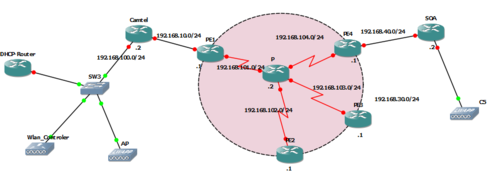
-
9210
1 -
AD
1 -
AP Controller Connectivity
2 -
AP Management
5 -
AP reporting
1 -
API Help
1 -
Client Management
4 -
er
1 -
Google
1 -
Guest Access
3 -
ICX Switch Management
1 -
IP Multicast
1 -
Proposed Solution
3 -
RADIUS
2 -
RUCKUS Self-Help
8 -
SmartZone
4 -
SmartZone or vSZ
6 -
Social Media
1 -
Solution Proposed
3 -
string
1 -
SZ ICX Connectivity
1 -
Traffic Management-
1 -
User Management
2 -
vSZ
2 -
Wifi
1 -
WLAN Management
2
- « Previous
- Next »

