- Community
- RUCKUS Technologies
- RUCKUS Lennar Support
- Community Services
- RTF
- RTF Community
- Australia and New Zealand – English
- Brazil – Português
- China – 简体中文
- France – Français
- Germany – Deutsch
- Hong Kong – 繁體中文
- India – English
- Indonesia – bahasa Indonesia
- Italy – Italiano
- Japan – 日本語
- Korea – 한국어
- Latin America – Español (Latinoamérica)
- Middle East & Africa – English
- Netherlands – Nederlands
- Nordics – English
- North America – English
- Poland – polski
- Russia – Русский
- Singapore, Malaysia, and Philippines – English
- Spain – Español
- Taiwan – 繁體中文
- Thailand – ไทย
- Turkey – Türkçe
- United Kingdom – English
- Vietnam – Tiếng Việt
- EOL Products
- RUCKUS Forums
- RUCKUS Technologies
- SZ / vSZ
- Re: Flgged high Lantency reading
- Subscribe to RSS Feed
- Mark Topic as New
- Mark Topic as Read
- Float this Topic for Current User
- Bookmark
- Subscribe
- Mute
- Printer Friendly Page
Flgged high Lantency reading
- Mark as New
- Bookmark
- Subscribe
- Mute
- Subscribe to RSS Feed
- Permalink
- Report Inappropriate Content
02-01-2021 08:46 PM
I been monitor the a few newly deploy Access point where VSZ-E is showing high latency on 2.4Ghz and 5 Ghz, where number of user are only 5 or less. It been flagged and Latency have not recover since deployment
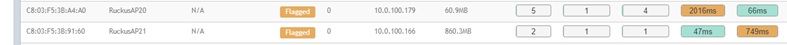
Do anyone have this issue?
Any idea is this a bug or what is the possible cause of the latency.
Thanks for Answering in advance.
- Mark as New
- Bookmark
- Subscribe
- Mute
- Subscribe to RSS Feed
- Permalink
- Report Inappropriate Content
02-07-2021 11:02 PM
Also received Drop call from Microsoft Team using Ruckus wifi.,LAN got no issue not sure is the latency causing it?
- Mark as New
- Bookmark
- Subscribe
- Mute
- Subscribe to RSS Feed
- Permalink
- Report Inappropriate Content
02-07-2021 11:18 PM
Dos anyone know how the KPI-s are calculated in Zone-Access Points view ? If I see 5 GHz latency 120 ms , is it maximum, is it 5 min maximum or is it average ?
- Mark as New
- Bookmark
- Subscribe
- Mute
- Subscribe to RSS Feed
- Permalink
- Report Inappropriate Content
02-07-2021 11:53 PM
I don't now how it is calculated, but anyway 120 ms is gross and means you have real problem. 10-20 ms is acceptable, but not over 100ms. Look on spectrum analyzer data and try to change channels to less crowded. It definitely is interference of some kind. With latency 120 ms you most probably have also a lot of dropped packets and retransmissions, which is very bad for video calls.
Check that your APs are on different channels (sometimes vSZ doesn't set channels reasonably) - there must be no same channels set on neighbor APs.
I also usually recommend to set on each SSID OFDM-only mode with min-rate 12mb/s in most cases (in your case you can use even 24mb/s, as distance from clients to AP is small). This ensures that client connection is to nearest AP and is fast enough, so interference becomes less important (except if it is very strong).
Anyway usually changing channel fixes that. Of cause, if problem reason is the neighbor AP, it can change it channel too and make problems again. It's a real life!
- Mark as New
- Bookmark
- Subscribe
- Mute
- Subscribe to RSS Feed
- Permalink
- Report Inappropriate Content
02-08-2021 12:05 AM
So start from looking on channels for flagged APs and they nearest neighbors. If they are different, than check spectrum analyses data, to see which channels are better. Check on-site, if you have neighbor network making interference for you -- it will be clearly visible with any analyzer on phone -- look for other APs with same or near channel and signal strength over -75-80 db. Usually you can make a good guess about source of interference by name of SSID and even find location of that AP more or less.
I have seen in some cases interference created by cheap wireless video surveillance cameras (which use analog video transmission, and it blocks actually all 2.4GHz band), but you have both bands affected, so it is most probably WiFi interference.
-
9210
1 -
AD
1 -
AP Controller Connectivity
2 -
AP Management
5 -
AP reporting
1 -
API Help
1 -
Client Management
4 -
er
1 -
Google
1 -
Guest Access
3 -
ICX Switch Management
1 -
IP Multicast
1 -
Proposed Solution
3 -
RADIUS
2 -
RUCKUS Self-Help
8 -
SmartZone
4 -
SmartZone or vSZ
6 -
Social Media
1 -
Solution Proposed
3 -
string
1 -
SZ ICX Connectivity
1 -
Traffic Management-
1 -
User Management
2 -
vSZ
2 -
Wifi
1 -
WLAN Management
2
- « Previous
- Next »

