This website uses cookies. By clicking Accept, you consent to the use of cookies. Click Here to learn more about how we use cookies.
- Community
- RUCKUS Technologies
- RUCKUS Lennar Support
- Community Services
- RTF
- RTF Community
- Australia and New Zealand – English
- Brazil – Português
- China – 简体中文
- France – Français
- Germany – Deutsch
- Hong Kong – 繁體中文
- India – English
- Indonesia – bahasa Indonesia
- Italy – Italiano
- Japan – 日本語
- Korea – 한국어
- Latin America – Español (Latinoamérica)
- Middle East & Africa – English
- Netherlands – Nederlands
- Nordics – English
- North America – English
- Poland – polski
- Russia – Русский
- Singapore, Malaysia, and Philippines – English
- Spain – Español
- Taiwan – 繁體中文
- Thailand – ไทย
- Turkey – Türkçe
- United Kingdom – English
- Vietnam – Tiếng Việt
- EOL Products
Turn on suggestions
Auto-suggest helps you quickly narrow down your search results by suggesting possible matches as you type.
Showing results for
- RUCKUS Forums
- RUCKUS Technologies
- SZ / vSZ
- Re: FileZilla Settings for Cluster Backup vSZ-E
Options
- Subscribe to RSS Feed
- Mark Topic as New
- Mark Topic as Read
- Float this Topic for Current User
- Bookmark
- Subscribe
- Mute
- Printer Friendly Page
FileZilla Settings for Cluster Backup vSZ-E
Options
- Mark as New
- Bookmark
- Subscribe
- Mute
- Subscribe to RSS Feed
- Permalink
- Report Inappropriate Content
10-21-2019 05:11 AM
Hi, I recently changed the PC that hosts filezilla server for all cluster backups. Before I have never had an issue with filezilla and backing up from the controller CLI.
Since I am using this new PC the backup starts, then always fails when the file transfer reaches about 90%. In filezilla it says successful, but on the controller it says an error with transferring the file.
Ruckus support have confirmed the file i export cannot be used.
Does anyone use filezilla for this that i could compare settings with? I would compare them with the settings in filezilla that worked previous but this is a now terminated machine in AWS.
The only difference with this PC its now domain joined. However, have tried using local account.
Backup to tftp64 works which is what i am using for the time being.
Thanks
Since I am using this new PC the backup starts, then always fails when the file transfer reaches about 90%. In filezilla it says successful, but on the controller it says an error with transferring the file.
Ruckus support have confirmed the file i export cannot be used.
Does anyone use filezilla for this that i could compare settings with? I would compare them with the settings in filezilla that worked previous but this is a now terminated machine in AWS.
The only difference with this PC its now domain joined. However, have tried using local account.
Backup to tftp64 works which is what i am using for the time being.
Thanks
5 REPLIES 5
Options
- Mark as New
- Bookmark
- Subscribe
- Mute
- Subscribe to RSS Feed
- Permalink
- Report Inappropriate Content
10-21-2019 06:34 AM
Peter,
What is the exact error reported on the SZ?
Is the SZ set up to use FTP or SFTP?
Regards
James
What is the exact error reported on the SZ?
Is the SZ set up to use FTP or SFTP?
Regards
James
Options
- Mark as New
- Bookmark
- Subscribe
- Mute
- Subscribe to RSS Feed
- Permalink
- Report Inappropriate Content
10-22-2019 03:46 AM
Hi Thanks for the reply.
I have in the controller GUI configured the FTP server which works. My configs are backup to this automatically and as far as I know this works fine.
However full cluster backup export from CLI has the error in the screen shot of the CLI. And also screenshot of what filezilla is saying.
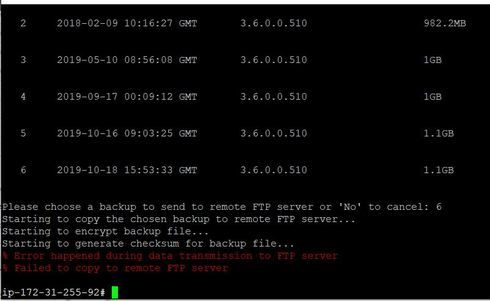
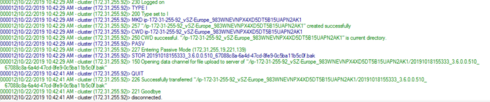
Thanks
I have in the controller GUI configured the FTP server which works. My configs are backup to this automatically and as far as I know this works fine.
However full cluster backup export from CLI has the error in the screen shot of the CLI. And also screenshot of what filezilla is saying.
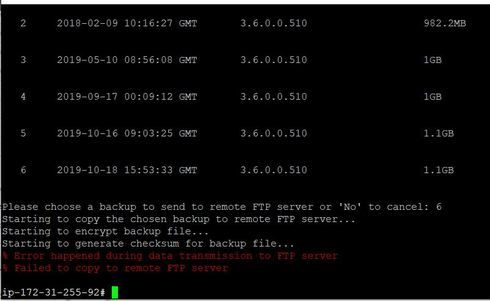
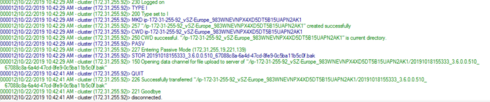
Thanks
Options
- Mark as New
- Bookmark
- Subscribe
- Mute
- Subscribe to RSS Feed
- Permalink
- Report Inappropriate Content
10-22-2019 07:52 AM
Hi Peter,
The best thing to do would be to recreate the issue again, note the time of failure, then check the web-critical.log to see what is happening (downloaded from the SZ web interface:
Application Logs & Status > select control plane from drop-down > Expand 'Web' > click web-critical.log.
The Support team can help further with log analysis, if you share the log(s) in your existing case.
On another note, looking at the image you shared, it looks like you are saving a cluster backup every day. Was that purely whilst you are testing, or is it your intention to save a clster backup every day and store offline? A regular cluster backup is definitely a good thing, but every day is a bit unnecessary in most cases.
Regards
James
The best thing to do would be to recreate the issue again, note the time of failure, then check the web-critical.log to see what is happening (downloaded from the SZ web interface:
Application Logs & Status > select control plane from drop-down > Expand 'Web' > click web-critical.log.
The Support team can help further with log analysis, if you share the log(s) in your existing case.
On another note, looking at the image you shared, it looks like you are saving a cluster backup every day. Was that purely whilst you are testing, or is it your intention to save a clster backup every day and store offline? A regular cluster backup is definitely a good thing, but every day is a bit unnecessary in most cases.
Regards
James
Options
- Mark as New
- Bookmark
- Subscribe
- Mute
- Subscribe to RSS Feed
- Permalink
- Report Inappropriate Content
10-25-2019 03:38 AM
HI I will get that log and sent over to them. Yeah i think the multiple times was because I keep trying it I manually export it once a month.
Thanks
Thanks
Labels
-
9210
1 -
AD
1 -
AP Controller Connectivity
2 -
AP Management
5 -
AP reporting
1 -
API Help
1 -
Client Management
4 -
er
1 -
Google
1 -
Guest Access
3 -
ICX Switch Management
1 -
IP Multicast
1 -
Proposed Solution
3 -
RADIUS
2 -
RUCKUS Self-Help
8 -
SmartZone
4 -
SmartZone or vSZ
6 -
Social Media
1 -
Solution Proposed
3 -
string
1 -
SZ ICX Connectivity
1 -
Traffic Management-
1 -
User Management
2 -
vSZ
2 -
Wifi
1 -
WLAN Management
2
- « Previous
- Next »

