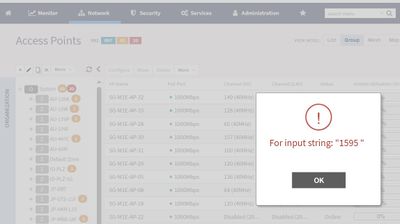- Community
- RUCKUS Technologies
- RUCKUS Lennar Support
- Community Services
- RTF
- RTF Community
- Australia and New Zealand – English
- Brazil – Português
- China – 简体中文
- France – Français
- Germany – Deutsch
- Hong Kong – 繁體中文
- India – English
- Indonesia – bahasa Indonesia
- Italy – Italiano
- Japan – 日本語
- Korea – 한국어
- Latin America – Español (Latinoamérica)
- Middle East & Africa – English
- Netherlands – Nederlands
- Nordics – English
- North America – English
- Poland – polski
- Russia – Русский
- Singapore, Malaysia, and Philippines – English
- Spain – Español
- Taiwan – 繁體中文
- Thailand – ไทย
- Turkey – Türkçe
- United Kingdom – English
- Vietnam – Tiếng Việt
- EOL Products
- RUCKUS Forums
- RUCKUS Technologies
- SZ / vSZ
- Re: Error string when selecting Zone in VSZ
- Subscribe to RSS Feed
- Mark Topic as New
- Mark Topic as Read
- Float this Topic for Current User
- Bookmark
- Subscribe
- Mute
- Printer Friendly Page
- Mark as New
- Bookmark
- Subscribe
- Mute
- Subscribe to RSS Feed
- Permalink
- Report Inappropriate Content
09-08-2023 04:43 PM
Hi All
I encountered an error when selecting a particular zone in my VSZ. This happens only to this Zone itself. Has anyone experience the same issue as this? what can i do to resolve it?
Solved! Go to Solution.
- Mark as New
- Bookmark
- Subscribe
- Mute
- Subscribe to RSS Feed
- Permalink
- Report Inappropriate Content
09-10-2023 04:10 AM - edited 09-10-2023 04:11 AM
Hi @caesar_chen,
This happens when some of the Zone information (like AP details for one or more APs) is different when compared with What is reported and what is reflected on GUI.
Try doing an Elastic search reindex from the controller CLI mode, if you still see the same issue, then please open a support case so that we can check and correct the issue.
# debug
(debug)# reindex-elasticsearch-all
Note: Wait for 10 minutes after doing the reindex before checking on the GUI.
If the issue repeats again, suggest you create a support case if you are looking to fix the issue in the same SZ version 6.1.0.x because we have this issue reported and fixed in the same code but it needs an internal KSP to apply on the Controller to fix it.
Or
If you are planning to upgrade to latest SZ version and upload the latest AP patch available where the issue is fixed:
Release notes for the AP patch were fixes the Input string error:
https://support.ruckuswireless.com/documents/4424
Resolved Issues
The following are the resolved issues related to this release.
Issue ER-11775
Description Resolved a UI exception For input string error: debug data caused by incorrect or incomplete
software version to SZ.
Please let me know if you have any queries, I will be glad to help you.
Similar issue resolved: https://community.ruckuswireless.com/t5/SmartZone-and-Virtual-SmartZone/Error-For-input-string-quot-...
Regards,
Syed
- Mark as New
- Bookmark
- Subscribe
- Mute
- Subscribe to RSS Feed
- Permalink
- Report Inappropriate Content
09-10-2023 06:14 PM
Thank you very much for your reply Syed. Well Noted on the advise.
- Mark as New
- Bookmark
- Subscribe
- Mute
- Subscribe to RSS Feed
- Permalink
- Report Inappropriate Content
09-10-2023 04:10 AM - edited 09-10-2023 04:11 AM
Hi @caesar_chen,
This happens when some of the Zone information (like AP details for one or more APs) is different when compared with What is reported and what is reflected on GUI.
Try doing an Elastic search reindex from the controller CLI mode, if you still see the same issue, then please open a support case so that we can check and correct the issue.
# debug
(debug)# reindex-elasticsearch-all
Note: Wait for 10 minutes after doing the reindex before checking on the GUI.
If the issue repeats again, suggest you create a support case if you are looking to fix the issue in the same SZ version 6.1.0.x because we have this issue reported and fixed in the same code but it needs an internal KSP to apply on the Controller to fix it.
Or
If you are planning to upgrade to latest SZ version and upload the latest AP patch available where the issue is fixed:
Release notes for the AP patch were fixes the Input string error:
https://support.ruckuswireless.com/documents/4424
Resolved Issues
The following are the resolved issues related to this release.
Issue ER-11775
Description Resolved a UI exception For input string error: debug data caused by incorrect or incomplete
software version to SZ.
Please let me know if you have any queries, I will be glad to help you.
Similar issue resolved: https://community.ruckuswireless.com/t5/SmartZone-and-Virtual-SmartZone/Error-For-input-string-quot-...
Regards,
Syed
- Mark as New
- Bookmark
- Subscribe
- Mute
- Subscribe to RSS Feed
- Permalink
- Report Inappropriate Content
09-10-2023 06:14 PM
Thank you very much for your reply Syed. Well Noted on the advise.
-
9210
1 -
AD
1 -
AP Controller Connectivity
2 -
AP Management
5 -
AP reporting
1 -
API Help
1 -
Client Management
4 -
er
1 -
Google
1 -
Guest Access
3 -
ICX Switch Management
1 -
IP Multicast
1 -
Proposed Solution
3 -
RADIUS
2 -
RUCKUS Self-Help
8 -
SmartZone
4 -
SmartZone or vSZ
6 -
Social Media
1 -
Solution Proposed
3 -
string
1 -
SZ ICX Connectivity
1 -
Traffic Management-
1 -
User Management
2 -
vSZ
2 -
Wifi
1 -
WLAN Management
2
- « Previous
- Next »