This website uses cookies. By clicking Accept, you consent to the use of cookies. Click Here to learn more about how we use cookies.
- Community
- RUCKUS Technologies
- RUCKUS Lennar Support
- Community Services
- RTF
- RTF Community
- Australia and New Zealand – English
- Brazil – Português
- China – 简体中文
- France – Français
- Germany – Deutsch
- Hong Kong – 繁體中文
- India – English
- Indonesia – bahasa Indonesia
- Italy – Italiano
- Japan – 日本語
- Korea – 한국어
- Latin America – Español (Latinoamérica)
- Middle East & Africa – English
- Netherlands – Nederlands
- Nordics – English
- North America – English
- Poland – polski
- Russia – Русский
- Singapore, Malaysia, and Philippines – English
- Spain – Español
- Taiwan – 繁體中文
- Thailand – ไทย
- Turkey – Türkçe
- United Kingdom – English
- Vietnam – Tiếng Việt
- EOL Products
Turn on suggestions
Auto-suggest helps you quickly narrow down your search results by suggesting possible matches as you type.
Showing results for
- RUCKUS Forums
- RUCKUS Technologies
- SZ / vSZ
- Re: Enable smart-roam on SmartZone
Options
- Subscribe to RSS Feed
- Mark Topic as New
- Mark Topic as Read
- Float this Topic for Current User
- Bookmark
- Subscribe
- Mute
- Printer Friendly Page
Enable smart-roam on SmartZone
Options
- Mark as New
- Bookmark
- Subscribe
- Mute
- Subscribe to RSS Feed
- Permalink
- Report Inappropriate Content
07-19-2017 05:14 PM
How can i enable smart-roam or fastroam on SZ? I have vSZ essentials and the option is not found on the gui or am i missing something? Please advise. Thanks
7 REPLIES 7
Options
- Mark as New
- Bookmark
- Subscribe
- Mute
- Subscribe to RSS Feed
- Permalink
- Report Inappropriate Content
07-19-2017 06:55 PM
Hi Arranda, smart-toram already active by default. You can check on Monitoring-All Event- and see client roaming to another Access Point. Thanks
Best Regards,
Irvan
Best Regards,
Irvan
Options
- Mark as New
- Bookmark
- Subscribe
- Mute
- Subscribe to RSS Feed
- Permalink
- Report Inappropriate Content
07-20-2017 03:04 AM
Hi irvan, thanks for the information. yes I can see that clients are roaming between AP.
however, there are sticky client devices that refuse to roam despite bad signal recipient. I read about smart-roam on ZD that forces client to disassociate with the ssid when their received signal strenght is below a defined threshold. however, i cannot find the option on vSZ. please advise
however, there are sticky client devices that refuse to roam despite bad signal recipient. I read about smart-roam on ZD that forces client to disassociate with the ssid when their received signal strenght is below a defined threshold. however, i cannot find the option on vSZ. please advise
Options
- Mark as New
- Bookmark
- Subscribe
- Mute
- Subscribe to RSS Feed
- Permalink
- Report Inappropriate Content
07-20-2017 03:09 AM
Try configure this on your WLAN, i usually enable OFDM & change BSS Min Rate to 24 Mbps for smooth roaming
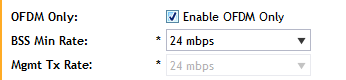
![]()
![Image dataimage/pngbase64iVBORw0KGgoAAAANSUhEUgAAAVoAAABQCAIAAADX3yrzAAAJ8klEQVR4nO2dzWskRRiH5C/ZGARBMFDwxIQRBDBYw56WbzYF8GLOXhQ8BJwFbEPEbx4UFxBWPdk2BZhQXCyyIawOoJLyMCMrmRlZwlms4mOyUxPejq6vp4q7p7Jp30xhD0l1TdfMdNXTVT0z7tENy5FNy5FAIDW40AHAIAY6AAAwIAOAAAM6AAAwIAOAAAM6AAAwIAOAAAM6AAAwIAOAAAM6KB1vHL1qzzbRT9NcAFAB63jlatfDU9O9W1/Oj0Mw73TyfDkFDpoJzl10PddJ8EL9DLHcRzH9ftRFHhqCSfwpALl36zmzBWtNYBKrIN3fjoRt1t7k0/3HztrWuP9p/c13Ugn2vTaSPo65enSy0H0PvDWr3c/1ALBGO3/ddqbXAM3eZ3D2v8KuoBXl00Pfd9O0NvOSNkoo5gUfV1Q6j7sxuzvzUoINCcB183vIt5PTaee5taXO6nc/3Hs4mVA6mKvrL6wDua7Qu/SDiCVixxC7pP5vnrbyv7Sak0MHyojkb3S2DuTHxvMGaZxTb6epORLooDi6Du49nn1/c5SZ/XZlz96OJ4Ri4UL04E2hQw84Wpk1oHw0PiCz3cYO56lrfwvreZk60AbccmAz6MD4d7zqen8zbAs/xfN/V3217cpcMK1tmnsEXrHZbfPhOtj8a3rv8ezW3mQ6DZ964f2lzur1m7/c2qPuHdBjz/M8XQIJ0k8QeoEXruMGyfnxIJSHOVWHfRZ9wo8x3V5pwo8x3FdouNltaW92KQ56XG2hUgNmFMHjhco4zOpYdRB/K71fZedIi8g7Wtvjh2ZH1WdErzQhAJdbBN4PJ7e3hx5/98OCf2dff3l3qrD794gfTaXht16QDUSr77x8HpOhqI18pVAcStS9pIwhKouG0IHr9MnJ7jB8QLytlVWWqL5c2lDSvsK6UPDtI6wgu5aeDmm7Zm1P7olSbLgUKsQ7OJo9/onS53V29vDZ176cKmzvn1O/v/zW7mX92QFzthUGqD9FktIgDSUY9aYvPDpLCD9Lx8vbFv87LRRfV727Xbn3DmQbxAcR127U9MDanFUHSXNxj2glsNnB4P7o6XOarx1nls7OZ0GdWZLGgjRB1Lqg8UCu0fLgUyQ/RC7J0wMamdDF3HGUAz9EWoQM221U/waghRT9ZEP7O1EF8AoQlmzLTN1zGbc2ROlDWJvJVBosFlVgHH//636P9J6//XWsg0PFoMns4nt15NF1IB6nnqTGT9gb9ekAvu7XphdgHzE9JnFNS61hSRLnaMq50mtDPcn7vQJjVEZdQ031up2eFuldJN5DY3PawlUd7drohw5UuA5u/jm5/DvN9795s33bvw7Pr33ePbb3HP6H93oGTjjN9hCT1vIANdPJWojZtVPYqiMeQp426DpSKciWh45kFshuS10ZNeW2QRRFzftWYjPOSqmI30rcO50chiH/MiLf8K3EgjSk3zVIB7HYMRHIAr9ZOGPoaXItaZAOAACLAR0AABjQAQCAAR0AABjQAQCAAR0AABjQQesIvrDrV7bufUN6KB1nGf3AosDHYASgQ7qBXQASgQ6qBfQASgR6KBeQAegRKCDegEdgBKBDupFxXRgMm6HpOAilIgYsuzkBXF2vR8mvCr0lIwhaRuxc/aWTYiSK/0zOFEACLUUUdqDGNpOhGPBCJXEIdR9EJr1dUB2l0C/PD7HGxGwyLFizED5b2Ct0rlYYeHqjAKUmOBR0UYTweH1CMx2OxWnV1YImTmP2j75x5FjJRw9qajtHqAKpiYDoFunup8TsCz3WLDW/ooCA7OzvLy8uXZZaXl3d2dsRqldWBMOTZHFPoQHqJfhhDngUtqiW1OCGej/ansH4Qg7SJIdXkomaGThOiVlNLAKp7KTYIvDjHmfbwvu96fnK6kixo2hmgEiQhY176wuyvr6u6GB9fV2pU0UdEEt1PuCkGb/RCfY8C3J6FiLKquH5WEK36lGWpe7IQ/2rU9S3UteV8Vnh7zaS/NDHuwwT0qFtJGGBBI7C8bj8crKCnfBysqKslKIqqkDItkG/1/Nj0kOUGKRYW7p0exOdKykoeFkpb0YHnOYZ/HNBy9e8kySO4nGHUg7yUDjfMhbwys3t73X2Fra4vrYGtrS69QYR0Q12slLwJZosU1uJqz6ED8dqeNpnpT1vdMAoivTupdxxVVKhKELIqwNrngWhIZySKIrW1tYuX768trZG7q2wDvgp7PueFtFeLRHJyrMwlw7S5yPF9SezNorLAulessXCaZyKzAz1zGXUyW/vRj8Lh4eGVK1cODw/JvVXUgXq1KPitg8w8C3PqgA//5EnGOZiEKYewLkifISmJtqB80GhcP82jA60LUIXqXV8QRfotA07FdACaxblKxGfPi4MdABKBDqoF9ABKBH8ZqFeQAegRKCDegEdgBKBDuoFdABK5MIDgWIrup1b34AOAAAM6AAAwIAOAAAM6KB1jB4dYKvXdm59AzpoHefZvcDiQAegRKCDegEdgBKBDuoFdABKBDqoF9ABKBHooF5UUAe2FAlnhBKFxxQ5QQNpF0jMeRagg3pRPR1YUyQUJSMGTtGDI2Chj3Pgty9Rr2NmO7gWKvZIwqNHA61EHAglRPB2eVIiGKstMfLKCDRdMuNCh6nyU6qdi9jgddNoJHPXUsj3qkI4xABwUJw/CUIgxDsVrldGBJkUBM1vuK4bg5/tN6Q8U5DEpdWsylNkZpl1oig7seRbo7nU86G70RkKtXrdbbHhDBwU5OjrapDg6OhKrVU4HlhQJSuDiJFy6lqvJEOCYbkzez47nGcIanmXahVZAdi/FBqNedzCihvfxoNsbDLrx6mIU/8EeeMzk5YeGYVt18dwOFRcMBwOlTpV04EtRYJJBZw6fMsFmwZnpB2oSBU9xr1NgQbjHobvRF9tT8edOOafC8XiVifLEwaUSciLSYMw3tbe6C7e1tZaUQVU4HGSkStAjKZ6DpAnyCo60CwXRu5csgRglEH8l79j6SeZA3WDq5ASPEHBwccB0cHBAjv2I6sKdI0O/e5dGBZWqujVRWYLo5doZpF9ohCbV7yTJIP2ogp/N5dSCOfK1QaAhOiKJod3d3c3Nzd3eX3FstHWSkSJC/LpBjsZCRypFI9K480JjfKUqH/3xpF9qoA/PMfZHZAVeMUMjXGekz6cEHURRFk8nk7t27k8mE3FstHWTAbjBGkf1jPlAZlA8axamANDbn0UGuW4lCGWTA0G8ZcOqkg37g2W7sgpxrt9KxKePC1MnHYDaAR3UCgAlAhs1AvoANQItBBvYAOQIlAB/UCOgAlcuGBQLEV3c6tb0AHAAAGdAAAYEAHAAAGdAAAYPwPFUkBlNQJukAAAAASUVORK5CYIIA]()
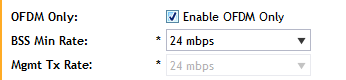
Options
- Mark as New
- Bookmark
- Subscribe
- Mute
- Subscribe to RSS Feed
- Permalink
- Report Inappropriate Content
07-20-2017 05:12 AM
hi Irvan, could you please explain what is this configuration actually doing and why it could help smoother roaming? thanks!
Labels
-
9210
1 -
AD
1 -
AP Controller Connectivity
2 -
AP Management
5 -
AP reporting
1 -
API Help
1 -
Client Management
4 -
er
1 -
Google
1 -
Guest Access
3 -
ICX Switch Management
1 -
IP Multicast
1 -
Proposed Solution
3 -
RADIUS
2 -
RUCKUS Self-Help
8 -
SmartZone
4 -
SmartZone or vSZ
6 -
Social Media
1 -
Solution Proposed
3 -
string
1 -
SZ ICX Connectivity
1 -
Traffic Management-
1 -
User Management
2 -
vSZ
2 -
Wifi
1 -
WLAN Management
2
- « Previous
- Next »

