This website uses cookies. By clicking Accept, you consent to the use of cookies. Click Here to learn more about how we use cookies.
- Community
- RUCKUS Technologies
- RUCKUS Lennar Support
- Community Services
- RTF
- RTF Community
- Australia and New Zealand – English
- Brazil – Português
- China – 简体中文
- France – Français
- Germany – Deutsch
- Hong Kong – 繁體中文
- India – English
- Indonesia – bahasa Indonesia
- Italy – Italiano
- Japan – 日本語
- Korea – 한국어
- Latin America – Español (Latinoamérica)
- Middle East & Africa – English
- Netherlands – Nederlands
- Nordics – English
- North America – English
- Poland – polski
- Russia – Русский
- Singapore, Malaysia, and Philippines – English
- Spain – Español
- Taiwan – 繁體中文
- Thailand – ไทย
- Turkey – Türkçe
- United Kingdom – English
- Vietnam – Tiếng Việt
- EOL Products
Turn on suggestions
Auto-suggest helps you quickly narrow down your search results by suggesting possible matches as you type.
Showing results for
- RUCKUS Forums
- RUCKUS Technologies
- SZ / vSZ
- Re: Announcement: SmartZone 5.2.1.0.515 (GA) is av...
Options
- Subscribe to RSS Feed
- Mark Topic as New
- Mark Topic as Read
- Float this Topic for Current User
- Bookmark
- Subscribe
- Mute
- Printer Friendly Page
Announcement: SmartZone 5.2.1.0.515 (GA) is available on Support Portal
Options
- Mark as New
- Bookmark
- Subscribe
- Mute
- Subscribe to RSS Feed
- Permalink
- Report Inappropriate Content
08-06-2020 08:05 AM
Greetings---
Ruckus is proud to announce a new major SmartZone 5.2.1 (GA) release, for AP and ICX switch control, with some important new features and functions.
The Documentation and Firmware are now available on our Support portal, at these links; please read the Release Notes for the New Features and Changed Behaviors:
SmartZone 5.2.1.0.515 (GA) Release Notes
SmartZone 5.2.1 (GA) Software Documentation (.zip bundle)
All Ruckus SmartZone 5.2.1 Product Guides can be downloaded from https://support.ruckuswireless.com/documents?filter=83#sort=relevancy&f:@commonproducts=[vSCG]
SmartZone 5.2.1.0.515 (GA) Sigpack 1.470.1 (Application Signature Package)
All Ruckus SmartZone 5.2.1 Software Images can be downloaded from the Support Portal pages at https://support.ruckuswireless.com/product_families/11-smartzone-sz
All Ruckus Virtual SmartZone (vSZ) and SmartZone-Dataplane (vSZ-DP) 5.2.1 Software Images can be downloaded from the Support Portal pages at
https://support.ruckuswireless.com/product_families/18-virtual-smartzone-vsz
Allan.
Ruckus is proud to announce a new major SmartZone 5.2.1 (GA) release, for AP and ICX switch control, with some important new features and functions.
The Documentation and Firmware are now available on our Support portal, at these links; please read the Release Notes for the New Features and Changed Behaviors:
SmartZone 5.2.1.0.515 (GA) Release Notes
SmartZone 5.2.1 (GA) Software Documentation (.zip bundle)
All Ruckus SmartZone 5.2.1 Product Guides can be downloaded from https://support.ruckuswireless.com/documents?filter=83#sort=relevancy&f:@commonproducts=[vSCG]
SmartZone 5.2.1.0.515 (GA) Sigpack 1.470.1 (Application Signature Package)
All Ruckus SmartZone 5.2.1 Software Images can be downloaded from the Support Portal pages at https://support.ruckuswireless.com/product_families/11-smartzone-sz
All Ruckus Virtual SmartZone (vSZ) and SmartZone-Dataplane (vSZ-DP) 5.2.1 Software Images can be downloaded from the Support Portal pages at
https://support.ruckuswireless.com/product_families/18-virtual-smartzone-vsz
Allan.
Allan T. Grohe Jr.
==
Knowledge Management Program Director
for RUCKUS Customer Services & Support
==
Knowledge Management Program Director
for RUCKUS Customer Services & Support
27 REPLIES 27
Options
- Mark as New
- Bookmark
- Subscribe
- Mute
- Subscribe to RSS Feed
- Permalink
- Report Inappropriate Content
09-02-2020 04:55 AM
Please confirm below details first.
- Did you already configure your SZ on 5.2.1?
- If yes, did you directly upgrade and setup the SZ on 5.2.1 or upgraded from a previous version?
- Was a cluster backup or configuration backup created during the upgrade? If yes, you can downgrade using cluster backup. If not, then you have to factory reset the controller >> downgrade it and then setup it again from the scratch.
For yours and everyone's understanding, please refer some best practices to avoid issues when moving between controller firmware.
Syamantak Omer
Syamantak Omer
Sr.Staff TSE | CWNA | CCNA | RCWA | RASZA | RICXI
RUCKUS Networks, CommScope!
Follow me on LinkedIn
- Did you already configure your SZ on 5.2.1?
- If yes, did you directly upgrade and setup the SZ on 5.2.1 or upgraded from a previous version?
- Was a cluster backup or configuration backup created during the upgrade? If yes, you can downgrade using cluster backup. If not, then you have to factory reset the controller >> downgrade it and then setup it again from the scratch.
For yours and everyone's understanding, please refer some best practices to avoid issues when moving between controller firmware.
- Always refer the support site for the recommended firmware or reach-out to support.
- If starting from scratch/fresh install, always choose the most recent firmware build tagged as MR (Maintenance release) or start with recommended version mentioned in support site.
- Whenever upgrading the controller firmware, always choose "Backup and upgrade" option, not "Upgrade". Choosing "Backup and upgrade" helps you to easily downgrade the system if there are any issues encountered on newer version.
Syamantak Omer
Syamantak Omer
Sr.Staff TSE | CWNA | CCNA | RCWA | RASZA | RICXI
RUCKUS Networks, CommScope!
Follow me on LinkedIn
Options
- Mark as New
- Bookmark
- Subscribe
- Mute
- Subscribe to RSS Feed
- Permalink
- Report Inappropriate Content
09-02-2020 06:36 AM
Hi Syamantak ,
when i upgrade always taken backup.
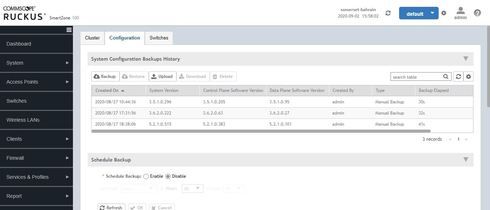
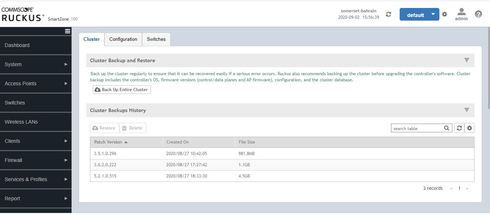
i upgraded from 3.6.2.0.222 to 5.2.1.0.515
did i able to downgrade to 5.1.2.0.302?
Regards
Bino
when i upgrade always taken backup.
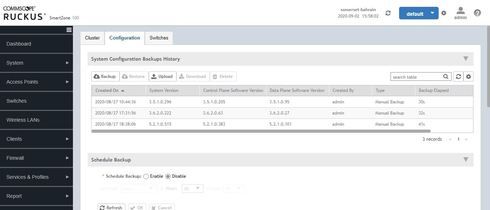
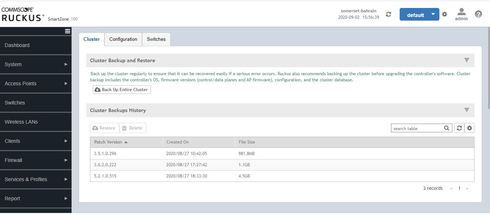
i upgraded from 3.6.2.0.222 to 5.2.1.0.515
did i able to downgrade to 5.1.2.0.302?
Regards
Bino
Options
- Mark as New
- Bookmark
- Subscribe
- Mute
- Subscribe to RSS Feed
- Permalink
- Report Inappropriate Content
09-02-2020 06:56 AM
Hi Bino,
System can only downgrade to the version, on which you created a cluster or configuration backup.
I can see that you upgraded the system from 3.5.1.0.296 to 3.6.2.0.222 and then to 5.2.1.0.515. In this case you have to follow below path, in order to move to 5.1.2 version.
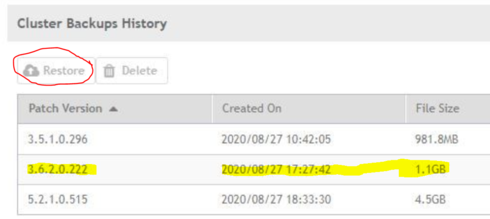
Regards,
Syamantak Omer
Syamantak Omer
Sr.Staff TSE | CWNA | CCNA | RCWA | RASZA | RICXI
RUCKUS Networks, CommScope!
Follow me on LinkedIn
System can only downgrade to the version, on which you created a cluster or configuration backup.
I can see that you upgraded the system from 3.5.1.0.296 to 3.6.2.0.222 and then to 5.2.1.0.515. In this case you have to follow below path, in order to move to 5.1.2 version.
- Restore the cluster backup to 3.6.2.0.222 (highlighted below in the screenshot).
- Once done, you can upgrade to 5.1.2 (or any higher version than 3.6.2 and this will be a normal upgrade process).
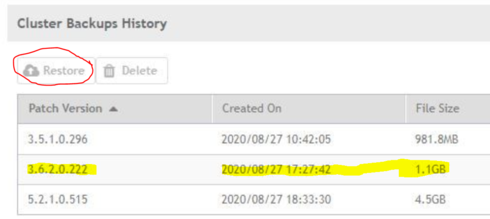
Regards,
Syamantak Omer
Syamantak Omer
Sr.Staff TSE | CWNA | CCNA | RCWA | RASZA | RICXI
RUCKUS Networks, CommScope!
Follow me on LinkedIn
Labels
-
9210
1 -
AD
1 -
AP Controller Connectivity
2 -
AP Management
5 -
AP reporting
1 -
API Help
1 -
Client Management
4 -
er
1 -
Google
1 -
Guest Access
3 -
ICX Switch Management
1 -
IP Multicast
1 -
Proposed Solution
3 -
RADIUS
2 -
RUCKUS Self-Help
8 -
SmartZone
4 -
SmartZone or vSZ
6 -
Social Media
1 -
Solution Proposed
3 -
string
1 -
SZ ICX Connectivity
1 -
Traffic Management-
1 -
User Management
2 -
vSZ
2 -
Wifi
1 -
WLAN Management
2
- « Previous
- Next »

