- Community
- RUCKUS Technologies
- RUCKUS Lennar Support
- Community Services
- RTF
- RTF Community
- Australia and New Zealand – English
- Brazil – Português
- China – 简体中文
- France – Français
- Germany – Deutsch
- Hong Kong – 繁體中文
- India – English
- Indonesia – bahasa Indonesia
- Italy – Italiano
- Japan – 日本語
- Korea – 한국어
- Latin America – Español (Latinoamérica)
- Middle East & Africa – English
- Netherlands – Nederlands
- Nordics – English
- North America – English
- Poland – polski
- Russia – Русский
- Singapore, Malaysia, and Philippines – English
- Spain – Español
- Taiwan – 繁體中文
- Thailand – ไทย
- Turkey – Türkçe
- United Kingdom – English
- Vietnam – Tiếng Việt
- EOL Products
- RUCKUS Forums
- RUCKUS Lennar Support
- RUCKUS Support for Lennar Homes
- Re: icx 7150 error can't get kernel image
- Subscribe to RSS Feed
- Mark Topic as New
- Mark Topic as Read
- Float this Topic for Current User
- Bookmark
- Subscribe
- Mute
- Printer Friendly Page
icx 7150 error can't get kernel image
- Mark as New
- Bookmark
- Subscribe
- Mute
- Subscribe to RSS Feed
- Permalink
- Report Inappropriate Content
04-01-2023 01:14 AM - edited 04-01-2023 01:16 AM
Tried loading via tftp and USB with no luck using Solved: RUCKUS Forums - ICX 7150 not booting after being unplugged - CommScope RUCKUS Community Foru...
Ruckus Wireless Bootloader: 10.1.15T225 (Jan 30 2019 - 23:08:47 -0800)
Booted from partition 1
DRAM: Validate Shmoo parameters stored in flash ..... OK
ICX7150-12 (POE), PVT1
SYS CPLD VER: 0x4 Released Ver: 0xa
Writing Shmoo values into flash .....
device 0 offset 0xbfe00, size 0x200
device 0 offset 0x0, size 0xc0000
Enter 'b' to stop at boot monitor: 0
device 0 offset 0x0, size 0xc0000
bootdelay: ===
Booting image from Secondary
NAND read: device 0 offset 0x4000000, size 0x2000000
33554432 bytes read: OK
Wrong Image Format for bootm command
ERROR: can't get kernel image!
could not boot from secondary, no valid image; trying to boot from primary
device 0 offset 0x0, size 0xc0000
BOOTING image from Primary
NAND read: device 0 offset 0x0, size 0x2000000
33554432 bytes read: OK
Wrong Image Format for bootm command
ERROR: can't get kernel image!
ICX7150-Boot>
- Mark as New
- Bookmark
- Subscribe
- Mute
- Subscribe to RSS Feed
- Permalink
- Report Inappropriate Content
04-11-2023 08:36 AM
Hi @Alex1
Greetings of the day!!!
Thank you for the response and the information you shared.
The connections are correct, now we may need to factory reset the APs. Please follow the below process to factory reset your APs to configure them with a new SSID.
IMPORTANT NOTE: To perform a factory reset correctly on one of the access points, you must disconnect the rest of your other access points from the "ICX-7150-switch". For example, if you have 3 access points, you should go to the switch and disconnect 2 of the cables to turn off the "2 access points" and only leave 1 connected with which we are going to work the factory reset once you configure the access point and make sure all is good, go ahead and reconnect the other Access Points back.
Physical Factory Reset of RUCKUS Access Point:
Ruckus Unleashed Set-up using your Mobile:
Ruckus Unleashed Set-up using Web:
https://www.youtube.com/watch?v=j8I5aVwMNMg
Password recovery setup:
https://www.youtube.com/watch?v=sqnG8fupaLk
Please let me know if you have any queries in this regard.
Thank you again for your patience.
Best regards,
Imran Sanadi
Lennar Home Community.
- Mark as New
- Bookmark
- Subscribe
- Mute
- Subscribe to RSS Feed
- Permalink
- Report Inappropriate Content
04-29-2023 11:40 AM
Hi I reset the AP and here is what I’m seeing in the app.
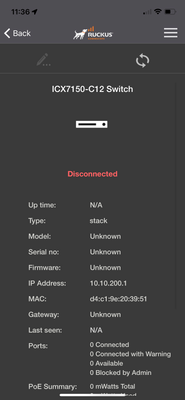
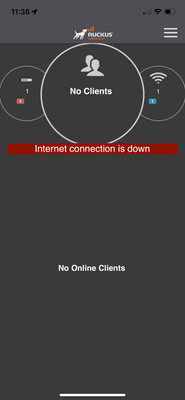
- Mark as New
- Bookmark
- Subscribe
- Mute
- Subscribe to RSS Feed
- Permalink
- Report Inappropriate Content
05-01-2023 10:39 AM
Hi @Alex1
Greetings!!!
Hope you are doing well!!!
Thank you for the information you shared.
Please try to reboot your Switch and check the Unleashed dashboard. Sometimes the Switch may require a hard reboot (disconnect and connect the switch from the power outlet). Also, Unplug and plug the ethernet cables from the Switch ports panel and plug them back again.
Please let me know if you have any queries in this regard.
Thank you again for your patience and understanding.
Best regards,
Imran Sanadi
RUCKUS Lennar Home Community.
-
Access point
3 -
Access points
5 -
all lights blinking after reset icx 7150 switch
1 -
Amber
1 -
Amber System
2 -
AP
1 -
Boot mode
1 -
bootloader
1 -
cli
1 -
Compatibility
1 -
Console
1 -
console access
1 -
dns
1 -
eero
2 -
eps
1 -
Frontier
1 -
Green Power
2 -
Hard reset
1 -
Heartbeat
1 -
Heartbeat loss recurring
2 -
Help
2 -
Help Needed
2 -
i Al
1 -
ICX
2 -
ICX 7150-C12p
7 -
ICX switch
4 -
ICX Switch Disconnected
1 -
ICX Switch Management
2 -
ICX-7150-C12
2 -
ICX-7150-C12P
1 -
Important Announcement
1 -
Installation
1 -
Internet Issue
2 -
Ive been
1 -
Lennar
3 -
Lennar Home
2 -
Lennar homes
25 -
Management Port
1 -
New
1 -
No POE
2 -
No power via Ethernet
1 -
password
1 -
Please
1 -
Poe
1 -
Poe not working
1 -
Power Outage
1 -
Power Outtage
1 -
Proposed Solution
1 -
R510
2 -
r510 no power
2 -
REBOOT
1 -
Recovery
1 -
Red LED
1 -
Remote access
1 -
Reset ICX username password
1 -
Return
1 -
RMA
3 -
Ruckus
2 -
Ruckus ICX 7150-C12P
4 -
RUCKUS Self-Help
1 -
RUKUS 7150 c12p
1 -
Setup
1 -
Software Recovery
1 -
Solution Proposed
1 -
Solution Proposed warranty
1 -
SPR
1 -
SSH
1 -
Switch
1 -
Telnet
1 -
Unleashed
3 -
Unresolved Issue
1 -
Upgrade
3 -
Upgrading R510
1 -
User Management
1 -
username
1 -
VPN streaming fail proxy not working Amazon prime video
1 -
Wifi
1 -
Wifi6
1 -
Wireless
3
- « Previous
- Next »

