This website uses cookies. By clicking Accept, you consent to the use of cookies. Click Here to learn more about how we use cookies.
- Community
- RUCKUS Technologies
- RUCKUS Lennar Support
- Community Services
- RTF
- RTF Community
- Australia and New Zealand – English
- Brazil – Português
- China – 简体中文
- France – Français
- Germany – Deutsch
- Hong Kong – 繁體中文
- India – English
- Indonesia – bahasa Indonesia
- Italy – Italiano
- Japan – 日本語
- Korea – 한국어
- Latin America – Español (Latinoamérica)
- Middle East & Africa – English
- Netherlands – Nederlands
- Nordics – English
- North America – English
- Poland – polski
- Russia – Русский
- Singapore, Malaysia, and Philippines – English
- Spain – Español
- Taiwan – 繁體中文
- Thailand – ไทย
- Turkey – Türkçe
- United Kingdom – English
- Vietnam – Tiếng Việt
- EOL Products
Turn on suggestions
Auto-suggest helps you quickly narrow down your search results by suggesting possible matches as you type.
Showing results for
- RUCKUS Forums
- RUCKUS Lennar Support
- RUCKUS Support for Lennar Homes
- Re: Slow Download Speeds R710 Unleashed
Options
- Subscribe to RSS Feed
- Mark Topic as New
- Mark Topic as Read
- Float this Topic for Current User
- Bookmark
- Subscribe
- Mute
- Printer Friendly Page
Slow Download Speeds R710 Unleashed
Options
- Mark as New
- Bookmark
- Subscribe
- Mute
- Subscribe to RSS Feed
- Permalink
- Report Inappropriate Content
08-18-2019 12:10 PM
Strange issue with R710 on latest unleashed firmware. Upload speeds consistently incredible on both laptop and phone but downloads even from 5 ft away never go over 200 but stay consistent through 3 thick walls. Speedflex on android shows 550 up 550 down to AP. Iperf reflects speedtest.net results. Cable shouldn't be the problem as I have plugged my laptop on it and gotten the gigabit fiber speeds I should be getting. I have factory reset it countless times set everything to auto and tried manually setting the bands and channel width, am I missing something? Any help would be appreciated.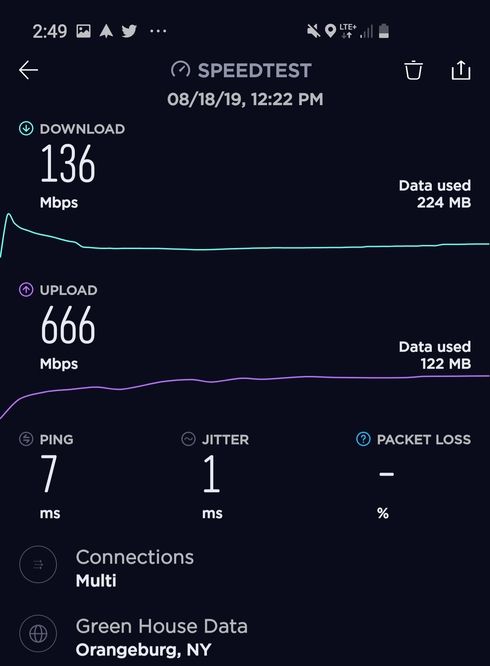
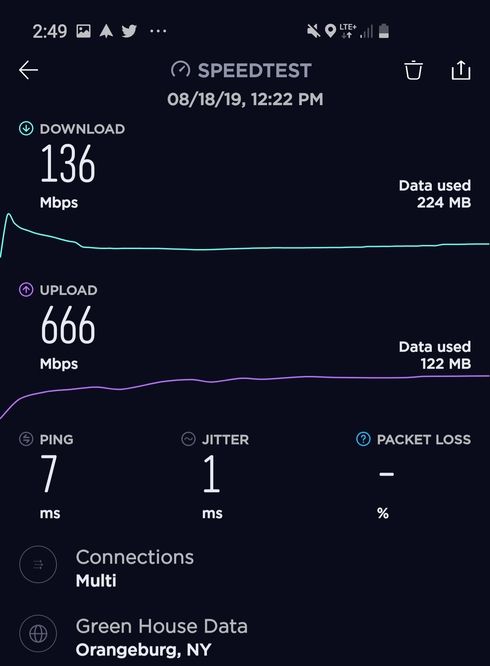
379 REPLIES 379
Options
- Mark as New
- Bookmark
- Subscribe
- Mute
- Subscribe to RSS Feed
- Permalink
- Report Inappropriate Content
04-24-2020 01:23 PM
Greetings,
DE/QA have let me know [ER-7956] that they have found some things significant,
that appear to impact many of the issues. We are finalizing some fixes for further
evaluation, are seeing much closer UL/DL speeds across all the client devices under
test, GalaxyS10, iPhone7/8/11 against Xiaomi10, iPad Pro, MacBook Pro, Win10.
This is a preliminary update, that our attention to the issues are producing results.
Thanks to customers who've shared time to collect/share logs. The observed speeds
are much closer, and appear typically within 100-150mb apart at most. We hope to
have the improvements available in firmware maintenance releases soon. I'll ask
that they are included in Unleashed 200.8, and not just 200.9 and later. Thanks.
DE/QA have let me know [ER-7956] that they have found some things significant,
that appear to impact many of the issues. We are finalizing some fixes for further
evaluation, are seeing much closer UL/DL speeds across all the client devices under
test, GalaxyS10, iPhone7/8/11 against Xiaomi10, iPad Pro, MacBook Pro, Win10.
This is a preliminary update, that our attention to the issues are producing results.
Thanks to customers who've shared time to collect/share logs. The observed speeds
are much closer, and appear typically within 100-150mb apart at most. We hope to
have the improvements available in firmware maintenance releases soon. I'll ask
that they are included in Unleashed 200.8, and not just 200.9 and later. Thanks.
Options
- Mark as New
- Bookmark
- Subscribe
- Mute
- Subscribe to RSS Feed
- Permalink
- Report Inappropriate Content
04-27-2020 12:22 AM
ZoneDirector and/or standalone firmware updates would be nice too, thanks :).
Options
- Mark as New
- Bookmark
- Subscribe
- Mute
- Subscribe to RSS Feed
- Permalink
- Report Inappropriate Content
04-27-2020 06:12 AM
Add vSZ/SmartZone to that list as well.
Options
- Mark as New
- Bookmark
- Subscribe
- Mute
- Subscribe to RSS Feed
- Permalink
- Report Inappropriate Content
04-28-2020 08:41 AM
Please, please make sure they understand this impacts ZoneDirector as well.
Options
- Mark as New
- Bookmark
- Subscribe
- Mute
- Subscribe to RSS Feed
- Permalink
- Report Inappropriate Content
04-28-2020 08:54 AM
Just to add another data point here, I've been dealing with this issue since February 2019.
Here are some important highlights:
Here are some important highlights:
It appears to only impact download speeds on iOS devices. Upload is unimpacted. I can confirm 12.1.4 was OK with firmware 10.2.0.0.189. 24 hours ago, I was running speedtest with 450Mbs downloads and now downloads are 30Mbs on the same device running the same iOS in the same location on the same AP.
The firmware that works is 10.2.0.0 build 189. Everything after that shows the problem of slow downlink.
ZD on firmware version 10.2 build 189 with 4 AP's (R710), speed in Iphone download speed:500mbps.
After upgrade the speed is download speed:95mbps, the issue is only with download speed and on Iphones.
The wlan is wpa2(aes).
no rate limit configured.
upgrade to 10.3 build 398.
Create a new open wlan and the devices are getting good speed 500mbps, however when we change the Encryption type to wpa2(aes) the speed again drops.
Change the Encryption type to wpa2(TKIP+AES), still the same speed.
Labels
-
Access point
3 -
Access points
5 -
all lights blinking after reset icx 7150 switch
1 -
Amber
1 -
Amber System
2 -
AP
1 -
Boot mode
1 -
bootloader
1 -
cli
1 -
Compatibility
1 -
Console
1 -
console access
1 -
dns
1 -
eero
2 -
eps
1 -
Frontier
1 -
Green Power
2 -
Hard reset
1 -
Heartbeat
1 -
Heartbeat loss recurring
2 -
Help
2 -
Help Needed
2 -
i Al
1 -
ICX
2 -
ICX 7150-C12p
7 -
ICX switch
4 -
ICX Switch Disconnected
1 -
ICX Switch Management
2 -
ICX-7150-C12
2 -
ICX-7150-C12P
1 -
Important Announcement
1 -
Installation
1 -
Internet Issue
2 -
Ive been
1 -
Lennar
3 -
Lennar Home
2 -
Lennar homes
25 -
Management Port
1 -
New
1 -
No POE
2 -
No power via Ethernet
1 -
password
1 -
Please
1 -
Poe
1 -
Poe not working
1 -
Power Outage
1 -
Power Outtage
1 -
Proposed Solution
1 -
R510
2 -
r510 no power
2 -
REBOOT
1 -
Recovery
1 -
Red LED
1 -
Remote access
1 -
Reset ICX username password
1 -
Return
1 -
RMA
3 -
Ruckus
2 -
Ruckus ICX 7150-C12P
4 -
RUCKUS Self-Help
1 -
RUKUS 7150 c12p
1 -
Setup
1 -
Software Recovery
1 -
Solution Proposed
1 -
Solution Proposed warranty
1 -
SPR
1 -
SSH
1 -
Switch
1 -
Telnet
1 -
Unleashed
3 -
Unresolved Issue
1 -
Upgrade
3 -
Upgrading R510
1 -
User Management
1 -
username
1 -
VPN streaming fail proxy not working Amazon prime video
1 -
Wifi
1 -
Wifi6
1 -
Wireless
3
- « Previous
- Next »

