- Community
- RUCKUS Technologies
- RUCKUS Lennar Support
- Community Services
- RTF
- RTF Community
- Australia and New Zealand – English
- Brazil – Português
- China – 简体中文
- France – Français
- Germany – Deutsch
- Hong Kong – 繁體中文
- India – English
- Indonesia – bahasa Indonesia
- Italy – Italiano
- Japan – 日本語
- Korea – 한국어
- Latin America – Español (Latinoamérica)
- Middle East & Africa – English
- Netherlands – Nederlands
- Nordics – English
- North America – English
- Poland – polski
- Russia – Русский
- Singapore, Malaysia, and Philippines – English
- Spain – Español
- Taiwan – 繁體中文
- Thailand – ไทย
- Turkey – Türkçe
- United Kingdom – English
- Vietnam – Tiếng Việt
- EOL Products
- RUCKUS Forums
- RUCKUS Lennar Support
- RUCKUS Support for Lennar Homes
- Re: Slow Download Speeds R710 Unleashed
- Subscribe to RSS Feed
- Mark Topic as New
- Mark Topic as Read
- Float this Topic for Current User
- Bookmark
- Subscribe
- Mute
- Printer Friendly Page
Slow Download Speeds R710 Unleashed
- Mark as New
- Bookmark
- Subscribe
- Mute
- Subscribe to RSS Feed
- Permalink
- Report Inappropriate Content
08-18-2019 12:10 PM
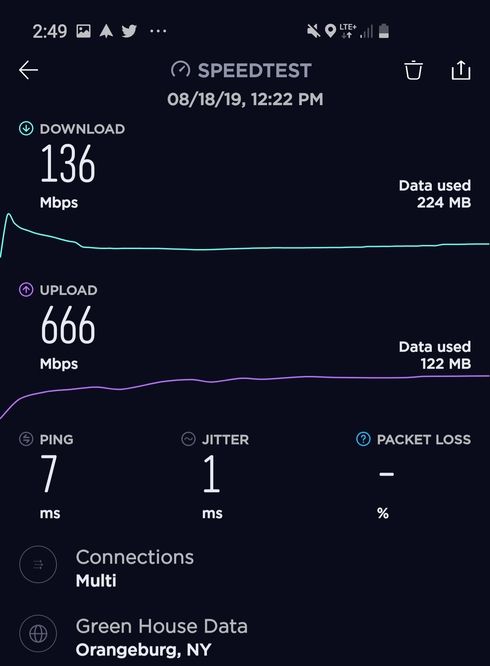
- Mark as New
- Bookmark
- Subscribe
- Mute
- Subscribe to RSS Feed
- Permalink
- Report Inappropriate Content
12-05-2019 09:26 PM
Whenever possible, I try to remove any other client device from the network (i.E. I'm the only client on my LAN or Wi-Fi) just to remove any other variables from the equation. Regarding speed, I prefer to use an application like IPERF3 to help me sort speed issues, as speeds fluctuate wildly, and it's more insightful to use applications like IPERF3
My Results using Iperf are as follows - my "server (Wired)" is 192.168.1.132 Client is a Macbook pro - Mid 2014
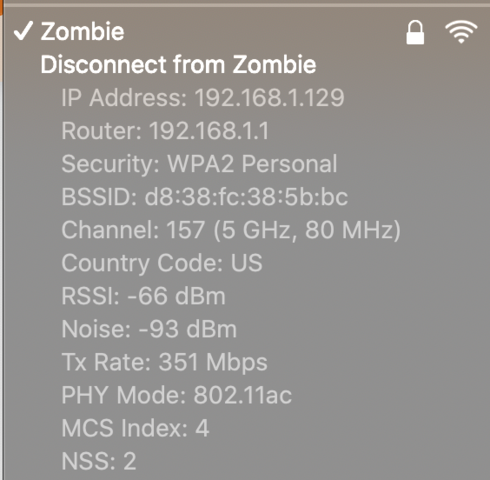
Testing Download Speeds
#iperf3 -c 192.168.1.132 -R
Reverse mode, remote host 192.168.1.132 is sending[ ID] Interval Transfer Bitrate Retr
[ 10] 0.00-10.00 sec 417 MBytes 350 Mbits/sec 0 sender
[ 10] 0.00-10.00 sec 415 MBytes 348 Mbits/sec receiverTesting Upload speeds.
iperf3 -c 192.168.1.132
Connecting to host 192.168.1.132, port 5201
[ ID] Interval Transfer Bitrate
[ 10] 0.00-10.00 sec 193 MBytes 162 Mbits/sec sender
[ 10] 0.00-10.00 sec 192 MBytes 161 Mbits/sec receiver
The IPERF software is available at the URL below. For testing, you will need the software running on two different machines. One running in server mode(-s), the other running as a client(-c)
https://iperf.fr/iperf-download.php
I hope that helps SOMEONE!
- Mark as New
- Bookmark
- Subscribe
- Mute
- Subscribe to RSS Feed
- Permalink
- Report Inappropriate Content
12-05-2019 10:26 PM
- Mark as New
- Bookmark
- Subscribe
- Mute
- Subscribe to RSS Feed
- Permalink
- Report Inappropriate Content
12-05-2019 10:38 PM
https://apps.apple.com/us/app/he-net-network-tools/id858241710
But, you've still got to come up with a wired 'Server'. Got anything with Gigabit ethernet you can plug in?
- Mark as New
- Bookmark
- Subscribe
- Mute
- Subscribe to RSS Feed
- Permalink
- Report Inappropriate Content
12-05-2019 10:40 PM
- Mark as New
- Bookmark
- Subscribe
- Mute
- Subscribe to RSS Feed
- Permalink
- Report Inappropriate Content
12-06-2019 12:36 AM
Two days ago, I tested out standalone firmware 104.x and no issues can get about 500mbps consistently on my iPad Pro 2018,with speedflex, however when I switched to standalone 110.x firmware, I got 150mbps I think.
anyway, never had any issues with my past clients that got Ruckus 7372. Which then I decided to get a 2x R710 a few months after it came out in summer of 2015. I ran standalone firmware until unleashed supported VLANs and several SSIDs. No issues until recent firmware. Most of my devices were 802.11n and a few ac devices.
I’ll be upgrading my bandwidth soon either stick with business class cable or residential fiber or business class fiber.
Recently, I got myself a r700 off amazon used for $18.99. They were suppose to send me a 7982... I ended up getting two 7982 for a friend and the last order was for myself which turned out to be a r700. From what I can tell it was from a Audi dealer and they upgraded to MIst APs from juniper since they reused the Mist AP boxes to ship off the old ruxkus APs.
-
Access point
3 -
Access points
5 -
all lights blinking after reset icx 7150 switch
1 -
Amber
1 -
Amber System
2 -
AP
1 -
Boot mode
1 -
bootloader
1 -
cli
1 -
Compatibility
1 -
Console
1 -
console access
1 -
dns
1 -
eero
2 -
eps
1 -
Frontier
1 -
Green Power
2 -
Hard reset
1 -
Heartbeat
1 -
Heartbeat loss recurring
2 -
Help
2 -
Help Needed
2 -
i Al
1 -
ICX
2 -
ICX 7150-C12p
7 -
ICX switch
4 -
ICX Switch Disconnected
1 -
ICX Switch Management
2 -
ICX-7150-C12
2 -
ICX-7150-C12P
1 -
Important Announcement
1 -
Installation
1 -
Internet Issue
2 -
Ive been
1 -
Lennar
3 -
Lennar Home
2 -
Lennar homes
25 -
Management Port
1 -
New
1 -
No POE
2 -
No power via Ethernet
1 -
password
1 -
Please
1 -
Poe
1 -
Poe not working
1 -
Power Outage
1 -
Power Outtage
1 -
Proposed Solution
1 -
R510
2 -
r510 no power
2 -
REBOOT
1 -
Recovery
1 -
Red LED
1 -
Remote access
1 -
Reset ICX username password
1 -
Return
1 -
RMA
3 -
Ruckus
2 -
Ruckus ICX 7150-C12P
4 -
RUCKUS Self-Help
1 -
RUKUS 7150 c12p
1 -
Setup
1 -
Software Recovery
1 -
Solution Proposed
1 -
Solution Proposed warranty
1 -
SPR
1 -
SSH
1 -
Switch
1 -
Telnet
1 -
Unleashed
3 -
Unresolved Issue
1 -
Upgrade
3 -
Upgrading R510
1 -
User Management
1 -
username
1 -
VPN streaming fail proxy not working Amazon prime video
1 -
Wifi
1 -
Wifi6
1 -
Wireless
3
- « Previous
- Next »

