This website uses cookies. By clicking Accept, you consent to the use of cookies. Click Here to learn more about how we use cookies.
- Community
- RUCKUS Technologies
- RUCKUS Lennar Support
- Community Services
- RTF
- RTF Community
- Australia and New Zealand – English
- Brazil – Português
- China – 简体中文
- France – Français
- Germany – Deutsch
- Hong Kong – 繁體中文
- India – English
- Indonesia – bahasa Indonesia
- Italy – Italiano
- Japan – 日本語
- Korea – 한국어
- Latin America – Español (Latinoamérica)
- Middle East & Africa – English
- Netherlands – Nederlands
- Nordics – English
- North America – English
- Poland – polski
- Russia – Русский
- Singapore, Malaysia, and Philippines – English
- Spain – Español
- Taiwan – 繁體中文
- Thailand – ไทย
- Turkey – Türkçe
- United Kingdom – English
- Vietnam – Tiếng Việt
- EOL Products
Turn on suggestions
Auto-suggest helps you quickly narrow down your search results by suggesting possible matches as you type.
Showing results for
- RUCKUS Forums
- RUCKUS Lennar Support
- RUCKUS Support for Lennar Homes
- New Village Builders / Lennar Home - Ruckus and Xf...
Options
- Subscribe to RSS Feed
- Mark Topic as New
- Mark Topic as Read
- Float this Topic for Current User
- Bookmark
- Subscribe
- Mute
- Printer Friendly Page
New Village Builders / Lennar Home - Ruckus and Xfinity Setup
Options
- Mark as New
- Bookmark
- Subscribe
- Mute
- Subscribe to RSS Feed
- Permalink
- Report Inappropriate Content
07-27-2020 06:50 AM
Hello I just bought a Lennar Home and it come with the Ruckus and wireless access point. Being a networking noob and with the covid situation causing Amazon appointments 30-45 days away, I have to do DIY install to ensure I get internet in the house ! I have ordered an Arris Surfboard 6183 and TP Link 1750 modem and router for the home and we'll have xfinity internet. Can someone please help me on how to get the setup working? i.e. where do i connect the model to the co-ax cable?
The documentation I received from the builder shows - gateway to Ruckus ethernet connection, but nowhere it talks about connecting the co-axial cable to the modem. I have attached a picture of how our box looks now. I need help telling which where to place the modem and which coaxial cable to use to connect it? I believe once i get the modem hooked up then i can use the TP Link to connect to the modem and then hardwire the ruckus to the TP Link router, Appreciate any help that I can get !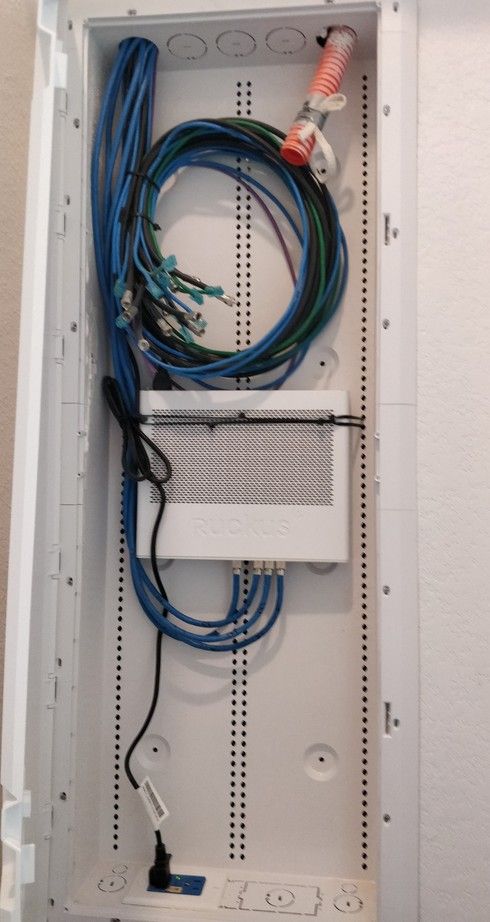
The documentation I received from the builder shows - gateway to Ruckus ethernet connection, but nowhere it talks about connecting the co-axial cable to the modem. I have attached a picture of how our box looks now. I need help telling which where to place the modem and which coaxial cable to use to connect it? I believe once i get the modem hooked up then i can use the TP Link to connect to the modem and then hardwire the ruckus to the TP Link router, Appreciate any help that I can get !
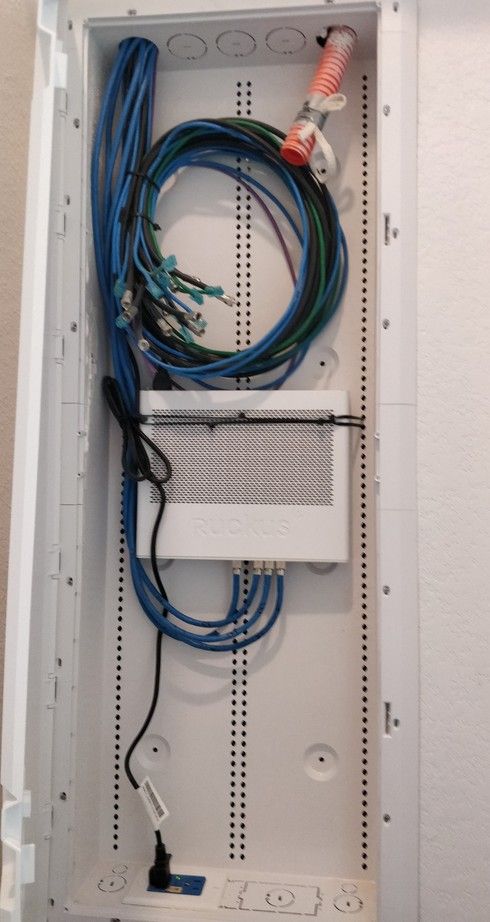
3 REPLIES 3
Options
- Mark as New
- Bookmark
- Subscribe
- Mute
- Subscribe to RSS Feed
- Permalink
- Report Inappropriate Content
07-27-2020 09:44 AM
Hi Pushpa,
Just trying to give you some guidelines but not sure if you will be able to fully configure everything as modem and ICX configuration may also required to complete the setup.
You need:
![]()
Syamantak Omer
Sr.Staff TSE | CWNA | CCNA | RCWA | RASZA | RICXI
RUCKUS Networks, CommScope!
Follow me on LinkedIn
Just trying to give you some guidelines but not sure if you will be able to fully configure everything as modem and ICX configuration may also required to complete the setup.
You need:
- Internet connection (you already have from xfinity).
- Cable modem (you have Arris Surfboard 6183 for that).
- Ethernet cables to connect modem to ICX and ICX to APs.
- xfinity internet connection will connect to docsis port of the cable modem (highlighted below).
- From the modem, use the LAN port and connect it to ICX switch (use one of the available 1Gig ethernet ports).
- Connect APs to ICX switch on any available 1G ports (ports are highlighted below).
Syamantak Omer
Sr.Staff TSE | CWNA | CCNA | RCWA | RASZA | RICXI
RUCKUS Networks, CommScope!
Follow me on LinkedIn
Options
- Mark as New
- Bookmark
- Subscribe
- Mute
- Subscribe to RSS Feed
- Permalink
- Report Inappropriate Content
07-27-2020 09:48 AM
Hi Pushpa,
Just trying to give you some guidelines but not sure if you will be able to fully configure everything as modem and ICX configuration may also required to complete the setup.
You need:
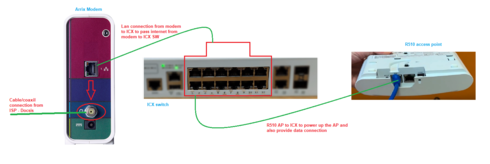
Regards,
Syamantak Omer
Syamantak Omer
Sr.Staff TSE | CWNA | CCNA | RCWA | RASZA | RICXI
RUCKUS Networks, CommScope!
Follow me on LinkedIn
Just trying to give you some guidelines but not sure if you will be able to fully configure everything as modem and ICX configuration may also required to complete the setup.
You need:
- Internet connection (you already have from xfinity).
- Cable modem (you have Arris Surfboard 6183 for that).
- Ethernet cables to connect modem to ICX and ICX to APs.
- xfinity internet connection will connect to docsis port of the cable modem (highlighted below).
- From the modem, use the LAN port and connect it to ICX switch (use one of the available 1Gig ethernet ports).
- Connect APs to ICX switch on any available 1G ports (ports are highlighted below).
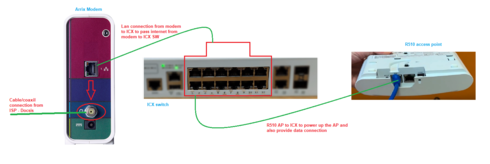
Regards,
Syamantak Omer
Syamantak Omer
Sr.Staff TSE | CWNA | CCNA | RCWA | RASZA | RICXI
RUCKUS Networks, CommScope!
Follow me on LinkedIn
Options
- Mark as New
- Bookmark
- Subscribe
- Mute
- Subscribe to RSS Feed
- Permalink
- Report Inappropriate Content
07-27-2020 12:16 PM
Hi Pushpa,
Just trying to give you some guidelines but not sure if you will be able to fully configure everything as modem and ICX configuration may also required to complete the setup.
You need:

*Click on the image to see in full size.
Regards,
Syamantak
Syamantak Omer
Sr.Staff TSE | CWNA | CCNA | RCWA | RASZA | RICXI
RUCKUS Networks, CommScope!
Follow me on LinkedIn
Just trying to give you some guidelines but not sure if you will be able to fully configure everything as modem and ICX configuration may also required to complete the setup.
You need:
- Internet connection (you already have from xfinity).
- Cable modem (you have Arris Surfboard 6183 for that).
- Ethernet cables to connect modem to ICX and ICX to APs.
- xfinity internet connection will connect to docsis port of the cable modem (highlighted below).
- From the modem, use the LAN port and connect it to ICX switch (use one of the available 1Gig ethernet ports).
- Connect APs to ICX switch on any available 1G ports (ports are highlighted below).

*Click on the image to see in full size.
Regards,
Syamantak
Syamantak Omer
Sr.Staff TSE | CWNA | CCNA | RCWA | RASZA | RICXI
RUCKUS Networks, CommScope!
Follow me on LinkedIn
Labels
-
Access point
3 -
Access points
5 -
all lights blinking after reset icx 7150 switch
1 -
Amber
1 -
Amber System
2 -
AP
1 -
Boot mode
1 -
bootloader
1 -
cli
1 -
Compatibility
1 -
Console
1 -
console access
1 -
dns
1 -
eero
2 -
eps
1 -
Frontier
1 -
Green Power
2 -
Hard reset
1 -
Heartbeat
1 -
Heartbeat loss recurring
2 -
Help
2 -
Help Needed
2 -
i Al
1 -
ICX
2 -
ICX 7150-C12p
7 -
ICX switch
4 -
ICX Switch Disconnected
1 -
ICX Switch Management
2 -
ICX-7150-C12
2 -
ICX-7150-C12P
1 -
Important Announcement
1 -
Installation
1 -
Internet Issue
2 -
Ive been
1 -
Lennar
3 -
Lennar Home
2 -
Lennar homes
25 -
Management Port
1 -
New
1 -
No POE
2 -
No power via Ethernet
1 -
password
1 -
Please
1 -
Poe
1 -
Poe not working
1 -
Power Outage
1 -
Power Outtage
1 -
Proposed Solution
1 -
R510
2 -
r510 no power
2 -
REBOOT
1 -
Recovery
1 -
Red LED
1 -
Remote access
1 -
Reset ICX username password
1 -
Return
1 -
RMA
3 -
Ruckus
2 -
Ruckus ICX 7150-C12P
4 -
RUCKUS Self-Help
1 -
RUKUS 7150 c12p
1 -
Setup
1 -
Software Recovery
1 -
Solution Proposed
1 -
Solution Proposed warranty
1 -
SPR
1 -
SSH
1 -
Switch
1 -
Telnet
1 -
Unleashed
3 -
Unresolved Issue
1 -
Upgrade
3 -
Upgrading R510
1 -
User Management
1 -
username
1 -
VPN streaming fail proxy not working Amazon prime video
1 -
Wifi
1 -
Wifi6
1 -
Wireless
3
- « Previous
- Next »

