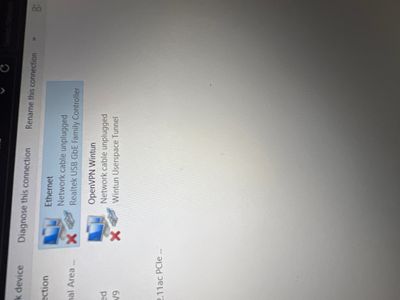- Community
- RUCKUS Technologies
- RUCKUS Lennar Support
- Community Services
- RTF
- RTF Community
- Australia and New Zealand – English
- Brazil – Português
- China – 简体中文
- France – Français
- Germany – Deutsch
- Hong Kong – 繁體中文
- India – English
- Indonesia – bahasa Indonesia
- Italy – Italiano
- Japan – 日本語
- Korea – 한국어
- Latin America – Español (Latinoamérica)
- Middle East & Africa – English
- Netherlands – Nederlands
- Nordics – English
- North America – English
- Poland – polski
- Russia – Русский
- Singapore, Malaysia, and Philippines – English
- Spain – Español
- Taiwan – 繁體中文
- Thailand – ไทย
- Turkey – Türkçe
- United Kingdom – English
- EOL Products
- RUCKUS Forums
- RUCKUS Lennar Support
- RUCKUS Support for Lennar Homes
- Need a switch replacement
- Subscribe to RSS Feed
- Mark Topic as New
- Mark Topic as Read
- Float this Topic for Current User
- Bookmark
- Subscribe
- Mute
- Printer Friendly Page
- Mark as New
- Bookmark
- Subscribe
- Mute
- Subscribe to RSS Feed
- Permalink
- Report Inappropriate Content
01-29-2024 10:56 AM
I’m so tired of spending hours after hours to get the switch works after each power outage. It’s completely down this time. I’ve reviewed the knowledge articles and there’s no way I can complete the task nor I don’t have a Ethernet-abled laptop. Respectfully request a replacement switch with the stabled image version that I don’t need to worry about the power outage ever.
Solved! Go to Solution.
- Mark as New
- Bookmark
- Subscribe
- Mute
- Subscribe to RSS Feed
- Permalink
- Report Inappropriate Content
02-01-2024 07:08 AM
Hi @Hugpinapple
Thanks for your response,
Based on the troubleshooting done, tried unplugging and plugging the switch several times seems that the management port is not responding this unit should be RMA (return merchandise authorization) in simple words replace it.
Feel free to contact us via chat, comment you already have a post, copy the link from the post (URL) and paste it into the chat to start unit replacement.

The below link is to contact us by chat (only)
https://support.ruckuswireless.com/contact-us
Please let us know if you have any queries in this regard.
Best regards,
Jayavidhya
Lennar Home Community
- Mark as New
- Bookmark
- Subscribe
- Mute
- Subscribe to RSS Feed
- Permalink
- Report Inappropriate Content
01-29-2024 11:29 AM
Hi @Hugpinapple
Greetings of the day,
Thanks for your description,
Please note that we don't replace the chassis until you confirm that the hardware is damaged. Also for further troubleshooting steps please share the image of the switch and the access points showing the LED status and the cable connections.
Here is where you can upload the image/photo :
you can also drag it to the chat.
Please let us know if you have any queries in this regard.
Best regards,
Jayavidhya
Lennar Home Community
- Mark as New
- Bookmark
- Subscribe
- Mute
- Subscribe to RSS Feed
- Permalink
- Report Inappropriate Content
01-29-2024 01:01 PM - edited 01-29-2024 03:21 PM
Hi,
Thanks for the quick response. Please see photos below as requested. Also, I have tried multiple times of reset/restart the switch. And it’s still like this.
In addition, because my laptop doesn’t have a Ethernet port, can I use Ethernet to USB adapter when I perform software recovery?
- Mark as New
- Bookmark
- Subscribe
- Mute
- Subscribe to RSS Feed
- Permalink
- Report Inappropriate Content
01-30-2024 05:57 AM
Hi @Hugpinapple
Thanks for your response,
Based on the images you have shared it seems like the switch is stuck in boot mode. As you have already tried factory reset process and it doesn't work please try to perform the software recovery process using the below guide.
As you don't have ethernet port in your laptop you can use the ethernet to USB adapter to perform the software recovery process.
Here is the quick guide to perform software recovery process.
How to perform a Software recovery on an ICX7150 switch
Ruckus ICX Recovery Load boot code from boot monitor
https://www.youtube.com/watch?v=RHriOYYD_iI&t=7s
Note: after fixing the issue of the Switch been stuck in boot mode, please perform an upgrade to the code 08095g UFI and upgrade both partitions with the switching code file named SPS08095gufi.bin, so perform the software recovery using the code 08090k with the upgrade image file named SPS08090k.bin, then when the switch is back to normal upgrade to the file SPS08095gufi.bin for both partitions primary and secondary.
1.Upgrade a Switch ICX-7150-C12P using a USB flash drive
2. Upgrade a Switch ICX7150-C12P via TFTP
3. Upgrade a switch via Web GUI (ICX7150 Switch)
Please let us know if you have any queries in this regard.
Best regards,
Jayavidhya
Lennar Home Community
- Mark as New
- Bookmark
- Subscribe
- Mute
- Subscribe to RSS Feed
- Permalink
- Report Inappropriate Content
01-30-2024 08:41 AM - edited 01-30-2024 08:43 AM
BLUF: It shows my Ethernet cable is unplugged. Can you tell me what should be corrected?
(I connected Ethernet cable between port 15 and my laptop through a working RJ45 cable. No lights on either end. I’ve also tried to connect it to port 9 and 10 on the switch, and still don’t work)
Thanks!
-
Access point
2 -
Access points
4 -
Amber System
2 -
console access
1 -
eps
1 -
Green Power
1 -
Heartbeat
1 -
Heartbeat loss recurring
1 -
Help
1 -
Help Needed
2 -
Hi
1 -
i Al
1 -
ICX
2 -
ICX 7150-C12p
4 -
ICX switch
3 -
ICX-7150-C12
2 -
ICX-7150-C12P
1 -
Important Announcement
1 -
Internet Issue
1 -
Ive been
1 -
Lennar
1 -
Lennar Home
2 -
Lennar homes
24 -
Management Port
1 -
New
1 -
No POE
1 -
No power via Ethernet
1 -
password
1 -
Please
1 -
Poe not working
1 -
Proposed Solution
1 -
r510 no power
2 -
REBOOT
1 -
Recovery
1 -
Remote access
1 -
Reset ICX username password
1 -
RMA
2 -
Ruckus
2 -
RUCKUS Self-Help
1 -
RUKUS 7150 c12p
1 -
Setup
1 -
So
1 -
Software Recovery
1 -
SSH
1 -
Switch
1 -
Telnet
1 -
Unleashed
3 -
Unresolved Issue
1 -
Upgrade
2 -
username
1 -
VPN streaming fail proxy not working Amazon prime video
1 -
Wireless
3
- « Previous
- Next »