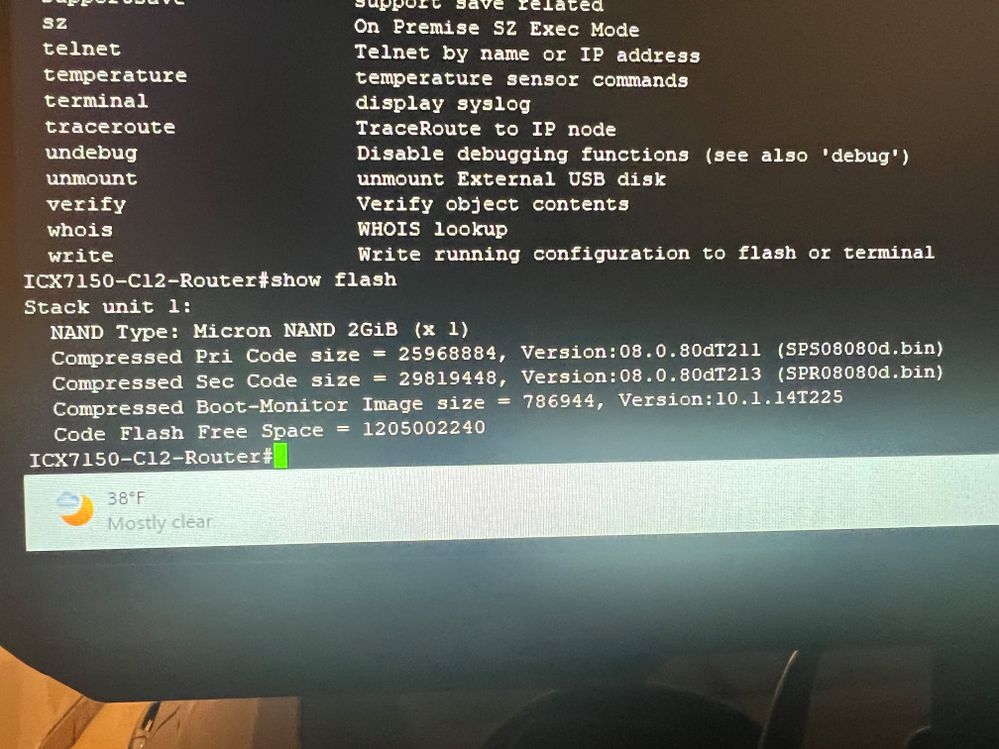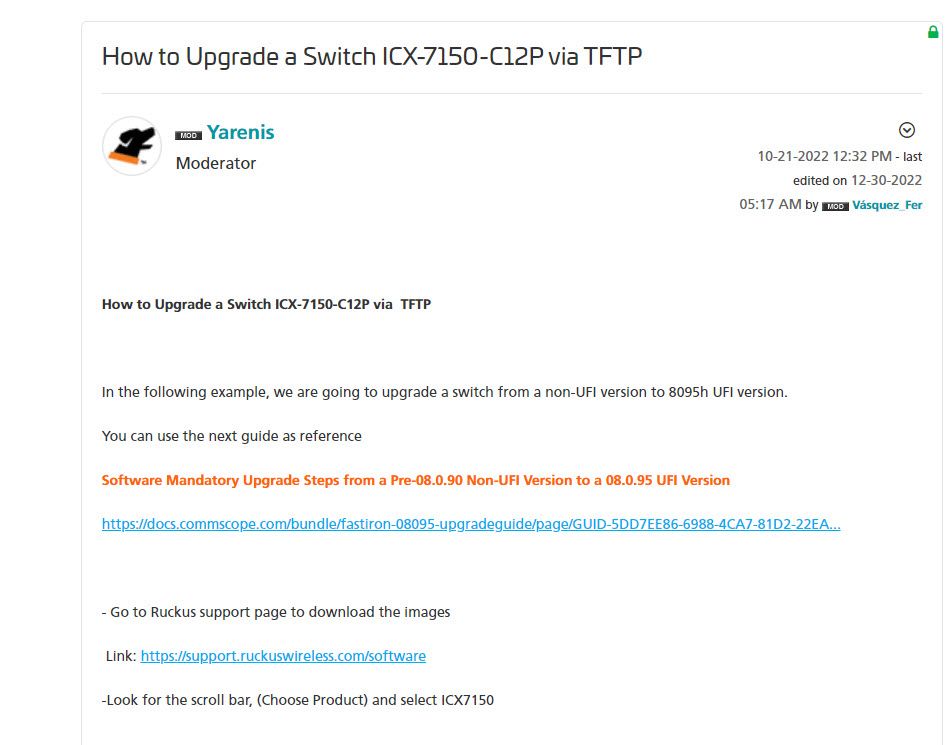- Community
- RUCKUS Technologies
- RUCKUS Lennar Support
- Community Services
- RTF
- RTF Community
- Australia and New Zealand – English
- Brazil – Português
- China – 简体中文
- France – Français
- Germany – Deutsch
- Hong Kong – 繁體中文
- India – English
- Indonesia – bahasa Indonesia
- Italy – Italiano
- Japan – 日本語
- Korea – 한국어
- Latin America – Español (Latinoamérica)
- Middle East & Africa – English
- Netherlands – Nederlands
- Nordics – English
- North America – English
- Poland – polski
- Russia – Русский
- Singapore, Malaysia, and Philippines – English
- Spain – Español
- Taiwan – 繁體中文
- Thailand – ไทย
- Turkey – Türkçe
- United Kingdom – English
- Vietnam – Tiếng Việt
- EOL Products
- RUCKUS Forums
- RUCKUS Lennar Support
- RUCKUS Support for Lennar Homes
- Re: ICX7150 SPS0808D.BIN
- Subscribe to RSS Feed
- Mark Topic as New
- Mark Topic as Read
- Float this Topic for Current User
- Bookmark
- Subscribe
- Mute
- Printer Friendly Page
ICX7150 SPS0808D.BIN
- Mark as New
- Bookmark
- Subscribe
- Mute
- Subscribe to RSS Feed
- Permalink
- Report Inappropriate Content
01-23-2023 05:08 PM - edited 01-23-2023 05:11 PM
Hello,
Using Putty Connected manually to the switch It originally showed as SPR and I followed the steps to change it to SPS. I cannot access the switch via its IP address as I get an error that there is no network connected. My switch does not show on the dashboard. I am having issues keeping devices connected to the internet all my devices randomly drop.
ICX7150 SPS0808D.BIN: I think the switch needs to be upgraded basked on the screen shot showing the version below. All AP'S show updated in the dashboard. How do I upgrade the switch using a WINDOWS pc. I am not technical savy and it took me weeks just to get here.
- Mark as New
- Bookmark
- Subscribe
- Mute
- Subscribe to RSS Feed
- Permalink
- Report Inappropriate Content
01-24-2023 05:30 AM
Hi @Ruckususer1
Please perform an upgrade to the code 08095g UFI and upgrade both partitions primary and secondary with the switching code file named SPS08095gufi.bin, take into consideration that is the Switch is running a code lower than 08080 you need to upgrade twice, from the code you are to 08080f and then the recommended code 08095g UFI.
Please follow the below link to perform the upgradation.
How to Upgrade a Switch ICX-7150-C12P using a USB flash drive
How to upgrade a Switch ICX7150-C12P via TFTP
Upgrade a switch via Web GUI (ICX7150 Switch)
Best regards,
Jayavidhya
Lennar Home Community
- Mark as New
- Bookmark
- Subscribe
- Mute
- Subscribe to RSS Feed
- Permalink
- Report Inappropriate Content
01-25-2023 05:58 AM - edited 01-25-2023 06:13 AM
I do not understand what this means. You provided 3 links USB Flash, TFTP AND GUI. How do I know which one to use? Do I have a choice? I looked at all of these steps and all of this is very technical and I do not understand how to follow these links you sent.
I am using a power cycle PC which I using a cord to connect directly to the switch. You said I need to upgrade twice is there something that provides me step by step instructions how to upgrade twice?
You said I am on code 808F where do you see that it says SPS08080D. So would that mean I am on code 808D?
- Mark as New
- Bookmark
- Subscribe
- Mute
- Subscribe to RSS Feed
- Permalink
- Report Inappropriate Content
01-25-2023 07:31 AM
Hi @Ruckususer1
Yes, You can upgrade the switch using any of the 3 links USB flash, TFTP and GUI.
In the screenshot you have provided it has been mentioned clearly that your switch is running on code SPS08080D.
To upgrade the code 08095g please follow the below link. You can upgrade the switch by using any of the links.
How to Upgrade a Switch ICX-7150-C12P using a USB flash drive
How to upgrade a Switch ICX7150-C12P via TFTP
Upgrade a switch via Web GUI (ICX7150 Switch)
Best regards,
Jayavidhya
Lennar Home Community
- Mark as New
- Bookmark
- Subscribe
- Mute
- Subscribe to RSS Feed
- Permalink
- Report Inappropriate Content
01-30-2023 05:13 AM - edited 01-30-2023 06:39 AM
Hello,
I am still not sure how to upgrade this software. If I use the TFTP What do I download to get TFTP? Also there is a mention of mandatory upgrade steps from pre-8.0.90 non UFI Version to a 8.095 ufi version. Am I suppose to do these steps first and then go back to follow the other steps? Is there a video to follow to help ?
Is there one of these options easier than the other? I have been going on a month not able to use my internet. I really need to get this fixed, this is effecting my work life. Is there someone I can talk to or another service I can use for help other than the forum? I appreciate your responses but the copy and paste links are not walking me through the steps for someone who has never seen anything like this and has no coding experience.
-
Access point
3 -
Access points
5 -
all lights blinking after reset icx 7150 switch
1 -
Amber
1 -
Amber System
2 -
AP
1 -
Boot mode
1 -
bootloader
1 -
cli
1 -
Compatibility
1 -
Console
1 -
console access
1 -
dns
1 -
eero
2 -
eps
1 -
Frontier
1 -
Green Power
2 -
Hard reset
1 -
Heartbeat
1 -
Heartbeat loss recurring
2 -
Help
2 -
Help Needed
2 -
i Al
1 -
ICX
2 -
ICX 7150-C12p
7 -
ICX switch
4 -
ICX Switch Disconnected
1 -
ICX Switch Management
2 -
ICX-7150-C12
2 -
ICX-7150-C12P
1 -
Important Announcement
1 -
Installation
1 -
Internet Issue
2 -
Ive been
1 -
Lennar
3 -
Lennar Home
2 -
Lennar homes
25 -
Management Port
1 -
New
1 -
No POE
2 -
No power via Ethernet
1 -
password
1 -
Please
1 -
Poe
1 -
Poe not working
1 -
Power Outage
1 -
Power Outtage
1 -
Proposed Solution
1 -
R510
2 -
r510 no power
2 -
REBOOT
1 -
Recovery
1 -
Red LED
1 -
Remote access
1 -
Reset ICX username password
1 -
Return
1 -
RMA
3 -
Ruckus
2 -
Ruckus ICX 7150-C12P
4 -
RUCKUS Self-Help
1 -
RUKUS 7150 c12p
1 -
Setup
1 -
Software Recovery
1 -
Solution Proposed
1 -
Solution Proposed warranty
1 -
SPR
1 -
SSH
1 -
Switch
1 -
Telnet
1 -
Unleashed
3 -
Unresolved Issue
1 -
Upgrade
3 -
Upgrading R510
1 -
User Management
1 -
username
1 -
VPN streaming fail proxy not working Amazon prime video
1 -
Wifi
1 -
Wifi6
1 -
Wireless
3
- « Previous
- Next »