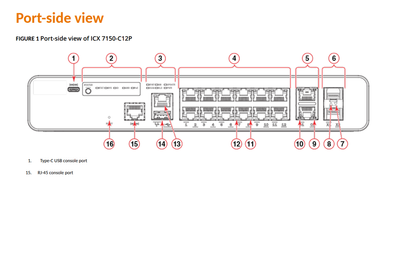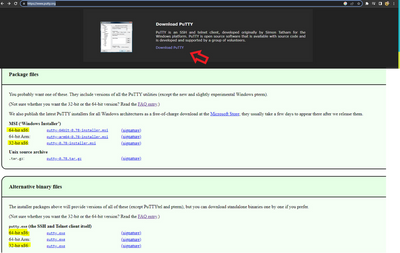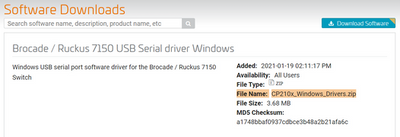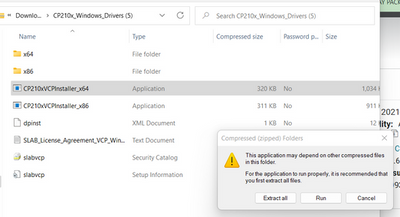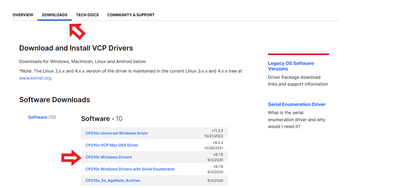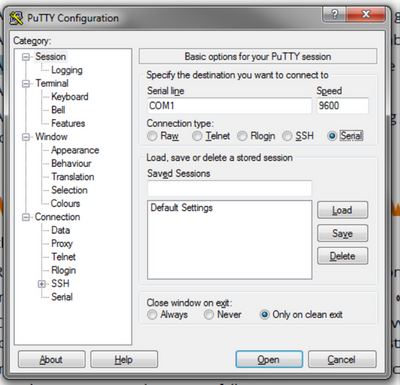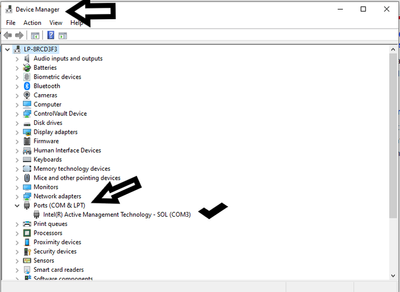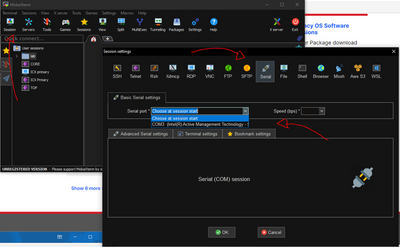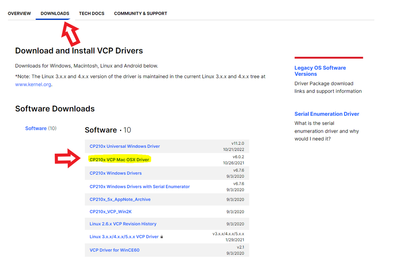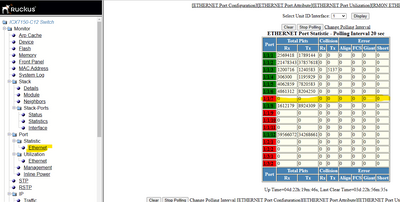- Community
- RUCKUS Technologies
- RUCKUS Lennar Support
- Community Services
- RTF
- RTF Community
- Australia and New Zealand – English
- Brazil – Português
- China – 简体中文
- France – Français
- Germany – Deutsch
- Hong Kong – 繁體中文
- India – English
- Indonesia – bahasa Indonesia
- Italy – Italiano
- Japan – 日本語
- Korea – 한국어
- Latin America – Español (Latinoamérica)
- Middle East & Africa – English
- Netherlands – Nederlands
- Nordics – English
- North America – English
- Poland – polski
- Russia – Русский
- Singapore, Malaysia, and Philippines – English
- Spain – Español
- Taiwan – 繁體中文
- Thailand – ไทย
- Turkey – Türkçe
- United Kingdom – English
- Vietnam – Tiếng Việt
- EOL Products
- RUCKUS Forums
- RUCKUS Lennar Support
- RUCKUS Support for Lennar Homes
- Re: ICX7150-C12 network drops intermittently.
- Subscribe to RSS Feed
- Mark Topic as New
- Mark Topic as Read
- Float this Topic for Current User
- Bookmark
- Subscribe
- Mute
- Printer Friendly Page
ICX7150-C12 network drops intermittently.
- Mark as New
- Bookmark
- Subscribe
- Mute
- Subscribe to RSS Feed
- Permalink
- Report Inappropriate Content
01-18-2023 05:57 AM
Good morning,
I have a Lennar home with an ICX7150-C12. It is configured in switch mode, and I have recently updated both primary and secondary to 08090k (in an attempt to fix my issue, which failed).
It is hard to describe, but I will do my best. If I power cycle my switch, everything works flawlessly for about ~2 hours. After a couple of hours, wired and wireless clients experience continuous drops. YouTube TV starts to show buffering, I cannot join online conference calls, and webpages take 10-25 seconds to load. Just plain old simple continuous drops of internet.
All devices work perfectly if I switch back to the regular four-port switch that the ATT Gateway has (taking the ICX Switch out of the picture).
Any suggestions you can provide for me to fix this would be greatly appreciated.
Thanks,
Adan
- Mark as New
- Bookmark
- Subscribe
- Mute
- Subscribe to RSS Feed
- Permalink
- Report Inappropriate Content
01-19-2023 08:29 AM
Hi @adanbrown
Please follow the below guide to enter the following commands.
Enable
Show version
Show flash
You will need one of the following cables:
- An USB console cable with Type-C connector (In one side you will have a Type-C USB and in the other side a normal USB)
Or
- A serial console cable with an RJ-45 connector (In one side you will have a RJ-45 connector and in the other a normal USB)
- Then you will need to locate the console port on the device, it will depend on the cable you have:
2-You will need to connect the console cable into the console port (Number 1 or 15 depending on your cable) and connect to a USB on your workstation (Computer).
3-A terminal software is required to connect to the device
Here is where you can download:
Putty:https://www.putty.org/
Mobaxterm: https://mobaxterm.mobatek.net/download-home-edition.html
4-To access by console must install a driver so that the workstation/pc/desktop or laptop can recognize the cable
Make sure to download the zip drive for the file below & "extract all". Once it's extracted, run the file ,driver should be installed.
Link:https://support.ruckuswireless.com/software/1414-brocade-ruckus-7150-usb-serial-driver-windows
Link: silabs.com/developers/usb-to-uart-bridge-vcp-drivers?tab=downloads
5-Open a session in putty or MobaXterm with the following settings:
This is a putty session:
NOTE: The “Serial line” will change from “COM1” to “COMx”, it depends on how many connections your computer currently has. To identify the one, we need go to “Device manager” and locale the USB console connection. In the following example is letting us that the USB is on COM3
The MobaXterm app will recognize automatically the USB connection.
6-Then hit ok and you are going to see a prompt like the following:
ICX7150-12 Router>
ICX7150-24P Switch>
Here is a video link that we can use as reference: https://www.youtube.com/watch?v=YXR4xhkw3q8
Mac iOS system solution
1-Install the drivers on your machine to read the cable type C to console the switch ( ICX-7150-C12P )
Software:
Link:https://support.ruckuswireless.com/software/1413-brocade-ruckus-7150-usb-serial-driver-mac
2-After successfully installing the Mac Drivers, open the Mac terminal, when you see the command prompt do the following:
Enter this command:
ls /dev/cu.*
This command will display something like this:
One of those logs will say something similar to /dev/cu.SiLabs_Serial (which is related to the drivers you installed)
3-Then enter the following command using the name of the installed driver that was displayed:
screen /dev/cu.SiLabs_Serial 9600
4-Hit Enter and you will have access to the ICX7150’s CLI. (Command Line)
Video link as reference: https://www.youtube.com/watch?v=1AcJokMm78U
Best regards,
Jayavidhya
Lennar Home Community
- Mark as New
- Bookmark
- Subscribe
- Mute
- Subscribe to RSS Feed
- Permalink
- Report Inappropriate Content
01-23-2023 08:02 AM
Just wanted to let you know that, while the suggestions did not solve my problem, they did provide enough information for me to constantly monitor the issue. I conclude that I have 1 port on the switch that was creating all my havoc (port 7). By using the web interface:
I was able to monitor and I saw that if I attempted to use port 7, all my devices would suffer drops. Is there anything further that I can do to look at that port in particular?
- Mark as New
- Bookmark
- Subscribe
- Mute
- Subscribe to RSS Feed
- Permalink
- Report Inappropriate Content
01-23-2023 12:20 PM
Hi @adanbrown
Sure yes, if port 1/1/7 is damaged, please wire your computer to that port and gather the logs from the CLI access.
1:Gain access via SSH or telnetl
How to remotely access to 'ICX 7150-12P' or 'access points' "Network devices"
2:Wire the computer or any other device to port 1/1/7.
3:Run the next commands:
show version
show mac-address
show interface ethernet 1/1/7
clear cable-diagnostics tdr 1/1/7
phy cable-diag tdr 1/1/7
show cable-diagnostics tdr 1/1/7
show tech
Note: those commands will create a big file, so copy and paste those inputs into a notepad and share all the results.
Best regards,
Yarenis Hernández.
Technical Support Engineer | L2 TAC Wired | Lennar Home Community Moderator
-
Access point
3 -
Access points
5 -
all lights blinking after reset icx 7150 switch
1 -
Amber
1 -
Amber System
2 -
AP
1 -
Boot mode
1 -
bootloader
1 -
cli
1 -
Compatibility
1 -
Console
1 -
console access
1 -
dns
1 -
eero
2 -
eps
1 -
Frontier
1 -
Green Power
2 -
Hard reset
1 -
Heartbeat
1 -
Heartbeat loss recurring
2 -
Help
2 -
Help Needed
2 -
i Al
1 -
ICX
2 -
ICX 7150-C12p
7 -
ICX switch
4 -
ICX Switch Disconnected
1 -
ICX Switch Management
2 -
ICX-7150-C12
2 -
ICX-7150-C12P
1 -
Important Announcement
1 -
Installation
1 -
Internet Issue
2 -
Ive been
1 -
Lennar
3 -
Lennar Home
2 -
Lennar homes
25 -
Management Port
1 -
New
1 -
No POE
2 -
No power via Ethernet
1 -
password
1 -
Please
1 -
Poe
1 -
Poe not working
1 -
Power Outage
1 -
Power Outtage
1 -
Proposed Solution
1 -
R510
2 -
r510 no power
2 -
REBOOT
1 -
Recovery
1 -
Red LED
1 -
Remote access
1 -
Reset ICX username password
1 -
Return
1 -
RMA
3 -
Ruckus
2 -
Ruckus ICX 7150-C12P
4 -
RUCKUS Self-Help
1 -
RUKUS 7150 c12p
1 -
Setup
1 -
Software Recovery
1 -
Solution Proposed
1 -
Solution Proposed warranty
1 -
SPR
1 -
SSH
1 -
Switch
1 -
Telnet
1 -
Unleashed
3 -
Unresolved Issue
1 -
Upgrade
3 -
Upgrading R510
1 -
User Management
1 -
username
1 -
VPN streaming fail proxy not working Amazon prime video
1 -
Wifi
1 -
Wifi6
1 -
Wireless
3
- « Previous
- Next »