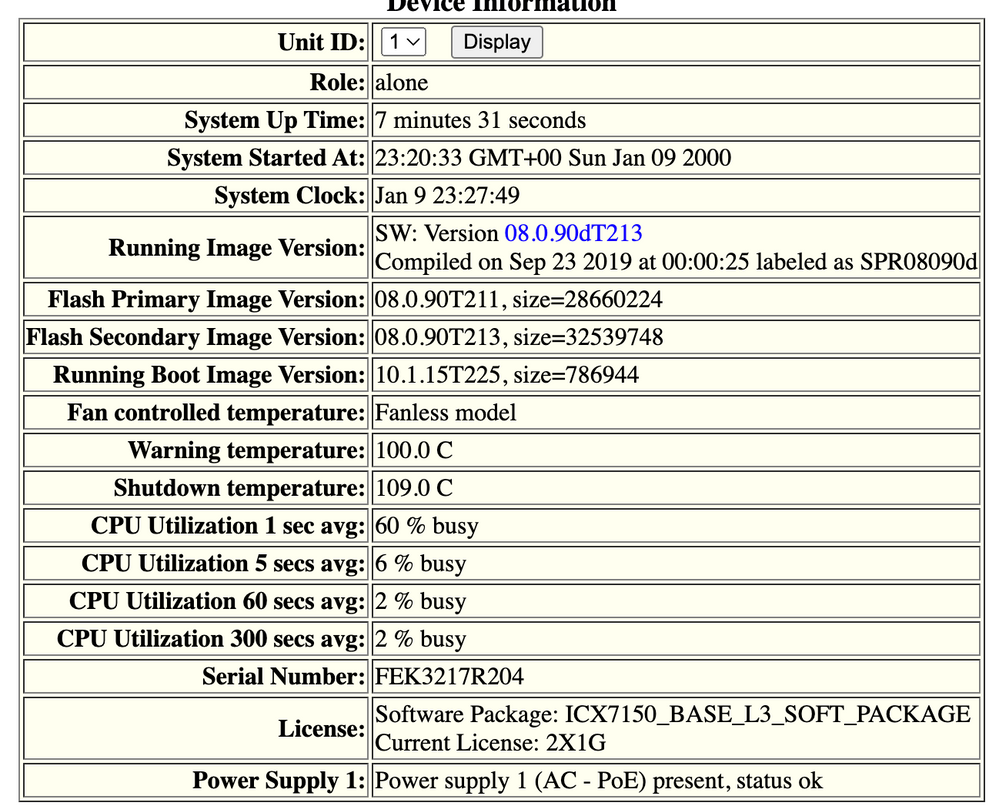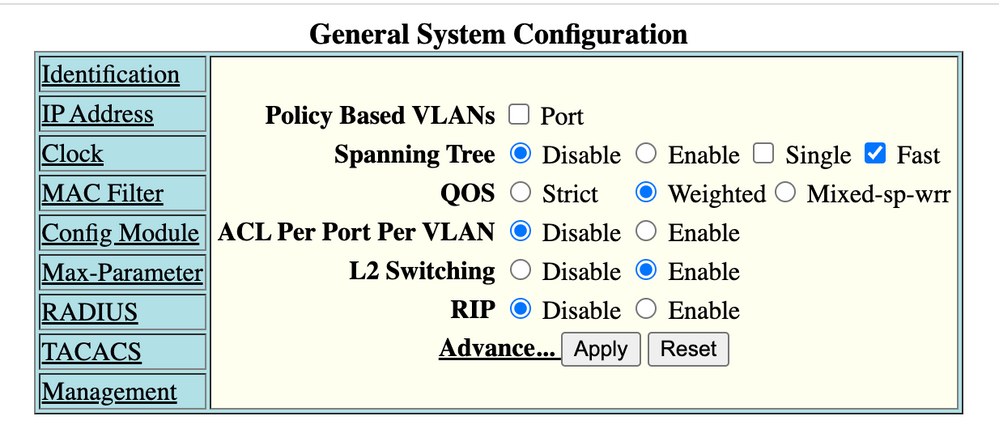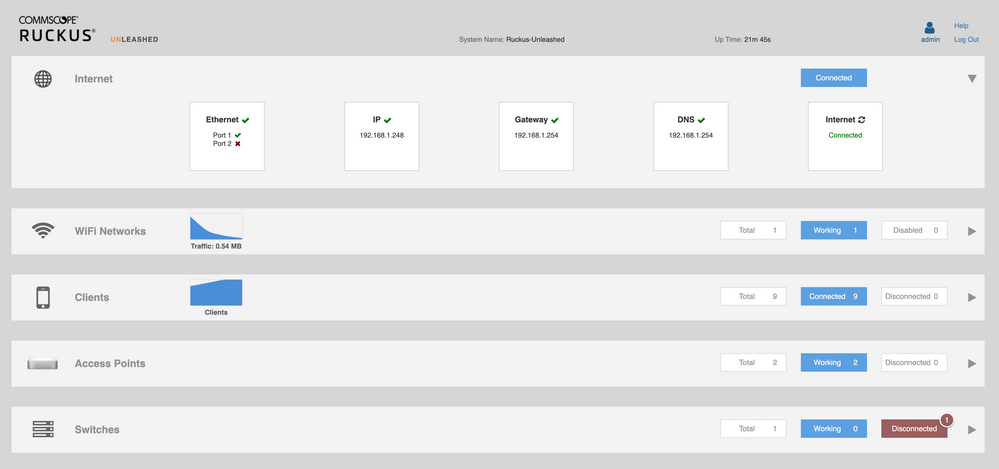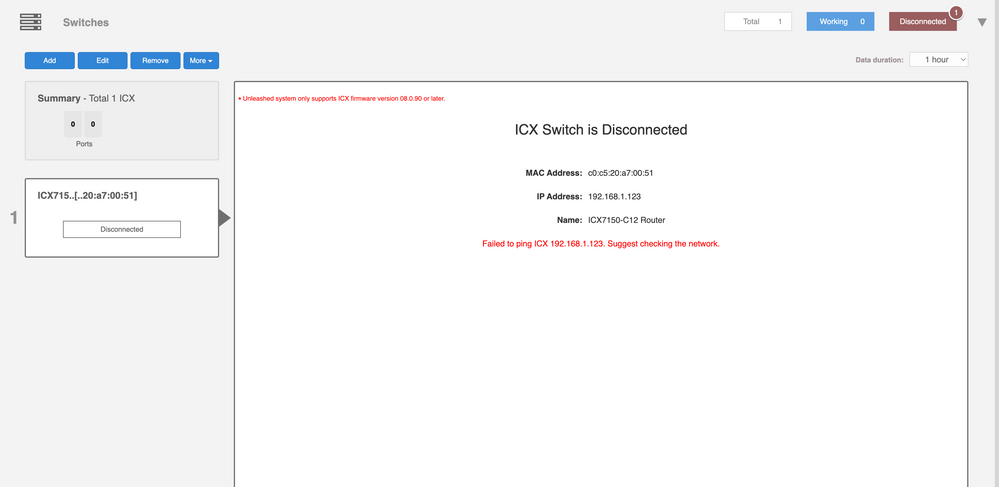- Community
- RUCKUS Technologies
- RUCKUS Lennar Support
- Community Services
- RTF
- RTF Community
- Australia and New Zealand – English
- Brazil – Português
- China – 简体中文
- France – Français
- Germany – Deutsch
- Hong Kong – 繁體中文
- India – English
- Indonesia – bahasa Indonesia
- Italy – Italiano
- Japan – 日本語
- Korea – 한국어
- Latin America – Español (Latinoamérica)
- Middle East & Africa – English
- Netherlands – Nederlands
- Nordics – English
- North America – English
- Poland – polski
- Russia – Русский
- Singapore, Malaysia, and Philippines – English
- Spain – Español
- Taiwan – 繁體中文
- Thailand – ไทย
- Turkey – Türkçe
- United Kingdom – English
- Vietnam – Tiếng Việt
- EOL Products
- RUCKUS Forums
- RUCKUS Lennar Support
- RUCKUS Support for Lennar Homes
- ICX7150-C12 Switcher in router mode. can't get a c...
- Subscribe to RSS Feed
- Mark Topic as New
- Mark Topic as Read
- Float this Topic for Current User
- Bookmark
- Subscribe
- Mute
- Printer Friendly Page
ICX7150-C12 Switcher in router mode. can't get a connection between laptop and switcher
- Mark as New
- Bookmark
- Subscribe
- Mute
- Subscribe to RSS Feed
- Permalink
- Report Inappropriate Content
12-28-2022 07:57 PM - edited 12-28-2022 07:59 PM
I have an elderly neighbor who asked me to help him with his Ruckus setup. We both live in Lennar homes.
His ICX7150-C12 Switcher is disconnected (according to Ruckus Unleashed dashboard), but the internet is connected and works intermittently. I have restarted/reset all combinations of his APs, Switcher, and Internet Modem. No success. He said that is hasn't been working properly the entire time since he moved in (little over 2 years). He just has been using the wifi coming from his AT&T modem.
His switcher gives an error message that states "Failed to ping ICX 192.168.1.123, Suggest checking the network." I also realized (from searching these forums) that the name of his switcher is ICX7150-C12 Router, which is not a good thing, its in router mode.
I have been using the above article to try to connect my laptop to his switcher to help get it back in switcher mode.
I have a 2019 Macbook Pro running Monterrey OS. I connected my laptop to the switcher using a serial console cable with an RJ-45 connector. I have also installed both drivers mentioned in the article.
When I open the terminal and type in the command to get access to the Switcher Command Line, I am getting a different log than what I am looking for. There is no reference to the SiLabs_Serial driver. When I try to put in any further commands, nothing works.
Need help. What am I doing wrong? How do I properly get the ICX and computer to talk to each other?
- Mark as New
- Bookmark
- Subscribe
- Mute
- Subscribe to RSS Feed
- Permalink
- Report Inappropriate Content
12-29-2022 10:26 AM - edited 12-29-2022 10:27 AM
Thanks. I think my question was confusing.
When I go to do this step - "To access the remote switch using a MAC PC we must open the terminal"
Does my laptop need to be connected to the switcher?
- Mark as New
- Bookmark
- Subscribe
- Mute
- Subscribe to RSS Feed
- Permalink
- Report Inappropriate Content
12-29-2022 06:16 PM
Thanks for the help. I couldn't get the telnet or SSH options to work.
I tried the Web Access option. So I can't do anything on the Wifi through the ruckus (I can only go to the unleashed dashboard and see what is going on with my network). So I jumped to the AT&T wifi from the modem and got the correct ip address of the switch.
I followed the directions to reboot the switcher in the Web GUI. My switcher was already in the primary flash boot sequence. I followed the instructions and re-booted the switcher in the primary flash again. Nothing was resolved or changed. I will try to attach pictures of my Ruckus Switcher dashboard
- Mark as New
- Bookmark
- Subscribe
- Mute
- Subscribe to RSS Feed
- Permalink
- Report Inappropriate Content
12-29-2022 06:21 PM
One thing to note on the screenshots below -
LOOK AT THE RUNNING IMAGE VERSION -
The last time this switcher worked properly was Sept 2019. WE MOVED IN NOV 2020. So was thing switcher set up properly at all (we did have Amazon techs come out in the first few months after we moved in, but it seems to me that it never was set up properly due to it NEVER working since we have been in the house).
- Mark as New
- Bookmark
- Subscribe
- Mute
- Subscribe to RSS Feed
- Permalink
- Report Inappropriate Content
12-29-2022 06:17 PM
These are the images of my switcher dashboard. I am not sure what to do next. Please help!
- Mark as New
- Bookmark
- Subscribe
- Mute
- Subscribe to RSS Feed
- Permalink
- Report Inappropriate Content
12-29-2022 06:19 PM
This is my Unleashed Ruckus Dashboard. So you can the internet status and switcher disconnected.
-
Access point
3 -
Access points
5 -
all lights blinking after reset icx 7150 switch
1 -
Amber
1 -
Amber System
2 -
AP
1 -
Boot mode
1 -
bootloader
1 -
cli
1 -
Compatibility
1 -
Console
1 -
console access
1 -
dns
1 -
eero
2 -
eps
1 -
Frontier
1 -
Green Power
2 -
Hard reset
1 -
Heartbeat
1 -
Heartbeat loss recurring
2 -
Help
2 -
Help Needed
2 -
i Al
1 -
ICX
2 -
ICX 7150-C12p
7 -
ICX switch
4 -
ICX Switch Disconnected
1 -
ICX Switch Management
2 -
ICX-7150-C12
2 -
ICX-7150-C12P
1 -
Important Announcement
1 -
Installation
1 -
Internet Issue
2 -
Ive been
1 -
Lennar
3 -
Lennar Home
2 -
Lennar homes
25 -
Management Port
1 -
New
1 -
No POE
2 -
No power via Ethernet
1 -
password
1 -
Please
1 -
Poe
1 -
Poe not working
1 -
Power Outage
1 -
Power Outtage
1 -
Proposed Solution
1 -
R510
2 -
r510 no power
2 -
REBOOT
1 -
Recovery
1 -
Red LED
1 -
Remote access
1 -
Reset ICX username password
1 -
Return
1 -
RMA
3 -
Ruckus
2 -
Ruckus ICX 7150-C12P
4 -
RUCKUS Self-Help
1 -
RUKUS 7150 c12p
1 -
Setup
1 -
Software Recovery
1 -
Solution Proposed
1 -
Solution Proposed warranty
1 -
SPR
1 -
SSH
1 -
Switch
1 -
Telnet
1 -
Unleashed
3 -
Unresolved Issue
1 -
Upgrade
3 -
Upgrading R510
1 -
User Management
1 -
username
1 -
VPN streaming fail proxy not working Amazon prime video
1 -
Wifi
1 -
Wifi6
1 -
Wireless
3
- « Previous
- Next »