- Community
- RUCKUS Technologies
- RUCKUS Lennar Support
- Community Services
- RTF
- RTF Community
- Australia and New Zealand – English
- Brazil – Português
- China – 简体中文
- France – Français
- Germany – Deutsch
- Hong Kong – 繁體中文
- India – English
- Indonesia – bahasa Indonesia
- Italy – Italiano
- Japan – 日本語
- Korea – 한국어
- Latin America – Español (Latinoamérica)
- Middle East & Africa – English
- Netherlands – Nederlands
- Nordics – English
- North America – English
- Poland – polski
- Russia – Русский
- Singapore, Malaysia, and Philippines – English
- Spain – Español
- Taiwan – 繁體中文
- Thailand – ไทย
- Turkey – Türkçe
- United Kingdom – English
- Vietnam – Tiếng Việt
- EOL Products
- RUCKUS Forums
- RUCKUS Lennar Support
- RUCKUS Support for Lennar Homes
- ICX 7150 Switch Rebooting Constantly
- Subscribe to RSS Feed
- Mark Topic as New
- Mark Topic as Read
- Float this Topic for Current User
- Bookmark
- Subscribe
- Mute
- Printer Friendly Page
- Mark as New
- Bookmark
- Subscribe
- Mute
- Subscribe to RSS Feed
- Permalink
- Report Inappropriate Content
12-01-2023 12:08 PM
As of this morning, my switch is rebooting constantly. Every 15-30 minutes. I called Ruckus support and they directed me to this forum. Please assist me with troubleshooting.
I saw several other posts regarding this same issue, but do not see how/if this was resolved. I tried to follow the instructions provided by Imran on this post at 07-21-2023 09:15 AM so that I could provide more information, but I ran into some issues. I could not connect via IP as the connection was timing out, this is definitely the IP for the switch as I confirmed it on the Comcast router's connection table.
I was eventually able to connect with a USB serial connection, but could not run the commands that Imran suggested to the other user as the Putty session is constantly being flooded with information on what the switch is doing. I have a complete export of the Putty session log that shows what the switch was doing from the time I connected, it rebooted, came back online, and then rebooted again. I do not see a way to upload an attachment, only pictures. If there is a way I can provide this log, please let me know.
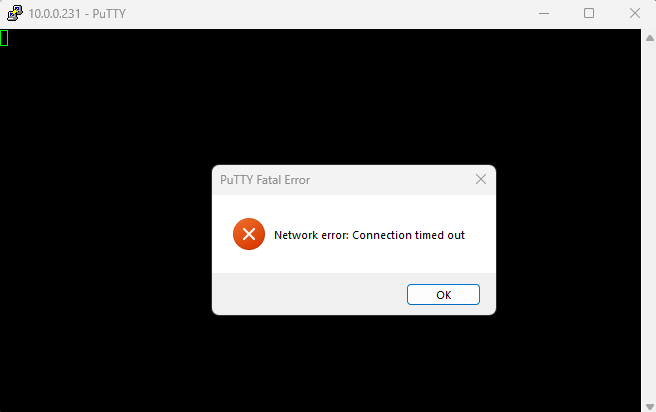
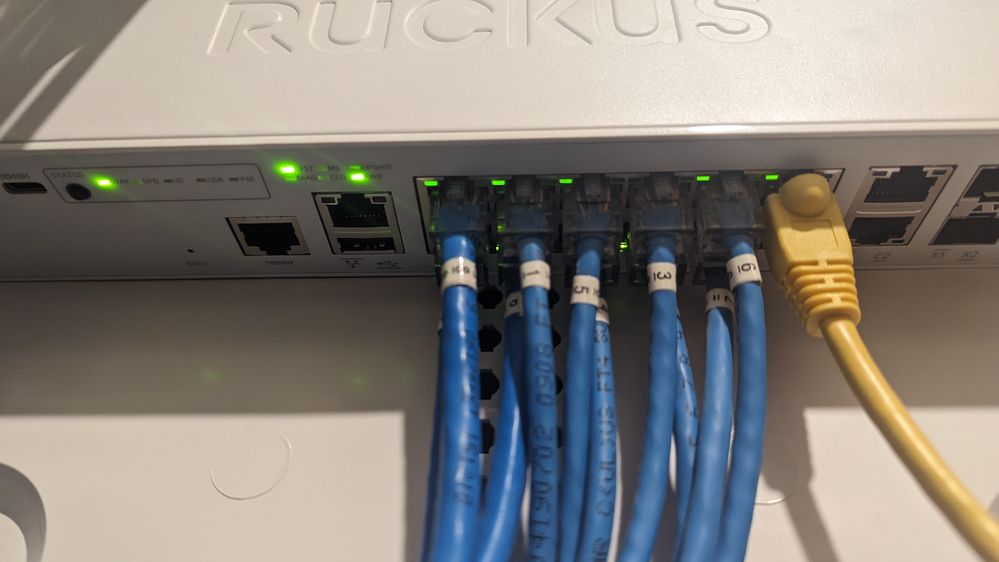
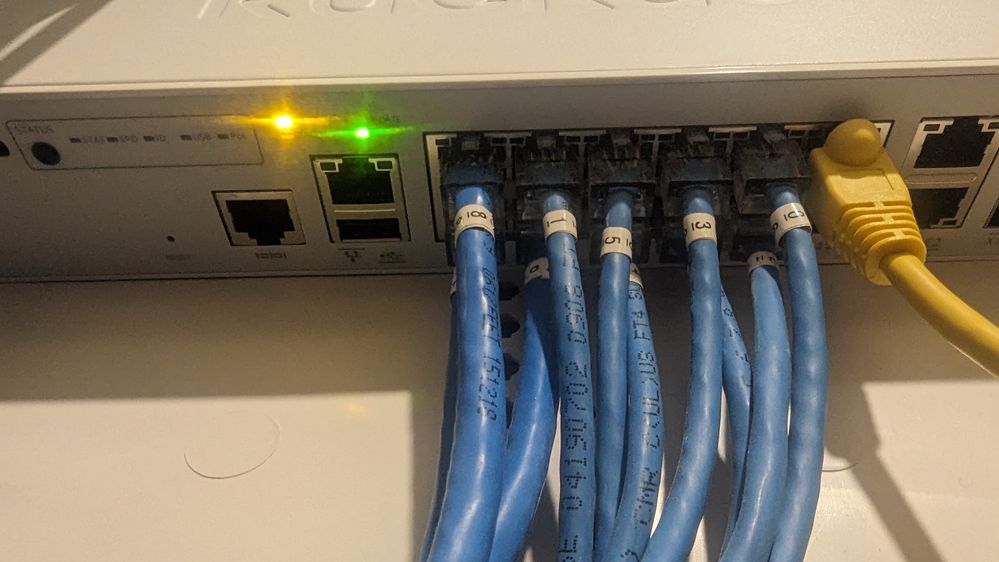
Solved! Go to Solution.
- Mark as New
- Bookmark
- Subscribe
- Mute
- Subscribe to RSS Feed
- Permalink
- Report Inappropriate Content
12-01-2023 12:38 PM
Hi @Aaron
Thank you for the response and the information you shared.
This issue is because your switch is running on the Routing code (SPR). The Switch should run on the Switching code (SPS) to avoid these issues for Lennar home users. Due to a power outage/power spike, the Switch boots up on the other partition which may be running on a ‘Routing Code’ results in causing this issue.
As I can see from the output you shared, your Switch is booted up on the secondary partition which is running on Routing code (SPR) as highlighted in the below screenshot.

Please Enter the below commands in CLI to fix this issue:
Note: Hit Enter to accept each command
enable
copy flash flash secondary
boot system flash secondary yes
Example:
VIDEO LINK AS REFERENCE: https://www.youtube.com/watch?v=Eem1IBgYaWc
ICX7150-24P Router>enable (hit enter to accept the command)
ICX7150-24P Router#copy flash flash secondary (hit enter to accept the command and wait: until the flash finished)
ICX7150-24P Router#boot system flash secondary yes (hit enter to accept the command: the switch will reboot)
We suggest upgrading your switch to the latest stable version to avoid this issue in the future. Your Switch is on an older version that is 08080d. Please let us know once you complete the above process to assist you with the Upgrade of the Switch.
Please let me know if you have any queries in this regard.
NOTE: Please feel free to mark the post as ACCEPTED SOLUTIONS.
Thank you again for your patience and understanding.
Best regards,
Imran Sanadi
RUCKUS Lennar Home Community.
- Mark as New
- Bookmark
- Subscribe
- Mute
- Subscribe to RSS Feed
- Permalink
- Report Inappropriate Content
12-01-2023 05:54 PM
I successfully upgraded the firmware on the switch to version SPS08095m. Console output for show version and show flash is below. Currently waiting to see if the issue persists before calling this resolved.
Latest stable firmware version downloaded here. Had to upgrade to 08.0.90mc first. Then upgraded to 08.0.95m.
Followed upgrade instructions here.
Obtained TFTP server software here.
telnet@ICX7150-C12-Switch>enable
No password has been assigned yet...
telnet@ICX7150-C12-Switch#show version
Copyright (c) Ruckus Networks, Inc. All rights reserved.
UNIT 1: compiled on Aug 8 2023 at 22:55:03 labeled as SPS08095m
(31457280 bytes) from Primary SPS08095m.bin (UFI)
SW: Version 08.0.95mT211
Compressed Primary Boot Code size = 786944, Version:10.1.26T225 (mnz10126)
Compiled on Tue Nov 29 12:43:26 2022
HW: Stackable ICX7150-C12-POE
==========================================================================
UNIT 1: SL 1: ICX7150-C12-2X1G POE 12-port Management Module
Serial #:FEK3845Q2MV
Software Package: BASE_SOFT_PACKAGE
Current License: 2X1G
P-ASIC 0: type B160, rev 11 Chip BCM56160_B0
==========================================================================
UNIT 1: SL 2: ICX7150-2X1GC 2-port 2G Module
==========================================================================
UNIT 1: SL 3: ICX7150-2X10GF 2-port 20G Module
==========================================================================
1000 MHz ARM processor ARMv7 88 MHz bus
8 MB boot flash memory
2 GB code flash memory
1 GB DRAM
STACKID 1 system uptime is 12 minute(s) 40 second(s)
The system started at 05:34:08 GMT+00 Fri Dec 01 2023
The system : started=cold starttelnet@ICX7150-C12-Switch#show flash
Stack unit 1:
NAND Type: Micron NAND 2GiB (x 1)
Compressed Pri Code size = 31457280, Version:08.0.95mT211 (SPS08095m.bin)
Compressed Sec Code size = 29360128, Version:08.0.90mT211 (SPS08090mc.bin)
Compressed Pri Boot Code size = 786944, Version:10.1.26T225 (mnz10126)
Compressed Sec Boot Code size = 786944, Version:10.1.14T225 (mnz10114)
Code Flash Free Space = 1032470528
telnet@ICX7150-C12-Switch#
- Mark as New
- Bookmark
- Subscribe
- Mute
- Subscribe to RSS Feed
- Permalink
- Report Inappropriate Content
12-01-2023 12:13 PM
Sorry for the giant post, but I don't see another way to provide this. Cutting into multiple replies due to character limit.
Segmentation fault (core dumped)
Sat Jan 1 02:12:06 UTC 2000: Core file collected as /tmp.gz, processing the core file ...
Sat Jan 1 02:12:06 UTC 2000: Removing the oldest core file:core_828-30_2000-01-01_01-38-13.gz of size 8512 kbytes
seq 31
Sat Jan 1 02:12:06 UTC 2000: Calculating checksum: core_828-32_2000-01-01_02-12-06.gz
Sat Jan 1 02:12:07 UTC 2000: Checking integrity of core_828-32_2000-01-01_02-12-06.gz
Sat Jan 1 02:12:25 UTC 2000: Moving core_828-32_2000-01-01_02-12-06.gz of size 7428 KB to flash, with available space of 1170352 KB...
Sat Jan 1 02:13:08 UTC 2000: Core saved as /fast_iron/cores/core_828-32_2000-01-01_02-12-06.gz.
Moving system log files to persistent memory
Core collection and system log collection completed, rebooting the switch ...
Sent SIGKILL to all processes
Requesting system reboot
[ 1196.820450] reboot: Restarting system
[ 1196.864346] Asserting GHPIO[7] reset sequence from Kernel ...
Ruckus Wireless Bootloader: 10.1.14T225 (Nov 15 2018 - 04:59:18 -0800)
Booted from partition 2
DRAM: Validate Shmoo parameters stored in flash ..... OK
ICX7150-12 (POE), PVT1
SYS CPLD VER: 0x4 Released Ver: 0xa
device 0 offset 0x0, size 0xc0000
Enter 'b' to stop at boot monitor: 0
device 0 offset 0x0, size 0xc0000
bootdelay: ===
Booting image from Primary
NAND read: device 0 offset 0x0, size 0x2000000
33554432 bytes read: OK
## Loading kernel from FIT Image at 70000200 ...
Using 'conf@1' configuration
Trying 'kernel@2' kernel subimage
Description: Ruckus Linux MN VER=08.0.80d
Type: Kernel Image
Compression: lzma compressed
Data Start: 0x70213fc8
Data Size: 2184050 Bytes = 2.1 MiB
Architecture: ARM
OS: Linux
Load Address: 0x61008000
Entry Point: 0x61008000
Hash algo: crc32
Hash value: 070949cf
## Loading kernel from FIT Image at 70000200 ...
Using 'conf@1' configuration
Trying 'kernel@2' kernel subimage
Description: Ruckus Linux MN VER=08.0.80d
Type: Kernel Image
Compression: lzma compressed
Data Start: 0x70213fc8
Data Size: 2184050 Bytes = 2.1 MiB
Architecture: ARM
OS: Linux
Load Address: 0x61008000
Entry Point: 0x61008000
Hash algo: crc32
Hash value: 070949cf
Verifying Hash Integrity ... crc32+ OK
## Loading ramdisk from FIT Image at 70000200 ...
Using 'conf@1' configuration
Trying 'ramdisk@1' ramdisk subimage
Description: Ramdisk -rootfs
Type: RAMDisk Image
Compression: lzma compressed
Data Start: 0x7042fcf0
Data Size: 21572949 Bytes = 20.6 MiB
Architecture: ARM
OS: Linux
Load Address: 0x00000000
Entry Point: 0x00000000
Hash algo: crc32
Hash value: e4fe6136
Verifying Hash Integrity ... crc32+ OK
## Loading fdt from FIT Image at 70000200 ...
Using 'conf@1' configuration
Trying 'fdt@3' fdt subimage
Description: Flattened Device Tree blob
Type: Flat Device Tree
Compression: uncompressed
Data Start: 0x7042da98
Data Size: 8607 Bytes = 8.4 KiB
Architecture: ARM
Hash algo: crc32
Hash value: 6fc9a37b
Verifying Hash Integrity ... crc32+ OK
Loading fdt from 0x7042da98 to 0x65008000
Booting using the fdt blob at 0x65008000
Uncompressing Kernel Image ... OK
Using Device Tree in place at 65008000, end 6500d19e
Starting kernel ...
booting with 4.4 kernel
NAND Type: Micron NAND 2GiB (x 1)
PLATFORM MN
dd cmd: UBI
Config partition mounted
Resource partition is mounted!!
Kernel crashdump is disabled.
Backup is fine
dma_mem_base: 0x96000000, dma_mem_len: 0x8000000, warm_mem_base: 0x9f500000, warm_mem_len: 0xb00000
Creating TUN device
Starting TPM Infra
Group tss and User tss created
kernel.hostname = localhost
hostname set to localhost
Starting TCSD Daemon
TCSD Up and Running
Enabling time stamp.
*** Crash dump information is available, please collect it using "supportsave" CLI ***
Starting the FastIron.
USER=root
HOME=/
GCOV_PREFIX=/fast_iron
ethaddr=c0:c5:20:a3:bc:74?
TERM=vt102
PATH=/sbin:/usr/sbin:/bin:/usr/bin
crashkernel=64M@0x70000000
ip=10.14.145.206:10.14.202.36::255.255.254.0:MN:eth0:off
SHELL=/bin/sh
PWD=/
i2c-0 i2c Broadcom iProc I2C adapter I2C adapter 2
i2c-1 i2c Broadcom iProc I2C adapter I2C adapter 2
FIPS Disabled:PORT NOT DISABLED
platform type 90
OS>
Loaded Image SPS08080d from Pri Built on (UTC): Tue Nov 20 08:13:50 2018
Enabling Console Logging
Applying factory defaults..
flash_file=0.
INFO: startup config data is not available, try to read from backup
INFO: startup config data in the backup area is not available
Hotplugger Daemon Initialized ..
External USB disk is not mounted or plugged in.
set_board_level: gi_board_type = 116[ 53.841327] linux-kernel-bde: map phys range 0x3200000-0x3240000 to 0xb0cc0000-0xb0d00000
[ 54.023655] linux-kernel-bde: map phys range 0x88100000-0x90100000 to 0xa8cc0000-0xb0cc0000
DMA pool size: 134217728
PHY Reset De-asserted
sw_pp_sdk_init:137 ToR init
SOC unit 0 attached to PCI device BCM56160_B0
Firmware version from File: 2.1.0
Pre Parsing Config Data ...
INFO: empty config data in the primary area, try to read from backup
INFO: empty config data in the backup area also
Warning: This operation would close all existing SSH connection.
Parsing Config Data ...
INFO: empty config data in the primary area, try to read from backup
INFO: empty config data in the backup area also
System initialization completed...console going online.
Copyright (c) 2017 Ruckus Wireless, Inc. All rights reserved.
UNIT 1: compiled on Nov 20 2018 at 00:09:55 labeled as SPS08080d
(25968884 bytes) from Primary SPS08080d.bin
SW: Version 08.0.80dT211
Compressed Boot-Monitor Image size = 786944, Version:10.1.14T225 (mnz10114)
Compiled on Thu Nov 15 12:59:22 2018
HW: Stackable ICX7150-C12-POE
==========================================================================
UNIT 1: SL 1: ICX7150-C12-2X1G POE 12-port Management Module
Serial #:FEK3845Q2MV
Software Package: BASE_SOFT_PACKAGE
Current License: 2X1G
P-ASIC 0: type B160, rev 11 Chip BCM56160_B0
==========================================================================
UNIT 1: SL 2: ICX7150-2X1GC 2-port 2G Module
==========================================================================
UNIT 1: SL 3: ICX7150-2X10GF 2-port 20G Module
==========================================================================
1000 MHz ARM processor ARMv7 88 MHz bus
8192 KB boot flash memory
2048 MB code flash memory
1024 MB DRAM
STACKID 1 system uptime is 7 second(s)
The system started at 02:14:41 GMT+00 Sat Jan 01 2000
The system : started=warm start reloaded=by "reload"
ICX7150-C12 Switch>
ICX7150-C12 Switch>Error: Certificate is invalid
Info: Device certificate import is failed ..!!, ret: 21
Creating certificate, please wait...
SSL Client Certificate is successfully created
PS 1, Internal Power supply detected.
PS 1, Internal Power supply is up.
PoE: Stack unit 1 PS 1, Internal Power supply with 124000 mwatts capacity is up
PoE Info: Adding new 54V capacity of 124000 mW, total capacity is 124000, total free capacity is 124000
PoE Info: PoE module 1 of Unit 1 on ports 1/1/1 to 1/1/12 detected. Initializing....
2000 log entries of PoE Event Trace Log Buffer is allocated on unit 1 for unit 1
PoE Event Trace Logging enabled for unit 1
PoE Info: PoE module 1 of Unit 1 initialization is done.
PoE: Power enabled on port 1/1/1.
PoE: Power enabled on port 1/1/2.
PoE: Power enabled on port 1/1/4.
TFTP session timed out
TFTP session timed out
TFTP session timed out
TFTP session timed out
TFTP session timed out
TFTP session timed out
TFTP session timed out
TFTP session timed out
supportsave
Invalid input -> supportsave
Type ? for a list
ICX7150-C12-Switch>TFTP session timed out
ICX7150-C12-Switch>supportsave
Invalid input -> supportsave
- Mark as New
- Bookmark
- Subscribe
- Mute
- Subscribe to RSS Feed
- Permalink
- Report Inappropriate Content
12-01-2023 12:14 PM
Type ? for a list
ICX7150-C12-Switch>TFTP session timed out
ICX7150-C12-Switch>
stack: 01223640 011fe970 b6bb77c1 b6becde8
Application received signal -> SIGNUM#11
Tuning CFS scheduler parameters...
Copying fitrace errorlog file to flash
CORE_PATTERN:PID=828 UID=0 GID=0 sig=11
Sat Jan 1 02:17:57 UTC 2000: Dumping core file to /tmp.gz, this will take couple of minutes ...
[ 256.569986] [BrcdSoftlockup]: sim_softwatchdog thread is detached on core=0
Segmentation fault (core dumped)
Sat Jan 1 02:21:30 UTC 2000: Core file collected as /tmp.gz, processing the core file ...
Sat Jan 1 02:21:30 UTC 2000: Removing the oldest core file:core_828-31_2000-01-01_01-51-42.gz of size 7444 kbytes
seq 32
Sat Jan 1 02:21:30 UTC 2000: Calculating checksum: core_828-33_2000-01-01_02-21-30.gz
Sat Jan 1 02:21:30 UTC 2000: Checking integrity of core_828-33_2000-01-01_02-21-30.gz
Sat Jan 1 02:21:48 UTC 2000: Moving core_828-33_2000-01-01_02-21-30.gz of size 7412 KB to flash, with available space of 1170324 KB...
Sat Jan 1 02:22:32 UTC 2000: Core saved as /fast_iron/cores/core_828-33_2000-01-01_02-21-30.gz.
Moving system log files to persistent memory
Core collection and system log collection completed, rebooting the switch ...
Sent SIGKILL to all processes
Requesting system reboot
[ 536.020380] reboot: Restarting system
[ 536.064276] Asserting GHPIO[7] reset sequence from Kernel ...
Ruckus Wireless Bootloader: 10.1.14T225 (Nov 15 2018 - 04:59:18 -0800)
Booted from partition 2
DRAM: Validate Shmoo parameters stored in flash ..... OK
ICX7150-12 (POE), PVT1
SYS CPLD VER: 0x4 Released Ver: 0xa
device 0 offset 0x0, size 0xc0000
Enter 'b' to stop at boot monitor: 0
device 0 offset 0x0, size 0xc0000
bootdelay: ===
Booting image from Primary
NAND read: device 0 offset 0x0, size 0x2000000
33554432 bytes read: OK
## Loading kernel from FIT Image at 70000200 ...
Using 'conf@1' configuration
Trying 'kernel@2' kernel subimage
Description: Ruckus Linux MN VER=08.0.80d
Type: Kernel Image
Compression: lzma compressed
Data Start: 0x70213fc8
Data Size: 2184050 Bytes = 2.1 MiB
Architecture: ARM
OS: Linux
Load Address: 0x61008000
Entry Point: 0x61008000
Hash algo: crc32
Hash value: 070949cf
## Loading kernel from FIT Image at 70000200 ...
Using 'conf@1' configuration
Trying 'kernel@2' kernel subimage
Description: Ruckus Linux MN VER=08.0.80d
Type: Kernel Image
Compression: lzma compressed
Data Start: 0x70213fc8
Data Size: 2184050 Bytes = 2.1 MiB
Architecture: ARM
OS: Linux
Load Address: 0x61008000
Entry Point: 0x61008000
Hash algo: crc32
Hash value: 070949cf
Verifying Hash Integrity ... crc32+ OK
## Loading ramdisk from FIT Image at 70000200 ...
Using 'conf@1' configuration
Trying 'ramdisk@1' ramdisk subimage
Description: Ramdisk -rootfs
Type: RAMDisk Image
Compression: lzma compressed
Data Start: 0x7042fcf0
Data Size: 21572949 Bytes = 20.6 MiB
Architecture: ARM
OS: Linux
Load Address: 0x00000000
Entry Point: 0x00000000
Hash algo: crc32
Hash value: e4fe6136
Verifying Hash Integrity ... crc32+ OK
## Loading fdt from FIT Image at 70000200 ...
Using 'conf@1' configuration
Trying 'fdt@3' fdt subimage
Description: Flattened Device Tree blob
Type: Flat Device Tree
Compression: uncompressed
Data Start: 0x7042da98
Data Size: 8607 Bytes = 8.4 KiB
Architecture: ARM
Hash algo: crc32
Hash value: 6fc9a37b
Verifying Hash Integrity ... crc32+ OK
Loading fdt from 0x7042da98 to 0x65008000
Booting using the fdt blob at 0x65008000
Uncompressing Kernel Image ... OK
Using Device Tree in place at 65008000, end 6500d19e
Starting kernel ...
booting with 4.4 kernel
NAND Type: Micron NAND 2GiB (x 1)
PLATFORM MN
dd cmd: UBI
Config partition mounted
Resource partition is mounted!!
Kernel crashdump is disabled.
Backup is fine
dma_mem_base: 0x96000000, dma_mem_len: 0x8000000, warm_mem_base: 0x9f500000, warm_mem_len: 0xb00000
Creating TUN device
Starting TPM Infra
Group tss and User tss created
kernel.hostname = localhost
hostname set to localhost
Starting TCSD Daemon
TCSD Up and Running
Enabling time stamp.
*** Crash dump information is available, please collect it using "supportsave" CLI ***
Starting the FastIron.
USER=root
HOME=/
GCOV_PREFIX=/fast_iron
ethaddr=c0:c5:20:a3:bc:74?
TERM=vt102
PATH=/sbin:/usr/sbin:/bin:/usr/bin
crashkernel=64M@0x70000000
ip=10.14.145.206:10.14.202.36::255.255.254.0:MN:eth0:off
SHELL=/bin/sh
PWD=/
i2c-0 i2c Broadcom iProc I2C adapter I2C adapter 2
i2c-1 i2c Broadcom iProc I2C adapter I2C adapter 2
FIPS Disabled:PORT NOT DISABLED
platform type 90
OS>
Loaded Image SPS08080d from Pri Built on (UTC): Tue Nov 20 08:13:50 2018
Enabling Console Logging
Applying factory defaults..
flash_file=0.
INFO: startup config data is not available, try to read from backup
INFO: startup config data in the backup area is not available
Hotplugger Daemon Initialized ..
External USB disk is not mounted or plugged in.
set_board_level: gi_board_type = 116[ 53.931320] linux-kernel-bde: map phys range 0x3200000-0x3240000 to 0xb0ca0000-0xb0ce0000
[ 54.113564] linux-kernel-bde: map phys range 0x88100000-0x90100000 to 0xa8ca0000-0xb0ca0000
DMA pool size: 134217728
PHY Reset De-asserted
sw_pp_sdk_init:137 ToR init
SOC unit 0 attached to PCI device BCM56160_B0
Firmware version from File: 2.1.0
Pre Parsing Config Data ...
INFO: empty config data in the primary area, try to read from backup
INFO: empty config data in the backup area also
Warning: This operation would close all existing SSH connection.
Parsing Config Data ...
INFO: empty config data in the primary area, try to read from backup
INFO: empty config data in the backup area also
System initialization completed...console going online.
Copyright (c) 2017 Ruckus Wireless, Inc. All rights reserved.
UNIT 1: compiled on Nov 20 2018 at 00:09:55 labeled as SPS08080d
(25968884 bytes) from Primary SPS08080d.bin
SW: Version 08.0.80dT211
Compressed Boot-Monitor Image size = 786944, Version:10.1.14T225 (mnz10114)
Compiled on Thu Nov 15 12:59:22 2018
HW: Stackable ICX7150-C12-POE
==========================================================================
UNIT 1: SL 1: ICX7150-C12-2X1G POE 12-port Management Module
Serial #:FEK3845Q2MV
Software Package: BASE_SOFT_PACKAGE
Current License: 2X1G
P-ASIC 0: type B160, rev 11 Chip BCM56160_B0
==========================================================================
UNIT 1: SL 2: ICX7150-2X1GC 2-port 2G Module
==========================================================================
UNIT 1: SL 3: ICX7150-2X10GF 2-port 20G Module
==========================================================================
1000 MHz ARM processor ARMv7 88 MHz bus
8192 KB boot flash memory
2048 MB code flash memory
1024 MB DRAM
STACKID 1 system uptime is 7 second(s)
The system started at 02:24:05 GMT+00 Sat Jan 01 2000
The system : started=warm start reloaded=by "reload"
ICX7150-C12 Switch>
ICX7150-C12 Switch>Error: Certificate is invalid
Info: Device certificate import is failed ..!!, ret: 21
Creating certificate, please wait...
SSL Client Certificate is successfully created
PS 1, Internal Power supply detected.
PS 1, Internal Power supply is up.
PoE: Stack unit 1 PS 1, Internal Power supply with 124000 mwatts capacity is up
PoE Info: Adding new 54V capacity of 124000 mW, total capacity is 124000, total free capacity is 124000
PoE Info: PoE module 1 of Unit 1 on ports 1/1/1 to 1/1/12 detected. Initializing....
2000 log entries of PoE Event Trace Log Buffer is allocated on unit 1 for unit 1
PoE Event Trace Logging enabled for unit 1
PoE Info: PoE module 1 of Unit 1 initialization is done.
PoE: Power enabled on port 1/1/1.
PoE: Power enabled on port 1/1/2.
PoE: Power enabled on port 1/1/4.
TFTP session timed out
TFTP session timed out
TFTP session timed out
TFTP session timed out
TFTP session timed out
- Mark as New
- Bookmark
- Subscribe
- Mute
- Subscribe to RSS Feed
- Permalink
- Report Inappropriate Content
12-01-2023 12:14 PM
Current License: 2X1G
P-ASIC 0: type B160, rev 11 Chip BCM56160_B0
==========================================================================
UNIT 1: SL 2: ICX7150-2X1GC 2-port 2G Module
==========================================================================
UNIT 1: SL 3: ICX7150-2X10GF 2-port 20G Module
==========================================================================
1000 MHz ARM processor ARMv7 88 MHz bus
8192 KB boot flash memory
2048 MB code flash memory
1024 MB DRAM
STACKID 1 system uptime is 7 second(s)
The system started at 02:24:05 GMT+00 Sat Jan 01 2000
The system : started=warm start reloaded=by "reload"
ICX7150-C12 Switch>
ICX7150-C12 Switch>Error: Certificate is invalid
Info: Device certificate import is failed ..!!, ret: 21
Creating certificate, please wait...
SSL Client Certificate is successfully created
PS 1, Internal Power supply detected.
PS 1, Internal Power supply is up.
PoE: Stack unit 1 PS 1, Internal Power supply with 124000 mwatts capacity is up
PoE Info: Adding new 54V capacity of 124000 mW, total capacity is 124000, total free capacity is 124000
PoE Info: PoE module 1 of Unit 1 on ports 1/1/1 to 1/1/12 detected. Initializing....
2000 log entries of PoE Event Trace Log Buffer is allocated on unit 1 for unit 1
PoE Event Trace Logging enabled for unit 1
PoE Info: PoE module 1 of Unit 1 initialization is done.
PoE: Power enabled on port 1/1/1.
PoE: Power enabled on port 1/1/2.
PoE: Power enabled on port 1/1/4.
TFTP session timed out
TFTP session timed out
TFTP session timed out
TFTP session timed out
TFTP session timed out
stack: 01223640 011fe970 b6b937c1 b6bc8de8
[ 176.429985] [BrcdSoftlockup]: sim_softwatchdog thread is detached on core=0
Application received signal -> SIGNUM#11
Tuning CFS scheduler parameters...
Copying fitrace errorlog file to flash
CORE_PATTERN:PID=828 UID=0 GID=0 sig=11
Sat Jan 1 02:26:02 UTC 2000: Dumping core file to /tmp.gz, this will take couple of minutes ...
Segmentation fault (core dumped)
Sat Jan 1 02:29:34 UTC 2000: Core file collected as /tmp.gz, processing the core file ...
Sat Jan 1 02:29:34 UTC 2000: Removing the oldest core file:core_828-32_2000-01-01_02-12-06.gz of size 7428 kbytes
seq 33
Sat Jan 1 02:29:34 UTC 2000: Calculating checksum: core_828-34_2000-01-01_02-29-34.gz
Sat Jan 1 02:29:35 UTC 2000: Checking integrity of core_828-34_2000-01-01_02-29-34.gz
Sat Jan 1 02:29:53 UTC 2000: Moving core_828-34_2000-01-01_02-29-34.gz of size 7408 KB to flash, with available space of 1170344 KB...
Sat Jan 1 02:30:36 UTC 2000: Core saved as /fast_iron/cores/core_828-34_2000-01-01_02-29-34.gz.
Moving system log files to persistent memory
Core collection and system log collection completed, rebooting the switch ...
Sent SIGKILL to all processes
Requesting system reboot
[ 456.430367] reboot: Restarting system
[ 456.474261] Asserting GHPIO[7] reset sequence from Kernel ...
Ruckus Wireless Bootloader: 10.1.14T225 (Nov 15 2018 - 04:59:18 -0800)
Booted from partition 2
DRAM: Validate Shmoo parameters stored in flash ..... OK
ICX7150-12 (POE), PVT1
SYS CPLD VER: 0x4 Released Ver: 0xa
device 0 offset 0x0, size 0xc0000
Enter 'b' to stop at boot monitor: 0
device 0 offset 0x0, size 0xc0000
bootdelay: ===
Booting image from Primary
NAND read: device 0 offset 0x0, size 0x2000000
33554432 bytes read: OK
## Loading kernel from FIT Image at 70000200 ...
Using 'conf@1' configuration
Trying 'kernel@2' kernel subimage
Description: Ruckus Linux MN VER=08.0.80d
Type: Kernel Image
Compression: lzma compressed
Data Start: 0x70213fc8
Data Size: 2184050 Bytes = 2.1 MiB
Architecture: ARM
OS: Linux
Load Address: 0x61008000
Entry Point: 0x61008000
Hash algo: crc32
Hash value: 070949cf
## Loading kernel from FIT Image at 70000200 ...
Using 'conf@1' configuration
Trying 'kernel@2' kernel subimage
Description: Ruckus Linux MN VER=08.0.80d
Type: Kernel Image
Compression: lzma compressed
Data Start: 0x70213fc8
Data Size: 2184050 Bytes = 2.1 MiB
Architecture: ARM
OS: Linux
Load Address: 0x61008000
Entry Point: 0x61008000
Hash algo: crc32
Hash value: 070949cf
Verifying Hash Integrity ... crc32+ OK
## Loading ramdisk from FIT Image at 70000200 ...
Using 'conf@1' configuration
Trying 'ramdisk@1' ramdisk subimage
Description: Ramdisk -rootfs
Type: RAMDisk Image
Compression: lzma compressed
Data Start: 0x7042fcf0
Data Size: 21572949 Bytes = 20.6 MiB
Architecture: ARM
OS: Linux
Load Address: 0x00000000
Entry Point: 0x00000000
Hash algo: crc32
Hash value: e4fe6136
Verifying Hash Integrity ... crc32+ OK
## Loading fdt from FIT Image at 70000200 ...
Using 'conf@1' configuration
Trying 'fdt@3' fdt subimage
Description: Flattened Device Tree blob
Type: Flat Device Tree
Compression: uncompressed
Data Start: 0x7042da98
Data Size: 8607 Bytes = 8.4 KiB
Architecture: ARM
Hash algo: crc32
Hash value: 6fc9a37b
Verifying Hash Integrity ... crc32+ OK
Loading fdt from 0x7042da98 to 0x65008000
Booting using the fdt blob at 0x65008000
Uncompressing Kernel Image ... OK
Using Device Tree in place at 65008000, end 6500d19e
Starting kernel ...
booting with 4.4 kernel
NAND Type: Micron NAND 2GiB (x 1)
PLATFORM MN
dd cmd: UBI
Config partition mounted
Resource partition is mounted!!
Kernel crashdump is disabled.
Backup is fine
dma_mem_base: 0x96000000, dma_mem_len: 0x8000000, warm_mem_base: 0x9f500000, warm_mem_len: 0xb00000
Creating TUN device
Starting TPM Infra
Group tss and User tss created
kernel.hostname = localhost
hostname set to localhost
Starting TCSD Daemon
TCSD Up and Running
Enabling time stamp.
*** Crash dump information is available, please collect it using "supportsave" CLI ***
Starting the FastIron.
USER=root
HOME=/
GCOV_PREFIX=/fast_iron
ethaddr=c0:c5:20:a3:bc:74?
TERM=vt102
PATH=/sbin:/usr/sbin:/bin:/usr/bin
crashkernel=64M@0x70000000
ip=10.14.145.206:10.14.202.36::255.255.254.0:MN:eth0:off
SHELL=/bin/sh
PWD=/
i2c-0 i2c Broadcom iProc I2C adapter I2C adapter 2
i2c-1 i2c Broadcom iProc I2C adapter I2C adapter 2
FIPS Disabled:PORT NOT DISABLED
platform type 90
OS>
Loaded Image SPS08080d from Pri Built on (UTC): Tue Nov 20 08:13:50 2018
Enabling Console Logging
Applying factory defaults..
flash_file=0.
INFO: startup config data is not available, try to read from backup
INFO: startup config data in the backup area is not available
Hotplugger Daemon Initialized ..
External USB disk is not mounted or plugged in.
set_board_level: gi_board_type = 116[ 54.131748] linux-kernel-bde: map phys range 0x3200000-0x3240000 to 0xb0c4f000-0xb0c8f000
[ 54.313972] linux-kernel-bde: map phys range 0x88100000-0x90100000 to 0xa8c4f000-0xb0c4f000
DMA pool size: 134217728
PHY Reset De-asserted
sw_pp_sdk_init:137 ToR init
SOC unit 0 attached to PCI device BCM56160_B0
Firmware version from File: 2.1.0
Pre Parsing Config Data ...
INFO: empty config data in the primary area, try to read from backup
INFO: empty config data in the backup area also
Warning: This operation would close all existing SSH connection.
Parsing Config Data ...
INFO: empty config data in the primary area, try to read from backup
INFO: empty config data in the backup area also
System initialization completed...console going online.
Copyright (c) 2017 Ruckus Wireless, Inc. All rights reserved.
UNIT 1: compiled on Nov 20 2018 at 00:09:55 labeled as SPS08080d
(25968884 bytes) from Primary SPS08080d.bin
SW: Version 08.0.80dT211
Compressed Boot-Monitor Image size = 786944, Version:10.1.14T225 (mnz10114)
Compiled on Thu Nov 15 12:59:22 2018
HW: Stackable ICX7150-C12-POE
==========================================================================
UNIT 1: SL 1: ICX7150-C12-2X1G POE 12-port Management Module
Serial #:FEK3845Q2MV
Software Package: BASE_SOFT_PACKAGE
Current License: 2X1G
P-ASIC 0: type B160, rev 11 Chip BCM56160_B0
==========================================================================
UNIT 1: SL 2: ICX7150-2X1GC 2-port 2G Module
==========================================================================
UNIT 1: SL 3: ICX7150-2X10GF 2-port 20G Module
==========================================================================
1000 MHz ARM processor ARMv7 88 MHz bus
8192 KB boot flash memory
2048 MB code flash memory
1024 MB DRAM
STACKID 1 system uptime is 7 second(s)
The system started at 02:32:09 GMT+00 Sat Jan 01 2000
The system : started=warm start reloaded=by "reload"
ICX7150-C12 Switch>
ICX7150-C12 Switch>Error: Certificate is invalid
Info: Device certificate import is failed ..!!, ret: 21
Creating certificate, please wait...
SSL Client Certificate is successfully created
PS 1, Internal Power supply detected.
PS 1, Internal Power supply is up.
PoE: Stack unit 1 PS 1, Internal Power supply with 124000 mwatts capacity is up
PoE Info: Adding new 54V capacity of 124000 mW, total capacity is 124000, total free capacity is 124000
PoE Info: PoE module 1 of Unit 1 on ports 1/1/1 to 1/1/12 detected. Initializing....
2000 log entries of PoE Event Trace Log Buffer is allocated on unit 1 for unit 1
PoE Event Trace Logging enabled for unit 1
PoE Info: PoE module 1 of Unit 1 initialization is done.
PoE: Power enabled on port 1/1/1.
PoE: Power enabled on port 1/1/2.
PoE: Power enabled on port 1/1/4.
TFTP session timed out
TFTP session timed out
TFTP session timed out
TFTP session timed out
TFTP session timed out
TFTP session timed out
- Mark as New
- Bookmark
- Subscribe
- Mute
- Subscribe to RSS Feed
- Permalink
- Report Inappropriate Content
12-01-2023 12:25 PM
Hi @Aaron
Greetings!!!
Thank you for contacting RUCKUS Lennar Home Community.
Hope you are doing well!!!
Thank you for the information you shared.
As per the case description, I understand that your RUCKUS Setup is not working with the RUCKUS ICX-7150-C12P Switch rebooting.
This issue happens when your RUCKUS Switch is on an older version and we may need to upgrade the same. Could you please try to access CLI using the Telnet option with Switch's IP address and help with the command output to check the version? Please note you can access CLi when Switch is in normal state with PWR and SYST with GREEN light.
Telnet – Port 23 (If SSH doesn’t work)

If you can access the Command line should look like this:
ICX7150-C12 Router> OR
ICX7150-C12 Switch>
Please enter the below commands once you log in to CLI and share the output.
Note: Hit Enter to accept each command
enable
show version
show flash
Please share the output of the above commands or share the screenshots if stuck at any step or error (if any) and let me know if you have any queries in this regard.
Thank you again for your patience and understanding.
Best regards,
Imran Sanadi
RUCKUS Lennar Home Community.
-
Access point
3 -
Access points
5 -
all lights blinking after reset icx 7150 switch
1 -
Amber
1 -
Amber System
2 -
AP
1 -
Boot mode
1 -
bootloader
1 -
cli
1 -
Compatibility
1 -
Console
1 -
console access
1 -
dns
1 -
eero
2 -
eps
1 -
Frontier
1 -
Green Power
2 -
Hard reset
1 -
Heartbeat
1 -
Heartbeat loss recurring
2 -
Help
2 -
Help Needed
2 -
i Al
1 -
ICX
2 -
ICX 7150-C12p
7 -
ICX switch
4 -
ICX Switch Disconnected
1 -
ICX Switch Management
2 -
ICX-7150-C12
2 -
ICX-7150-C12P
1 -
Important Announcement
1 -
Installation
1 -
Internet Issue
2 -
Ive been
1 -
Lennar
3 -
Lennar Home
2 -
Lennar homes
25 -
Management Port
1 -
New
1 -
No POE
2 -
No power via Ethernet
1 -
password
1 -
Please
1 -
Poe
1 -
Poe not working
1 -
Power Outage
1 -
Power Outtage
1 -
Proposed Solution
1 -
R510
2 -
r510 no power
2 -
REBOOT
1 -
Recovery
1 -
Red LED
1 -
Remote access
1 -
Reset ICX username password
1 -
Return
1 -
RMA
3 -
Ruckus
2 -
Ruckus ICX 7150-C12P
4 -
RUCKUS Self-Help
1 -
RUKUS 7150 c12p
1 -
Setup
1 -
Software Recovery
1 -
Solution Proposed
1 -
Solution Proposed warranty
1 -
SPR
1 -
SSH
1 -
Switch
1 -
Telnet
1 -
Unleashed
3 -
Unresolved Issue
1 -
Upgrade
3 -
Upgrading R510
1 -
User Management
1 -
username
1 -
VPN streaming fail proxy not working Amazon prime video
1 -
Wifi
1 -
Wifi6
1 -
Wireless
3
- « Previous
- Next »

