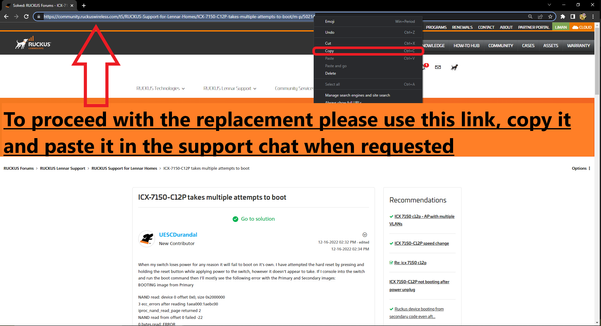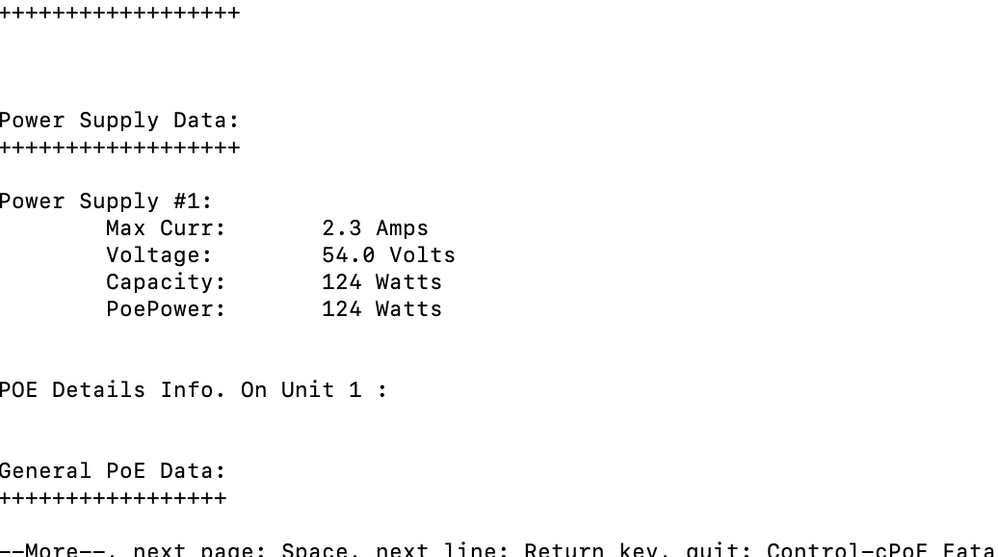- Community
- RUCKUS Technologies
- RUCKUS Lennar Support
- Community Services
- RTF
- RTF Community
- Australia and New Zealand – English
- Brazil – Português
- China – 简体中文
- France – Français
- Germany – Deutsch
- Hong Kong – 繁體中文
- India – English
- Indonesia – bahasa Indonesia
- Italy – Italiano
- Japan – 日本語
- Korea – 한국어
- Latin America – Español (Latinoamérica)
- Middle East & Africa – English
- Netherlands – Nederlands
- Nordics – English
- North America – English
- Poland – polski
- Russia – Русский
- Singapore, Malaysia, and Philippines – English
- Spain – Español
- Taiwan – 繁體中文
- Thailand – ไทย
- Turkey – Türkçe
- United Kingdom – English
- Vietnam – Tiếng Việt
- EOL Products
- RUCKUS Forums
- RUCKUS Lennar Support
- RUCKUS Support for Lennar Homes
- Re: ICX 7150 Stuck/cannot Poe and cannot connect w...
- Subscribe to RSS Feed
- Mark Topic as New
- Mark Topic as Read
- Float this Topic for Current User
- Bookmark
- Subscribe
- Mute
- Printer Friendly Page
- Mark as New
- Bookmark
- Subscribe
- Mute
- Subscribe to RSS Feed
- Permalink
- Report Inappropriate Content
02-01-2023 05:43 AM - edited 02-01-2023 05:45 AM
Hi,
My ICX 7150 is stuck and cannot provide Poe
When trying to do a factory reset, nothing happens.
When connecting to console (through MacBook), the switch says:
Vmain (48V) fault has forced all ports on slot 0 to lose power.
i then try to go in boot mode to do a software recovery. I setup the Mac in TFTP. It is listening and permissions have been updated.
the console returns the following.
bcm_xgs_gmac-0 Waiting for PHY auto negotiation to complete......... TIMEOUT !
another option I can try is to wipe the switch and boot from usb. Would this be my recommended next step? If so, how?
Solved! Go to Solution.
- Mark as New
- Bookmark
- Subscribe
- Mute
- Subscribe to RSS Feed
- Permalink
- Report Inappropriate Content
02-02-2023 11:14 AM
Hi pshoukry
Greetings of the day!!!
Thank you for sharing the requested information.
Based on the troubleshooting done, and you confirm after the reset and booting up the Switch, the failure still persists with an error “PoE Fatal: Vmain (48V) fault has forced all ports on slot 0 to lose power.” this unit Should be RMA (Return Merchandise Authorization) in simple words replacing it.
Feel free to contact us via chat, comment you already have a post, copy the link from the post (URL) and paste it into the chat to start the unit replacement.
Please follow the below steps as shown in the below example:
As shown in the below picture, copy the link and share it via chat from the link provided below:
The below link is to contact us by chat (only)
https://support.ruckuswireless.com/contact-us
Please let me know if you have any queries in this regard.
Best regards,
Imran Sanadi
Lennar Home Community.
- Mark as New
- Bookmark
- Subscribe
- Mute
- Subscribe to RSS Feed
- Permalink
- Report Inappropriate Content
02-01-2023 09:57 AM
- Mark as New
- Bookmark
- Subscribe
- Mute
- Subscribe to RSS Feed
- Permalink
- Report Inappropriate Content
02-01-2023 11:11 AM
Hi pshoukry
Thank you for sharing the requested information.
As I can see your Switch is in SPS08061a.bin Version, which is an old and unsupported version.
It would be great if you could also perform an upgrade of the Software to rule out any problems with it.
The recommended stable version is 8095g.
As you are getting the “Vmain (48V) fault has forced all ports on slot 0 to lose power.” Continuously this has to prevent in order to Upgrade the switch.
There are Two ways to stop seeing these messages on CLI.
- By performing the below commands:
Switch>enable
No password has been assigned yet...
Switch#conf t
Switch(config)#no logging console
- Now you will be able to Upgrade the switch without those messages.
- Log in on the Telnet session from the switch IP Address:
- To get the switch IP Address, please use the below commands:
Switch>enable
No password has been assigned yet...
Switch#show ip address
- Now open a new Telnet session :
For mac, use the below command
nc <ipaddress of the switch> 23
- Now you will be able to Upgrade the switch from Telnet session without those messages.
Below are the options or methods to perform the Upgrade on the switch:
1st Option:
- In this option, we will use a pen drive or USB flash drive in which we move the files to the pen drive and connect it to the Switch then through CLI we execute the commands to upgrade the Switch using the following guide as a reference:
How to Upgrade a Switch ICX-7150-C12P using a USB flash drive
2nd Option:
- The following guide is an example of an upgrade via TFTP server, by using an application (FREE) to send files or upload remote files to a device, in our case, we will use it to update a new version to the Switch, basically it will send the image version remotely from the computer to the switch.
How to upgrade a Switch ICX7150-C12P via TFTP
If upgrading the switch to version 8095g is done and confirmed, if the issue persists, we can proceed with the RMA of the Switch.
Please let me know if you have any queries in this regard.
Best regards,
Imran Sanadi
Lennar Home Community.
- Mark as New
- Bookmark
- Subscribe
- Mute
- Subscribe to RSS Feed
- Permalink
- Report Inappropriate Content
02-01-2023 02:54 PM
I am now stuck in boot mode. It keeps iterating trying to boot. until this step:
Could not create ramfs file!
pdc_errorlog
Could not open ramfs file!
fitrace_tmp.errorlogUpgrade from pre 8.0.80 image. Dual mode to VLAN config upgrade needed
Hotplugger Daemon Initialized ..
Stopping health monitor daemon...
Stopped health monitor daemon
Stopping system statistics daemon...
set_board_level: gi_board_type = 116Stopped systatsd.
Sent SIGTERM to all processes
Sent SIGKILL to all processes
Requesting system reboot
[ 77.140815] reboot: Restarting system
[ 77.184709] Asserting GHPIO[7] reset sequence from Kernel ...
Brocade Bootloader: 10.1.10T225 (Jun 25 2017 - 02:25:01 -0700)
Booted from partition 2
DRAM: Validate Shmoo parameters stored in flash ..... OK
ICX7150-12 (POE), PVT1
SYS CPLD VER: 0x4 Released Ver: 0x7
device 0 offset 0x0, size 0xc0000
I entered boot mode, and this is my env:
uboot=mnz10115.bin
image_name=SPS08090k.bin
- Mark as New
- Bookmark
- Subscribe
- Mute
- Subscribe to RSS Feed
- Permalink
- Report Inappropriate Content
02-01-2023 03:10 PM - edited 02-01-2023 03:11 PM
Hi @pshoukry
Hope you are doing well !
Thanks for the information provided , could you please let us know if the switch is stuck on boot loop ( keep doing the same process and never boot up properly ) highly recommend to hard reset ' unplugged the power source and plugged back '
If your switch is stuck on boot mode and allow you to preform the software recovery process here is a short guide and video link that you can use as reference.
If that step does not work Software recovery needs to be applied
Here is the guide:
Video Link: https://www.youtube.com/watch?v=Ql22blH_CGo
Best Regards
Fernando Vasquez
- Mark as New
- Bookmark
- Subscribe
- Mute
- Subscribe to RSS Feed
- Permalink
- Report Inappropriate Content
02-01-2023 03:36 PM - edited 02-02-2023 04:44 AM
Hi @Vásquez_Fer
after a hard reset, it booted, but the failure persists:
PoE Info: Programming Ruckus defaults.....
PoE Info: Programming Ruckus defaults. Step 1: Writing port defaults on module in slot 1....
PoE Info: Programming Ruckus Defaults: Step 2: Writing PM defaults on module in slot 1.
PoE Info: Programming Ruckus defaults. Step 3: Writing user byte 0xf4 on module in slot 1.
PoE Info: Programming Ruckus defaults. Step 4: Saving settings on module in slot 1.
PoE Info: Programming Ruckus defaults....completed.
PoE Info: PoE module 1 of Unit 1 initialization is done.
PoE Fatal: Vmain (48V) fault has forced all ports on slot 0 to lose power.
U1-MSG: PoE Severe Error: PSU voltage is lower than min limit. Port 1/1/5 powered down. RMA the PSU.
PoE Fatal: Vmain (48V) fault has forced all ports on slot 0 to lose power.
U1-MSG: PoE Severe Error: PSU voltage is lower than min limit. Port 1/1/1 powered down. RMA the PSU.
U1-MSG: PoE Severe Error: PSU voltage is lower than min limit. Port 1/1/2 powered down. RMA the PSU.
U1-MSG: PoE Severe Error: PSU voltage is lower than min limit. Port 1/1/3 powered down. RMA the PSU.
U1-MSG: PoE Severe Error: PSU voltage is lower than min limit. Port 1/1/4 powered down. RMA the PSU.
U1-MSG: PoE Severe Error: PSU voltage is lower than min limit. Port 1/1/6 powered down. RMA the PSU.
PoE Fatal: Vmain (48V) fault has forced all ports on slot 0 to lose power.
PoE Fatal: Vmain (48V) fault has forced all ports on slot 0 to lose power.
U1-MSG: PoE Severe Error: PSU voltage is lower than min limit. Port 1/1/7 powered down. RMA the PSU.
U1-MSG: PoE Severe Error: PSU voltage is lower than min limit. Port 1/1/8 powered down. RMA the PSU.
U1-MSG: PoE Severe Error: PSU voltage is lower than min limit. Port 1/1/9 powered down. RMA the PSU.
-
Access point
3 -
Access points
5 -
all lights blinking after reset icx 7150 switch
1 -
Amber
1 -
Amber System
2 -
AP
1 -
Boot mode
1 -
bootloader
1 -
cli
1 -
Compatibility
1 -
Console
1 -
console access
1 -
dns
1 -
eero
2 -
eps
1 -
Frontier
1 -
Green Power
2 -
Hard reset
1 -
Heartbeat
1 -
Heartbeat loss recurring
2 -
Help
2 -
Help Needed
2 -
i Al
1 -
ICX
2 -
ICX 7150-C12p
7 -
ICX switch
4 -
ICX Switch Disconnected
1 -
ICX Switch Management
2 -
ICX-7150-C12
2 -
ICX-7150-C12P
1 -
Important Announcement
1 -
Installation
1 -
Internet Issue
2 -
Ive been
1 -
Lennar
3 -
Lennar Home
2 -
Lennar homes
25 -
Management Port
1 -
New
1 -
No POE
2 -
No power via Ethernet
1 -
password
1 -
Please
1 -
Poe
1 -
Poe not working
1 -
Power Outage
1 -
Power Outtage
1 -
Proposed Solution
1 -
R510
2 -
r510 no power
2 -
REBOOT
1 -
Recovery
1 -
Red LED
1 -
Remote access
1 -
Reset ICX username password
1 -
Return
1 -
RMA
3 -
Ruckus
2 -
Ruckus ICX 7150-C12P
4 -
RUCKUS Self-Help
1 -
RUKUS 7150 c12p
1 -
Setup
1 -
Software Recovery
1 -
Solution Proposed
1 -
Solution Proposed warranty
1 -
SPR
1 -
SSH
1 -
Switch
1 -
Telnet
1 -
Unleashed
3 -
Unresolved Issue
1 -
Upgrade
3 -
Upgrading R510
1 -
User Management
1 -
username
1 -
VPN streaming fail proxy not working Amazon prime video
1 -
Wifi
1 -
Wifi6
1 -
Wireless
3
- « Previous
- Next »