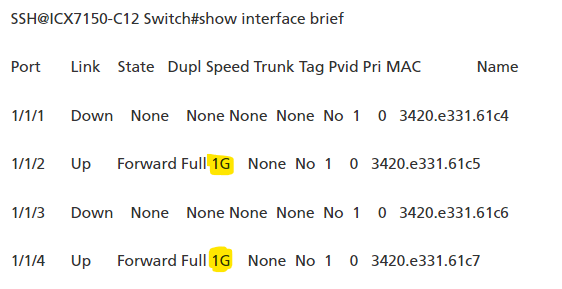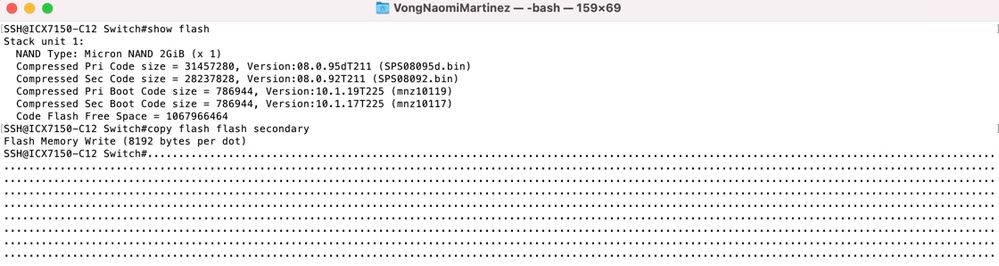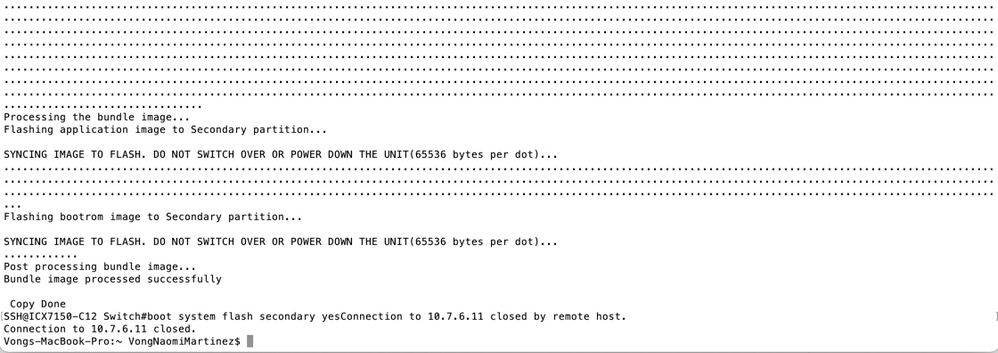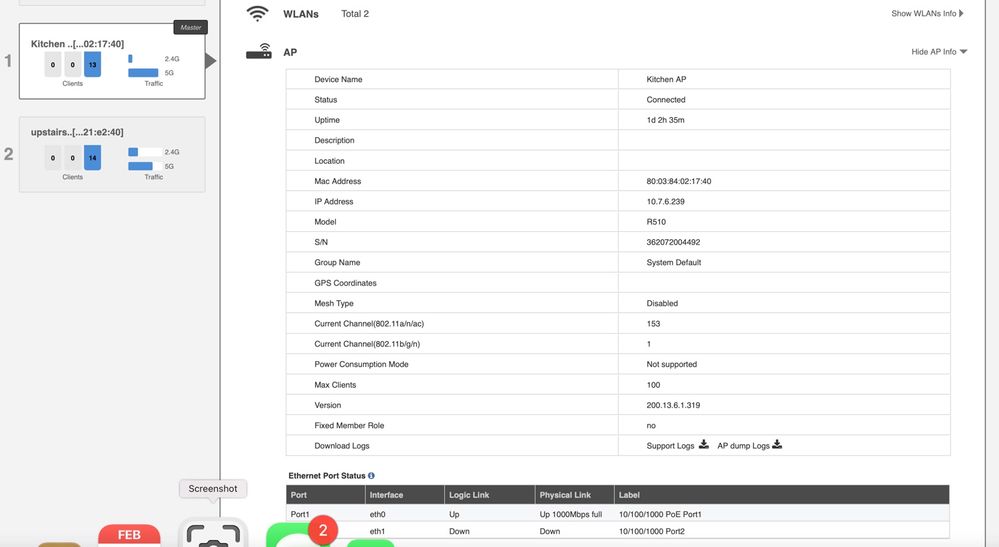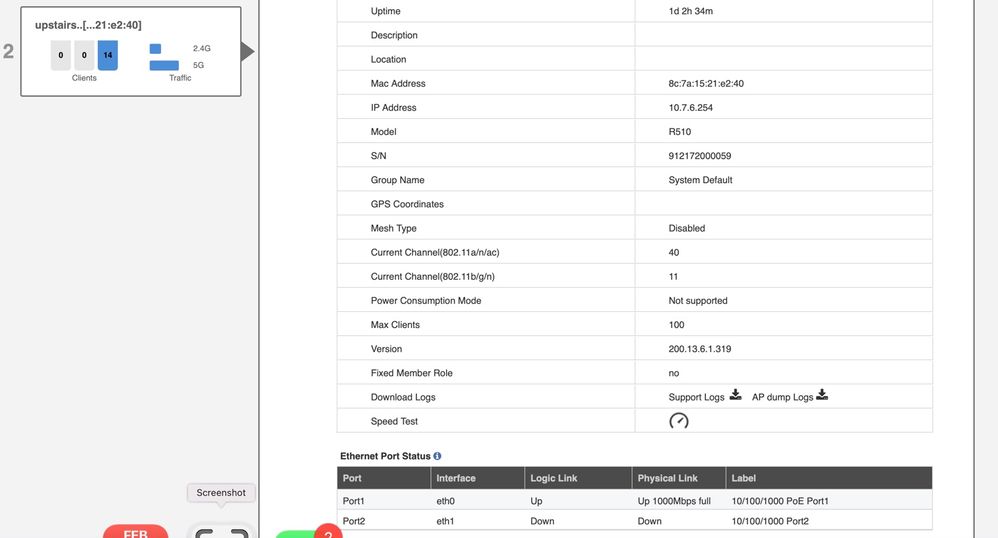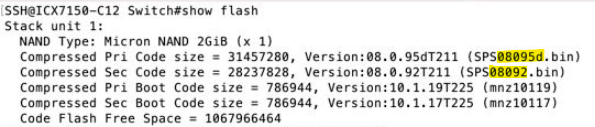- Community
- RUCKUS Technologies
- RUCKUS Lennar Support
- Community Services
- RTF
- RTF Community
- Australia and New Zealand – English
- Brazil – Português
- China – 简体中文
- France – Français
- Germany – Deutsch
- Hong Kong – 繁體中文
- India – English
- Indonesia – bahasa Indonesia
- Italy – Italiano
- Japan – 日本語
- Korea – 한국어
- Latin America – Español (Latinoamérica)
- Middle East & Africa – English
- Netherlands – Nederlands
- Nordics – English
- North America – English
- Poland – polski
- Russia – Русский
- Singapore, Malaysia, and Philippines – English
- Spain – Español
- Taiwan – 繁體中文
- Thailand – ไทย
- Turkey – Türkçe
- United Kingdom – English
- Vietnam – Tiếng Việt
- EOL Products
- RUCKUS Forums
- RUCKUS Lennar Support
- RUCKUS Support for Lennar Homes
- Re: ICX 7150-12P Switch disconnecting multiple tim...
- Subscribe to RSS Feed
- Mark Topic as New
- Mark Topic as Read
- Float this Topic for Current User
- Bookmark
- Subscribe
- Mute
- Printer Friendly Page
ICX 7150-12P Switch disconnecting multiple times a day
- Mark as New
- Bookmark
- Subscribe
- Mute
- Subscribe to RSS Feed
- Permalink
- Report Inappropriate Content
02-15-2023 09:41 AM
Hello. I have been working with my local IT support for almost three weeks trying to figure out why my internet connection drops so many times a day. The individual I spoke with to day said that after all we have tried that it is time to reach out to Ruckus about my switch. He pulled up the logs for my switch and said it is "going up and down" and "disconnecting due to "heartbeat" loss way too often" (I have 306 notifications of this in the last 18 days). Can someone please assist me with this?
- Mark as New
- Bookmark
- Subscribe
- Mute
- Subscribe to RSS Feed
- Permalink
- Report Inappropriate Content
02-16-2023 01:49 PM
Below is what came up in the Terminal app on my MacBook. Is this what you need?
Last login: Wed Feb 15 10:55:58 on console
The default interactive shell is now zsh.
To update your account to use zsh, please run `chsh -s /bin/zsh`.
For more details, please visit https://support.apple.com/kb/HT208050.
Vongs-MacBook-Pro:~ VongNaomiMartinez$
Vongs-MacBook-Pro:~ VongNaomiMartinez$ ssh admin@10.7.6.11
The authenticity of host '10.7.6.11 (10.7.6.11)' can't be established.
RSA key fingerprint is SHA256:GxyvCK49cCdzUIFyIH9r+G8WGUN7RrE4JC8InH6I/yo.
Are you sure you want to continue connecting (yes/no/[fingerprint])? yes
Warning: Permanently added '10.7.6.11' (RSA) to the list of known hosts.
Password:
Password:
SSH@ICX7150-C12 Switch>enable
No password has been assigned yet...
SSH@ICX7150-C12 Switch#show version
Copyright (c) Ruckus Networks, Inc. All rights reserved.
UNIT 1: compiled on May 17 2021 at 06:38:01 labeled as SPS08095d
(31457280 bytes) from Primary SPS08095d.bin (UFI)
SW: Version 08.0.95dT211
Compressed Primary Boot Code size = 786944, Version:10.1.19T225 (mnz10119)
Compiled on Tue Feb 2 11:21:45 2021
HW: Stackable ICX7150-C12-POE
========================================================================
UNIT 1: SL 1: ICX7150-C12-2X1G POE 12-port Management Module
Serial #:FEK3802S030
Software Package: BASE_SOFT_PACKAGE
Current License: 2X1G
P-ASIC 0: type B160, rev 11 Chip BCM56160_B0
========================================================================
UNIT 1: SL 2: ICX7150-2X1GC 2-port 2G Module
========================================================================
UNIT 1: SL 3: ICX7150-2X10GF 2-port 20G Module
========================================================================
1000 MHz ARM processor ARMv7 88 MHz bus
8 MB boot flash memory
2 GB code flash memory
1 GB DRAM
STACKID 1 system uptime is 1 day(s) 2 hour(s) 13 minute(s) 14 second(s)
The system started at 09:31:29 GMT+00 Mon May 17 2021
The system : started=warm start reloaded=by "reload"
SSH@ICX7150-C12 Switch#inline power
Incomplete command.
SSH@ICX7150-C12 Switch#show inline power
Power Capacity: Total is 124000 mWatts. Current Free is 93200 mWatts.
Power Allocations: Requests Honored 12 times
Port Admin Oper ---Power(mWatts)--- PD Type PD Class Pri Fault/
State State Consumed Allocated Error
-----------------------------------------------------------------------------
1/1/1 On Off 0 0 n/a n/a 3 n/a
1/1/2 On On 3100 15400 2P-IEEE Class 3 3 n/a
1/1/3 On Off 0 0 n/a n/a 3 n/a
1/1/4 On On 3200 15400 2P-IEEE Class 3 3 n/a
1/1/5 On Off 0 0 n/a n/a 3 n/a
1/1/6 On Off 0 0 n/a n/a 3 n/a
1/1/7 On Off 0 0 n/a n/a 3 n/a
1/1/8 On Off 0 0 n/a n/a 3 n/a
1/1/9 On Off 0 0 n/a n/a 3 n/a
1/1/10 On Off 0 0 n/a n/a 3 n/a
1/1/11 On Off 0 0 n/a n/a 3 n/a
1/1/12 On Non-PD 0 0 n/a n/a 3 n/a
-----------------------------------------------------------------------------
Total 6300 30800
SSH@ICX7150-C12 Switch#show interface brief
Port Link State Dupl Speed Trunk Tag Pvid Pri MAC Name
1/1/1 Down None None None None No 1 0 3420.e331.61c4
1/1/2 Up Forward Full 1G None No 1 0 3420.e331.61c5
1/1/3 Down None None None None No 1 0 3420.e331.61c6
1/1/4 Up Forward Full 1G None No 1 0 3420.e331.61c7
1/1/5 Down None None None None No 1 0 3420.e331.61c8
1/1/6 Down None None None None No 1 0 3420.e331.61c9
1/1/7 Down None None None None No 1 0 3420.e331.61ca
1/1/8 Down None None None None No 1 0 3420.e331.61cb
1/1/9 Down None None None None No 1 0 3420.e331.61cc
1/1/10 Down None None None None No 1 0 3420.e331.61cd
1/1/11 Down None None None None No 1 0 3420.e331.61ce
1/1/12 Up Forward Full 1G None No 1 0 3420.e331.61cf
1/2/1 Down None None None None No 1 0 3420.e331.61d1
1/2/2 Down None None None None No 1 0 3420.e331.61d2
1/3/1 Down None None None None No 1 0 3420.e331.61d3
1/3/2 Down None None None None No 1 0 3420.e331.61d4
mgmt1 Down None None None None No None 0 3420.e331.61c4
SSH@ICX7150-C12 Switch#
- Mark as New
- Bookmark
- Subscribe
- Mute
- Subscribe to RSS Feed
- Permalink
- Report Inappropriate Content
02-16-2023 02:01 PM
Hi VDK
Greetings of the day!!!
Hope you are doing well!!!
Thank you for the requested information you shared.
Yes, this is the information I needed.
As we can see the Ports are "operating" to transmit a speed of 1Gbps which is the correct speed (Please refer to the below screenshot). Which states that there are no Speed transmission issues between the ICX-7150-C12P Switch and Access Points
Now, could you please enter the below commands in the same MAC Terminal and share the output of each command?
Note: Hit Enter to accept each command
enable
show flash
copy flash flash secondary
boot system flash secondary yes
Example:
VIDEO LINK AS REFERENCE: https://www.youtube.com/watch?v=Eem1IBgYaWc
ICX7150-24P Router>enable (hit enter to accept the command)
ICX7150-24P Router#copy flash flash secondary (hit enter to accept the command and wait: until the flash finished)
ICX7150-24P Router#boot system flash secondary yes (hit enter to accept the command: the switch will reboot)
Thank you again for your patience.
Best regards,
Imran Sanadi
Lennar Home Community.
- Mark as New
- Bookmark
- Subscribe
- Mute
- Subscribe to RSS Feed
- Permalink
- Report Inappropriate Content
02-16-2023 02:25 PM
Hello. Here are screenshots of the commands entered in Terminal. The switch rebooted. Anything additional I need to check at this point?
- Mark as New
- Bookmark
- Subscribe
- Mute
- Subscribe to RSS Feed
- Permalink
- Report Inappropriate Content
02-16-2023 02:05 PM
Here are the screenshots of my both AP information on the dashboard.
- Mark as New
- Bookmark
- Subscribe
- Mute
- Subscribe to RSS Feed
- Permalink
- Report Inappropriate Content
02-16-2023 02:40 PM
Hi VDK
Thank you for the response and for sharing the requested information.
As we could see from the below screenshot, second both the partitions are on SPS code. However, they were in different versions (as highlighted in the below screenshot).
Now we have copied both the partitions on the same version by performing the command ‘copy flash flash secondary’. (You could check once again by performing the command ‘show flash’). It should not cause any issues now.
Now, please observe the connectivity and speed issues.
Let me know if you have the same issues or any queries.
Thank you again.
Best regards,
Imran Sanadi
Lennar Home Community.
-
Access point
3 -
Access points
5 -
all lights blinking after reset icx 7150 switch
1 -
Amber
1 -
Amber System
2 -
AP
1 -
Boot mode
1 -
bootloader
1 -
cli
1 -
Compatibility
1 -
Console
1 -
console access
1 -
dns
1 -
eero
2 -
eps
1 -
Frontier
1 -
Green Power
2 -
Hard reset
1 -
Heartbeat
1 -
Heartbeat loss recurring
2 -
Help
2 -
Help Needed
2 -
i Al
1 -
ICX
2 -
ICX 7150-C12p
7 -
ICX switch
4 -
ICX Switch Disconnected
1 -
ICX Switch Management
2 -
ICX-7150-C12
2 -
ICX-7150-C12P
1 -
Important Announcement
1 -
Installation
1 -
Internet Issue
2 -
Ive been
1 -
Lennar
3 -
Lennar Home
2 -
Lennar homes
25 -
Management Port
1 -
New
1 -
No POE
2 -
No power via Ethernet
1 -
password
1 -
Please
1 -
Poe
1 -
Poe not working
1 -
Power Outage
1 -
Power Outtage
1 -
Proposed Solution
1 -
R510
2 -
r510 no power
2 -
REBOOT
1 -
Recovery
1 -
Red LED
1 -
Remote access
1 -
Reset ICX username password
1 -
Return
1 -
RMA
3 -
Ruckus
2 -
Ruckus ICX 7150-C12P
4 -
RUCKUS Self-Help
1 -
RUKUS 7150 c12p
1 -
Setup
1 -
Software Recovery
1 -
Solution Proposed
1 -
Solution Proposed warranty
1 -
SPR
1 -
SSH
1 -
Switch
1 -
Telnet
1 -
Unleashed
3 -
Unresolved Issue
1 -
Upgrade
3 -
Upgrading R510
1 -
User Management
1 -
username
1 -
VPN streaming fail proxy not working Amazon prime video
1 -
Wifi
1 -
Wifi6
1 -
Wireless
3
- « Previous
- Next »