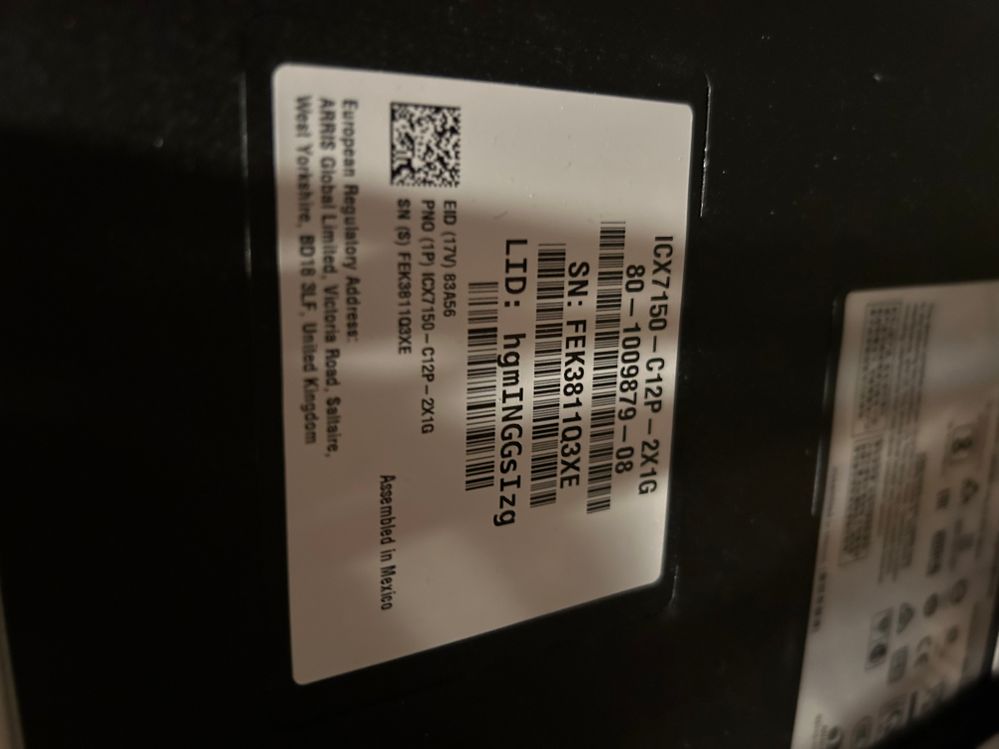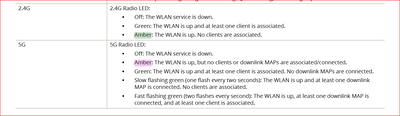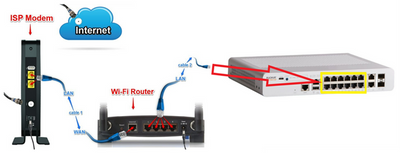- Community
- RUCKUS Technologies
- RUCKUS Lennar Support
- Community Services
- RTF
- RTF Community
- Australia and New Zealand – English
- Brazil – Português
- China – 简体中文
- France – Français
- Germany – Deutsch
- Hong Kong – 繁體中文
- India – English
- Indonesia – bahasa Indonesia
- Italy – Italiano
- Japan – 日本語
- Korea – 한국어
- Latin America – Español (Latinoamérica)
- Middle East & Africa – English
- Netherlands – Nederlands
- Nordics – English
- North America – English
- Poland – polski
- Russia – Русский
- Singapore, Malaysia, and Philippines – English
- Spain – Español
- Taiwan – 繁體中文
- Thailand – ไทย
- Turkey – Türkçe
- United Kingdom – English
- Vietnam – Tiếng Việt
- EOL Products
- RUCKUS Forums
- RUCKUS Lennar Support
- RUCKUS Support for Lennar Homes
- 2 separate networks when near each ruckus AP (old ...
- Subscribe to RSS Feed
- Mark Topic as New
- Mark Topic as Read
- Float this Topic for Current User
- Bookmark
- Subscribe
- Mute
- Printer Friendly Page
2 separate networks when near each ruckus AP (old homeowners and our network)
- Mark as New
- Bookmark
- Subscribe
- Mute
- Subscribe to RSS Feed
- Permalink
- Report Inappropriate Content
07-07-2023 10:07 AM - edited 07-07-2023 10:11 AM
As a precursor, I'm not very knowledgeable when it comes to home wifi setup/config etc. We purchased a Lennar home last year that is about 3 years old that has Ruckus AP's upstairs and downstairs. We had AT&T come out and set up internet and ever since we have had 2 different wifi networks, the one we created upstairs and the previous homeowners shows as strongest when downstairs. I tried resetting the ruckus AP's a while back and asked some neighbors for help with no luck, so eventually just got the old homeowners PW for their old wifi and have been using 2 different wifis since. I've gotten frustrated enough with the internet being spotty on certain devices in certain areas of the house and was planning on hiring someone to come out but I figured I'd post here as a last resort before doing so. Including some photos but it says I don't have permission?
Edit: Photos added
Let me know if any other info is needed! Thanks in advance.
- Mark as New
- Bookmark
- Subscribe
- Mute
- Subscribe to RSS Feed
- Permalink
- Report Inappropriate Content
07-07-2023 10:34 AM
Hi @Spike27
Based on your description, your access point has amber light on 5 GHz which means that no clients are connected to the specific 5G.
Amber light 5G: Radio is up, no clients are connected to the 5 GHz radio.
Here I share the guide which explains the LED behavior of the access points.
To solve this issue please check the connection between the ISP router to the Ruckus ICX7150 Switch, because if this connection it's not working you will never get internet connection, just the AP will be powering up, because the Switch will provide power only. The yellow ports must be connected to your AP and your ISP router.
Ruckus at Home: Introduction(Tutorial video)
https://www.youtube.com/watch?v=vFD_ByQWGH0
RUCKUS UNLEASHED SETUP IN 5 MINUTES (tutorial video)
https://www.youtube.com/watch?v=j8I5aVwMNMg
Best regards,
Jayavidhya
Lennar Home Community
- Mark as New
- Bookmark
- Subscribe
- Mute
- Subscribe to RSS Feed
- Permalink
- Report Inappropriate Content
07-08-2023 10:14 AM
Thanks for the reply, all the lights are green I was just posting that old photo to show what type of AP i was referring to. I’m more so trying to figure out why we have 2 separate networks for each AP and how I can get them all on one I guess?
- Mark as New
- Bookmark
- Subscribe
- Mute
- Subscribe to RSS Feed
- Permalink
- Report Inappropriate Content
07-10-2023 06:21 AM
Hi @Spike27
Thanks for your response.
To configure a specific AP, go to Dashboard > Access Points, click on the AP you want to configure, and click Edit.

Click Edit to configure an AP

In general, the settings available on the individual AP's Edit screens are the same as those for global AP settings (see Configuring Global AP Settings). Configuring these settings for an individual AP overrides the global AP settings. However, some settings are only configurable on a per-AP basis, as follows:
- General: Configure the AP's Device Name, Description, Location and GPS Coordinates.
- Radio B/G/N (2.4G): Enable/disable WLAN service for this radio.
- Radio A/N/AC (5G): Enable/disable WLAN service for this radio.
- Network: Configure a manual (static) IP address, or allow the AP to obtain an IP address using DHCP.
- Other: Choose an AP to serve as the Bonjour Gateway AP (See Bonjour Gateway), or enable/disable the AP's Status LEDs.

Configure an AP with a static IP address from the AP's Edit > Network tab

Bonjour Gateway service and Status LED configuration
https://docs.ruckuswireless.com/unleashed/200.0.9.9/t-ConfigGlobalAPSettings.html
Please let us know if you have ay queries in this regard.
Best regards,
Jayavidhya
Lennar Home Community
-
Access point
3 -
Access points
5 -
all lights blinking after reset icx 7150 switch
1 -
Amber
1 -
Amber System
2 -
AP
1 -
Boot mode
1 -
bootloader
1 -
cli
1 -
Compatibility
1 -
Console
1 -
console access
1 -
dns
1 -
eero
2 -
eps
1 -
Frontier
1 -
Green Power
2 -
Hard reset
1 -
Heartbeat
1 -
Heartbeat loss recurring
2 -
Help
2 -
Help Needed
2 -
i Al
1 -
ICX
2 -
ICX 7150-C12p
7 -
ICX switch
4 -
ICX Switch Disconnected
1 -
ICX Switch Management
2 -
ICX-7150-C12
2 -
ICX-7150-C12P
1 -
Important Announcement
1 -
Installation
1 -
Internet Issue
2 -
Ive been
1 -
Lennar
3 -
Lennar Home
2 -
Lennar homes
25 -
Management Port
1 -
New
1 -
No POE
2 -
No power via Ethernet
1 -
password
1 -
Please
1 -
Poe
1 -
Poe not working
1 -
Power Outage
1 -
Power Outtage
1 -
Proposed Solution
1 -
R510
2 -
r510 no power
2 -
REBOOT
1 -
Recovery
1 -
Red LED
1 -
Remote access
1 -
Reset ICX username password
1 -
Return
1 -
RMA
3 -
Ruckus
2 -
Ruckus ICX 7150-C12P
4 -
RUCKUS Self-Help
1 -
RUKUS 7150 c12p
1 -
Setup
1 -
Software Recovery
1 -
Solution Proposed
1 -
Solution Proposed warranty
1 -
SPR
1 -
SSH
1 -
Switch
1 -
Telnet
1 -
Unleashed
3 -
Unresolved Issue
1 -
Upgrade
3 -
Upgrading R510
1 -
User Management
1 -
username
1 -
VPN streaming fail proxy not working Amazon prime video
1 -
Wifi
1 -
Wifi6
1 -
Wireless
3
- « Previous
- Next »