- Community
- RUCKUS Technologies
- RUCKUS Lennar Support
- Community Services
- RTF
- RTF Community
- Australia and New Zealand – English
- Brazil – Português
- China – 简体中文
- France – Français
- Germany – Deutsch
- Hong Kong – 繁體中文
- India – English
- Indonesia – bahasa Indonesia
- Italy – Italiano
- Japan – 日本語
- Korea – 한국어
- Latin America – Español (Latinoamérica)
- Middle East & Africa – English
- Netherlands – Nederlands
- Nordics – English
- North America – English
- Poland – polski
- Russia – Русский
- Singapore, Malaysia, and Philippines – English
- Spain – Español
- Taiwan – 繁體中文
- Thailand – ไทย
- Turkey – Türkçe
- United Kingdom – English
- Vietnam – Tiếng Việt
- EOL Products
- RUCKUS Forums
- EOL Products
- RUCKUS Diagnostics Dashboard (RDD)
- Re: Problem upgrading 2825
- Subscribe to RSS Feed
- Mark Topic as New
- Mark Topic as Read
- Float this Topic for Current User
- Bookmark
- Subscribe
- Mute
- Printer Friendly Page
Problem upgrading 2825
- Mark as New
- Bookmark
- Subscribe
- Mute
- Subscribe to RSS Feed
- Permalink
- Report Inappropriate Content
12-25-2020 10:58 AM
I have one problem, I did everything as instructed ( https://support.ruckuswireless.com/articles/000002408 ). Why do I get an error?
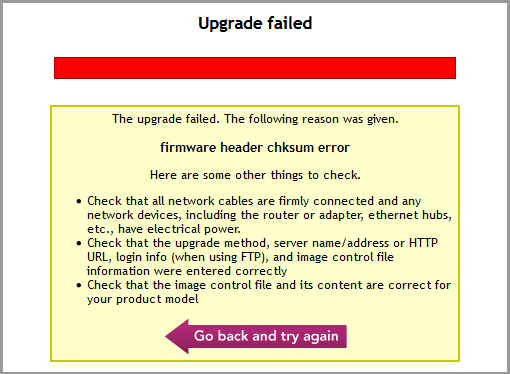
- Mark as New
- Bookmark
- Subscribe
- Mute
- Subscribe to RSS Feed
- Permalink
- Report Inappropriate Content
01-04-2021 06:27 AM
Hi,
Could you confirm what is the current version of this AP and what version you are upgrading to.
Error indicate issue in firmware file (chksum error means file may be got corrupted during the download or while moving from one location to another).
Try to download firmware image again, check and make sure MD5 checksome is same as mentioned in the support site firmware download link page.
Avoid remote upgrade, try using CLI with TFTP.
fw set proto tftp
fw set host 192.168.0.10 <<< TFTP server IP
fw set control 106.0.0.99.1363.bl7 <<< Firmware file name
fw upgrade
Syamantak Omer
Sr.Staff TSE | CWNA | CCNA | RCWA | RASZA | RICXI
RUCKUS Networks, CommScope!
Follow me on LinkedIn

