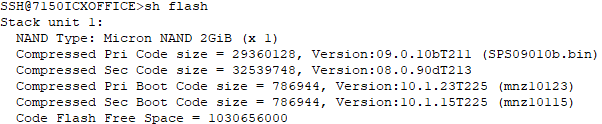- Community
- RUCKUS Technologies
- RUCKUS Lennar Support
- Community Services
- RTF
- RTF Community
- Australia and New Zealand – English
- Brazil – Português
- China – 简体中文
- France – Français
- Germany – Deutsch
- Hong Kong – 繁體中文
- India – English
- Indonesia – bahasa Indonesia
- Italy – Italiano
- Japan – 日本語
- Korea – 한국어
- Latin America – Español (Latinoamérica)
- Middle East & Africa – English
- Netherlands – Nederlands
- Nordics – English
- North America – English
- Poland – polski
- Russia – Русский
- Singapore, Malaysia, and Philippines – English
- Spain – Español
- Taiwan – 繁體中文
- Thailand – ไทย
- Turkey – Türkçe
- United Kingdom – English
- Vietnam – Tiếng Việt
- EOL Products
- RUCKUS Forums
- RUCKUS Technologies
- ICX Switches
- Re: Updating secondary 08.0.90D from primary 09.0....
- Subscribe to RSS Feed
- Mark Topic as New
- Mark Topic as Read
- Float this Topic for Current User
- Bookmark
- Subscribe
- Mute
- Printer Friendly Page
- Mark as New
- Bookmark
- Subscribe
- Mute
- Subscribe to RSS Feed
- Permalink
- Report Inappropriate Content
05-07-2022 09:05 AM - edited 05-07-2022 09:07 AM
From my web interface on my primary flash partition, running 09.0.10B, can I update the secondary flash (currently at 08.0.90d) to a more recent 08.0.9xx version? I do not want to move my secondary flash to 09.x.x at this time. This is an ICX 7150 C12P switch.
This is what I have going on right now, for full clarity:
Solved! Go to Solution.
- Mark as New
- Bookmark
- Subscribe
- Mute
- Subscribe to RSS Feed
- Permalink
- Report Inappropriate Content
05-09-2022 07:53 AM
I ended up just flashing both the primary and secondary with 08.0.95 images, as I'm not fond of the 09.0.10 release.
Steps:
1. Disconnected all Ethernet
2. Downloaded new firmware from commscope
3. From the download file, after unblocking, pulled the .bin firmware file out for the 7150
4. Formatted 4GB USB drive with FAT32
5. Copied the aforementioned .bin to the USB drive
6. Connected to the ICX with USB comm cable, used Putty
7. Connected USB
8. Confirmed contents of USB with the command 'show files disk0'
9. Erased primary flash with the command 'erase flash primary'
10. Copied the new flash over with the command 'copy disk0 flash SPS08095xcufi.bin primary'
11. After copy was done, removed the USB drive with the command 'unmount disk0', then pulled drive
12. Ran the command 'reload', and pressed Y twice to prompts
- Mark as New
- Bookmark
- Subscribe
- Mute
- Subscribe to RSS Feed
- Permalink
- Report Inappropriate Content
05-09-2022 01:08 AM
Hi Dane,
Sure, just perform an update of the secondary flash, e.g (from a USB stick):
copy disk0 flash SPR08095bcufi.bin secondary
HTH,
Darrel.
- Mark as New
- Bookmark
- Subscribe
- Mute
- Subscribe to RSS Feed
- Permalink
- Report Inappropriate Content
05-09-2022 07:53 AM
I ended up just flashing both the primary and secondary with 08.0.95 images, as I'm not fond of the 09.0.10 release.
Steps:
1. Disconnected all Ethernet
2. Downloaded new firmware from commscope
3. From the download file, after unblocking, pulled the .bin firmware file out for the 7150
4. Formatted 4GB USB drive with FAT32
5. Copied the aforementioned .bin to the USB drive
6. Connected to the ICX with USB comm cable, used Putty
7. Connected USB
8. Confirmed contents of USB with the command 'show files disk0'
9. Erased primary flash with the command 'erase flash primary'
10. Copied the new flash over with the command 'copy disk0 flash SPS08095xcufi.bin primary'
11. After copy was done, removed the USB drive with the command 'unmount disk0', then pulled drive
12. Ran the command 'reload', and pressed Y twice to prompts
-
7250
1 -
802.3af PoE
1 -
802.3at PoE
1 -
AAA
1 -
ACL
1 -
auto-provision
1 -
auto-provisioning
1 -
Cluster synchronization
1 -
Crypto Keys
1 -
Deployment
1 -
dhcp-66
1 -
fastiron-10
1 -
fastiron-8
1 -
Firmware Upgrade
4 -
ICX
3 -
ICX 7150-C12p
1 -
ICX switch
2 -
ICX Switch Management
9 -
ICX-7150-C12
1 -
ICX-7550
1 -
ICX-8200
1 -
Installation
2 -
not enough electricity
1 -
overlad
1 -
Override PoE Operating Mode
1 -
PD overload
1 -
Poe
2 -
PoE mode.
1 -
power limitations
1 -
Proposed Solution
1 -
RADIUS
1 -
Routing
2 -
RUCKUS Self-Help
2 -
stack
1 -
stack password
1 -
Stacking
1 -
tftp
1 -
Upgrade
1 -
Upgrade path
1 -
We
1 -
zero-touch
1
- « Previous
- Next »