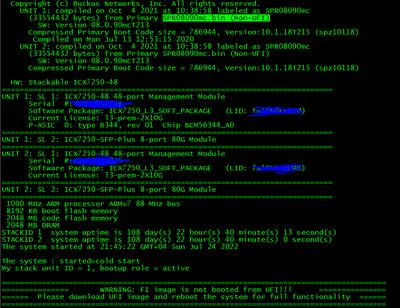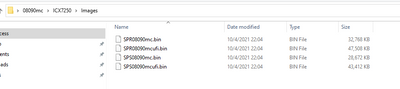- Community
- RUCKUS Technologies
- RUCKUS Lennar Support
- Community Services
- RTF
- RTF Community
- Australia and New Zealand – English
- Brazil – Português
- China – 简体中文
- France – Français
- Germany – Deutsch
- Hong Kong – 繁體中文
- India – English
- Indonesia – bahasa Indonesia
- Italy – Italiano
- Japan – 日本語
- Korea – 한국어
- Latin America – Español (Latinoamérica)
- Middle East & Africa – English
- Netherlands – Nederlands
- Nordics – English
- North America – English
- Poland – polski
- Russia – Русский
- Singapore, Malaysia, and Philippines – English
- Spain – Español
- Taiwan – 繁體中文
- Thailand – ไทย
- Turkey – Türkçe
- United Kingdom – English
- Vietnam – Tiếng Việt
- EOL Products
- RUCKUS Forums
- RUCKUS Technologies
- ICX Switches
- Re: Stack ICX 7250 Firmware Upgrade
- Subscribe to RSS Feed
- Mark Topic as New
- Mark Topic as Read
- Float this Topic for Current User
- Bookmark
- Subscribe
- Mute
- Printer Friendly Page
- Mark as New
- Bookmark
- Subscribe
- Mute
- Subscribe to RSS Feed
- Permalink
- Report Inappropriate Content
11-09-2022 07:50 AM - edited 11-09-2022 07:54 AM
Hello,
We have 2 Ruckus ICX 7250, which are stacked. Version of Firmware is SPR08030h. We would Like to do upgrade up to SPR08090mc (Non-UFI). I'm interesting about upgrade procedure and have some of questions:
1 - Do I need to load new Firmware to both switches? (Right now as I see there is no option to load firmware to particularly device).
2 - As I know, firstly I need to do upgrade up to 08080f, is it correct?
3 - I have a lot etherchannels (Lags, both Dynamics and Statics). In existing version of Firmware they are done in one way and in new version in a different way. Will it automatically re-change from old configure way to new or I need to reconfigure etherchannels?
4 - I also have a lot "Dual-Mode" configured ports. Will it automatically re-change from old configure way to new (Untagged + Tagged)?
I'm waiting your helps. Thanks!
Solved! Go to Solution.
- Labels:
-
7250
-
Firmware Upgrade
-
ICX
-
stack
- Mark as New
- Bookmark
- Subscribe
- Mute
- Subscribe to RSS Feed
- Permalink
- Report Inappropriate Content
11-10-2022 05:32 AM
Hey @irakli_gvishian
I just replied above regarding UFI vs. non-UFI. Here is the whole process laid out for you to upgrade to UFI image:
While on 8030-8070 the commands will be:
copy tftp flash <ip address of TFTP server> <boot-code-image> boot
copy tftp flash <ip address of TFTP server> <OS-code-image> <primary/secondary>
Example for 8030 > 8080f (assuming router code and ICX7250)
copy tftp flash 192.168.1.250 spz10114.bin boot
copy tftp flash 192.168.1.250 SPR08080f.bin primary
wr mem
*reload into 8080f*
Once booted to 8080f:
*wait for POE firmware upgrade if applicable - happens automatically and can be seen on console or 'show log'*
wr mem (this is necessary to ensure your configuration is upgraded as syntax can change)
copy tftp flash <ip address of TFTP server> <UFI-code-image> <primary/secondary>
Example for 8080f > 8090mc (assuming router code and ICX7250 again)
copy tftp flash 192.168.1.250 SPR08090mcufi.bin primary
wr mem
*reload into 8090mc*
wr mem
*if needed, POE firmware will upgrade again*
support.ruckuswireless.com/contact-us
- Mark as New
- Bookmark
- Subscribe
- Mute
- Subscribe to RSS Feed
- Permalink
- Report Inappropriate Content
11-09-2022 07:55 AM
Hey @irakli_gvishian
There is no such thing as 8090mc non-ufi. You will need to use the UFI image. Regarding your questions:
1) No special process for stacks. The process is the same as a single unit and active unit will push the firmware to all member units. It will take some time, but you can watch the flash in 'show flash' command to confirm it was pushed to both unit.
2) Correct. Be sure to 'wr mem' while running 8080f. This is to ensure syntax changes are saved in new startup config
3) Syntax changes will be handled automatically, but be sure to wr mem on 8080f as mentioned in point 2 above.
support.ruckuswireless.com/contact-us
- Mark as New
- Bookmark
- Subscribe
- Mute
- Subscribe to RSS Feed
- Permalink
- Report Inappropriate Content
11-09-2022 09:28 AM
Just adding a support link below for reference to check on upgrade on any version for 7250 series of switch . Thanks
Select documentation in above link
Search for Software Upgrade Guide
This will have answers to most of the queries that you are looking for. Also to access the above link you might need credentials to the support portal.
- Mark as New
- Bookmark
- Subscribe
- Mute
- Subscribe to RSS Feed
- Permalink
- Report Inappropriate Content
11-10-2022 03:40 AM
@BenBeck Thanks for your response. Regarding Non-UFI, I have on another location also 2 Ruckus ICX 7250, they are also stacked and firmware on them is SPR08090mc.bin (Non-UFI). There is screenshot of CLI:
Also there screenshot of downloaded files, you can find UFI and Non-UFI firmware's:
Or I have understood incorrectly?
- Mark as New
- Bookmark
- Subscribe
- Mute
- Subscribe to RSS Feed
- Permalink
- Report Inappropriate Content
11-10-2022 04:12 AM
Yes, you can go directly from 08030 to 08090mc non-ufi by flashing both bootrom & images.
-
7250
1 -
802.3af PoE
1 -
802.3at PoE
1 -
AAA
1 -
ACL
1 -
auto-provision
1 -
auto-provisioning
1 -
Cluster synchronization
1 -
Crypto Keys
1 -
Deployment
1 -
dhcp-66
1 -
fastiron-10
1 -
fastiron-8
1 -
Firmware Upgrade
4 -
ICX
3 -
ICX 7150-C12p
1 -
ICX switch
2 -
ICX Switch Management
9 -
ICX-7150-C12
1 -
ICX-7550
1 -
ICX-8200
1 -
Installation
2 -
not enough electricity
1 -
overlad
1 -
Override PoE Operating Mode
1 -
PD overload
1 -
Poe
2 -
PoE mode.
1 -
power limitations
1 -
Proposed Solution
1 -
RADIUS
1 -
Routing
2 -
RUCKUS Self-Help
2 -
stack
1 -
stack password
1 -
Stacking
1 -
tftp
1 -
Upgrade
1 -
Upgrade path
1 -
We
1 -
zero-touch
1
- « Previous
- Next »