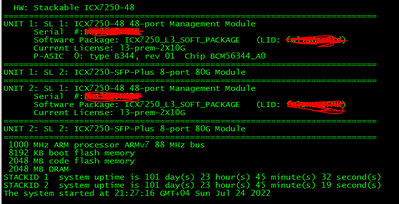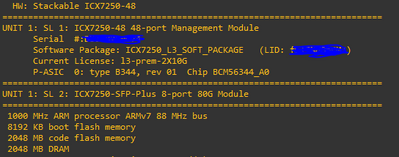- Community
- RUCKUS Technologies
- RUCKUS Lennar Support
- Community Services
- RTF
- RTF Community
- Australia and New Zealand – English
- Brazil – Português
- China – 简体中文
- France – Français
- Germany – Deutsch
- Hong Kong – 繁體中文
- India – English
- Indonesia – bahasa Indonesia
- Italy – Italiano
- Japan – 日本語
- Korea – 한국어
- Latin America – Español (Latinoamérica)
- Middle East & Africa – English
- Netherlands – Nederlands
- Nordics – English
- North America – English
- Poland – polski
- Russia – Русский
- Singapore, Malaysia, and Philippines – English
- Spain – Español
- Taiwan – 繁體中文
- Thailand – ไทย
- Turkey – Türkçe
- United Kingdom – English
- Vietnam – Tiếng Việt
- EOL Products
- RUCKUS Forums
- RUCKUS Technologies
- ICX Switches
- Re: Ruckus ICX7250 Stack Replacement
- Subscribe to RSS Feed
- Mark Topic as New
- Mark Topic as Read
- Float this Topic for Current User
- Bookmark
- Subscribe
- Mute
- Printer Friendly Page
- Mark as New
- Bookmark
- Subscribe
- Mute
- Subscribe to RSS Feed
- Permalink
- Report Inappropriate Content
11-03-2022 05:24 AM - edited 11-03-2022 05:38 AM
Hello,
We have 2 Ruckus ICX7250 switches, which are stacked. Firmware is in Router mode, Version is SPR08090mc.bin (Non-UFI). There is the configuration:
stack unit 1
module 1 icx7250-48-port-management-module
module 2 icx7250-sfp-plus-8port-80g-module
priority 255
stack-port 1/2/1
stack-port 1/2/3
stack unit 2
module 1 icx7250-48-port-management-module
module 2 icx7250-sfp-plus-8port-80g-module
priority 250
stack-port 2/2/1
stack-port 2/2/3
stack enable
stack mac 78a6.e103.3b58
Several ports on the second unit don't works. We have another new ICX7250 switch and we would like to replace that damaged switch by this one.
I have no experience in this direction and could you please describe required steps? How do I need to configure this new switch? Do I need to do just stack configuration or something else?
Thanks.
Solved! Go to Solution.
- Mark as New
- Bookmark
- Subscribe
- Mute
- Subscribe to RSS Feed
- Permalink
- Report Inappropriate Content
11-03-2022 05:38 AM - edited 11-03-2022 05:38 AM
If you are replacing with the exact same model, the process is very easy. Simply put the same code on the replacement device, wipe the config (erase start) and swap it in. The existing stack will see the unit and push the config to it automatically.
support.ruckuswireless.com/contact-us
- Mark as New
- Bookmark
- Subscribe
- Mute
- Subscribe to RSS Feed
- Permalink
- Report Inappropriate Content
11-03-2022 05:38 AM - edited 11-03-2022 05:38 AM
If you are replacing with the exact same model, the process is very easy. Simply put the same code on the replacement device, wipe the config (erase start) and swap it in. The existing stack will see the unit and push the config to it automatically.
support.ruckuswireless.com/contact-us
- Mark as New
- Bookmark
- Subscribe
- Mute
- Subscribe to RSS Feed
- Permalink
- Report Inappropriate Content
11-03-2022 05:51 AM
Thanks for your response @BenBeck yes, they are the same. There are stacked devices:
And there is new one:
On stacked switches I have enabled Advanced Routing Features, do I need to enable license on new one or it take license from Unit 1 device?
- Mark as New
- Bookmark
- Subscribe
- Mute
- Subscribe to RSS Feed
- Permalink
- Report Inappropriate Content
11-03-2022 05:58 AM
No problem. Licenses are per unit, so you will need to install the license on the replacement unit.
support.ruckuswireless.com/contact-us
- Mark as New
- Bookmark
- Subscribe
- Mute
- Subscribe to RSS Feed
- Permalink
- Report Inappropriate Content
11-03-2022 06:01 AM
Okay, then I will just erase the configuration from new one and swap it. And after that I will activate Advanced Routing Features on new Unit 2.
Thanks @BenBeck for your assist!
-
7250
1 -
802.3af PoE
1 -
802.3at PoE
1 -
AAA
1 -
ACL
1 -
auto-provision
1 -
auto-provisioning
1 -
Cluster synchronization
1 -
Crypto Keys
1 -
Deployment
1 -
dhcp-66
1 -
fastiron-10
1 -
fastiron-8
1 -
Firmware Upgrade
4 -
ICX
3 -
ICX 7150-C12p
1 -
ICX switch
2 -
ICX Switch Management
9 -
ICX-7150-C12
1 -
ICX-7550
1 -
ICX-8200
1 -
Installation
2 -
not enough electricity
1 -
overlad
1 -
Override PoE Operating Mode
1 -
PD overload
1 -
Poe
2 -
PoE mode.
1 -
power limitations
1 -
Proposed Solution
1 -
RADIUS
1 -
Routing
2 -
RUCKUS Self-Help
2 -
stack
1 -
stack password
1 -
Stacking
1 -
tftp
1 -
Upgrade
1 -
Upgrade path
1 -
We
1 -
zero-touch
1
- « Previous
- Next »