This website uses cookies. By clicking Accept, you consent to the use of cookies. Click Here to learn more about how we use cookies.
- Community
- RUCKUS Technologies
- RUCKUS Lennar Support
- Community Services
- RTF
- RTF Community
- Australia and New Zealand – English
- Brazil – Português
- China – 简体中文
- France – Français
- Germany – Deutsch
- Hong Kong – 繁體中文
- India – English
- Indonesia – bahasa Indonesia
- Italy – Italiano
- Japan – 日本語
- Korea – 한국어
- Latin America – Español (Latinoamérica)
- Middle East & Africa – English
- Netherlands – Nederlands
- Nordics – English
- North America – English
- Poland – polski
- Russia – Русский
- Singapore, Malaysia, and Philippines – English
- Spain – Español
- Taiwan – 繁體中文
- Thailand – ไทย
- Turkey – Türkçe
- United Kingdom – English
- Vietnam – Tiếng Việt
- EOL Products
Turn on suggestions
Auto-suggest helps you quickly narrow down your search results by suggesting possible matches as you type.
Showing results for
- RUCKUS Forums
- RUCKUS Technologies
- ICX Switches
- Re: RUCKUS ICX 7150 24P SWITCH UNSTABLE, SWITCHING...
Options
- Subscribe to RSS Feed
- Mark Topic as New
- Mark Topic as Read
- Float this Topic for Current User
- Bookmark
- Subscribe
- Mute
- Printer Friendly Page
RUCKUS ICX 7150 24P SWITCH UNSTABLE, SWITCHING ON AND OFF PORTS
Options
- Mark as New
- Bookmark
- Subscribe
- Mute
- Subscribe to RSS Feed
- Permalink
- Report Inappropriate Content
10-05-2018 09:56 AM
Hello guys,
First of all, i would appreciate any workaround that anyone could give me. I have a large Switch network for a LAN of a univerisity campus here. This network is mixed with switchs HP for the distribution layer and ICX7150 for the access layer, that provides ethernet connection for several Ruckus Access point.
Since day one, we introduce the ICX switchs to the network and configure the APs we have seen that there is an issue regarding the randomly disconnection of the APs, at first, we thought would be the AP configuration or the SZ100 controller. Eventually we discover that the issue could be some sort of problem with the switches, we tried to look up for any kind of trouble and we discovered that maybe could be a RSTP or STP error or phenomenon that could led to randomly switching on and off the ethernet ports, provoking that the APs disconect form the network and get a poorly wifi experiance
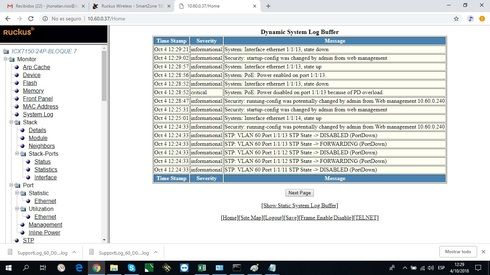 .
.
We suspect that this could be, and connect the APs directly to the HP distribution switches, and now the building where they are, is steady as should be.
But it could be certanily another thing.
What do you think guys?
thanks a lot!
First of all, i would appreciate any workaround that anyone could give me. I have a large Switch network for a LAN of a univerisity campus here. This network is mixed with switchs HP for the distribution layer and ICX7150 for the access layer, that provides ethernet connection for several Ruckus Access point.
Since day one, we introduce the ICX switchs to the network and configure the APs we have seen that there is an issue regarding the randomly disconnection of the APs, at first, we thought would be the AP configuration or the SZ100 controller. Eventually we discover that the issue could be some sort of problem with the switches, we tried to look up for any kind of trouble and we discovered that maybe could be a RSTP or STP error or phenomenon that could led to randomly switching on and off the ethernet ports, provoking that the APs disconect form the network and get a poorly wifi experiance
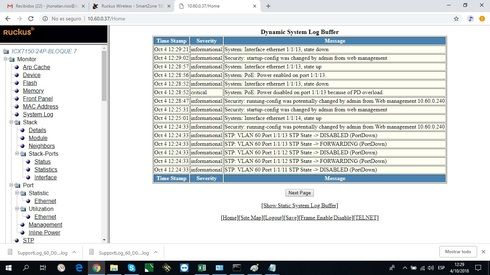 .
. We suspect that this could be, and connect the APs directly to the HP distribution switches, and now the building where they are, is steady as should be.
But it could be certanily another thing.
What do you think guys?
thanks a lot!
8 REPLIES 8
Options
- Mark as New
- Bookmark
- Subscribe
- Mute
- Subscribe to RSS Feed
- Permalink
- Report Inappropriate Content
10-08-2018 12:10 AM
8.0.70c and 8.0.80c are both available now.
If you are using 8.0.61 make sure that you are using the icx7xxx_poe_02.1.0.b002.fw PoE firmware. As mentioned by NETWizz if you upgrade to 8.0.70c the PoE firmware will be upgraded automatically.
If you are using 8.0.61 make sure that you are using the icx7xxx_poe_02.1.0.b002.fw PoE firmware. As mentioned by NETWizz if you upgrade to 8.0.70c the PoE firmware will be upgraded automatically.
Options
- Mark as New
- Bookmark
- Subscribe
- Mute
- Subscribe to RSS Feed
- Permalink
- Report Inappropriate Content
10-08-2018 01:14 AM
Hi,
To check why the AP reboots, log into the AP via ssh when it just restarted and type the commands.
support
support show.
At the end it will provide you the syslog and you should see a bit what is going on.
Otherwise open a case with support and they can check for you.
Regards
Martin
To check why the AP reboots, log into the AP via ssh when it just restarted and type the commands.
support
support show.
At the end it will provide you the syslog and you should see a bit what is going on.
Otherwise open a case with support and they can check for you.
Regards
Martin
Options
- Mark as New
- Bookmark
- Subscribe
- Mute
- Subscribe to RSS Feed
- Permalink
- Report Inappropriate Content
10-08-2018 10:56 AM
Yes, Martin brings up a great point. You may want to check the AP logs as well. The biggest issue is the AP may loose its syslogging upon reboot. I would certainly set the syslog server on it, too, so you don't loose those logs on reboot.
Options
- Mark as New
- Bookmark
- Subscribe
- Mute
- Subscribe to RSS Feed
- Permalink
- Report Inappropriate Content
10-08-2018 02:48 PM
Thanks a lot guys, actually we did some research in what NETWizz said and found out that the output power was maybe the problem. We applied the command "Device(config)#inline power ethernet
1/1/2 power-limit 30000" and it started to get steady as it should. So we believe that was the problem, a lack of power.
Labels
-
7250
1 -
802.3af PoE
1 -
802.3at PoE
1 -
AAA
1 -
ACL
1 -
auto-provision
1 -
auto-provisioning
1 -
Cluster synchronization
1 -
Crypto Keys
1 -
Deployment
1 -
dhcp-66
1 -
fastiron-10
1 -
fastiron-8
1 -
Firmware Upgrade
4 -
ICX
3 -
ICX 7150-C12p
1 -
ICX switch
2 -
ICX Switch Management
9 -
ICX-7150-C12
1 -
ICX-7550
1 -
ICX-8200
1 -
Installation
2 -
not enough electricity
1 -
overlad
1 -
Override PoE Operating Mode
1 -
PD overload
1 -
Poe
2 -
PoE mode.
1 -
power limitations
1 -
Proposed Solution
1 -
RADIUS
1 -
Routing
2 -
RUCKUS Self-Help
2 -
stack
1 -
stack password
1 -
Stacking
1 -
tftp
1 -
Upgrade
1 -
Upgrade path
1 -
We
1 -
zero-touch
1
- « Previous
- Next »

