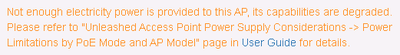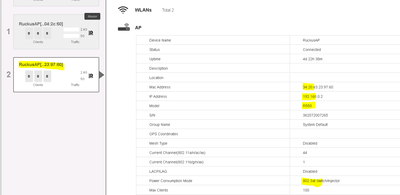- Community
- RUCKUS Technologies
- RUCKUS Lennar Support
- Community Services
- RTF
- RTF Community
- Australia and New Zealand – English
- Brazil – Português
- China – 简体中文
- France – Français
- Germany – Deutsch
- Hong Kong – 繁體中文
- India – English
- Indonesia – bahasa Indonesia
- Italy – Italiano
- Japan – 日本語
- Korea – 한국어
- Latin America – Español (Latinoamérica)
- Middle East & Africa – English
- Netherlands – Nederlands
- Nordics – English
- North America – English
- Poland – polski
- Russia – Русский
- Singapore, Malaysia, and Philippines – English
- Spain – Español
- Taiwan – 繁體中文
- Thailand – ไทย
- Turkey – Türkçe
- United Kingdom – English
- Vietnam – Tiếng Việt
- EOL Products
- RUCKUS Forums
- RUCKUS Technologies
- ICX Switches
- Not enough power from the ICX switch, work around ...
- Subscribe to RSS Feed
- Mark Topic as New
- Mark Topic as Read
- Float this Topic for Current User
- Bookmark
- Subscribe
- Mute
- Printer Friendly Page
Not enough power from the ICX switch, work around and solution from ICX
- Mark as New
- Bookmark
- Subscribe
- Mute
- Subscribe to RSS Feed
- Permalink
- Report Inappropriate Content
07-17-2023 01:45 PM
Summary: ICX8200-48P not providing enough PoE power despite the correct configuration
Question: ICX8200-48P not providing enough PoE power despite the correct configuration
Keywords: 802.3af PoE, 802.3at PoE, Override PoE Operating Mode, not enough electricity, power limitations, PoE mode.
Customer Environment: Many R550
Root Cause: The AP is not getting enough power from the switch.
Symptoms: Not enough power from the ICX switch "Not enough power is provided to this AP, its capabilities are degraded" and it is using 802.3af power mode.
Troubleshooting Steps: Set up the switch to provide more power to the port where the AP is connected to, by doing this config “inline power power-by-class 4”
Workaround: If power supply deficiency is caused by incorrect power level negotiation between the AP and the switch/PoE injector, you can enforce the AP Power Level on the AP's configuration page. Go to Access Points > [AP] > Edit > Other > PoE Ope.rating Mode. Enable Override Group Config and select 802.3at
Resolution: Set up the switch to provide more power to the port where the AP is connected to, by doing this config “inline power power-by-class 4”
The customer is getting this error message on the unleashed GUI for a R550 running 200.14.6.1.179
"Not enough power is provided to this AP, its capabilities are degraded"
Just by plugging the AP to the 1/1/2 the AP would be setting on 802.3af
With this configuration on the ICX switch it works properly
test(config-if-e1000-1/1/2)#sh run int e 1/1/2
interface ethernet 1/1/2
inline power power-by-class 4
test(config-if-e1000-1/1/2)#sh inline power | inc 2P
1/1/2 On On 6416 30000 2P- IEEE Class 4 3 n/a
1/1/3 On On 6416 28850 2P- IEEE Class 4 3 n/a
- Mark as New
- Bookmark
- Subscribe
- Mute
- Subscribe to RSS Feed
- Permalink
- Report Inappropriate Content
09-18-2023 11:00 PM
You already configured the below comamnd on switch port.
“inline power power-by-class 4”
class 4 - Receives maximum power of 30 watts
Configuration on switch end looks correct.
On which port R650 Ap is connected on the ICX switch
Collect below commands from ICX switch. This will help us verify the power allocated to the the port where AP is connected.
ICX#show inline power
please open a support case so we can formally investigate.
You can use below link to log a ticket:
https://support.ruckuswireless.com/contact-us
-
7250
1 -
802.3af PoE
1 -
802.3at PoE
1 -
AAA
1 -
ACL
1 -
auto-provision
1 -
auto-provisioning
1 -
Cluster synchronization
1 -
Crypto Keys
1 -
Deployment
1 -
dhcp-66
1 -
fastiron-10
1 -
fastiron-8
1 -
Firmware Upgrade
4 -
ICX
3 -
ICX 7150-C12p
1 -
ICX switch
2 -
ICX Switch Management
9 -
ICX-7150-C12
1 -
ICX-7550
1 -
ICX-8200
1 -
Installation
2 -
not enough electricity
1 -
overlad
1 -
Override PoE Operating Mode
1 -
PD overload
1 -
Poe
2 -
PoE mode.
1 -
power limitations
1 -
Proposed Solution
1 -
RADIUS
1 -
Routing
2 -
RUCKUS Self-Help
2 -
stack
1 -
stack password
1 -
Stacking
1 -
tftp
1 -
Upgrade
1 -
Upgrade path
1 -
We
1 -
zero-touch
1
- « Previous
- Next »