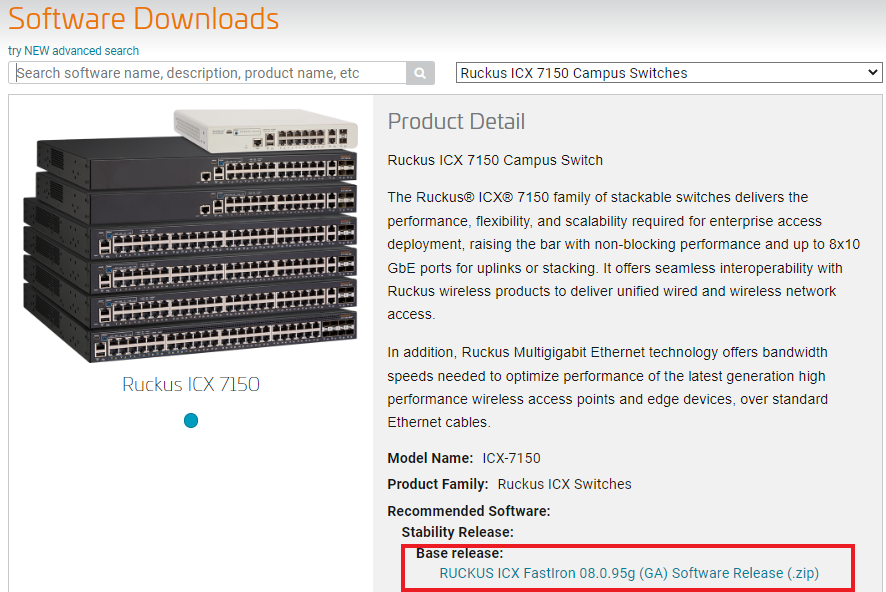- Community
- RUCKUS Technologies
- RUCKUS Lennar Support
- Community Services
- RTF
- RTF Community
- Australia and New Zealand – English
- Brazil – Português
- China – 简体中文
- France – Français
- Germany – Deutsch
- Hong Kong – 繁體中文
- India – English
- Indonesia – bahasa Indonesia
- Italy – Italiano
- Japan – 日本語
- Korea – 한국어
- Latin America – Español (Latinoamérica)
- Middle East & Africa – English
- Netherlands – Nederlands
- Nordics – English
- North America – English
- Poland – polski
- Russia – Русский
- Singapore, Malaysia, and Philippines – English
- Spain – Español
- Taiwan – 繁體中文
- Thailand – ไทย
- Turkey – Türkçe
- United Kingdom – English
- Vietnam – Tiếng Việt
- EOL Products
- RUCKUS Forums
- RUCKUS Technologies
- ICX Switches
- Need help of ICX7150/24 switches
- Subscribe to RSS Feed
- Mark Topic as New
- Mark Topic as Read
- Float this Topic for Current User
- Bookmark
- Subscribe
- Mute
- Printer Friendly Page
Need help of ICX7150/24 switches
- Mark as New
- Bookmark
- Subscribe
- Mute
- Subscribe to RSS Feed
- Permalink
- Report Inappropriate Content
11-22-2022 02:19 AM
I got 2 of the ICX7150/24 switches, second hand from the US.
Works but I cannot stack (so I can only use 1), also firmware old
(checked with CLI, but no idea how to upgrade)
Can I get your service to:
1. update firmware to latest
2. make they stackable
3. make sure SFP port is 10G
Please advice if you can help
- Mark as New
- Bookmark
- Subscribe
- Mute
- Subscribe to RSS Feed
- Permalink
- Report Inappropriate Content
11-22-2022 05:04 AM - edited 11-22-2022 05:40 AM
Hi @Eric
Hope you are doing well
Please refer to the base version if you want to upgrade your units
To go to the latest version or the version recommended by the support site we have to first go to the 8080f version as intermediate
1-You can use a TFTP server
copy tftp flash <ip address of TFTP server> <boot-code-image> boot
copy tftp flash <ip address of TFTP server> <OS-code-image> <primary/secondary>
Example for 8030 > 8080f
copy tftp flash 192.168.1.250 spz10114.bin boot
copy tftp flash 192.168.1.250 SPR08080f.bin primary
write memory
Boot system flash primary yes ( In order to boot up the unit into 8080f )
Once booted to 8080f:
*wait for POE firmware upgrade if applicable - happens automatically and can be seen on console or 'show log'*
write memory (this is necessary to ensure your configuration is upgraded as syntax can change)
copy tftp flash <ip address of TFTP server> <UFI-code-image> <primary/secondary>
Example for 8080f > 8095g
copy tftp flash 192.168.1.250 SPR08095gufi.bin primary
wr mem
*Boot system flash primary yes (too boot up into 80995gufi)
wr mem
Also there are other methods to upgrade the units:https://docs.commscope.com/bundle/fastiron-08095-upgradeguide/page/GUID-5DD7EE86-6988-4CA7-81D2-22EA...
2-Made sure 'Stack enable' is enabled
or you can use stack secure-setup ( interactive setup in later releases )
Secure
Interactive
At the initial of the show running config command will let you know which ports are participating in stacking
ICX7150-C12 Switch#show running-config
Current configuration:
!
ver 08.0.80fT211
!
stack unit 1
module 1 icx7150-c12-poe-port-management-module
module 2 icx7150-2-copper-port-2g-module
module 3 icx7150-2-sfp-plus-port-20g-module
stack-port 1/3/2
Or you can use 'show stack' or show stack connections and if stack is enable
ICX7150-C12 Switch#show stack
Stacking topology : https://docs.commscope.com/bundle/icx7150-installguide/page/GUID-C5540536-89EF-4BA0-BB66-7D0C10C0684...
Stacking overview : https://docs.commscope.com/bundle/fastiron-08095-switchstackingguide/page/GUID-ED19F884-7A42-439C-9...
-The 'show media Ethernet x/x/x' will let you know the part number of the SFP
st1#show media ethernet 3/3/1
Port 3/3/1: Type : 10GE SR 300m (SFP+)
Vendor: RUCKUS Version: A
Part# : 57-0000075-01 Serial#: AAF21104000073E
-The 'Show media validation Ethernet x/x/x ' will let know you if this is supported or not
st1#show media validation ethernet 3/3/1
Port Supported Vendor Type
----------------------------------------------------------------------
3/3/1 Yes RUCKUS Type : 10GE SR 300m (SFP+)
st1#
Best Regards
Fernando Vasquez
- Mark as New
- Bookmark
- Subscribe
- Mute
- Subscribe to RSS Feed
- Permalink
- Report Inappropriate Content
12-13-2022 03:47 AM
Followed all steps. Thank you.
Now I am having the latest firmware but cannot setup IP anymore, so I cannot get Web Interface to work. Please advice. Thanks
- Mark as New
- Bookmark
- Subscribe
- Mute
- Subscribe to RSS Feed
- Permalink
- Report Inappropriate Content
12-05-2023 09:29 AM
Hello @Eric
If you are running SPS you can assigned an IP globally
If you are running SPR you need to create a virtual interface
Make sure you have configured :
device(config)# aaa authentication login default local
device(config)# aaa authentication web-server default localBest Regards
Fernando Vasquez
-
7250
1 -
802.3af PoE
1 -
802.3at PoE
1 -
AAA
1 -
ACL
1 -
auto-provision
1 -
auto-provisioning
1 -
Cluster synchronization
1 -
Crypto Keys
1 -
Deployment
1 -
dhcp-66
1 -
fastiron-10
1 -
fastiron-8
1 -
Firmware Upgrade
4 -
ICX
3 -
ICX 7150-C12p
1 -
ICX switch
2 -
ICX Switch Management
9 -
ICX-7150-C12
1 -
ICX-7550
1 -
ICX-8200
1 -
Installation
2 -
not enough electricity
1 -
overlad
1 -
Override PoE Operating Mode
1 -
PD overload
1 -
Poe
2 -
PoE mode.
1 -
power limitations
1 -
Proposed Solution
1 -
RADIUS
1 -
Routing
2 -
RUCKUS Self-Help
2 -
stack
1 -
stack password
1 -
Stacking
1 -
tftp
1 -
Upgrade
1 -
Upgrade path
1 -
We
1 -
zero-touch
1
- « Previous
- Next »